The Tesoro Lobera Supreme Mechanical Keyboard Capsule Review
by E. Fylladitakis on April 30, 2015 8:00 AM EST- Posted in
- Keyboard
- Mechanical Keyboards
- Tesoro
- Kailh
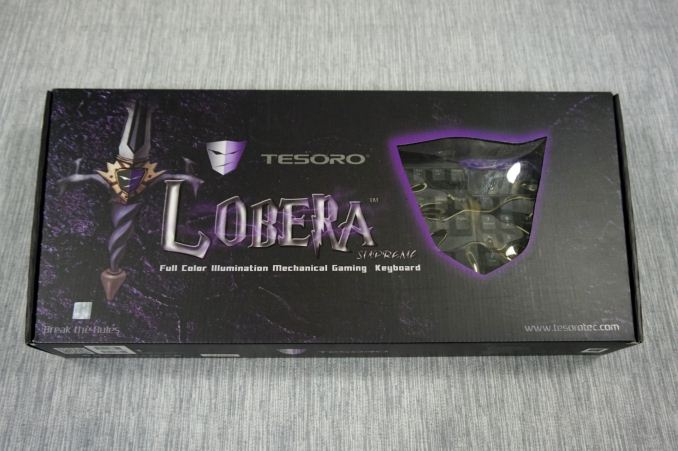
Tesoro Technology (not to be confused with Tesoro Corporation of petroleum products) is a relatively new manufacturer of computer peripherals. They have been around only since 2011, the company is not widely known yet and it is difficult to find specific information about them, as the company does not share much else than details of their products through their website. Tesoro is currently strongly focused on keyboards, with eleven of them mechanical and one membrane gaming keyboard. In this capsule review we will have a quick look at one of their most reputable products, the Lobera Supreme.
Introduction
Much like every keyboard that Tesoro currently markets, the Lobera Supreme is named after a sword. Specifically, it is named after the "Slayer of Wolves" (Lobera), the sword of Saint Ferdinand the 3rd. Being a classic medieval longsword, it certainly is nothing alike the fancy futuristic broadsword that the company pictures in their website and it is difficult to comprehend how exactly it inspired the creation of a modern backlit keyboard. Leaving the strange choice of name aside, the Lobera Supreme does have some interesting features that will be examined in this capsule review.
Packaging and bundle
Tesoro supplies the Lobera Supreme in a cardboard box where a window in the form of the company logo reveals part of the keyboard but does not offer access to test the keys if browsing at a store. Inside the box, the keyboard is very well protected with polyethylene foam slabs and a plastic cover. Alongside the keyboard, the company only supplies a basic quick start guide, an advertising leaflet and an USB power cable for the keyboard's USB hub.



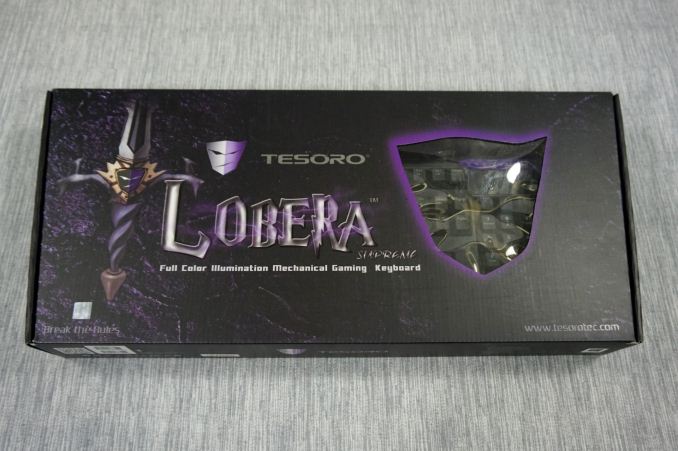









27 Comments
View All Comments
SniPerfidy - Thursday, April 30, 2015 - link
Does the packaging remind anyone else of something...?https://lh4.googleusercontent.com/-ZMd9_yTJAY0/VUI...
dagnamit - Thursday, April 30, 2015 - link
Looks like Harry Potter vs. the allied Autobot and Decepticon Master Control Programs.der - Thursday, April 30, 2015 - link
I just wanna be second, again.alaricljs - Thursday, April 30, 2015 - link
"Metallic brace supports have been placed under the larger keys, which are not as good as cross-type supports."The device you identify as a "metallic brace support" is generally referred to as a Costar stabilizer since the most common source of these when they first appeared were Costar produced keyboards. The "cross-type supports" are Cherry stabilizers since they were first manufactured by Cherry. As to which one is better that's very much up to the end user, many prefer Costar since they impact the feel of the switch far less than Cherry which have their own in-built spring at the bottom of the keystroke.
jabber - Thursday, April 30, 2015 - link
I love a good keyboard but as I'm not a nail biter due to having really hard (I guess healthy) fingernails I have tended to wear the tops off backlit keycaps rather quickly. Suddenly that really expensive keyboard looks really scruffy.blzd - Friday, May 1, 2015 - link
Same here, kinda glad I'm not alone in this TBH. I probably should just cut my nails more often but even at their shortest they tend to scratch the painted keys.Mr Perfect - Friday, May 1, 2015 - link
Some good double shot keys would sort that out. I could have sworn I've seen keys with polycarb legends double shot into ABS caps, but can't find them now.kmmatney - Thursday, April 30, 2015 - link
Do many people even use the "programmable" part of a keyboard. I haven't tried programming the keys on a keyboard in about 15 years, and certainly all mainstream games don't require it, or at least let you map the keys internally.meacupla - Thursday, April 30, 2015 - link
I think it's handy for teamspeak, so you don't have to use the same button to talk into both game comms and TS.which is also echoingly annoying
blzd - Friday, May 1, 2015 - link
You don't need a macro key to do that though. Any button will do.