
Original Link: https://www.anandtech.com/show/2921
The Intel Core i3 530 Review - Great for Overclockers & Gamers
by Anand Lal Shimpi on January 22, 2010 12:00 AM EST- Posted in
- CPUs
It’s about time we got an interesting value processor to review from Intel. I simulated one in our Clarkdale review, but today I’m bringing you a full review of the most interesting dual-core Westmere for the desktop - the Core i3 530.

Priced at $113 (and selling for about $125 on the street) the 530 runs at 2.93GHz and features no turbo modes. It’ll run at 1.33GHz at its lowest frequency, and no faster than 2.93GHz at full load. The missing turbo boost is almost all you sacrifice as the 530 still has a hefty 4MB L3 cache shared between both cores. Each core gets a 256KB 10-cycle L2, just like the i5s and i7s.
The un-core is clocked at 2.13GHz, down from 2.40GHz in the i5. That should hurt performance a bit compared to our simulated i3 in the launch article. Aside from Turbo the other thing you give up with the i3 is AES acceleration. Westmere's AES New Instructions (AES-NI) are disabled on all of the i3s in typical Intel fashion. There has to be some reason for users to opt for a Core i5 instead.
| Processor | Core | Un-core | GPU | Cores / Threads | L3 Cache | Max Turbo | TDP | Price |
| Intel Core i5-670 | 3.46GHz | 2.40GHz | 733MHz | 2 / 4 | 4MB | 3.76GHz | 73W | $284 |
| Intel Core i5-661 | 3.33GHz | 2.40GHz | 900MHz | 2 / 4 | 4MB | 3.60GHz | 87W | $196 |
| Intel Core i5-660 | 3.33GHz | 2.40GHz | 733MHz | 2 / 4 | 4MB | 3.60GHz | 73W | $196 |
| Intel Core i5-650 | 3.20GHz | 2.40GHz | 733MHz | 2 / 4 | 4MB | 3.46GHz | 73W | $176 |
| Intel Core i3-540 | 3.06GHz | 2.13GHz | 733MHz | 2 / 4 | 4MB | N/A | 73W | $133 |
| Intel Core i3-530 | 2.93GHz | 2.13GHz | 733MHz | 2 / 4 | 4MB | N/A | 73W | $113 |
| Intel Pentium G9650 | 2.80GHz | 2.00GHz | 533MHz | 2 / 2 | 3MB | N/A | 73W | $87 |
Sitting next to the 32nm CPU die is a 45nm GPU/memory controller:
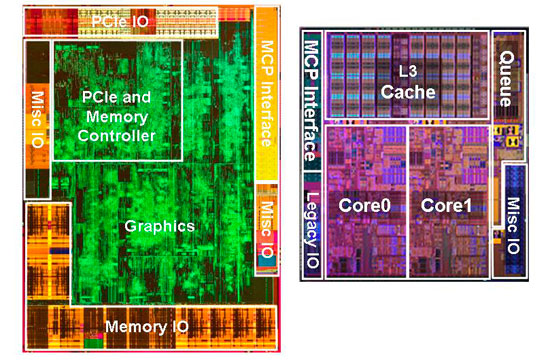
Like the majority of the Core i5 processors, the GPU here runs at 733MHz. The exception being our recently reviewed 661 which runs the GPU at 900MHz for those who want that extra bit of mediocre gaming performance.
From Intel the closest competitor is the Core 2 Duo E7600, which runs at 3.06GHz but with a 3MB L2 cache. AMD provides the biggest threat with its Athlon II X4 630 and Phenom II X2 550 BE. The latter isn't on AMD's official price list but you can still find it online today for $99.
In a market full of good alternatives, whether it’s an ultra-cheap quad-core or a solid dual-core, it’s time to find out if there’s any value in the Core i3 530.
Fixes Since Last Time
There were two outstanding issues in our Clarkdale review that needed fixing after CES. First and foremost was power consumption. We incorrectly assumed that Clarkdale's idle power consumption was worse than Lynnfield due to the 45nm on-package chipset. As many of you pointed out, it was an issue with our ASUS H57 motherboard. After CES we switched over to Gigabyte's GA-HS57M-USB3 and the idle power consumption improved considerably. Since then ASUS appears to have fixed the problem but our data for this review was still run with Gigabyte's board.
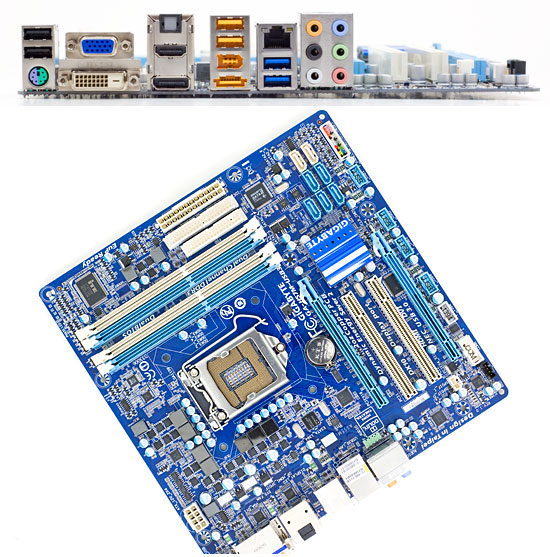
Unfortunately these sorts of issues aren't rare with any new motherboard/chipset release. Our ASUS H57 board had idle power issues, while our Gigabyte H57 board had overclocking issues. No one seems to get it right on the first try.
The second issue that needs correcting is the system power consumption while playing back an x264 video using integrated graphics. Our AMD numbers were unusually high in our initial review, which we've since corrected:
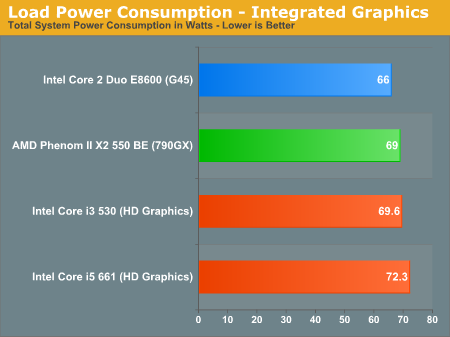
While playing H.264 encoded video the GPU does all of the heavy lifting and there's no power advantage for Clarkdale to rest on. When watching a movie the AMD system is indistinguishable from our Clarkdale test bed.
We are still running into an issue with MPC-HC and video corruption with DXVA enabled on the 790GX, but haven't been able to fix it yet. Have any of you had issues with video corruption with AMD graphics and the latest stable build of MPC-HC for 64-bit Windows? Or should we chalk it up to being just another day in the AnandTech labs.
The Performance & Power Summary
I’ve added the Core i3 530 to our Bench database, if you want a full comparison of results head over there. What I’m providing here is a subset of our tests to show the 530’s strengths and weaknesses.
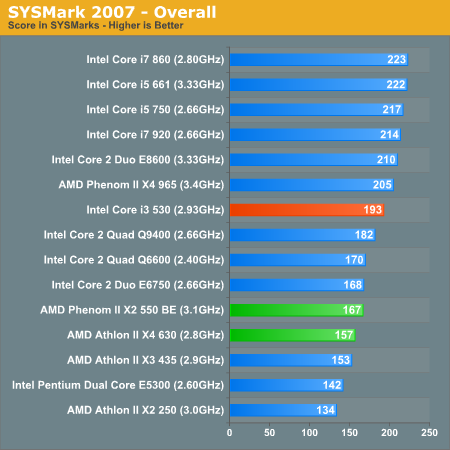
In every single non-gaming test, the Core i3 530 bests the Phenom II X2 550 BE. In our gaming benchmarks the 550 was faster in two out of our 8 benchmarks. In the rest, the i3 took the lead. The Core i3 530 also manages to outperform the Phenom II X2 550 BE while using significantly less power. In the battle of the dual-cores, the i3 wins. AMD needs to fight with clock speed at at 3.1GHz, the 550 can’t muster enough to beat the i3.
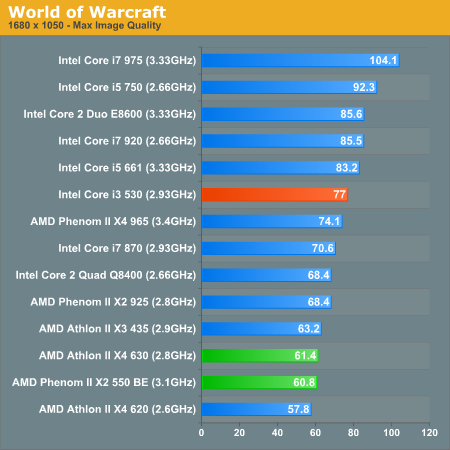
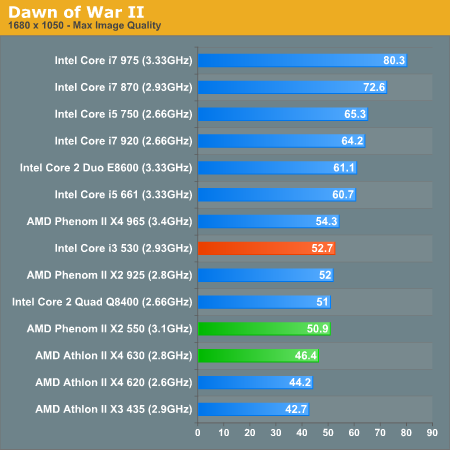
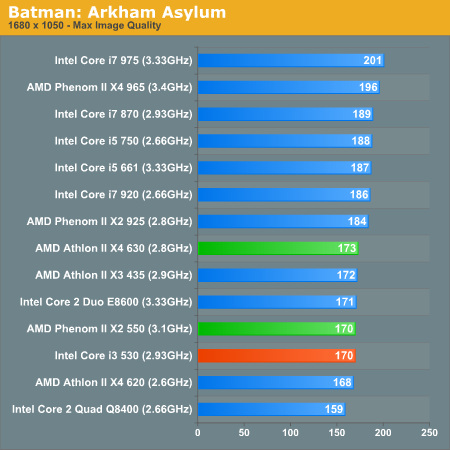
The Athlon II X4 630 comparison is a little more complicated. In single and lightly threaded applications, the i3 is a much better performer thanks to its higher clock speed. The i3's gaming performance is also significantly better across the board. What the Athlon II X4 loses in clock speed, it makes up for in core count. Things like video encoding and offline 3D rendering are almost always faster on the Athlon II X4 630.
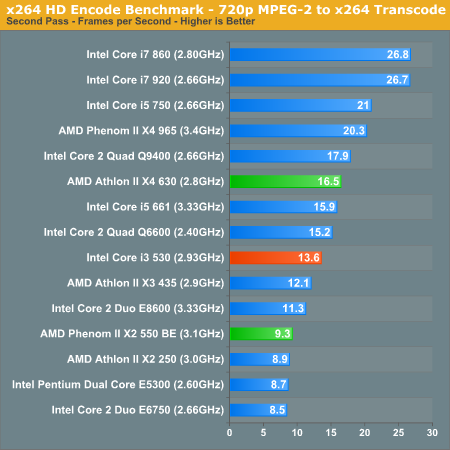
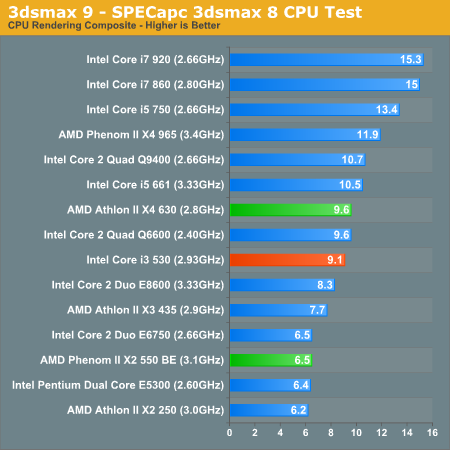
Applications that are bound more by the performance of one or two threads are almost always faster on the Core i3 530. As a general purpose desktop microprocessor or a chip for a gaming rig, I’d opt for the Core i3 530. If you’re doing a lot of heavily threaded content creation, then the Athlon II X4 is the chip for you. If you’re somewhere in between, the choice is up to you. Our Photoshop test has the two processors very close to one another, but with the i3 taking the slight lead.
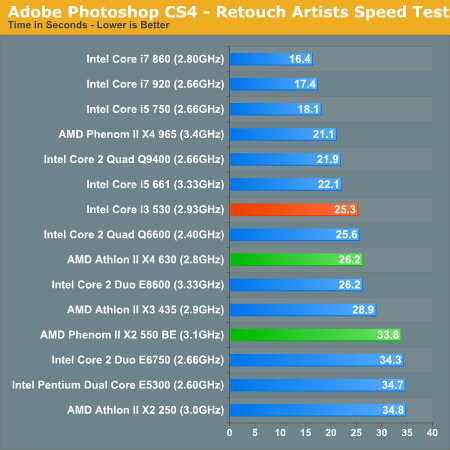
Power efficiency obviously goes to the Core i3 530 thanks to its 32nm transistors.
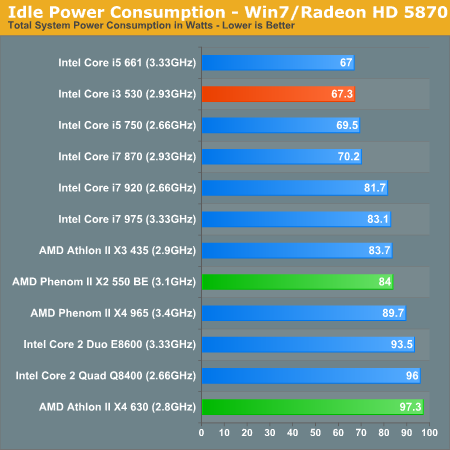
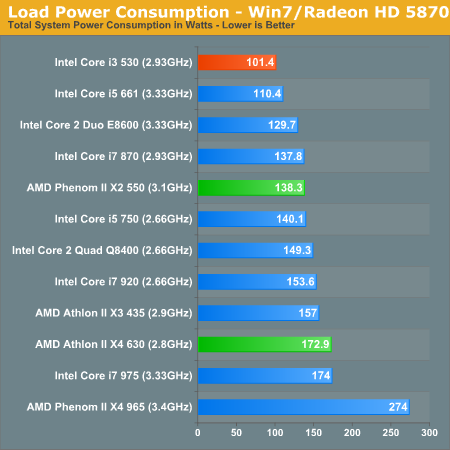
Integrated Graphics - Slower than AMD, Still Perfect for an HTPC
Intel was very careful to seed reviewers with the Core i5 661, it provides integrated graphics performance equal to if not better than the best integrated graphics from AMD and NVIDIA.
The same, unfortunately, can’t be said about the Core i3 530. With 81% of the GPU clock of the 661, the i3’s graphics are obviously slower. It’s not a huge drop, but it’s enough to be noticeable and enough to be slower than AMD:
| 1024 x 768 | Batman: AA | Call of Duty Modern Warfare 2 | Dawn of War II | Dragon Age Origins | HAWX | World of Warcraft |
| Intel Core i5 661 (HD Graphics) | 35 fps | 21.6 fps | 15.0 fps | 41.5 fps | 53 fps | 14.8 fps |
| Intel Core i3 530 (HD Graphics) | 28 fps | 17.5 fps | 9.5 fps | 34.4 fps | 45 fps | 12.5 fps |
| AMD Phenom II X4 965 (790GX) | 35 fps | 29.3 fps | 12.1 fps | 35.6 fps | 58 fps | 21.1 fps |
| Intel Core 2 Duo E8600 (GMA X4500) | 15 fps | failed | 1.4 fps | 16.8 fps | 26 fps | 11.7 fps |
The i3 does retain all of the sweet TrueHD/DTS-HD MA bitstreaming support that makes Clarkdale the perfect HTPC platform. If you don’t need the extra CPU power, the Core i3 530 could make for a great HTPC.
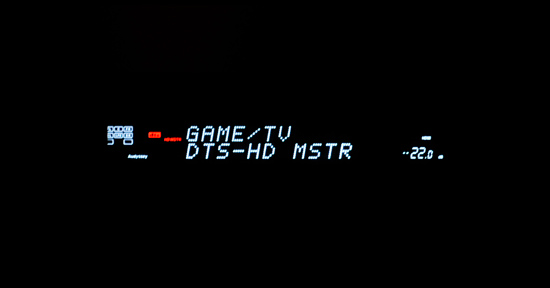
Overclocking Intel’s HD Graphics - It Works...Very Well
The coolest part of my job is being able to work with some ridiculously smart people. One such person gave me the idea to try overclocking the Intel HD graphics core on Clarkdale a few weeks ago. I didn’t get time to do it with the Core i5 661, but today is a different day.
Clarkdale offers three different GPU clocks depending on the model:
| Processor | Intel HD Graphics Clock |
| Intel Core i5-670 | 733MHz |
| Intel Core i5-661 | 900MHz |
| Intel Core i5-660 | 733MHz |
| Intel Core i5-650 | 733MHz |
| Intel Core i3-540 | 733MHz |
| Intel Core i3-530 | 733MHz |
| Intel Pentium G9650 | 533MHz |
The Core i5 661 runs it at the highest speed - 900MHz. The rest of the Core i5 and i3 processors pick 733MHz. And the Pentium G6950 has a 533MHz graphics clock.
Remember that the Intel HD Graphics die is physically separate from the CPU die on Clarkdale. It’s a separate 45nm package and I’m guessing it’s not all that difficult to make. If AMD can reliably ship GPUs with hundreds of shader processors, Intel can probably make a chip with 12 without much complaining.
So the theory is that these graphics cores are easily overclockable. I fired up our testbed and adjusted the GPU clock. It’s a single BIOS option and without any changes to voltage or cooling I managed to get our Core i3 530’s GPU running at 1200MHz. That’s a 64% overclock!
I could push the core as high as 1400MHz and still get into Windows, but the system stopped being able to render any 3D games at that point.
I benchmarked World of Warcraft with the Core i3 running at three different GPU clocks to show the potential for improvement:
| CPU (Graphics Clock) | World of Warcraft |
| Intel Core i5 661 (900MHz gfx) | 14.8 fps |
| Intel Core i3 530 (733MHz gfx) | 12.5 fpx |
| Intel Core i3 530 (900MHz gfx) | 14.2 fps |
| Intel Core i3 530 (1200MHz gfx) | 19.0 fps |
A 64% overclock resulted in a 52% increase in performance. If Intel wanted to, it could easily make its on-package GPU a lot faster than it is today. I wonder if this is what we’ll see with Sandy Bridge and graphics turbo on the desktop.
Overclocking the i3 - 4GHz with the Stock Cooler
I’ve become a fan of stock voltage overclocking over the past few years. As power consumption and efficiency has become more important, and manufacturing processes improved, how far you can push a CPU without increasing its core voltage appears to be the most efficient way to overclock. You minimize any increases in power consumption while maximizing performance. You really find out whether or not you’ve been sold a chip that’s artificially binned lower than it could have.
With Bloomfield, Intel hit a new peak for how far you can expect to push a CPU without increasing voltage. AMD followed with the Phenom II, but Lynnfield took a step back. Thanks to its on-die PCIe controller, Lynnfield needed some amount of additional voltage to overclock well. Clarkdale is somewhere in between. It lacks the crippling on-die PCIe controller, but it’s also a much higher volume part which by definition shouldn’t be as overclockable.
The Core i3 530 runs at 2.93GHz by default, with no available turbo boost. Without swapping coolers or feeding the chip any additional voltage, the most I got out of it was 3.3GHz (150MHz BCLK x 22). Hardly impressive.
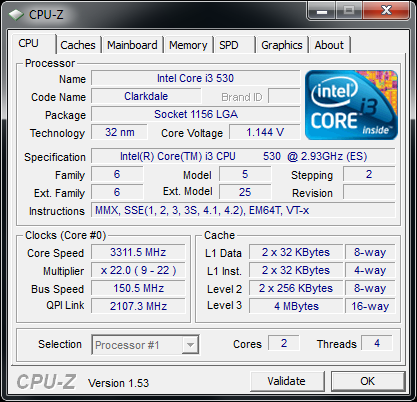
I added another 0.16V to the CPU’s core voltage. That’s just under 14%. And here’s what I was able to do:
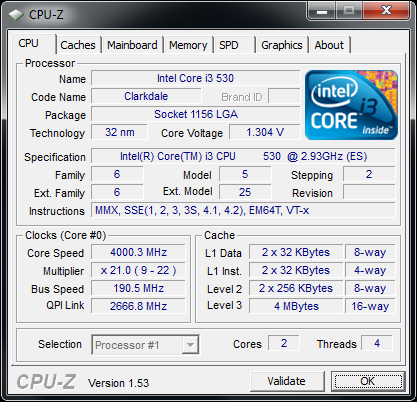
That’s 4GHz, stable using the stock heatsink/fan. Part of the trick to overclocking this thing was lowering the clock multiplier. Despite always keeping the QPI and memory frequencies in spec, lowering the clock multiplier on the chip improved stability significantly and allowed me to reach much higher frequencies.
I could push beyond 4GHz but that requires more voltage and potentially better cooling. With a stable 4GHz overclock, I was happy.
If you’ll remember from my review of the processor, my Phenom II X2 550 BE managed 3.7GHz using the stock cooler and a pound of voltage. Unfortunately it’s not enough to challenge the overclocked 530.
| CPU | x264 HD 3.03 - 2nd pass | 7-zip KB/s | Batman: AA | Dawn of War II | Dragon Age Origins | World of Warcraft |
| Intel Core i3 530 @ 4GHz | 18.4 fps | 2822 | 192 fps | 62.7 fps | 115 fps | 92 fps |
| AMD Phenom II X2 550 @ 3.7GHz | 10.4 fps | 2681 | 170 fps | 50.9 fps | 63 fps | 60.8 fps |
| AMD Phenom II X4 965 (3.4GHz) | 22.2 fps | 3143 | 196 fps | 54.3 fps | 109 fps | 74.1 fps |
Even an overclocked Athlon II X4 630 isn’t going to dramatically change things. It’ll still be faster in multithreaded applications, and still the overall slower gaming CPU.
If the Core i3 530 is right for you, overclocking is just going to make it more right.
Final Words
I like the Core i3 530. It’s the first real alternative Intel offers to AMD’s Phenom II X2 and Athlon II X4 processors. And dare I say that it’s perfectly competitive? With Clarkdale I get the feeling that Intel is actually trying to compete with AMD, instead of run them into the ground.
If you need a fast dual-core processor, the Core i3 530 is right for you. If you need affordable threaded performance, the Athlon II X4 is a better option. Intel attempts to sweeten the deal with TrueHD/DTS-HD MA bitstreaming support, but ultimately what we have here is a chip that is truly competitive.
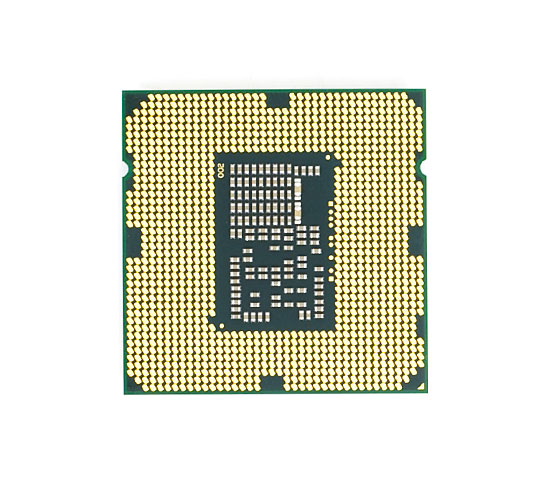
The i5s continue to be priced far too high, but that’s where they should be. Intel has a much larger sales and marketing budget than AMD, so put those sales folks to work. AMD (and Intel) offer better value than the entire dual-core i5 line, so it’s up to Intel's marketing to sell those more expensive chips. To those in the know, you'll ignore them almost entirely.
The i3 is the sensible solution. It’s not too perfect. You’re still better off with an Athlon II X4 if you are doing a lot of video encoding or offline 3D rendering, but it’s great for the rest of the market. You lose turbo mode but honestly, with only two cores, you don’t really need it. Instead, just be happy with the fact that you can push nearly 4GHz with minimal effort and without even swapping out the stock heatsink/fan. The lack of AES-NI support keeps the i3 from being the otherwise perfect chip for corporate use, a clever but unfortunate move by Intel.
The competitive angle is even more interesting when you realize that the majority of the dual-core CPUs that AMD sells today are all much cheaper than the Core i3. Maybe it’s Intel playing nice for the FTC, but it almost looks like the two companies have conspired to compete without stepping on each others toes.
Between $60 - $100 you have the Athlon II X2. Then at $100 - $130 you can go with either an i3 or an Athlon II X4. Between $130 and $200 you have a number of Phenom II X4 choices that make sense. And at $200 and above it’s all Lynnfield/Bloomfield. Everyone gets a piece of the pie, Intel just gets the more expensive price points (which to AMD’s credit, aren’t high volume sellers anyway).
AMD technically has the best product at one of the most important price points - $150. Maybe I’m reading too much into this but the competition here just seems...clean.
There you have it. If you want a dual-core processor at around $130, the Core i3 530 is as good as it gets. Competition without killing AMD. I like it.







