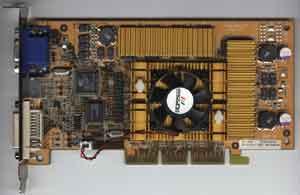Original Link: https://www.anandtech.com/show/873
NVIDIA GeForce2/3 Titanium Roundup - January 2002
by Matthew Witheiler on January 30, 2002 9:33 PM EST- Posted in
- GPUs
When NVIDIA announced their GeForce Titanium product line in October of last year, choosing the right video card for your system became infinitely more difficult. Moving in the same direction that NVIDIA moved in with the GeForce2 MX series cards, the Titanium series GeForce cards segmented NVIDIA's GeForce2/3 product line into no less than 12 distinct chips: GeForce3 Ti 500, GeForce3, GeForce3 Ti 200, GeForce2 Ti 200, GeForce2 Ti, GeForce2 Ultra, GeForce2 Pro, GeForce2 GTS, GeForce2 MX 400, GeForce2 MX, GeForce2 MX 200, and GeForce2 Go. The immense product line left user's heads spinning when put to the task of choosing which GeForce2/3 card to use.
Things don't necessarily get easier once a particular chip is decided upon. Sure, once you know what NVIDIA chip you want in your system the playing field is narrowed. The problem you are now faced with is deciding what manufacturer you want to go with. With NVIDIA's success in the market, it seems that there are almost a limitless number of GeForce2/3 solutions out there; from small Taiwanese companies to large North America corporations.
Choosing what manufacturer to go with is often the most difficult part of the game. Many cards based on the same chip share similar features and essentially identical speed. Some users are left making decisions by how the box looks. Others narrow down their desired card by price.
This is where AnandTech can step in and offer you a helping hand. We took a collection of 17 NVIDIA Titanium series video cards and compared them to each other The collection consists of: ten (10) GeForce3 Ti 500 cards, four (4) GeForce3 Ti 200 cards, and three (3) GeForce2 Ti 200 cards. We gathered these cards from a variety of popular graphics card manufacturers in order to represent a diverse group of products. All this was done in an attempt to help you, the consumer, find the right NVIDIA GeForce Titanium series card for you.
Before you continue reading, bear in mind that the goal of this roundup is only to help determine which card within a series is best. We recommend that you read up on the Titanium product line just in case you need a refresher on the GeForce2/3 Titanium cards, as the details and benefits of each chip are discussed here.
Overclocking the GeForce2 Ti 200
Like the other Titanium series, the GeForce2 Ti 200 received an altered clock speed in order to gain the Titanium badge. Unlike the GeForce3 Titanium cards, however, the GeForce2 Ti 200 got more than just a speed modification
In addition to gaining 50MHz on the core speed compared to its GeForce2 Pro predecessor, the GeForce2 Ti 200 also got a die shrink. The GeForce2 Ti 200 is essentially a GeForce2 GTS series chip that is manufactured on a 0.15 micron process instead of the older 0.18 micron process used in GeForce2 GTS, GeForce2 Pro, and GeForce2 Ultra chips. This allowed NVIDIA to reach higher clock speeds with better yields on the GeForce2 Ti 200 cores.
As a result of the smaller process, we were curious to see how the GeForce2 Ti 200 responded to overclocking. We suspected that the GeForce2 Ti 200 would be an eager overclocker. Let's see how it did when we boosted up the core speed. We used the Gainward GeForce2 Ti/450 in this instance, as it was able to reach the highest clock speeds during our tests.
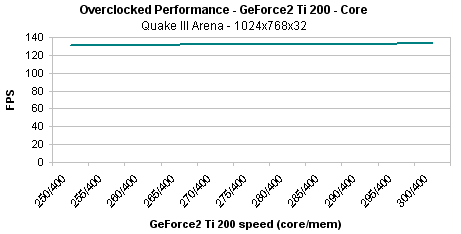
Looking at the performance increase that resulted from the core speed overclock, we can deduce that there is a memory bandwidth bottleneck in the GeForce2 Ti 200's 400MHz DDR memory bus. Increasing the core clock speed from the stock 250MHz to 300MHz resulted in a performance gain of only 1.6%, representing a 2.1 FPS speed boost. If the GeForce2 Ti 200 had the same memory management technologies incorporated in the GeForce3 series cards and featured a higher memory clock speed, we could have expected a much larger performance boost associated with the 50MHz overclock.
The small performance gain that occurred when overclocking the GeForce2 Ti 200 core alone is modeled by the regression line f(x)=0.042x+131.014. As you can see, the extremely small slope suggests that performance increases only very marginally each time the core clock speed is boosted up 1MHz.
Knowing that the card appears to be quite memory bandwidth limited at the stock clock setup, we suspected that a memory overclock would dramatically increase the card's performance. Let's see what it did to the performance of the card.
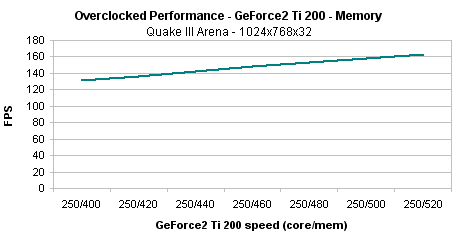
The line increases at a much greater rate when the memory clock is upped while maintaining the stock core speed. No longer are we looking at marginal gains from overclocking like we saw when we overclocked the core. Instead, the performance of our GeForce2 Ti 200 increased 24.8% when overclocked; a very noticeable speed boost that provided for an additional 32.4FPS in Quake III Arena at 1024x768x32.
The data in this case increases in an almost perfect linear fashion, suggesting that the memory bus is the bottleneck in the GeForce2 Ti 200. The regression line, f(x)=0.271x+131.279, shows that it took approximately 3MHz of overclocking to increase gameplay performance by 1FPS in our test.
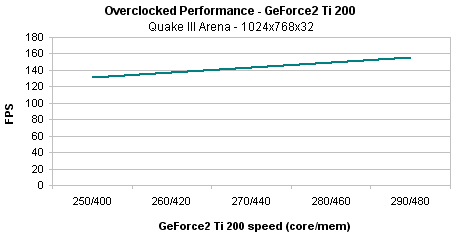
Once again, we were able to realize rather large speed increases when overclocking both the memory and the core of the GeForce2 Ti 200. Overclocking the card to the max speed we could reach while pushing both the memory and core was 290MHz/480MHz. Note that this is a lower speed than we were able to get when overclocking just the memory or just the core, as card speeds were 300MHz/400MHz when overclocking just the core and 250MHz/520MHz when overclocking just the memory. At 290MHz/480MHz the GeForce2 Ti 200 performed 18.6% better than the stock clocked card, increasing gameplay by 24.3FPS.
The regression line for this data fits a linear model represented by f(x)=0.611x+131.02. As you can see, the slope of this line is the largest yet, meaning that for each 1MHz that the core clock was increased and 2MHz that the memory clock was increased, game performance increased the most. It took only 2 steps (2MHz on the core and 4MHz on the memory) to get to a 1FPS speed increase.
It is important to note that just because the slope of the line produced when overclocking the core and the memory was the largest, overclocking the core and the memory in this case did not necessarily produce the most performance. This is because when we overclocked the core and the memory together we could not get the same high clock speeds that we got when overclocking just the core or just the memory (as noted above).
Because of this, we were actually able to get the most performance out of our GeForce2 Ti 200 card by overclocking the memory alone. Pushing the memory clock to 520MHz resulted in better performance than pushing the core to 290MHz and the memory clock to 480MHz. This is because, as we noted before, the GeForce2 Ti 200's memory bus is the bottleneck in the system
As the data shows, the best way to overclock your GeForce2 Ti 200 is to push the memory as high as possible and then slowly bring up the clock speed.
Overclocking the GeForce3 Ti 200
Like the GeForce3 Ti 500, the GeForce3 Ti 200 received some modifications in order to gain the Titanium badge. This time, to distinguish itself from it's older brother, the GeForce3 Ti 200 actually took a performance hit. Losing 25MHz from the core clock and 30MHz (60MHz DDR) from the memory clock, the GeForce3 Ti 200 hit shelves at 175MHz/400MHz DDR. Clearly, altering the clock speed for the GeForce3 Ti 200 changed how the card responds to overclocking. Let's see how.
For testing we used the GeForce3 Ti 200 card that we were able to overclock the highest: the Gainward GeForce3 Ti/450. In our testing we were able to push the card to a 255MHz core speed and a 520MHz memory speed, resulting in a 80MHz core speed boost and a 120MHz DDR memory speed boost. What happened when we pushed the core up to the 255MHz level?
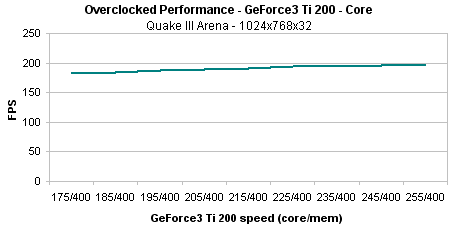
Overclocking only the GeForce3 Ti 200 core provided a noticeable speed increase. Increasing the core speed from the stock speed to the maximum core speed possible resulted in a 15.6 FPS gain; a performance increase which equates to a 8.6% speed increase. There was no sign of slowdown when it came to the higher core speeds: card performance kept increasing until the core clock speed got so high that it refused to run.
As you can tell by the graph, increasing the core clock speed seemed to increase the speed of the card in a fairly linear fashion. As a result of this trait, we are able to fit a linear regression line to the data. The best fit line in this case has the following equation: f(x)=0.191x+183.322 where x is the measure of MHz over the stock clock speed. Using this line we can see that each 1 MHz that the core clock is pushed, our game performance increased .191 FPS or approximately a .1% gain. Using this information we can infer that it would take a core overclock of about 5MHz to increase Quake III Arena performance by 1 FPS at 1024x768x32.
Below is what happened when we left the core clock speed the same but increased the memory clock at a constant rate of 20MHz per interval.
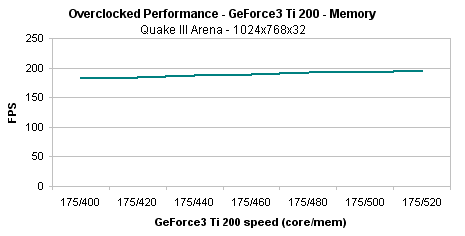
Pushing the memory speed of our GeForce3 Ti 200 card up to 520MHz DDR (260 MHz SDR) resulted in a nice speed boost. We were able to increase our Quake III Arena scores by 13 FPS, resulting in a 7.1% speed boost. Much like we saw with the core overclock, performance did not level off as the memory clock speed got higher, suggesting that the memory bus does act as a bottleneck of some sort.
Once again, the data gathered when overclocking the memory clock seemed to fall in a rather linear fashion. As a result of this we were able to find a fairly accurate regression line to the data. The equation best fitting the points is f(x)=.109x+182.704. Comparing this to the regression line calculated with the core overclocked data, we see that each MHz of increased memory speed provides about half the performance gain obtained by each core speed MHz increase. At this slope, it would take about a 10MHz DDR (5MHz SDR) overclock in the memory bus to increase Quake III Arena performance at 1024x768x32 by 1 FPS. Using this information it seems that overclocking the core clock of the GeForce3 Ti 200 provides more bang for the buck than overclocking the memory bus does. Does this mean that you should only worry about overclocking your card's core? Let's take a look at what happened when we overclocked both the memory and the core of the GeForce2 Ti 200.
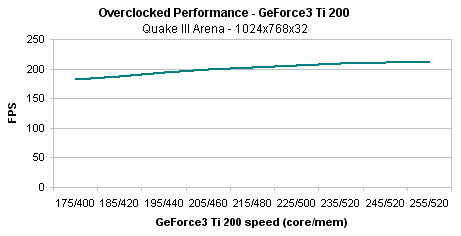
As it turns out, it seems that the GeForce3 Ti 200 reacts best when both the core and the memory clocks are increased. Bringing the clock speed up to 255MHz/520MHz from the stock speed of 175MHz/400MHz resulted in a 15.8% speed increase, or a 28.8 FPS increase. By far this is a much larger speed increase than we saw when we overclocked just the core or just the memory alone. It also brought the clock speed to a higher level than the stock GeForce3 Ti 500 speed; the 255MHz/520MHz speed that we were able to get the GeForce3 Ti 200 to was 15MHz over the GeForce3 Ti 500 stock core speed and 20MHz over the GeForce3 Ti 500 stock memory speed.
The trend in the data obtained when overclocking the core and the memory of the GeForce3 Ti 200 seemed to decrease gradually as clock speed increased. This could be due to the fact that we were forced to stop overclocking the memory bus of the card at 520MHz so we therefore used this memory speed at the core speeds of 235MHz and above. Fitting a linear regression line to the data we find that it is best approximated by f(x)=0.365x+185.769. Clearly, just by examining the slope of the regression line, we can see that increasing both the core and the memory clock provides a larger performance boost than just increasing the core or the memory clock speed alone. The slope of 0.365 shows that for every 1MHz that the core clock is increased and 2MHz that the memory clock is increased, game performance in Quake III Arena at 1024x768x32 increased by 0.365 FPS. At this slope, it would take a 3MHz core clock increase and a 6MHz memory clock speed increase to gain an extra 1 FPS in our test.
For those of you with a bit more math knowledge, you may notice that the data above fits a logistic regression line better than a linear regression line. If you are curious, the logistic equation is: f(x)=217.303/(1+.0195e^(0.025x)).
Overclocking the GeForce3 Ti 500
As you may recall, the GeForce3 Ti 500 got more than just a name to differentiate itself from it's GeForce3 predecessor. To distinguish the cards apart, the GeForce3 Ti 500 gained a full 40MHz in the core and 20MHz (40MHz DDR) in the memory. This bumped the GeForce3 Ti 500 to an operating speed of 240MHz/500MHz DDR.
As mentioned before, altering the clock speed of the card also changes the overclocking properties of the card. For example, if the 240MHz core completely saturated the 500MHz memory bus, then increasing core speed of the Ti 500 would result in little to no performance gains; a overclocking property that was not present in the original GeForce3's 200MHz/460MHz setup. To find out how the GeForce3 Ti 500 responded to overclocking, we performed a series of tests in order to investigate how performance changed when overclocking the core alone, the memory alone, and both the core and the memory together.
Let's start by overclocking just the core the GeForce3 Ti 500. For this test we used the Prolink PixelView GeForce3 Ti 500, as it was able to hit the highest clock speed of all GeForce3 Ti 500 cards included in this roundup with a maximum speed of 270MHz/600MHz. Below is a line graph of the performance gained by overclocking the core speed of the card up to a total of 270MHz in 5MHz increments while maintaining the stock 500MHz memory clock speed.
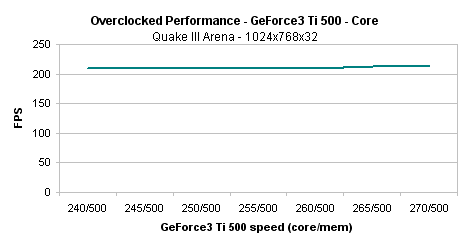
As you can see just by examining the line graph, very little performance was gained by going from the stock 240MHz clock speed to the high of 270MHz. The total gain in frames per second when moving from the initial point to the high point was 3.9 FPS, a measly 1.9% increase in performance. Attempting to find a best fit line for the performance increase using linear regression proved futile, as the performance of the card remained identical until the card hit 265MHz, where performance suddenly increased 3.6 FPS (once again a performance gain that is sure to go unnoticed).
Using the above graph, we can determine that the GeForce3 Ti 500 is, in fact, memory bandwidth limited at the high 240MHz core clock speed. Although the increased processing power of the overclocked GPU will become important in future games where the GPU is stressed heavily, in the current generation games the GeForce3 Ti 500 core is simply putting out enough information to fully saturate the memory bus of the card. As a result of this, do not expect any tangible performance gains from a core overclock. Put in simpler terms, think of this problem as a large traffic jam where the freeway (memory bus) is so backed up that cars (data put out by the GPU) can not enter the freeway at the rate they would like.
Seeing that that the core was already saturating the memory bus, we were curious to see how the GeForce3 Ti 500 responded to a memory overclock. Once again using the Prolink PixelView GeForce3 Ti 500 as our test card, we increased the memory clock speed from the stock 500MHz DDR to 600MHz DDR in 20MHz DDR intervals. Below is what we found.
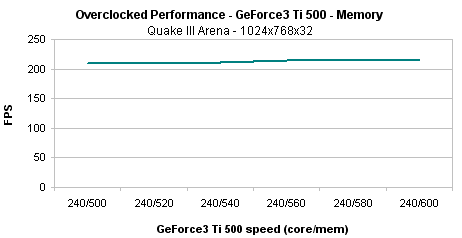
When overclocking the memory bus we were able to realize performance gains. Going from the stock 500MHz speed to 600MHz the GeForce3 Ti 500 performed 6FPS faster, still only representing a 2.9% speed increase. What is interesting to note in this instance is that overclocked speeds above the 580MHz mark resulted in no increase in game performance, as the card leveled off at 215.1 FPS. It seems that at the stock core clock speed, any extra bandwidth above 580MHz DDR will not add to card performance because the stock 240MHz core is causing the bottleneck. To use an analogy, above the 580MHz mark the figurative freeway is large enough to handle all the cars entering it.
Once again, fitting a linear regression line to predict overclocking outcomes is not ideal in this case, since performance levels off. Calculations do show that the line fitting this data falls on the equation of f(x)=0.0733x+208.45, where x is the increase in memory clock speed over the stock clock of 500MHz, suggesting that for each 1MHz that the memory clock is increased, performance increases by 0.0733 FPS. This suggests that it takes approximately 14MHz of additional memory clock speed to gain 1 FPS in Quake3 at 1024x768x32. Keep in mind that the line is not a good fit as a result of the graph leveling off above the 580MHz mark (or where x is equal to 80).
Since overclocking the core seemed to result in a memory bandwidth limitation and overclocking the memory seemed to result in a core bottleneck, it only makes sense that card performance will increase at a good rate when both the memory and the core are overclocked. Let's take a look and see.
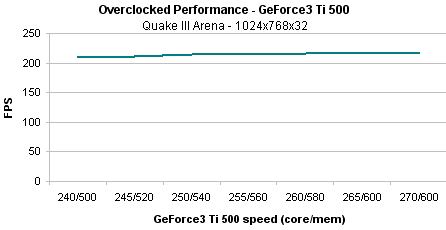
Indeed, overclocking the core and the memory clock together resulted in the largest framerate boost; our Quake3 scores improved 9.6 FPS or 5%. This may not be a large enough speed improvement to be noticeable, but it does give you a little more head room with which to make newer games run faster.
In the above graph, each time the core clock speed was increased 1MHz, the memory clock was increased 4MHz. Using this information, we can find a best fit line to the data. Note that the data this time does fall in a rather linear fashion, making it a perfect opportunity to see how the card reacts to overclocking.
Linear regression shows that the best fit line to the data is f(x)= 0.299x+209.821, where x is the measure of core clock speed over the stock clock speed of 240MHz. This suggests that for every 1MHz the core is overclocked and 4MHz that the memory clock is overclocked, performance in Quake3 will increase by .299 FPS. Clearly this is a much larger performance increase than the .077 FPS that we gained when overclocking only the memory bus.
Your best bet when overclocking a GeForce3 Ti 500 card: overclock the memory bus and the core as much as you can. There is no reason to try and overclock one without the other, as both need to be stepped up almost equally in order to increase performance tangibly.
Evaluating Image Quality
We were surprised with the image quality of the cards that we got our hands on. It seems that manufacturers are attempting to use better quality filters, since none of our cards feel below the moderate mark in our image quality testing. This time, the cards were tested on a Samsung SyncMaster 950p at 1600x1200x32 with a 72Hz refresh rate.
One thing to keep in mind is that image quality problems on any of these cards can quickly be remedied by removing a few simple components with a pair of pliers. As we discussed in our Digital Visual Interface (DVI) Explained & Improving GeForce2/3 Image Quality article, the removal of the low-pass filters near the VGA output connector can make any image quality differences between two cards go completely away.
The Test
|
Windows XP Professional Test System |
|||||||
|
Hardware |
|||||||
| CPU(s) | AMD AthlonXP 1.9 | ||||||
| Motherboard(s) | EPoX EP-8KHA+ | ||||||
| Memory | 256MB PC2100 Corsair DDR SDRAM | ||||||
| Hard Drive |
IBM Deskstar DPTA-372050 20.5GB 7200 RPM Ultra ATA 66 |
||||||
| CDROM |
Phillips 48X |
||||||
| Video Card(s) |
GeForce2
Ti 200 GeForce3
Ti 200 GeForce3
Ti 500 |
||||||
| Ethernet |
Linksys LNE100TX 100Mbit PCI Ethernet Adapter |
||||||
|
Software |
|||||||
|
Operating System |
Windows XP Professional |
||||||
| Video Drivers |
|
||||||
|
Benchmarking Applications |
|||||||
| Gaming |
Id Software Quake III Arena - four.dm3 |
||||||
Note that the following cards are grouped alphabetically in order of GPU used, with the GeForce2 Ti 200 coming first, then the GeForce3 Ti 200 cards next, and finally the GeForce3 Ti 500 cards last.
Gainward GeForce2 Ti/500 XP VIVO Golden Sample
|
Gainward GeForce2 Ti/500 XP VIVO Golden Sample |
|
| GPU |
NVIDIA
GeForce2 Ti 200
|
| Memory |
64MB
EtronTech DDR SDRAM 4.0ns
|
| Cooling - Core |
Circular
fan/heatsink combo
|
| Cooling - Memory |
(4)
8 fin RAMsinks
|
| Temperature - Core |
120
F / 48.9 C
|
| TV-Out |
S-
Video and Composite Philips SAA7108E
|
| Video-In |
S-
Video and Composite Philips SAA7108E
|
| Highest Overclock |
295/505
MHz
|
| Software/Gaming Bundle |
WinDVD,
Uled Videostudio SE DVD Edition
|
| Average Online Price |
$125.00
|
The Gainward GeForce2 Ti/500 XP VIVO Golden Sample set itself apart from the pack as soon as we plugged the card into our testbed, as the card arrived boasting a 260/472MHz clock speed; 10MHz faster in the core and 72MHZ DDR faster in the memory than the stock GeForce2 Ti ships at. This is the first NVIDIA product we have seen in a while to come shipped overclocked, as NVIDIA has erred on the cautious side to prevent cards in their segmented product line from competing with one another. The core and memory clock speed increases came as a welcome surprise and certainly aided out of the box performance.
For cooling, the Gainward GeForce2 Ti/500 XP VIVO Golden Sample featured a unique circular cooling solution on the core. Bonded via a properly applied layer of thermal grease, the 120 degrees Fahrenheit that the card got to was the lowest of all the GeForce2 Ti 200 cards tested, even though the Gainward GeForce2 Ti/500 XP VIVO Golden Sample was running overclocked. On the memory side, the card featured four, 8 finned memory heatsinks, with each RAMsink covering up 2 RAM chips.
As far as extras go, the Gainward GeForce2 Ti/500 XP VIVO Golden Sample has those as well. The card features full VIVO functionality thanks to its onboard Philips SAA7108E video encoder/decoder. TV-out wise the card was able to display at up to 800x600. The software side of the video-input is provided by Ulead's Videostudio package, as many other VIVO cards are.
Leadtek WinFast Titanium TH
|
Leadtek WinFast Titanium TH |
|
| GPU |
NVIDIA
GeForce2 Ti 200
|
| Memory |
64MB
Samsung DDR SGRAM 4.0ns
|
| Cooling - Core |
Side
cooling heatsink/fan combo
|
| Cooling - Memory |
N/A
|
| Temperature - Core |
127
F / 52.8C
|
| TV-Out |
Chrontel
CH7007A
|
| Video-In |
N/A
|
| Highest Overclock |
295/505
MHz
|
| Software/Gaming Bundle |
Dronez,
Gunlock, and WinFast DVD
|
| Average Online Price |
$115
|
The Leadtek WinFast Titanium TH features a unique cooling solution that we have not seen before on a stock video card. Rather than build a heatsink, cut out the middle, and place a fan in the center, Leadtek chose to place the fan unit on the side. This way, air is forced across the larger heatsink by the side mounted fan. This is similar to the cooling solutions employed on some 1U servers, as the space requirements do not allow for a stacked fan/heatsink unit. It is too bad that the cooling solution did not fare too well in our tests even though it is bonded to the core via thermal grease. The core of the Leadtek WinFast Titanium TH reached 127 degrees Fahrenheit, the highest of all GeForce2 Ti 200 cards we tested by 5 degrees.
The memory solution on the Leadtek WinFast Titanium TH is also unique. Rather than use the conventional SDRAM chips, the Leadtek WinFast Titanium TH uses 4.0ns SGRAM chips. The last cards we saw use SGRAM were GeForce256 cards, as manufacturers quickly transitioned from SGRAM to SDRAM because of higher yields. As you may recall, SGRAM chips were designed specifically for graphics applications but real-world performance differences between SDRAM and SGRAM were nonexistent. The lack of memory cooling on the Leadtek WinFast Titanium TH did not set us back at all when overclocking, as the memory clock on the card was able to hit the same level that other GeForce2 Ti 200 cards were able to.
In addition to TV-out powered by a Chrontel CH7007A chip, Leadtek WinFast Titanium TH also features hardware monitoring curtsey of Winbond W83601R and W83783S hardware monitoring chips. Temperature, fan speed, and voltages are all monitored via the Winbond W83783S chip, while the W83601R takes care of lighting up the diagnostic LEDs that lie on the top right of the board. Being big fans of as much information we can get, we love hardware monitoring on video cards.
VisionTek Xtasy 5864
|
VisionTek Xtasy 5864 |
|
| GPU |
NVIDIA
GeForce2 Ti 200
|
| Memory |
64MB
EtronTech DDR SDRAM 4.0ns
|
| Cooling - Core |
Heatsink/fan
combo
|
| Cooling - Memory |
(2)
16 fin RAMsinks
|
| Temperature - Core |
122
F / 50 C
|
| TV-Out |
N/A
|
| Video-In |
N/A
|
| Highest Overclock |
295/500
MHz
|
| Software/Gaming Bundle |
PowerDVD
|
| Average Online Price |
$125
|
VisionTek has really powered its way into the retail market. A few NVIDIA generations ago, VisionTek was not seen anywhere near the graphics card market. A lot has changed since then, as VisionTek now holds a significant share of the retail market, especially in the GeForce2 and GeForce3 areas. You can be sure to find VisionTek cards in almost all your favorite brick and mortar locations.
The card is cooled via a standard heatsink/fan combination. Attached to the GPU via thermal grease, the cooling solution was able to keep card temperatures down to 122 degrees Fahrenheit. The memory heatsinks, which are attached to the SDRAM chips via a small amount of thermal glue, seemed to do their job fine as the card was able to reach essentially the same memory clock speed as the other GeForce2 Ti 200 cards when overclocked.
Except for its high retail availability, the VisionTek Xtasy 5864 does not have much going for it. Our card came bare: no TV-out, no VIVO, no DVI, no hardware monitoring. It's retail availability alone, however, will ensure that the VisionTek Xtasy 5864 keeps selling well.
Gainward GeForce3 PowerPack !!! Ti/450
|
Gainward GeForce3 PowerPack !!! Ti/450 |
|
| GPU |
NVIDIA
GeForce3 Ti 200
|
| Memory |
64MB
EtronTech DDR SDRAM 4.0ns
|
| Cooling - Core |
Circular
fan/heatsink combo
|
| Cooling - Memory |
(4)
8 fin RAMsinks
|
| Temperature - Core |
127
F / 52.8 C
|
| TV-Out |
Conexant
CX25871
|
| Video-In |
N/A
|
| Highest Overclock |
250/525
MHz
|
| Software/Gaming Bundle |
WinDVD
|
| Average Online Price |
$160
|
The Gainward GeForce3 PowerPack !!! Ti/450 features the same physical appearance as the Gainward GeForce2 Ti/500 XP VIVO Golden Sample, however this time the card is powered by a GeForce3 Ti 200 chip. Cooling is once again provided to the core via Gainward's agressive looking circular heatsink/fan combination and heat transfer is again taken care of by a properly applied amount of thermal grease. Cooling on the memory chips is also the same, using four of the 8 fin RAMsinks to cover all the memory. The cooling setup kept the Gainward GeForce3 PowerPack !!! Ti/450 operating at 127 degrees Fahrenheit, 11 degrees warmer than the coolest GeForce3 Ti 200 in our tests.
The Gainward GeForce3 PowerPack !!! Ti/450 also comes with TV-out powered by a Conexant CX25871 video encoder. This chip was the only one that allowed for TV-output up to 1024x768, as all the other video encoders have a maximum resolution of 800x600. The card comes with WinDVD, making DVD playback on your TV from your computer rather painless.
When overclocking, we were able to get the Gainward GeForce3 PowerPack !!! Ti/450 up to 250/525MHz; the highest speed of all GeForce3 Ti 200 cards tested. This speed not only matched, but actually bettered the clock speeds of the shipping GeForce3 Ti 500 cards.
MSI G3Ti200 Pro-VT
|
MSI G3Ti200 Pro-VT |
|
| GPU |
NVIDIA
GeForce3 Ti 200
|
| Memory |
64MB
Hynix DDR SDRAM 4.0ns
|
| Cooling - Core |
Interlocking
fan/heatsink combo
|
| Cooling - Memory |
(2)
17 fin interlocking RAMsinks
|
| Temperature - Core |
132
F / 55.5 C
|
| TV-Out |
Composite
Philips SAA7108E
|
| Video-In |
S-
Video and Composite Philips SAA7108E
|
| Highest Overclock |
230/500
MHz
|
| Software/Gaming Bundle |
Sacrifice,
WinCoder/WinProducer
|
| Average Online Price |
$150
(TV-out only)
|
Following their tradition of building fully featured video cards, the MSI G3Ti200 Pro-VT has lots of what people want on video cards: more cooling, more features, and hardware monitoring.
The cooling setup on the MSI G3Ti200 Pro-VT is similar to that which we have seen on other cards to date. The card features a large heatsink/fan setup for the core and smaller, somewhat integrated RAMsinks for the memory. The cooling method kept the core temperature of the card at 132 degrees Fahrenheit, making it the hottest of all the GeForce3 Ti 200 cards tested. This, fortunately, did not seem to factor into overclocking, where the MSI G3Ti200 Pro-VT fell pretty much right on par with the rest of the cards.
When it comes to features, the MSI G3Ti200 Pro-VT shines. First off, the card has full VIVO functionality thanks to the onboard Philips SAA7108E. For space reasons the card does not feature an S-video out connector but instead fits composite out, S-video in and composite in connectors on the back of the card.
The card also sports hardware monitoring thanks to a Winbond W83L785R chip located on the back of the card. The hardware monitoring chip allows for the fan speed, AGP voltage, and card temperature to be watched. The only place we saw room for improvement on the hardware monitoring side was in the way that the card gets its temperature reading. Rather than mount the thermistor right on top of the GPU core like Leadtek does, MSI makes use of a thermistor that is pushed up so that it is sitting on the outside edge of the heatsink. This more accurately measures heatsink temperature or ambient air temperature but not core temperature.
Unfortunately we were not able to find the MSI G3Ti200 Pro-VT available online at the time of publication. The price quoted above represents the price for the non VIVO version of the card. Let's hope that MSI gets these cards out soon, as they are very impressive.
Prolink PixelView GeForce3 Ti 200
|
Prolink PixelView GeForce3 Ti 200 |
|
| GPU |
NVIDIA
GeForce3 Ti 200
|
| Memory |
64MB
Hynix DDR SDRAM 4.0ns
|
| Cooling - Core |
Fan/heatsink
combo
|
| Cooling - Memory |
N/A
|
| Temperature - Core |
116
F / 46.7 C
|
| TV-Out |
Conexant
CX25871
|
| Video-In |
N/A
|
| Highest Overclock |
215/490
MHz
|
| Software/Gaming Bundle |
WinDVD
|
| Average Online Price |
N/A
|
Prolink's PixelView GeForce3 Ti 200 seemed like it would be a good budget GeForce3 Ti 200 card, as it features little extras. The problem arose when we could not find the Prolink card for sale anywhere on the internet. As a result of this, it is hard to judge how good of a value the card is.
The GeForce3 Ti 200 core is cooled by a simple heatsink/fan combination. Sure, it may not look as pretty as other solutions, but the heatsink/fan unit bound to the core with thermal grease actually performed better than any other cooling solution in this roundup. The core temperature only rose to 116 degrees Fahrenheit after an extended Quake III Arena run. It is too bad that the cool core did not improve our overclocking success. On the core front the Prolink PixelView GeForce3 Ti 200 reached 215MHz, putting it on the rather low end of the overclocked core speeds. The lack of memory cooling did not seem to help either, as the card refused to go above 490MHz in the memory bus.
TV-out is again powered by the Conexant CX25871 video encoder which allows for 1024x768 TV-output.
VisionTek Xtasy 6564
|
VisionTek Xtasy 6564 |
|
| GPU |
NVIDIA
GeForce3 Ti 200
|
| Memory |
64MB
Hynix DDR SDRAM 4.0ns
|
| Cooling - Core |
Fan/heatsink
combo
|
| Cooling - Memory |
(2)
16 fin RAMsinks
|
| Temperature - Core |
123
F / 50.6C
|
| TV-Out |
Conexant
Bt869
|
| Video-In |
N/A
|
| Highest Overclock |
230/480
MHz
|
| Software/Gaming Bundle |
PowerDVD
|
| Average Online Price |
$170
|
This time the easily available VisionTek Xtasy 6564 comes with more than just the bare minimum of features.
Like the GeForce2 Ti 200 version, the card comes outfitted with a simple heatsink/fan unit as well as two 16 fin memory heatsinks to cover up the two banks of memory on the card. The heatsink/fan unit on the core was able to manage the heat of the processor well, as the VisionTek Xtasy 6564 only got up to 123 degrees Fahrenheit, making it the second coolest card in the GeForce3 Ti 200 tests.
Unlike VisionTek's GeForce2 Ti 200 card, however, the VisionTek Xtasy 6564 comes with TV-out capabilities. Powered by the older Conexant Bt869 video encoder, the card can only output at a maximum resolution of 800x600.
Again, the key to the VisionTek Xtasy 6564's success is its retail availability. The card is not significantly less expensive than other GeForce3 Ti 200 cards, nor does it have a stronger feature set. Instead VisionTek is focusing on getting these cards on the shelf of your local CompUSA or Best Buy.
ABIT Siluro GeForce3-Ti500
|
ABIT Siluro GeForce3-Ti500 |
|
| GPU |
NVIDIA
GeForce3 Ti 500
|
| Memory |
64MB
ESMT DDR SDRAM 3.8ns
|
| Cooling - Core |
Interlocking
fan/heatsink combo
|
| Cooling - Memory |
(2)
23 fin RAMsinks
|
| Temperature - Core |
136
F / 57.8 C
|
| TV-Out |
Conexant
CX25871
|
| Video-In |
N/A
|
| Highest Overclock |
260/590MHz
|
| Software/Gaming Bundle |
WinDVD
|
| Average Online Price |
N/A
|
The ABIT Siluro GeForce3-Ti500 features one of the most aggressive appearance of all the cards we saw. It's black PCB matched with the silver oversized heatsink/fan solution gives the card a very unique look The heatsink/fan combination is bound to the core using thermal grease. This kept the core temperature to 136 Fahrenheit which was about middle of the pack when it came to temperatures. The cooling solution seemed to work well when overclocking, as the ABIT Siluro GeForce3-Ti500 was able to reach an overclocked speed of 260/590MHz. This level of overclocking placed the ABIT Siluro GeForce3-Ti500 in the upper tier as far as overclockability was concerned.
The ABIT Siluro GeForce3-Ti500 has TV-out functionality courtesy of a Conexant CX25871 chip. Our card also came outfitted with DVI powered by the standard Silicon Image TMDS mounted on the back of the PCB.
Unfortunately, we were unable to find an online site that was selling the ABIT Siluro GeForce3-Ti500. ABIT products usually have a good retail presence so it is most likely that the card has not yet hit shelves in large numbers. Until we know what the going retail price of the card is, it will be difficult to judge its value.
ASUS V8200T5 Pure/Deluxe
|
ASUS V8200T5 Pure/Deluxe |
|
| GPU |
NVIDIA
GeForce3 Ti 500
|
| Memory |
64MB
EliteMT DDR SDRAM 3.8ns
|
| Cooling - Core |
Interlocking
fan/heatsink combo
|
| Cooling - Memory |
(2)
21 fin RAMsinks
|
| Temperature - Core |
140
F / 60 C
|
| TV-Out |
S-Video
and Composite Philips SAA7108E (Deluxe Only)
|
| Video-In |
S-Video
and Composite Philips SAA7108E (Deluxe Only)
|
| Highest Overclock |
270/600MHz
|
| Software/Gaming Bundle |
ASUS
DVD, VideoLive Mail, Sacrifice, Messiah, Star Trek New Worlds
WinCoder, WinProducer (Deluxe Only) |
| Average Online Price |
$350
Pure
$380 Deluxe |
The ASUS V8200T5 Pure and the ASUS V8200T5 Deluxe differ only in the area of features. Both cards feature the same interlocking heatsink/fan unit. The unit was able to keep card core temperatures at 140 degrees Fahrenheit, making the cards somewhat hotter than competing ones. Although the core is bound to the heatsink/fan unit using thermal grease, the memory heatsinks simply sit on top of the 3.8ns ESMT DDR memory and are held in place with pins. This did not seem to effect overclocking speed, however, as the 270/600MHz that both cards were able to reach were among the highest speeds we saw.
As mentioned before, the ASUS V8200T5 Pure and Deluxe cards differ when it come to features. The Pure model is a relatively bare GeForce3 Ti 500 card, featuring no TV-out or DVI-out. The Pure card does include hardware monitoring provided thanks to a Windbond W83781D chip.
The ASUS V8200T5 Deluxe gains quite a few welcome additions. First off, full VIVO functionality is brought to the card. Using a Philips SAA7108E TV encoder/decoder chip, the Deluxe card features composite and S-video in and out. Added in the Deluxe version as well are VR glasses. The glasses remain the same type described in our ASUS V6600 Deluxe SDR GeForce256 review and still work on the same principal. As we have said in the past, we are not too impressed with the VR glasses. Also staying is the Windbond W83781D hardware monitoring chip. The full card back does not leave any room for a DVI connector.
The software bundle for both cards is extremely strong, coming not only with a DVD player but also full versions of many popular games.
Gainward GeForce3 Powerpack !!! Ti/550 Golden Sample
|
Gainward GeForce3 PowerPack !!! Ti/550 |
|
| GPU |
NVIDIA
GeForce3 Ti 500
|
| Memory |
64MB
EliteMT DDR SDRAM 3.8ns
|
| Cooling - Core |
Circular
fan/heatsink combo
|
| Cooling - Memory |
(4)
8 fin RAMsinks
|
| Temperature - Core |
127
F / 52.8 C
|
| TV-Out |
Conexant
CX25871
|
| Video-In |
N/A
|
| Highest Overclock |
265/595
MHz
|
| Software/Gaming Bundle |
WinDVD
|
| Average Online Price |
$330
|
Like the other two Titanium Gainward we got a chance to look at in this roundup, the Gainward GeForce3 Powerpack !!! Ti/550 Golden Sample looks aggressive. The circular heatsink/fan cooling unit was attached to the core of the card via thermal grease and was able to keep the card temperature down to 127 degrees Fahrenheit; the coolest of all cards tested. When overclocking we were more than impressed with the speed we were able to get the card to. The Gainward GeForce3 Powerpack !!! Ti/550 Golden Sample was able to overclock to 265/595MHz, making it one of the better overclockers in our test.
The Gainward GeForce3 Powerpack !!! Ti/550 Golden Sample gains DVI-out in addition to the TV-out that was present on the GeForce3 Ti 200 version of the card.
Hercules 3D Prophet III Ti 500
|
Hercules 3D Prophet III Ti 500 |
|
| GPU |
NVIDIA
GeForce3 Ti 500
|
| Memory |
64MB
EliteMT DDR SDRAM 3.8ns
|
| Cooling - Core |
Circular
fan/heatsink combo
|
| Cooling - Memory |
(2)
160 'finger' RAMsinks
|
| Temperature - Core |
138
F / 58.9 C
|
| TV-Out |
Conexant
CX25871
|
| Video-In |
N/A
|
| Highest Overclock |
260/580MHz
|
| Software/Gaming Bundle |
PowerDVD
3 (2-channel audio version)
|
| Average Online Price |
$340
|
The Hercules 3D Prophet III Ti 500 is another card that should find its way to the retail shelves in quite some numbers. Hercules' retail presence has decreased a bit recently, giving way to competing cards manufactured by PNY and VisionTek. Although we could find a few online site offering the Hercules 3D Prophet III Ti 500, the numbers were not up to where we have come to expect from Hercules.
The Hercules 3D Prophet III Ti 500 maintains the same features that we have seen in other cards in the 3D Prophet series. The card's core is cooled via an orb style circular heatsink/fan combination that is connected to the GeForce3 Ti 500 core via thermal grease. The cooling solution was able to get the core temperature down to 138 degrees Fahrenheit, or slightly better than average. The RAMsinks are attached to the memory using thermal tape.
Feature-wise, the Hercules 3D Prophet III Ti 500 includes both TV-out as well as DVI-out. The TV-out chip used is the Conexant CX2587, while DVI-out is provided by a Silicon Image TMDS.
Leadtek WinFast Titanium 500TDH
|
Leadtek WinFast Titanium 500TDH |
|
| GPU |
NVIDIA
GeForce3 Ti 500
|
| Memory |
64MB
ESMT DDR SDRAM 3.8ns
|
| Cooling - Core |
Oversized
fan/heatsink combo
|
| Cooling - Memory |
Integrated
RAMsinks
|
| Temperature - Core |
134
F / 56.7 C
|
| TV-Out |
Conexant
CX25871
|
| Video-In |
N/A
|
| Highest Overclock |
250/580MHz
|
| Software/Gaming Bundle |
Dronez,
Gunlock, WinFast DVD
|
| Average Online Price |
$335
|
Unique about the Leadtek WinFast Titanium 500TDH is its large heatsink/fan setup. The card uses one completely integrated heatsink/fan unit to cool not only the core of the card but also the memory chips. Because of this, Leadtek could use thermal grease not only of the core but also on the memory chips themselves to aid heat transfer. The core temperature was kept at 134 degrees Fahrenheit. Overclocking the card was met with success, as the 250/580MHz speed the card hit was respectable.
Unlike some other WinFast cards we have seen, the Leadtek WinFast Titanium 500TDH does not include hardware monitoring. The card does feature TV-out as well as DVI-out, however.
MSI G3Ti500 Pro-VT
|
MSI G3Ti500 Pro-VT |
|
| GPU |
NVIDIA
GeForce3 Ti 500
|
| Memory |
64MB
EliteMT DDR SDRAM 3.8ns
|
| Cooling - Core |
Interlocking
fan/heatsink combo
|
| Cooling - Memory |
(2)
17 fin interlocking RAMsinks
|
| Temperature - Core |
147
F / 63.9 C
|
| TV-Out |
Composite
Philips SAA7108E
|
| Video-In |
S-Video
and Composite Philips SAA7108E
|
| Highest Overclock |
260/580
MHz
|
| Software/Gaming Bundle |
Sacrifice,
WinCoder/WinProducer
|
| Average Online Price |
$350
|
We noticed that the MSI G3Ti500 Pro-VT is essentially the same card as MSI's GeForce3 Ti 200 card, which turns out to be a good thing. The cooling setup on the card is composed of a heatsink/fan unit attached to the core via thermal grease and RAMsinks attached using thermal tape. The core temperature measured 147 degrees Fahrenheit, making it the second hottest card in the test. This may have played a minor role in our overclocking success with the card, as the 260/580MHz level which we were able to obtain ranked the card midrange when it came to overclockability.
The card still features the VIVO functions first introduced on the MSI G3Ti200 Pro-VT. This includes composite output as well as S-video and composite input connectors. Hardware monitoring is included as well, once again thanks to the Winbond W83L785R monitoring chip.
As far as features go, the MSI G3Ti500 Pro-VT distinguishes itself from the G3Ti200 Pro-VT by including VR glasses. The glasses are powered by a small slot card that uses a loopback VGA cable to go from the video card to the VR component, then utilizes a second VGA-out connector to supply the input to the monitor. The slot card is powered by a standard floppy power connector. Like we have said many times in the past, the VR glasses are a neat toy but the novelty of them usually wears off very quickly.

Slot card for VR shutter glasses support.
Prolink PixelView GeForce3 Ti500
|
Prolink PixelView GeForce3 Ti 500 |
|
| GPU |
NVIDIA
GeForce3 Ti 500
|
| Memory |
64MB
EliteMT DDR SDRAM 3.8ns
|
| Cooling - Core |
Fan/heatsink
combo
|
| Cooling - Memory |
(2)
20 fin RAMsinks
|
| Temperature - Core |
127
F / 52.8 C
|
| TV-Out |
Conexant
CX25871
|
| Video-In |
N/A
|
| Highest Overclock |
270/600
MHz
|
| Software/Gaming Bundle |
WinDVD
|
| Average Online Price |
N/A
|
When it came to overclocking, the Prolink PixelView GeForce3 Ti500 stood out from the crowd. We were able to push this card up to 270/600MHz, making it the best overclocker out of the GeForce3 Ti 500 cards that we got a chance to look at.
Although the unit uses a simple heatsink/fan combination as well as the reference memory heatsinks, card core temperatures were low and overclockability high. The card reached 127 degrees Fahrenheit, creating a tie with the Gainward GeForce3 Ti500 card for the coolest running of the bunch.
Note that the only two differences between the Prolink PixelView GeForce3 Ti500 and the Prolink PixelView GeForce3 Ti200 are the addition of memory heatsinks and the addition of a DVI-out connector. The card maintains the PixelView GeForce3 Ti200's Conexant CX25871 video-out encoder.
Like we saw with the Prolink PixelView GeForce3 Ti200, the Prolink PixelView GeForce3 Ti500 could not be readily found on the Internet Once again, we suspect that this card may make an excellent "budget" GeForce3 Ti500, but since we can not determine the market price for the card we are left guessing.
PNY Verto GeForce3 Ti 500
|
PNY Verto GeForce3 Ti 500 |
|
| GPU |
NVIDIA
GeForce3 Ti 500
|
| Memory |
64MB
EliteMT DDR SDRAM 3.8ns
|
| Cooling - Core |
Integrated
fan/heatsink combo
|
| Cooling - Memory |
(2)
18 fin RAMsinks
|
| Temperature - Core |
154
F / 67.8 C
|
| TV-Out |
Conexant
CX25871
|
| Video-In |
N/A
|
| Highest Overclock |
260/590
MHz
|
| Software/Gaming Bundle |
N/A
|
| Average Online Price |
$300
|
The PNY Verto GeForce3 Ti 500 features the same cooling setup we saw in the MSI Titanium series cards, meaning that the heatsink/fan unit on the core is interlocked with the memory heatsinks on the side. This time, however, the heatsink/fan is attached to the GeForce3 Ti 500 core using thermal glue. This could explain its high operating temperature of 154 degrees Fahrenheit. Then again, the high core temperature did not stop the Verto GeForce3 Ti 500 from putting on quite a show when overclocking. The 260/590MHz that the card reached was more than we could have asked for.
The similarity between the MSI GeForce3 Titanium boards and the PNY Verto GeForce3 Ti 500 got us thinking. We wondered if perhaps MSI was actually making GeForce3 Ti 500 boards for PNY. Our questions were answered as we examined each board. You may have noticed that the MSI cards are labeled "MS-8850" in the case of the GeForce3 Ti 200 and "MS-8854" in the case of the GeForce3 Ti 500 product. Examining the PNY card we see that the board is labeled "MS-8853". Coincidence? We think not, especially considering that MSI has been known to produce OEM boards for quite some time. The board model numbers are likely different (8853 vs 8854) because the MSI card we tested featured a unique board design to accommodate VIVO functionality.
|
|
|
|
The
PNY Verto GeForce3 Ti 500 PCB label.
|
The
MSI G3Ti500 Pro-VT PCB label.
|
Don't let the price of the PNY Verto GeForce3 Ti 500 mislead you. Although the card is the least expensive of all GeForce3 Ti 500 card we assembled for this roundup, the card does feature some extras like TV-out and DVI-out. Availability should be good, as PNY is a very retail oriented company, and knowing that the card is produced by MSI only adds to its clout.
VisionTek Xtasy 6964
|
VisionTek Xtasy 6964 |
|
| GPU |
NVIDIA
GeForce3 Ti 500
|
| Memory |
64MB
EliteMT DDR SDRAM 3.8ns
|
| Cooling - Core |
Fan/heatsink
combo
|
| Cooling - Memory |
(2)
16 fin RAMsinks
|
| Temperature - Core |
140
F / 60 C
|
| TV-Out |
Conexant
Bt869
|
| Video-In |
N/A
|
| Highest Overclock |
260/580
MHz
|
| Software/Gaming Bundle |
PowerDVD
|
| Average Online Price |
$320
|
Last but certainly not least is the VisionTek Xtasy 6964. This card shares many features in common with the other VisionTek Titanium cards, including the same heatsinks, video-out chips, and design layout.
Core cooling was provided by a simple heatsink/fan unit. It seemed to perform fine in our temperature tests, as the card's temperature fell about mid range when measured. The memory RAMsinks are identical to the reference design heatsinks.
Like before, the VisionTek Xtasy 6964 gains a feature not present on the card one step below it. In this case the feature is DVI-out; a feature we found present on many of the GeForce3 Ti 500 cards we included in the roundup. The card still uses the aged Conexant Bt869 video-out encoder that was found on VisionTek's GeForce3 Ti 200 solution.
On the overclocking front the VisionTek Xtasy 6964 got up to 260/580MHz, a speed typical of what we saw in other GeForce3 Ti 500 cards.
Performance
One can pretty much assume that all cards using the same NVIDIA core will perform on the same level. Since clock speeds of both the memory and the core are fairly regulated by NVIDIA, the vast majority of cards ship at the recommenced clock speed set forth by NVIDIA. Just to confirm that all cards were up to par and that no one card was drastically slower than another in a group, we benchmarked every card in Quake III Arena at 1024x768x32. We also benchmarked the cards in the maximum overclocked speed. The second number on the bar graph as well as the extension of the bar graph represent the performance obtained using the highest overclocked speed. The graphs below show what we found. Note that the graphs are grouped by GPU type.
GeForce2 Ti 200
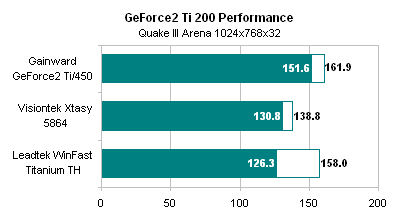
Remember how we said that essentially all the cards within a group should perform the same? Well, this is still true and would be the case here if the Gainward GeForce2 Ti/450 card was not shipped at an overclocked speed of 260/472MHz. The additional 10MHz on the core and 72MHz on the memory clock give the Gainward card a welcome speed boost over other GeForce2 Ti cards out there.
When overclocked, the playing field gets leveled out some, with only the Visiontek Xtasy 5864 falling behind. The Gainward GeForce2 Ti/450 card is still able to outperform the competition by a small amount when overclocked thanks to its eagerness to overclock.
GeForce3 Ti 200
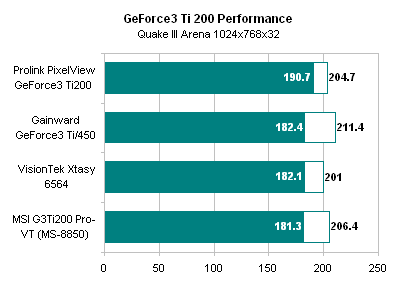
The GeForce3 Ti 200 cards all performed fairly similarly, with the Prolink PixelView GeForce3 Ti200 as the only card standing out. The Prolink card performed about 5% better out of the box than the other GeForce3 Ti200 cards did, most likely the result of having a newer or more optimized BIOS.
When overclocked, the Gainward GeForce3 Ti/450 was able to outperform the competition. Once again this can be attributed to the card's affinity towards overclocking.
GeForce3 Ti 500
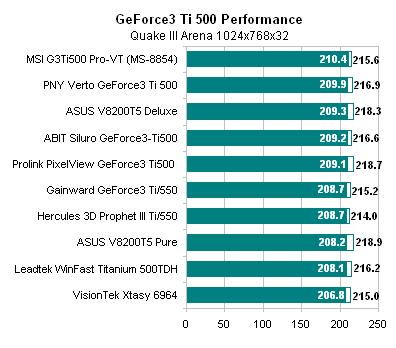
As the graph shows, essentially all GeForce3 Ti 500 cards are created equal. The performance difference between the "slowest" GeForce3 Ti 500 and the "fastest" one was a tiny 0.05%.
When overclocked, the Prolink PixelView GeForce3 Ti500 was able to gain a tiny edge over the competition as a result of it's high clock speed.
Temperatures
To evaluate how each card's cooling solution worked, we decided to measure the core temperature of each card tested. To do this we used a thermistor on our motherboard and attached it to the back of the video card's PCB, directly behind the core. A Quake III Arena loop was then run for 10 minutes and the highest temperature reached in this time period was recorded. Monitoring information was displayed by Motherboard Monitor version 5.1.0.4. Let's let the numbers speak for themselves.
GeForce2 Ti 200
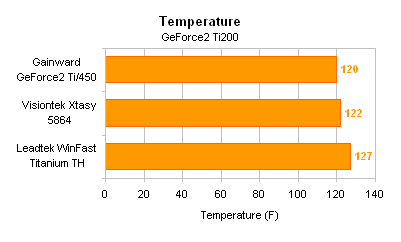
The temperature difference between the warmest GeForce2 Ti 200 and the coolest was 7 degrees Fahrenheit or 6%.
GeForce3 Ti 200
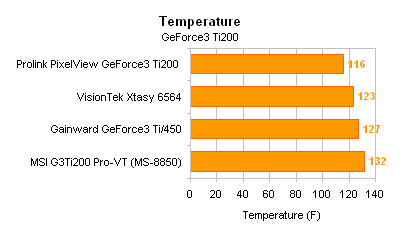
There is quite a range in GeForce3 Ti 500 temperatures, with the coolest card running 16 degrees Fahrenheit cooler than the warmest one. This represents a 14% temperature difference.
GeForce3 Ti 500
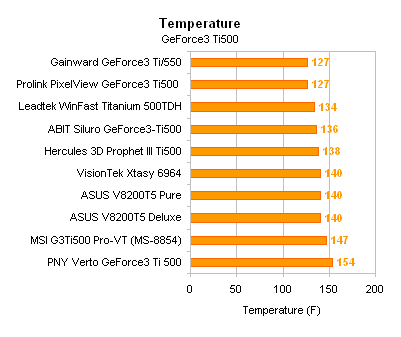
GeForce3 Ti 500 cards also differed in temperatures quite a bit. The temperature range ran from 127 degrees Fahrenheit to 154 degrees Fahrenheit, a 27 degree difference. Cards pretty much filled out the spectrum, with no one card running drastically warmer than the one before it. It is interesting to note that the most aggressive looking cooling solutions do not necessarily provide the best cooling performance.
Summary
|
GeForce2
Ti 200 Specification Comparison
|
|||||||
|
|
Core
Temperature
|
Highest
Overclock
|
Key
Features
|
Average
Online Price
|
|||
| Gainward GeForce2 Ti/500 XP VIVO Golden Sample | 120 F / 48.9 C | 295/505 MHz | VIVO, ships overclocked | $125.00 | |||
| Leadtek WinFast Titanium TH | 127 F / 52.8C | 295/505 MHz | Hardware monitoring, TV-out, decent game bundle | $115.00 | |||
| VisionTek Xtasy 5864 | 122 F / 50 C | 295/500 MHz | High retail availability | $125.00 | |||
|
GeForce3
Ti 200 Specification Comparison
|
|||||||
|
|
Core
Temperature
|
Highest
Overclock
|
Key
Features
|
Average
Online Price
|
|||
| Gainward GeForce3 PowerPack !!! Ti/450 | 127 F / 52.8 C | 250/525 MHz | TV-out | $160.00 | |||
| MSI G3Ti200 Pro-VT | 132 F / 55.5 C | 230/500 MHz | VIVO, hardware monitoring | $150.00 (TV-out only) | |||
| Prolink PixelView GeForce3 Ti 200 | 116 F / 46.7 C | 215/490 MHz | TV-out | N/A | |||
| VisionTek Xtasy 6564 | 123 F / 50.6C | 230/480 MHz | TV-out | $170.00 | |||
|
GeForce3
Ti 500 Specification Comparison
|
|||||||
|
|
Core
Temperature
|
Highest
Overclock
|
Key
Features
|
Average
Online Price
|
|||
| ABIT Siluro GeForce3-Ti500 | 136 F / 57.8 C | 260/590MHz | TV-out, DVI-out | N/A | |||
| ASUS V8200T5 Pure | 140 F / 60 C | 270/600MHz | Hardware monitoring, good software bundle | $350.00 | |||
| ASUS V8200T5 Deluxe | 140 F / 60 C | 270/600MHz | VIVO, Hardware monitoring, good software bundle, VR glasses | $380.00 | |||
| Gainward GeForce3 Powerpack !!! Ti/550 Golden Sample | 127 F / 52.8 C | 265/595 MHz | TV-out, DVI-out | $330.00 | |||
| Hercules 3D Prophet III Ti 500 | 138 F / 58.9 C | 260/580MHz | TV-out, DVI-out | $340.00 | |||
| Leadtek WinFast Titanium 500TDH | 134 F / 56.7 C | 250/580MHz | TV-out, DVI-out, game bundle | $335.00 | |||
| MSI G3Ti500 Pro-VT | 147 F / 63.9 C | 260/580 MHz | VIVO, hardware monitoring, VR glasses | $350.00 | |||
| Prolink PixelView GeForce3 Ti500 | 127 F / 52.8 C | 270/600 MHz | TV-out, DVI-out | N/A | |||
| PNY Verto GeForce3 Ti 500 | 154 F / 67.8 C | 260/590 MHz | TV-out, DVI-out, VR glasses | $310.00 | |||
| VisionTek Xtasy 6964 | 140 F / 60 C | 260/580 MHz | TV-out, DVI-out | $320.00 | |||
Conclusion
Deciding on what graphics chip is right for your system is a daunting task. How long do you plan on keeping a card? Do you want the fastest, the cheapest, or the most stable card out there? Do you have a company preference? All of these questions come to mind when determining which GPU to choose and the answers to these questions are often not easy to determine.
Once you know what graphics chip you want to power your video card, the task of choosing a video card does not get all that much easier for the conscientious consumer. Sure, one could just go down to his/her local Best Buy or CompUSA and pick the first card that is there, but more often than not there is a better solution out there. Luckily for you, we have done the hard work in determining which card in a series is the best.
When reading, please keep in mind that all the cards within a group are very similar. All of the cards included in this roundup make good Titanium solutions, so we are therefore forced to choose winners and losers based on very minor points. We are, in fact, comparing apples to apples; however when the apple can ring up at $300 plus, we are allowed to be a bit picky.
With this in mind, let's start with the GeForce2 Ti 200 cards. Overall the Gainward GeForce2 Ti/500 XP VIVO Golden Sample gets our recommendation for best GeForce2 Ti 200 card. Although the three cards we compared are relatively similar, the Gainward GeForce2 Ti/500 XP VIVO Golden Sample offers some clear advantages over the others. These advantages are: price, features, and clock speed.
 As
far as price is concerned, the Gainward GeForce2 Ti/500 XP VIVO Golden Sample
tied for the most expensive GeForce2 Ti 200 card that we tested, however it
was only $10 more pricey than the competition. On the feature front, the Gainward
GeForce2 Ti/500 XP VIVO Golden Sample holds a distinct advantage over its competitors,
as the card offers full VIVO functionality. Finally, the fact that the card
comes off the shelf overclocked (without the use of any special drivers or utilities)
is a huge plus that gives the Gainward GeForce2 Ti/500 XP VIVO Golden Sample
the performance that every GeForce2 Ti 200 should offer out of the box. For
these reasons, the Gainward GeForce2 Ti/500 XP VIVO Golden Sample wins
the AnandTech Editors Choice Gold Award for best GeForce2 Ti 200 based card.
As
far as price is concerned, the Gainward GeForce2 Ti/500 XP VIVO Golden Sample
tied for the most expensive GeForce2 Ti 200 card that we tested, however it
was only $10 more pricey than the competition. On the feature front, the Gainward
GeForce2 Ti/500 XP VIVO Golden Sample holds a distinct advantage over its competitors,
as the card offers full VIVO functionality. Finally, the fact that the card
comes off the shelf overclocked (without the use of any special drivers or utilities)
is a huge plus that gives the Gainward GeForce2 Ti/500 XP VIVO Golden Sample
the performance that every GeForce2 Ti 200 should offer out of the box. For
these reasons, the Gainward GeForce2 Ti/500 XP VIVO Golden Sample wins
the AnandTech Editors Choice Gold Award for best GeForce2 Ti 200 based card.
Moving on to the GeForce3 Ti 200 cards we find that our consistent field has expanded to four cards. Of the four tested, we have to pick the Gainward GeForce3 PowerPack !!! Ti/450 as the best GeForce3 Ti 200 card. Naming problems aside, the Gainward GeForce3 PowerPack !!! Ti/450 offers very few things that the competitors don't, but most of what the card has to offer is speed.
 From
what we saw in the lab, as well as what we have been hearing from readers, the
Gainward GeForce3 PowerPack !!! Ti/450 has no problem being overclocked to GeForce3
Ti 500 speeds and beyond. Installing Gainward's own drivers instead of the latest
NVIDIA drivers resulted in a software overclock out of the box. Things really
get fast when a third party utility, such as PowerStrip,
is used to up the clock speed even more. As a result of its extreme overclockability
(our card was actually able to overclock to levels above GeForce3 Ti 500 speeds)
and nice price (it is also priced at least $50 less than a GeForce3 Ti 500 card),
the Gainward GeForce3 PowerPack !!! Ti/450 wins the AnandTech Editors
Choice Gold Award for best GeForce3 Ti 200 based card.
From
what we saw in the lab, as well as what we have been hearing from readers, the
Gainward GeForce3 PowerPack !!! Ti/450 has no problem being overclocked to GeForce3
Ti 500 speeds and beyond. Installing Gainward's own drivers instead of the latest
NVIDIA drivers resulted in a software overclock out of the box. Things really
get fast when a third party utility, such as PowerStrip,
is used to up the clock speed even more. As a result of its extreme overclockability
(our card was actually able to overclock to levels above GeForce3 Ti 500 speeds)
and nice price (it is also priced at least $50 less than a GeForce3 Ti 500 card),
the Gainward GeForce3 PowerPack !!! Ti/450 wins the AnandTech Editors
Choice Gold Award for best GeForce3 Ti 200 based card.
Finally we come to the highest Titanium card offered: the GeForce3 Ti 500. Once again our playing field has grown, as the number of GeForce3 Ti 500 cards compared in this review totaled 10. Choosing the best one was difficult, but in the end we have to go with the MSI G3Ti500 Pro-VT. Sure, the card may be a bit more expensive than the competition, but when you are spending over $300 on a video card there should be no reason to skimp.
 We
loved the VIVO features as well as the hardware monitoring capabilities of the
MSI G3Ti500 Pro-VT. In our tests the card did perform a bit warmer than the
competition, however the increase in core temperature did not seem to hinder
overclockability. Even without the VR glasses included in the box the MSI G3Ti500
Pro-VT would have maintained its slight edge over the competition. Due to its
great feature set, good overclocking performance, and non-obscene price, the
MSI G3Ti500 Pro-VT earns the honor of receiving the AnandTech Editors
Choice Gold Award for best GeForce3 Ti 500 based card.
We
loved the VIVO features as well as the hardware monitoring capabilities of the
MSI G3Ti500 Pro-VT. In our tests the card did perform a bit warmer than the
competition, however the increase in core temperature did not seem to hinder
overclockability. Even without the VR glasses included in the box the MSI G3Ti500
Pro-VT would have maintained its slight edge over the competition. Due to its
great feature set, good overclocking performance, and non-obscene price, the
MSI G3Ti500 Pro-VT earns the honor of receiving the AnandTech Editors
Choice Gold Award for best GeForce3 Ti 500 based card.