The ASUS Z370-I Gaming Review: Mini-Me Mega Motherboard
by Joe Shields on May 21, 2018 11:00 AM EST- Posted in
- Motherboards
- Intel
- Mini ITX
- Asus
- Coffee Lake
- Z370
- Z370-I Gaming
CPU Performance, Short Form
For our motherboard reviews, we use our short form testing method. These tests usually focus on if a motherboard is using MultiCore Turbo (the feature used to have maximum turbo on at all times, giving a frequency advantage), or if there are slight gains to be had from tweaking the firmware. We leave the BIOS settings at default and memory at JEDEC for the supported frequency of the processor for these tests, making it very easy to see which motherboards have MCT enabled by default.
Rendering - Blender 2.78: link
For a render that has been around for what seems like ages, Blender is still a highly popular tool. We managed to wrap up a standard workload into the February 5 nightly build of Blender and measure the time it takes to render the first frame of the scene. Being one of the bigger open source tools out there, it means both AMD and Intel work actively to help improve the codebase, for better or for worse on their own/each other's microarchitecture.
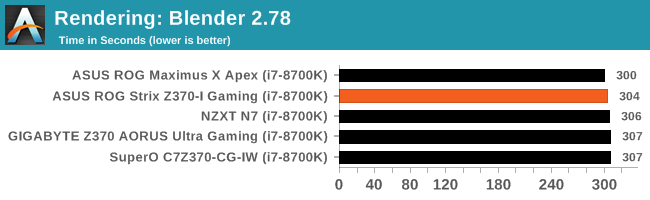
The Z370-I Gaming completed the Blender benchmark in 304 seconds. This result places right among the others, just behind the Apex leading the way. The range of results spans a bit over 2% from the fastest to slowest.
Rendering – POV-Ray 3.7: link
The Persistence of Vision Ray Tracer, or POV-Ray, is a freeware package for as the name suggests, ray tracing. It is a pure renderer, rather than modeling software, but the latest beta version contains a handy benchmark for stressing all processing threads on a platform. We have been using this test in motherboard reviews to test memory stability at various CPU speeds to good effect – if it passes the test, the IMC in the CPU is stable for a given CPU speed. As a CPU test, it runs for approximately 1-2 minutes on high-end platforms.
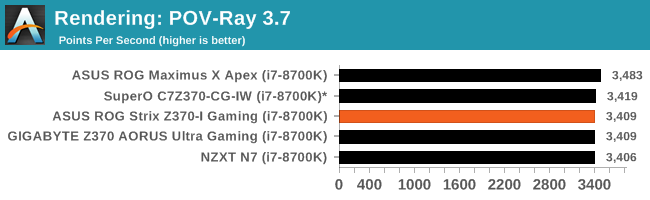
POV-Ray results show the Mini-ITX board right in the middle of this thread heavy benchmark. All boards ran the benchmark at the same clock speed of 4.3 GHz. This particular group of results is very tight with less than 1% difference.
Compression – WinRAR 5.4: link
Our WinRAR test from 2013 is updated to the latest version of WinRAR at the start of 2014. We compress a set of 2867 files across 320 folders totaling 1.52 GB in size – 95% of these files are small typical website files, and the rest (90% of the size) are small 30-second 720p videos.
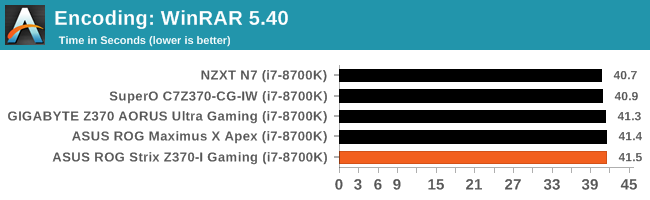
The WinRAR results show our smaller little board completing this test in 41.5 seconds. This result is slowest in a very tightly knit group. All clock speeds were the same during this testing with the results within a margin of error again.
Synthetic – 7-Zip 9.2: link
As an open source compression tool, 7-Zip is a popular tool for making sets of files easier to handle and transfer. The software offers up its own benchmark, to which we report the result.
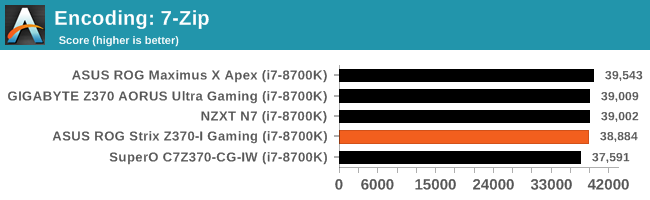
The 7-Zip results have the Z370-I Gaming scoring 38884. We end up with yet another result mixing in with others we have so far.
Point Calculations – 3D Movement Algorithm Test: link
3DPM is a self-penned benchmark, taking basic 3D movement algorithms used in Brownian Motion simulations and testing them for speed. High floating point performance, MHz, and IPC win in the single thread version, whereas the multithread version has to handle the threads and loves more cores. For a brief explanation of the platform agnostic coding behind this benchmark, see my forum post here.
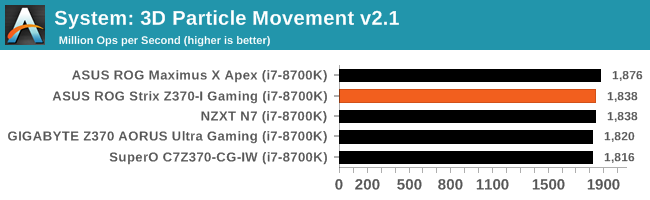
In 3DPM21, The Z370-I Gaming reached 1838 Mop/s. The scores of all Z370 and i7-8700K testing were within 60 points (around 3%) of each other. The CPUs all ran the same speeds in this test, so again we see a margin of error size differences between our datasets so far.
Neuron Simulation - DigiCortex v1.20: link
The newest benchmark in our suite is DigiCortex, a simulation of biologically plausible neural network circuits, and simulates activity of neurons and synapses. DigiCortex relies heavily on a mix of DRAM speed and computational throughput, indicating that systems which apply memory profiles properly should benefit and those that play fast and loose with overclocking settings might get some extra speed up. Results are taken during the steady state period in a 32k neuron simulation and represented as a function of the ability to simulate in real time (1.000x equals real-time).
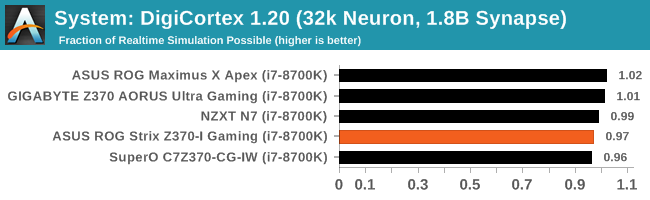
The DigiCortex results have the Z370-I Gaming with a result of 0.97. DigiCortex does show a bigger spread between results which is different than we have seen previously, however the results align with WinRAR which is also a more memory limited test.










37 Comments
View All Comments
Chaitanya - Monday, May 21, 2018 - link
Price premium for the compact build just doesnt justify the cooling compromises that mini-ITX brings to the table especially for people living in hot climatic regions of the globe where ambient temps can cross 40Deg C.jordanclock - Monday, May 21, 2018 - link
And...? So this one product might not be suitable for people using tiny air cooled cases in warm places? And who are you to say what is and isn't justified for different people? Liquid cooling pretty much negates the space issues. Also a mini-ITX board does not need to be used in a mini-ITX case.tarqsharq - Monday, May 21, 2018 - link
Yeah, it seems odd to complain about cooling problems when you're already at 104F... might want to invest in AC at that point or just get a massive case with tons of fans, not conducive to ITX at all!MDD1963 - Monday, May 21, 2018 - link
"Also a mini-ITX board does not need to be used in a mini-ITX case."I'm sure there's at least one tard looking to stuff one into Corsairs largest ATX doublewide case right now....
meacupla - Tuesday, May 22, 2018 - link
Do you mean the Obsidian 1000D? Because that case has room for an E-ATX and mITXSamus - Thursday, May 24, 2018 - link
Haha that's exactly what I was thinking. Dual PC's in a PC!Joe Shields - Monday, May 21, 2018 - link
I'm not sure what one has to do with the other. One isn't paying a premium for the cooling, or less of it - that simply comes with the territory of the Mini-ITX board in general.Clearly, if one is living in such an area where your inside temperature is 40C, additional cooling considerations are likely warranted, almost regardless of the build size. I do not understand the root of that comment...
Chaitanya - Monday, May 21, 2018 - link
One of the main selling point of Mini-Itx motherboards is smaller and compact PC builds and thats how both motherboard and case manufacturers have been marketing it. So if you want to take full advantage of smaller system then going the route of smaller Mini-Itx cases is necessary which means a restriction on size of cooler that can be used. And using tower style Itx cases defeats the purpose as one can easily go to micro Atx form factor without increasing the volume of pc case too much.Ratman6161 - Monday, May 21, 2018 - link
I guess we can, or at least should, agree that there isn't a one size fits all and that Mini-ITX in general falls into the "not for everybody" category. Then again, If I built my wife a system in a mammoth full tower case, I'd probably be getting some very dirty looks to...so that is also a "not for everybody" sort of build.All that said, this article is actually a motherboard review. I am personally interested in a Mini-ITX build, but for a more mainstream, non-gaming sort of system. so what I'd like to see is a different article that addresses Mini-ITX in general and the issues, pros and cons surrounding it; selecting components that fit in a reasonable case, coolers that fit etc. One thing I would have liked to have seen in this particular article - even though its a motherboard review - is what it looks like actually mounted in a case and using components one might actually be able to fit in such a case. Notably, the GTX 980 isn't something that you could actually use in a Mini-ITX build so why benchmark with it? Or am I wrong about that?
Ratman6161 - Monday, May 21, 2018 - link
Just looked again. Ditto on the power supply and dual 120MM cooler. If they wouldn't fit in a Mini-ITX case why use them for testing the motherboard intended for such a case?