The ASUS Z370-I Gaming Review: Mini-Me Mega Motherboard
by Joe Shields on May 21, 2018 11:00 AM EST- Posted in
- Motherboards
- Intel
- Mini ITX
- Asus
- Coffee Lake
- Z370
- Z370-I Gaming
Overclocking
Experience with the ASUS ROG Strix Z370-I Gaming
Overclocking with the Z370-I Gaming was a fairly straightforward experience. While the board does not have all of the fancy overclocking features that the Apex or other larger boards can have, it was able to push our CPU to its limit using our Corsair H115i cooler. The board's heatsinks handled the overclocked load without issue, and they ended up warm to the touch after our 30-minute OCCT session. Any of the BIOS options needed (in this case, XMP, CPU Multiplier, and Vcore) are all under the same Ai Tweaker heading and easy to locate.
For the auto overclocking, we used AI Suite to set things up. For our part, we selected all core overclocking then hit start. In the end, the process took about eight minutes to complete and generates a report end showing the clocks, peak voltage, wattage, and temperatures. The final product was a 5 GHz peak clock with the cores set to 50/50/50/50/47/47. When running POV-Ray and OCCT I found a -3 AVX offset used which yielded an all core result of 4.4 GHz (versus 4.3 GHz stock). Single threaded applications did run at 5 GHz. As far as voltage stability, with LLC set to auto, I would see the voltage rise above the set value when loaded. This can be easily mitigated by adjusting LLC to a less aggressive value.
Manual overclocking was met without any major challenges from the board. When we first started our overclocking endeavor, we were seeing power limit throttling and had to raise PL1 and PL2 to prevent that from happening. Outside of that, the board happily went along with what we demanded from it. ASUS' BIOS again makes things easy with nearly everything one needs for a successful overclock all under the Ai Tweaker heading. Overall, the small and little board exhibited big boy board abilities when overclocking and easily managed the stresses that went along with a highly overclocked processor.
Overclocking Methodology
Our standard overclocking methodology is as follows. We select the automatic overclock options and test for stability with POV-Ray and OCCT to simulate high-end workloads. These stability tests aim to catch any immediate causes for memory or CPU errors.
For manual overclocks, based on the information gathered from the previous testing, starts off at a nominal voltage and CPU multiplier, and the multiplier is increased until the stability tests are failed. The CPU voltage is increased gradually until the stability tests are passed, and the process repeated until the motherboard reduces the multiplier automatically (due to safety protocol) or the CPU temperature reaches a stupidly high level (90ºC+). Our test bed is not in a case, which should push overclocks higher with fresher (cooler) air.
Overclocking Results
The ASUS ROG Strix Z370-I Gaming was able to take our i7-8700K to the lofty heights our 'made for overclocking' board, the Apex, took us. We are again limited by the cooler. Our particular sample is a good candidate to delid as there is a bit of headroom voltage wise, but hit the ceiling on temperatures. Compared to the Apex, the jump from 4.9 GHz to 5 GHz was significantly harder. The Apex needed 1.28V (actual) to reach 5 GHz while the Z370-I Gaming needed 1.328V (software).


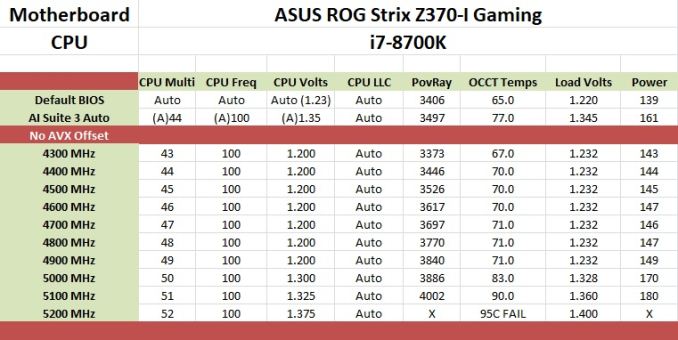
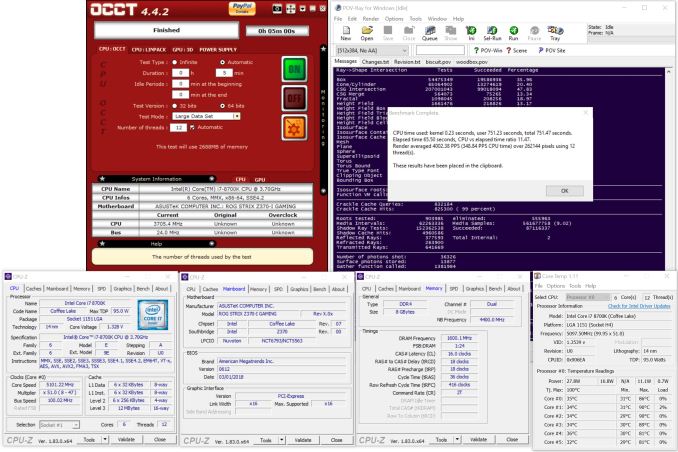








37 Comments
View All Comments
Chaitanya - Monday, May 21, 2018 - link
Price premium for the compact build just doesnt justify the cooling compromises that mini-ITX brings to the table especially for people living in hot climatic regions of the globe where ambient temps can cross 40Deg C.jordanclock - Monday, May 21, 2018 - link
And...? So this one product might not be suitable for people using tiny air cooled cases in warm places? And who are you to say what is and isn't justified for different people? Liquid cooling pretty much negates the space issues. Also a mini-ITX board does not need to be used in a mini-ITX case.tarqsharq - Monday, May 21, 2018 - link
Yeah, it seems odd to complain about cooling problems when you're already at 104F... might want to invest in AC at that point or just get a massive case with tons of fans, not conducive to ITX at all!MDD1963 - Monday, May 21, 2018 - link
"Also a mini-ITX board does not need to be used in a mini-ITX case."I'm sure there's at least one tard looking to stuff one into Corsairs largest ATX doublewide case right now....
meacupla - Tuesday, May 22, 2018 - link
Do you mean the Obsidian 1000D? Because that case has room for an E-ATX and mITXSamus - Thursday, May 24, 2018 - link
Haha that's exactly what I was thinking. Dual PC's in a PC!Joe Shields - Monday, May 21, 2018 - link
I'm not sure what one has to do with the other. One isn't paying a premium for the cooling, or less of it - that simply comes with the territory of the Mini-ITX board in general.Clearly, if one is living in such an area where your inside temperature is 40C, additional cooling considerations are likely warranted, almost regardless of the build size. I do not understand the root of that comment...
Chaitanya - Monday, May 21, 2018 - link
One of the main selling point of Mini-Itx motherboards is smaller and compact PC builds and thats how both motherboard and case manufacturers have been marketing it. So if you want to take full advantage of smaller system then going the route of smaller Mini-Itx cases is necessary which means a restriction on size of cooler that can be used. And using tower style Itx cases defeats the purpose as one can easily go to micro Atx form factor without increasing the volume of pc case too much.Ratman6161 - Monday, May 21, 2018 - link
I guess we can, or at least should, agree that there isn't a one size fits all and that Mini-ITX in general falls into the "not for everybody" category. Then again, If I built my wife a system in a mammoth full tower case, I'd probably be getting some very dirty looks to...so that is also a "not for everybody" sort of build.All that said, this article is actually a motherboard review. I am personally interested in a Mini-ITX build, but for a more mainstream, non-gaming sort of system. so what I'd like to see is a different article that addresses Mini-ITX in general and the issues, pros and cons surrounding it; selecting components that fit in a reasonable case, coolers that fit etc. One thing I would have liked to have seen in this particular article - even though its a motherboard review - is what it looks like actually mounted in a case and using components one might actually be able to fit in such a case. Notably, the GTX 980 isn't something that you could actually use in a Mini-ITX build so why benchmark with it? Or am I wrong about that?
Ratman6161 - Monday, May 21, 2018 - link
Just looked again. Ditto on the power supply and dual 120MM cooler. If they wouldn't fit in a Mini-ITX case why use them for testing the motherboard intended for such a case?