The Zotac ZBOX CI660 nano Fanless mini-PC Review: A Promising HTPC Platform
by Ganesh T S on April 16, 2019 8:15 AM ESTBAPCo SYSmark 2018
The Zotac ZBOX CI660 nano was evaluated using our Fall 2018 test suite for small-form factor PCs. In the first section, we will be looking at SYSmark 2018.
BAPCo's SYSmark 2018 is an application-based benchmark that uses real-world applications to replay usage patterns of business users in the areas of productivity, creativity, and responsiveness. The 'Productivity Scenario' covers office-centric activities including word processing, spreadsheet usage, financial analysis, software development, application installation, file compression, and e-mail management. The 'Creativity Scenario' represents media-centric activities such as digital photo processing, AI and ML for face recognition in photos and videos for the purpose of content creation, etc. The 'Responsiveness Scenario' evaluates the ability of the system to react in a quick manner to user inputs in areas such as application and file launches, web browsing, and multi-tasking.
Scores are meant to be compared against a reference desktop (the SYSmark 2018 calibration system, a Dell Optiplex 5050 tower with a Core i3-7100 and 4GB of DDR4-2133 memory to go with a 128GB M.2 SATA III SSD). The calibration system scores 1000 in each of the scenarios. A score of, say, 2000, would imply that the system under test is twice as fast as the reference system.
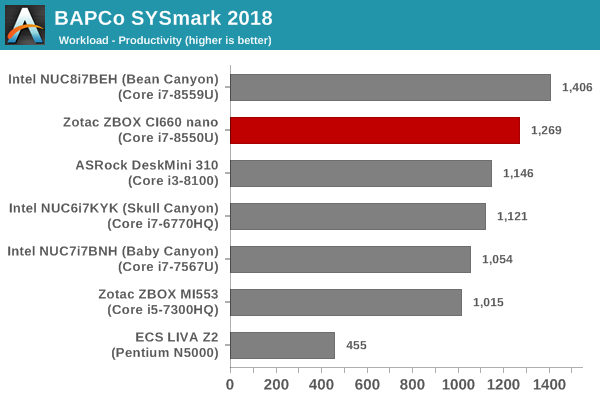
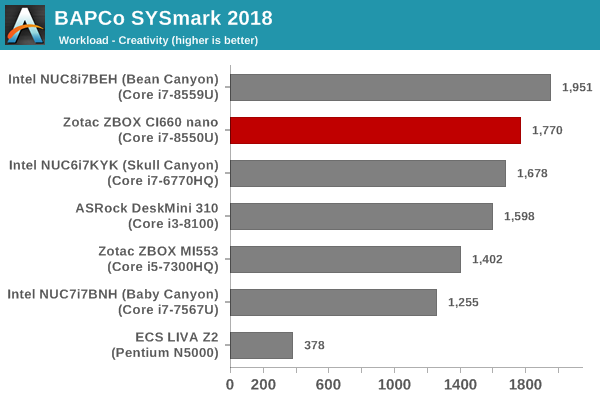
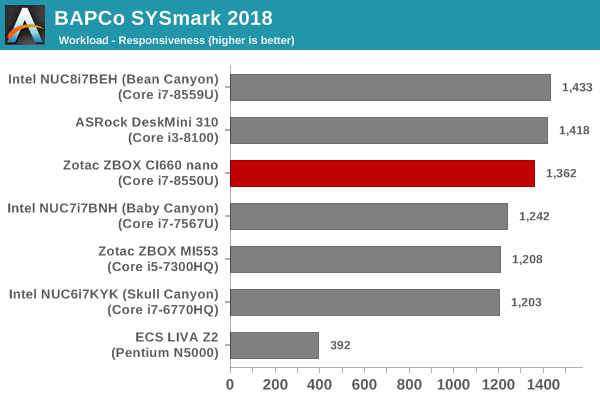
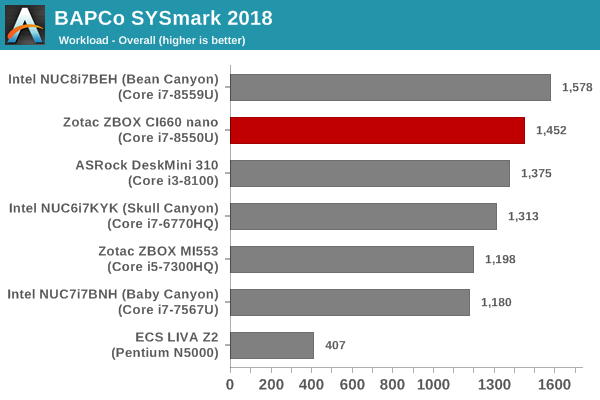
SYSmark 2018 also adds energy measurement to the mix. A high score in the SYSmark benchmarks might be nice to have, but, potential customers also need to determine the balance between power consumption and the efficiency of the system. For example, in the average office scenario, it might not be worth purchasing a noisy and power-hungry PC just because it ends up with a 2000 score in the SYSmark 2014 SE benchmarks. In order to provide a balanced perspective, SYSmark 2018 also allows vendors and decision makers to track the energy consumption during each workload. In the graphs below, we find the total energy consumed by the PC under test for a single iteration of each SYSmark 2018 workload. For reference, the calibration system consumes 5.36 Wh for productivity, 7.71 Wh for creativity, 5.61 Wh for responsiveness, and 18.68 Wh overall.
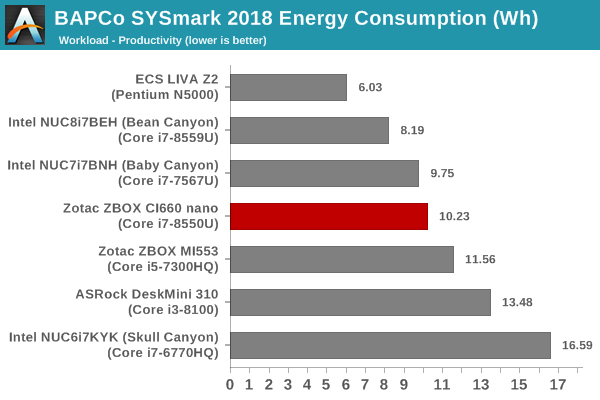
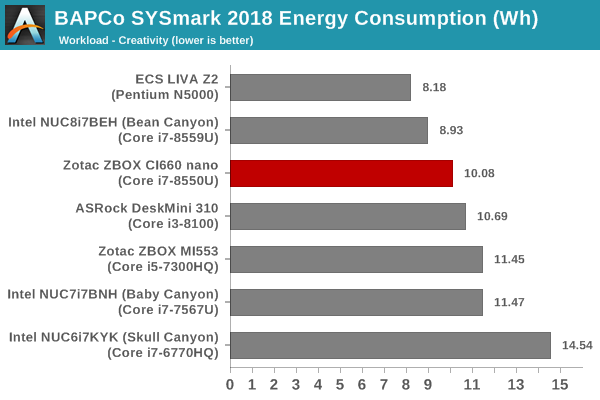

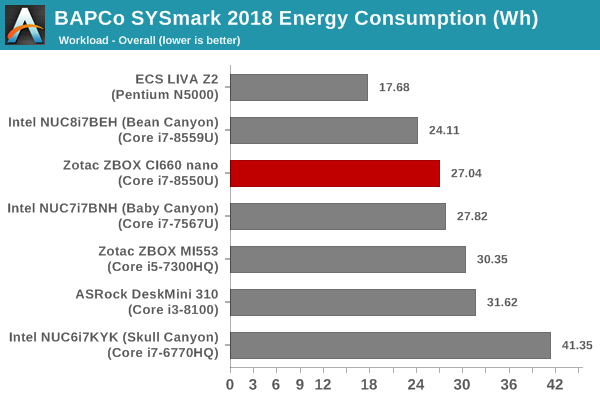
Despite being a dimunitive machine compared to the reference desktop, the ZBOX CI660 nano manages impressive scores across all the workloads due to its quad-core processor. In terms of raw performance and performance per watt, it is only surpassed by the Core i7-based Bean Canyon NUC (NUC8i7BEH). The energy consumption numbers are a bit high, considering that there is no active cooling. However, the performance numbers more than make up for it.










23 Comments
View All Comments
jgraham11 - Tuesday, April 16, 2019 - link
BAPCo's SYSmark 2018 is an application-based benchmark that has been developed by Intel engineers for Intel CPUs and does not truly reflect performance of any real world application by any other chip vendor. The fact that every other chip maker have all abandoned Bapco's boards tell you something. This is a known conflict of interest that degrades Anandtech's credibility by highlighting it. At least in the past the articles, these conflicts were pointed out regarding Bapco's shaky past.Daeros - Tuesday, April 16, 2019 - link
Anandtech's quality has been on a continuous downward slide, including increasing Intel/Nvidia bias, ever since Anand left. The site looks and sounds like it's written by children now - especially including comments the editorial staff post in comments sections and on twitter.Eris_Floralia - Tuesday, April 16, 2019 - link
Hey what about my AndreiDigitalFreak - Tuesday, April 16, 2019 - link
While I would agree that the quality is not near as good as it was when Anand was around, I don't see any bias.PeachNCream - Thursday, April 18, 2019 - link
Read literally anything written about a Killer NIC.rrinker - Tuesday, April 16, 2019 - link
Seems like this article only compares Intel systems to other Intel systems - so what's the problem? Other than, of course, this article does not agree with some personal bias of yours, therefore all of Anandtech is now not credible, etc. A little extreme reaction don't you think? But such is the way witht he extremism in EVERYTHING these days. Social media has destroyed any chance for critical thinking. Anandtech does an article that's positive towards Intel, OMG BIASED, They hate AMD. They write a different article that's positive towards an AMD product - OMG BIASED! Why the hate on Intel?Irata - Tuesday, April 16, 2019 - link
Yup, using a benchmark by Bapco in which no chip company besides Intel seems to have confidence does leave a rather bad taste.nVidia, AMD and VIA all left the consortium back in 2011 and prior to that Bapco was found to have modified their benchmarks in a way that favored Intel CPU
Ryan Smith - Wednesday, April 17, 2019 - link
SYSmark 2018 is one of several tools we use in this article. It is certainly not the only tool we use, and it's not a tool we use in all situations (e.g. architecture deep dives). Meanwhile for SFF PCs in particular, its power measurement capabilities are pretty handy to have. Plus the only other systems we're comparing it to are all Intel-based anyhow.MDD1963 - Thursday, April 18, 2019 - link
If BAPCO SYSMark was developed by Intel engineers, this would seem more an issue if/when comparing Intel systems to AMD, and not really an issue when comparing all Intel systems...mammothboy - Tuesday, April 16, 2019 - link
The Realtec NICs may be a blessing for use with Windows Server (Intel has a nasty habit of not providing drivers for many of their NICs). Having two will let you set up a team there (perhaps to use as a AD/DNS server) or use as a firewall/router (not that I'd use Windows Server for either).I've generally had good luck with Realtec with Windows Server and PFSense.