The ASRock DeskMini A300 Review: An Affordable DIY AMD Ryzen mini-PC
by Ganesh T S on April 26, 2019 8:00 AM ESTBAPCo SYSmark 2018
The ASRock DeskMini A300 was evaluated using our Fall 2018 test suite for small-form factor PCs. In the first section, we will be looking at SYSmark 2018.
Prior to describing the benchmark itself, we should quickly address concerns about using the benchmark to test AMD-based systems, given that AMD is not a part of the BAPCo consortium. In fact, AMD has been pretty vocal against the benchmark, with their last salvo appearing in 2016. AMD had quit BAPCo in 2011 over concerns of the GPU not being represented enough in the benchmarks.
Having analyzed the SYSmark 2018 white paper, and actually followed the execution of the benchmark workloads, we can say that SYSmark 2018 does represent possible usage patterns for a PC used in a business / office setting. Even if one were to side with AMD on the scoring aspect, the benchmark's rather unique energy consumption metric accurately represents the efficiency of the system for the realistic workloads. Overall, we believe that SYSmark 2018 is a good benchmark for systems used in certain scenarios; though it goes without saying that we never put too much stock in any one benchmark, which is why we only use it as one of out several benchmarks in our mini-PC reviews.
Anyhow, BAPCo's SYSmark 2018 is an application-based benchmark that uses real-world applications to replay usage patterns of business users in the areas of productivity, creativity, and responsiveness. The 'Productivity Scenario' covers office-centric activities including word processing, spreadsheet usage, financial analysis, software development, application installation, file compression, and e-mail management. The 'Creativity Scenario' represents media-centric activities such as digital photo processing, AI and ML for face recognition in photos and videos for the purpose of content creation, etc. The 'Responsiveness Scenario' evaluates the ability of the system to react in a quick manner to user inputs in areas such as application and file launches, web browsing, and multi-tasking.
Scores are meant to be compared against a reference desktop (the SYSmark 2018 calibration system, a Dell Optiplex 5050 tower with a Core i3-7100 and 4GB of DDR4-2133 memory to go with a 128GB M.2 SATA III SSD). The calibration system scores 1000 in each of the scenarios. A score of, say, 2000, would imply that the system under test is twice as fast as the reference system.
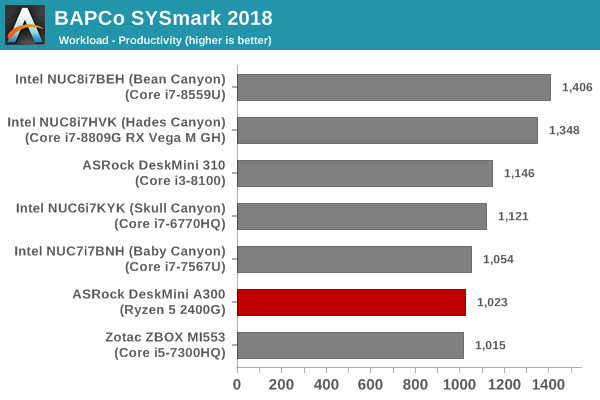
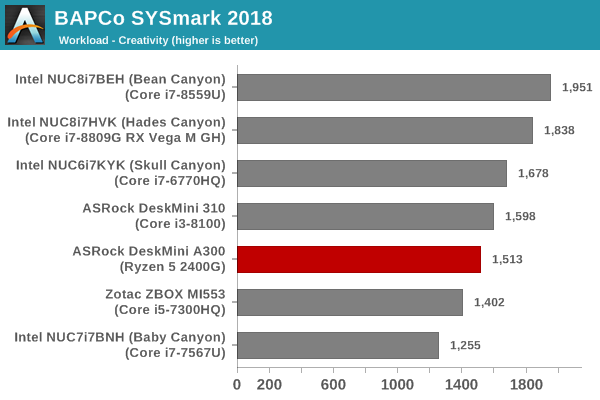
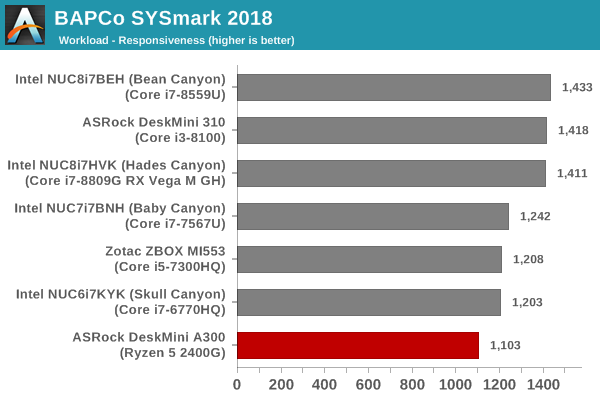
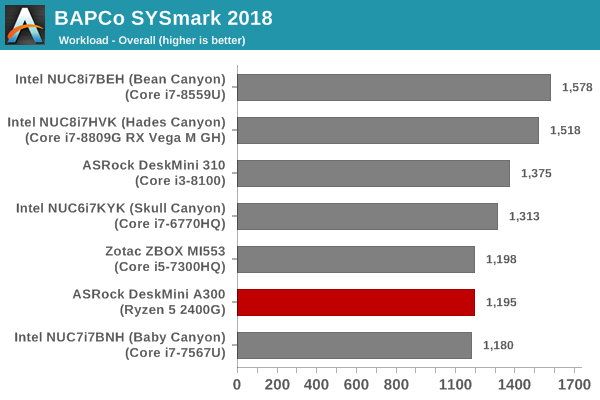
SYSmark 2018 also adds energy measurement to the mix. A high score in the SYSmark benchmarks might be nice to have, but, potential customers also need to determine the balance between power consumption and the efficiency of the system. For example, in the average office scenario, it might not be worth purchasing a noisy and power-hungry PC just because it ends up with a 2000 score in the SYSmark 2014 SE benchmarks. In order to provide a balanced perspective, SYSmark 2018 also allows vendors and decision makers to track the energy consumption during each workload. In the graphs below, we find the total energy consumed by the PC under test for a single iteration of each SYSmark 2018 workload. For reference, the calibration system consumes 5.36 Wh for productivity, 7.71 Wh for creativity, 5.61 Wh for responsiveness, and 18.68 Wh overall.
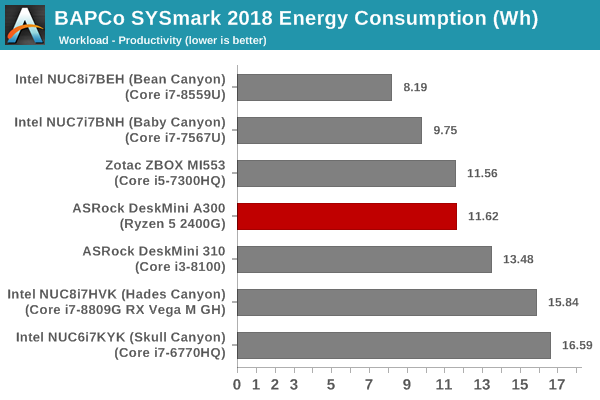
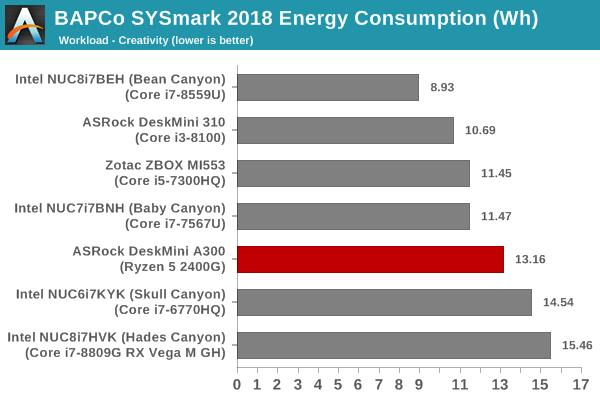
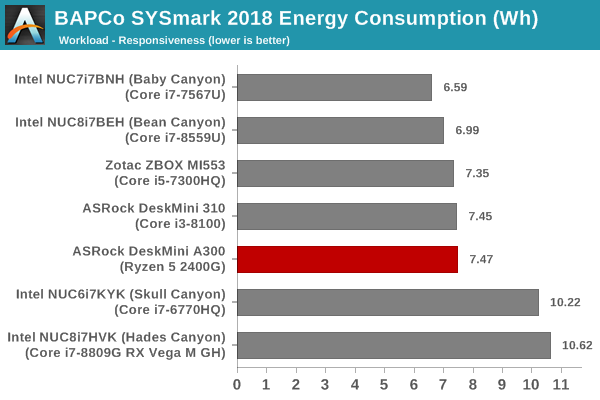
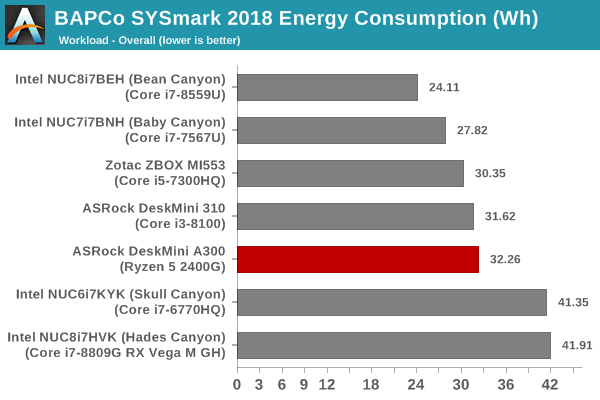
In the rest of the review, our focus will be on comparing the performance of the DeskMini A300 with the Ryzen 5 2400G and the DeskMini 310 with the Core i3-8100. Our builds for the system have approximately the same price point, and they are both contemporary systems. The overall energy consumption for the A300 is only slightly higher than the DeskMini 310, but the benchmark scores are lower. The DeskMini A300 configuration performs as well as the Zotac ZBOX MI553 (with the 45W Core i5-7300HQ) and the Baby Canyon NUC (with the 15W Core i7-7567U). However, those machines consume around 2 to 5 Wh less to achieve those scores.










88 Comments
View All Comments
Thvash - Friday, April 26, 2019 - link
For some reason 4K HDR, VP9 Profile 2 is not accelerated at all under Windows, while GPU claims to support it, no such issues under LinuxSmell This - Friday, April 26, 2019 - link
**Microsoft removed the in-built HEVC decoding capabilities of Windows 10 in the 2017 Fall Creators Update, and replaced it with an extension that had to be downloaded from the Microsoft Store. Without the extension, playback is restricted to 1080p non-HDR streams encoded in H.264. In addition to the decoding capabilities, the system also needs to support PlayReady 3.0 DRM.**______________________________________
Ding!
Another drive-by DRM borking by WIntel ...
Ratman6161 - Monday, April 29, 2019 - link
This doesn't come with an OS, so if you hate Microsoft so much, then don't use Windows. As far as DRM goes, support for it is a necessary evil to avoid being sued. So it's not a "borking by Wintel", its a symptom of our lawsuit happy society + rampant piracy that the owners of intellectual property feel they must defend themselves against.mapesdhs - Thursday, May 2, 2019 - link
Wow, talk about buying MS' spin. Amazing how people are so happy to throw away their freedoms. In reality the blatant abuse of consumer IP rights is far more important but rarely addressed.https://www.youtube.com/watch?v=tUAX0gnZ3Nw
peevee - Thursday, May 2, 2019 - link
"In reality the blatant abuse of consumer IP rights"You have NO rights to OTHER PEOPLE'S Property. Intellectual or not.
ripbeefbone - Thursday, May 2, 2019 - link
I miss the 90s when nerds weren't embarassing bootlickers who fawned over corporations. get a soul you shillspeevee - Monday, May 6, 2019 - link
I was the nerd in the 90s (and 80s) and still supported patents and copyrights. While violating some of them.airider - Thursday, May 2, 2019 - link
Interesting perspective. Intellectual property is not defined anywhere. It is a made up term assigned to copyrighted material and patents. If you live in the U.S. these are protected by Article 1, Section 8, Clause 8 of the Constitution:“To promote the progress of science and useful arts, by securing for limited times to authors and inventors the exclusive right to their respective writings and discoveries.”
The "right" to IP is only guaranteed for a limited time. When this time expires, the "right" no longer exists and it becomes public domain.
airider - Thursday, May 2, 2019 - link
In fact, the reason these legal definitions exist is because copyright material and patents are not property, but rather the expression of ideas and thoughts through various forms of media (i.e. verbal, visual, etc).Because expressions are not property, a legal construct was created in order for "expressionists" to protect their ability to "make money", since once they expressed themselves, the expression is no longer their own, and the ability to profit was no longer in their control.
sorten - Tuesday, May 21, 2019 - link
I was also a nerd in the 80's (and still today) and have never thought it was cool to steal others' creations. If you do that on a large enough scale then there's no incentive left for creative types to create, and what a unhappy world that would be to create.