Windows 10 May 2019 Update Feature Focus: Light Themes And Sandboxes
by Brett Howse on May 24, 2019 8:00 AM EST- Posted in
- Operating Systems
- Software
- Windows
- Microsoft
- Windows 10
Wrapping Up
When Windows 10 first launched, the subsequent updates were pretty substantial in terms of new features, since the operating system was new and need a lot of polish, but over the last year or so, the amount of substance in each update has been much more manageable. That continues with the May 2019 Update. There’s some great new features, and some polish, but overall, it’s a minor step, as it should be at this point in the lifecycle of Windows 10.
Arguably the biggest feature that most people will see is the new Light Theme. Theming is something that is personal, so either you’ll like it or you won’t, but I think it looks clean and refreshing. I especially like the new default wallpaper, which takes the original Windows 10 wallpaper and gives it a new lease on life. The small changes to iconography help as well, and the Fluent Design continues to permeate through Windows 10, adding subtle touches here and there, such as the log-in screen.
Windows Sandbox is also a great addition to Windows 10, although it does require at least Windows 10 Pro to get this option. Having a lightweight containerized version of Windows for testing and development will be very useful for a wide range of industries, and if you are looking ahead, you could easily see Windows Sandbox becoming a way to keep legacy access for certain programs. The small 100 MB footprint on the system makes it no burden at all, even if it is rarely used, unlike if you have a 100 GB VHD file sitting on your drive.
Windows 10 continues adding new features for developers, and 1903 is no exception. There are even more updates to the console, and even Notepad got an update to accommodate Linux file support. There is clear buy-in by the Windows developers to leverage Linux tools where appropriate, and their work has paid dividends for developers who use Windows. The upcoming Windows Subsystem for Linux v2 will offer even more compatibility and performance, and Windows Terminal looks amazing.
If you’d like a full change-log of everything that’s in 1903, Microsoft keeps a running total on docs.microsoft.com
What will be the most key though is Microsoft having a smooth rollout of this version of Windows. The last couple of updates haven’t gone so well, so they need to get a win here. Time will tell, but the 1903 update went very quickly for me on several machines so far, but obviously my sample size is insignificant compared to the number of machines running Windows 10, which is now over 800 million computers. It feels like Microsoft is going to be very measured with the rollout this time, which should help them catch any major bugs before they impact a large number of people.
It’s also good to see Microsoft giving some control back to users on how updates get pushed out. Windows 10 Home now supports up to seven days of delay for an update. It would be nice to see this bumped up to perhaps a month, but something is better than the nothing that was offered before.
Windows 10 May 2019 Update offers a refreshed look, some nice new features, and less of the bloat of some previous updates. Assuming the rollout goes smoothly, it feels like a nice update to Windows 10.




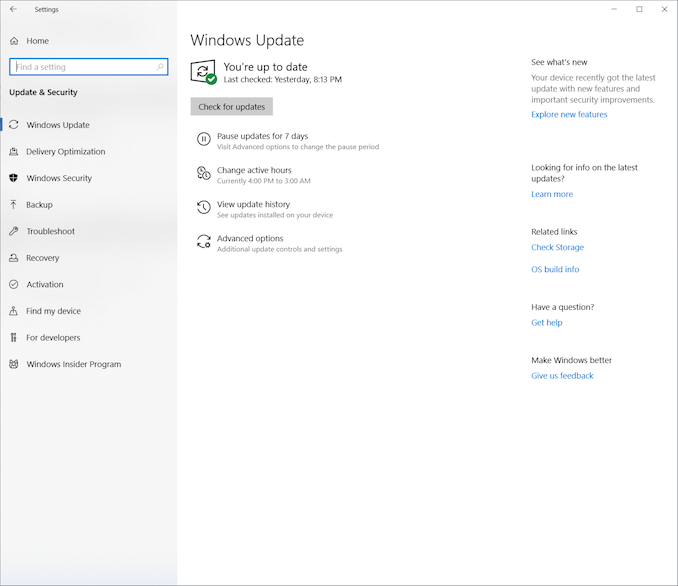








71 Comments
View All Comments
nathanddrews - Friday, May 24, 2019 - link
Those are some nice changes. It's starting to feel like a real upgrade over Windows 7!Netmsm - Friday, May 24, 2019 - link
Hah :)) Yea a real one ;)HStewart - Saturday, May 25, 2019 - link
Yes these are really nice updates and Sandbox feature alone is a nice functionality, I notice my Dell XPS 15 2in1 was Windows 10 Home and got Windows 10 pro update and notice this update is still not available.HStewart - Sunday, May 26, 2019 - link
Just updated with Update Assistant. A lot of new stuffCheapSushi - Wednesday, May 29, 2019 - link
There's a lot more under the hood improvements, even early on, than people bother to talk about; like memory compression, improved sound stack, etc. It's just that it seems like 90% of people just focus on the facade and privacy aspect and ignore the true benefits.Yaldabaoth - Friday, May 24, 2019 - link
"Jennifer Gentle(man), you're a witch....You're the light theme/He's the dark theme
Oh no!
That cat's something I can't explain!"
XelaChang - Friday, May 24, 2019 - link
4-space tabs for Notepad, please :'(Stuka87 - Friday, May 24, 2019 - link
Use Notepad++. It can do this plus a billion other things.Xex360 - Friday, May 24, 2019 - link
After updating to this I feel my computer is somehow snappier, the whole process was so smooth, everything really stayed where it was. Great job Microsoft.Alexvrb - Friday, May 24, 2019 - link
Well they implemented Retpoline (where applicable) and Fast Import to mitigate the performance impact of the security fixes for the various side-channel attacks.