GPU Cheatsheet - A History of Modern Consumer Graphics Processors
by Jarred Walton on September 6, 2004 12:00 AM EST- Posted in
- GPUs
ATI Chipsets
Below you can see our breakdown of the GPU guide for ATI video cards:
| ATI Craphics Chips Overview | ||||||||
 |
 |
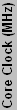 |
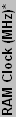 |
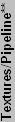 |
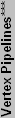 |
 |
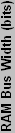 |
|
| DirectX 9 with PS2.0b and VS2.0 Support | ||||||||
| X700 Pro | RV410 | 8 | 1 | 6 | 128/256 | 128 | ||
| X700 XT? | RV410 | 500 | 1000 | 8 | 1 | 6 | 128/256 | 128 |
| X800 SE? | R420 | 425 | 800 | 8 | 1 | 6 | 128/256 | 256 |
| X800 Pro | R420 | 475 | 900 | 12 | 1 | 6 | 256 | 256 |
| X800 GT? | R420 | 425 | 900 | 16 | 1 | 6 | 256 | 256 |
| X800 XT | R420 | 500 | 1000 | 16 | 1 | 6 | 256 | 256 |
| X800 XT? | R423 | 500 | 1000 | 16 | 1 | 6 | 256 | 256 |
| X800 XT PE | R420 | 520 | 1120 | 16 | 1 | 6 | 256 | 256 |
| X800 XT PE? | R423 | 520 | 1120 | 16 | 1 | 6 | 256 | 256 |
| DirectX 9 with PS2.0 and VS2.0 Support | ||||||||
| 9500 | R300 | 275 | 540 | 4 | 1 | 4 | 64/128 | 128 |
| 9500 Pro | R300 | 275 | 540 | 8 | 1 | 4 | 128 | 128 |
| 9550 | RV350 | 250 | 400 | 4 | 1 | 2 | 64/128/256 | 128 |
| 9550 SE | RV350 | 250 | 400 | 4 | 1 | 2 | 64/128/256 | 64 |
| 9600 | RV350 | 325 | 400 | 4 | 1 | 2 | 128/256 | 128 |
| 9600 Pro | RV350 | 400 | 600 | 4 | 1 | 2 | 128/256 | 128 |
| 9600 SE | RV350 | 325 | 400 | 4 | 1 | 2 | 64/128/256 | 64 |
| 9600 XT | RV360 | 500 | 600 | 4 | 1 | 2 | 128/256 | 128 |
| X300 | RV370 | 325 | 400 | 4 | 1 | 2 | 64/128/256 | 128 |
| X300 SE | RV370 | 325 | 400 | 4 | 1 | 2 | 64/128 | 64 |
| X600 Pro | RV380 | 400 | 600 | 4 | 1 | 2 | 128/256 | 128 |
| X600 XT | RV380 | 500 | 740 | 4 | 1 | 2 | 128/256 | 128 |
| 9700 | R300 | 275 | 540 | 8 | 1 | 4 | 128 | 256 |
| 9700 Pro | R300 | 325 | 620 | 8 | 1 | 4 | 128 | 256 |
| 9800 | R350 | 325 | 600 | 8 | 1 | 4 | 128 | 256 |
| 9800 "Pro" | R350/360 | 380 | 680 | 8 | 1 | 4 | 128/256 | 128 |
| 9800 Pro 128 | R350/360 | 380 | 680 | 8 | 1 | 4 | 128 | 256 |
| 9800 Pro 256 | R350/360 | 380 | 700 | 8 | 1 | 4 | 256 | 256 |
| 9800 SE 128 | R350 | 325 | 580 | 8 | 1 | 4 | 128 | 128 |
| 9800 SE 256 | R350 | 380 | 680 | 4 | 1 | 4 | 128 | 256 |
| 9800 XT | R360 | 412 | 730 | 8 | 1 | 4 | 256 | 256 |
| DirectX 8.1 with PS1.4 and VS1.1 Support | ||||||||
| 8500 LE | R200 | 250 | 500 | 4 | 2 | 1 | 64/128 | 128 |
| 8500 | R200 | 275 | 550 | 4 | 2 | 1 | 64/128 | 128 |
| 9000 | RV250 | 250 | 400 | 4 | 1 | 1 | 64/128 | 128 |
| 9000 Pro | RV250 | 275 | 550 | 4 | 1 | 1 | 64/128 | 128 |
| 9100 | R200 | 250 | 500 | 4 | 2 | 1 | 64/128 | 128 |
| 9100 Pro | R200 | 275 | 550 | 4 | 2 | 1 | 64/128 | 128 |
| 9200 SE | RV280 | 200 | 333 | 4 | 1 | 1 | 64/128 | 64 |
| 9200 | RV280 | 250 | 400 | 4 | 1 | 1 | 64/128/256 | 128 |
| 9200 Pro | RV280 | 300 | 600 | 4 | 1 | 1 | 64/128 | 128 |
| 9250 | RV280 | 240 | 400 | 4 | 1 | 1 | 128/256 | 128 |
| DirectX 7 | ||||||||
| Radeon VE^ | RV100 | 183 | 183 | 1 | 3 | 0 | 32 | 64 |
| 7000 PCI^ | RV100 | 166 | 333 | 1 | 3 | 0 | 32? | 64 |
| 7000 AGP^ | RV100 | 183 | 366 | 1 | 3 | 0 | 32/64 | 64 |
| Radeon LE | R100 | 148 | 296 | 2 | 3 | 0.5 | 32 | 128 |
| Radeon SDR | R100 | 166 | 166 | 2 | 3 | 0.5 | 32/64 | 128 |
| Radeon DDR | R100 | 183 | 366 | 2 | 3 | 0.5 | 32/64 | 128 |
| 7200 | R100 | 183 | 183 | 2 | 3 | 0.5 | 32/64 | 64 |
| 7500 LE | RV200 | 250 | 360 | 2 | 3 | 0.5 | 32? | 128 |
| 7500 AIW | RV200 | 250 | 333 | 2 | 3 | 0.5 | 32? | 128 |
| 7500 | RV200 | 290 | 460 | 2 | 3 | 0.5 | 32/64 | 128 |
| * RAM clock is the effective clock speed, so 250 MHz DDR is listed as 500 MHz. | ||||||||
| ** Textures/Pipeline is the number of unique texture lookups. ATI has implementations that can lookup 3 textures, but two of the lookups must be from one texture. | ||||||||
| *** Vertex pipelines is estimated on certain architectures. NVIDIA says their GFFX cards have a "vertex array", but in practice it performs as shown. | ||||||||
| ^ Radeon 7000 and VE Series had their Transform and Lighting Engine removed, and hence cannot perform fixed function vertex processing. | ||||||||
As far as the various models are concerned, ATI has DX7, DX8.1, and DX9 parts, as well as an unofficial DX9 with SM2.0b support - unofficial due to the fact that Microsoft has not actually certified this "in between" version of DX9. ATI has features that are part of SM3.0, but they do not include the full SM3.0 feature set. When they enable their 2.0b features, they fail WHQL compliance. Since not having WHQL compliance creates concerns among users (the dreaded "This device driver is not certified for use by Microsoft" warning), ATI will turn them off by default, and many people will not know enough to reenable them. It may not seem like a big deal, but software companies are less likely to optimize for non-standard features - especially ones that are disabled by default - so SM3.0 is more likely to see support than SM2.0b.
Generalizing somewhat, we can say that each family of ATI cards outperforms the older generation cards. There are, of course, exceptions, such as the 9550/9600 SE cards which are outclassed by the older 8500/9100 models, and the performance of the 9200SE is rather anemic in comparison to the 7500 in the majority of games. However, the added features and performance tweaks usually make up for the difference in raw numbers, and so comparing performance between the various generations of hardware does not always work.
Older ATI cards lacked support for multi-sample antialiasing, resorting to super-sampling as an alternative. Super-sampling, if you don't know, simply renders the screen at a higher resolution and then filters it down to a lower resolution, and in most cases it is limited to a maximum of 1600x1200. The quality is actually quite good with super-sampling, but the performance hit is enormous. Only with the R3xx cores did ATI begin to support multi-sampling, which helps to these cards to beat the previous generation when AA is enabled. Of course, once ATI did begin supporting multi-sampling, they did it very well, and the quality of their rotated grid sampling was regarded as being superior to the NVIDIA FX line.
ATI has also done anisotropic filtering very well for quite some time, although many believe it is due to "cheats" or "unfair optimizations". The real difference between ATI's implementation of AF and NVIDIA's is that ATI used a faster distance calculation. "True" anisotropic filtering does not really exist as such, and in the end it really comes down to getting improved image quality without killing performance. Today, it is very difficult to distinguish between the optimized and unoptimized filtering methods that both companies employ, and ATI has said they will address any situations where their image quality suffers.
At present, it is worth mentioning that all of the 9800 series chips and X800 series chips use the same base core. ATI validates the chips and in cases where portions of the chips fail, they can deactivate some of the pipelines and still sell the chip as a "light" version. With the 9800 SE cards, some people were able to "soft mod" their chips into full 9800 Pro cards, but success was not guaranteed. There are rumors that the same can be done with the X800 Pro cards, although success seems to be relatively rare right now, likely due to the large size of the chips. As the manufacturing process improves, success rates should also improve, but it's still a gamble. 9500/Pro cards were also based off the more complex 9700/Pro chip, and quite a few people were able to mod these cards into faster versions, but the introduction of the 9600 series put an end to that. We do not recommend purchasing the lower end cards with the intent to soft mod unless you are willing to live with the consequences, namely that success is by no means guaranteed and it will void the warranty. In our opinion, the relatively small price difference just isn't enough to warrant the risk.










43 Comments
View All Comments
JarredWalton - Thursday, October 28, 2004 - link
43 - It should be an option somewhere in the ATI Catalyst Control Center. I don't have an X800 of my own to verify this on, not to mention a lack of applications which use this feature. My comment was more tailored towards people that don't read hardware sites. Typical users really don't know much about their hardware or how to adjust advanced settings, so the default options are what they use.Thera - Tuesday, October 19, 2004 - link
You say SM2.0b is disabled and consumers don't know how to turn it on. Can you tell us how to enable SM2.0b?Thank you.
(cross posted from video forum)
endrebjorsvik - Wednesday, September 15, 2004 - link
WOW!! Very nice article!!does anyone have all these datas collected into an exel-file or something??
JarredWalton - Sunday, September 12, 2004 - link
Correction to my last post. KiB and MiB and such are meant to be used for size calculations, and then KB and MB can be used for bandwidth calculations. Now the first paragraph (and my gripe) should be a little more clear if you didn't understand it already. Basically, the *bandwidth* companies (hard drives, and to a lesser extent RAM companies advertising bandwidth) proposed that their incorrect calculations stand and that those who wanted to use the old computer calculations should change.There are problems, however. HDD and RAM both continue to use both calculations. RAM uses the simplified KB and MB for bandwidth, but the accepted KB and MB (KiB and MiB now) for size. HDD uses the simplified KB and MB for size, but then they use the other KB and MB for sustained transfer rates. So, the proposed change not only failed to address the problem, but the proposers basically continue in the same way as before.
JarredWalton - Saturday, September 11, 2004 - link
#38 - there are quite a few cards/chips that were only available in very limited quantities.39 - Actually, that is only partially true. KibiBytes and MibiBytes are a *proposed* change as far as I am aware, and they basically allow the HDD and RAM people to continue with their simplified calculations. I believe that KiB and MiB are meant for bandwidths, however, and not memory sizes. The problem is that MB and KB were in existence long before KiB and MiB were proposed. Early computers with 8 KB of RAM (over 40 years ago) had 8192 bytes of RAM, not 8000 bytes. When you buy a 512 MB DIMM, it is 512 * 1048576 bytes, not 512 * 1000000 bytes.
If a new standard is to be adopted for abbreviations, it is my personal opinion that the parties who did not conform to the old standard are the ones that should change. Since I often look at the low level details of processors and GPUs and such, I do not want to have two different meanings of the same thing, which is what we currently have. Heck, there was even a class action lawsuit against hard drive manufacturers a while back about this "lie". That was the solution: the HDD people basically said, "We're right and in the future 2^10 = KiB, 2^20 = MiB, 2^30 = GiB, etc." Talk about not taking responsibility for your acttions....
It *IS* a minor point for most people, and relative performance is still the same. Basically, this is one of my pet peeves. It would be like saying, "You know what, 5280 feet per mile is inconvenient Even though it has been this way for ages, let's just call it 5000 feet per mile." I have yet to see any hardware manufacturers actually use KiB or MiB as an abbreviation, and software that has been around for decades still thinks that a KB is 1024 bytes and a MB is 1048576.
Bonta - Saturday, September 11, 2004 - link
Jarred, you were wrong about the abbreviation MB.1 MB is 1 mega Byte is (1000*1000) Bytes is 1000000 Bytes is 1 million Bytes.
1 MiB is (1024*1024) Bytes is 1048576 Bytes.
So the vid card makers (and the hard drive makers) actually have it right, and can keep smiling. It is the people that think 1MB is 1048576 Bytes that have it wrong. I can't pronounce or spell 1 MiB correctly, but it is something like 1 mibiBytes.
viggen - Friday, September 10, 2004 - link
Nice article but what's up with the 9200 Pro running at 300mhz for core & memory? I dun remember ATI having such a card.JarredWalton - Wednesday, September 8, 2004 - link
Oops... I forgot the link from Quon. Here it is:http://www.appliedmaterials.com/HTMAC/index.html
It's somewhat basic, but at the same time, it covers several things my article left out.
JarredWalton - Wednesday, September 8, 2004 - link
I received a link from Matthew Quon containing a recent presentation on the whole chip fabrication process. It includes details that I omitted, but in general it supports my abbreviated description of the process.#34: Yes, there are errors that are bound to slip through. This is especially true on older parts. However, as you point out, several of the older chips were offered in various speed grades, which only makes it more difficult. Several of the as-yet unreleased parts may vary, but on the X700 and 6800LE, that's the best info we have right now. The vertex pipelines are *not* tied directly to the pixel quads, so disabling 1/4 or 1/2 of the pixel pipelines does not mean they *have* to disable 1/4 or 1/2 of the vertex pipelines. According to T8000, though, the 6800LE is a 4 vertex pipeline card.
Last, you might want to take note of the fact that I have written precisely 3 articles for Anandtech. I live in Washington, while many of the other AT people are back east. So, don't count on everything being reviewed by every single AT editor - we're only human. :)
(I'm working on some updates and corrections, which will hopefully be posted in the next 24 hours.)
T8000 - Wednesday, September 8, 2004 - link
I think it is very good to put the facts together in such a review.I did notice three things, however:
1: I have a GF6800LE and it has 4 enabled vertex pipes instead of 5 and comes with a 300/700 gpu/mem clock.
2: Since gpu clock speeds did not increase much, they had to add more features (like pipelines) to increase performance.
3: Gpu defects are less of an issue then cpu defects, since a lot of large gpu's offered the luxory of disabling parts, so that most defective gpu's can still be sold. As far as I know, this feature has never made it into the cpu market.