WD My Passport 5TB DAS Review: Compact and Consistent Capacity Champ Gets SMR Right
by Ganesh T S on October 3, 2019 8:00 AM EST- Posted in
- Storage
- USB 3.0
- Western Digital
- DAS
- 5TB
- My Passport
- HDD
Performance Consistency - Handling SMR Quirks
In mid-2018, Western Digital published a white paper on helium and SMR technology for hard drives. From the perspective of external storage devices for consumer workloads, drive-managed SMR makes the best sense - there is no change required on the host side. WD's drive-managed SMR technology involves organization of the data streams (sequential or random) to be written sequentially to the media. This implies that random writes have to be cached and written in a sequential manner after undergoing some sort of address translation. The media cache can keep up with the high-speed requirements of the host, and the data is then migrated to the sequential shingled locations during the idle time of the drive (of which there ought to be plenty in the case of an external hard drive).
The nature of the above implementation points to high-volume random writes over a wide address range being quite problematic. Fortunately, the typical use-case for external hard drives don't involve that kind of traffic. Still, the drive needs to move any data in the distributed cache to the actual locations on the platter. WD takes advantage of the TRIM functionality in Windows (usually meant for SSDs to trigger garbage collection) to perform this process. In fact, we were able to manually trigger TRIM on the 2019 My Passport 5TB version. However, for the 2016 My Passport 4TB version (which is also SMR, supposedly), we couldn't trigger TRIM.
Seagate was one of the first HDD vendors to release a SMR hard drive in the market. Since the release of the first product, we have seen a number of firmware advancements (including proposals from the research community) that can make SMR drives perform as well as traditional CMR drives at least when not filled up close to full capacity. The Seagate Backup Plus Portable definitely fares better than the original Archive HDD. However, it appears that Seagate still has plenty of runway left in order to make the product perform better for the typical external hard drive use-case.
WD's white-paper indicates that high-volume random writes have the potential to trip up the performance of the My Passport, and high-volume sequential writes will not have any problems. We put that to test with our sequential writes test using a fio workload to fill up 90% of the disk's capacity with 128KB transfers.
The above graph must be compared with the behavior of the Seagate Backup Plus Portable 5TB under similar traffic. Compared to the Seagate drive, we can see that Western Digital has made the My Passport 5TB perform in a more consistent manner (exhibiting almost CMR-like behavior across the full LBA range) at the cost of foregoing higher instantaneous write speeds.


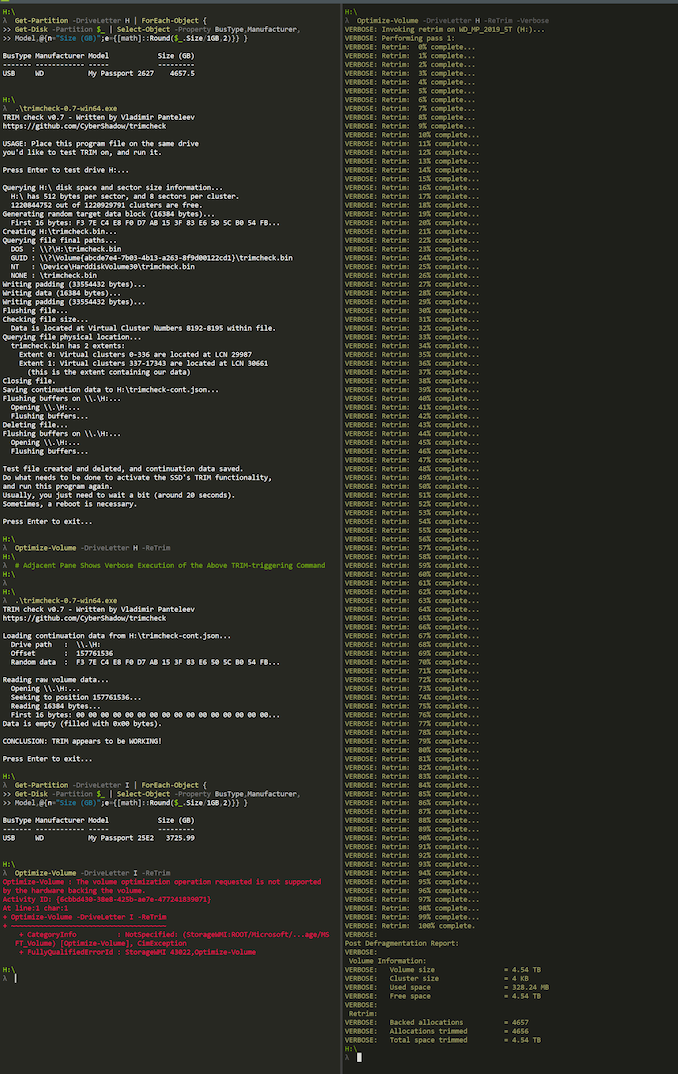
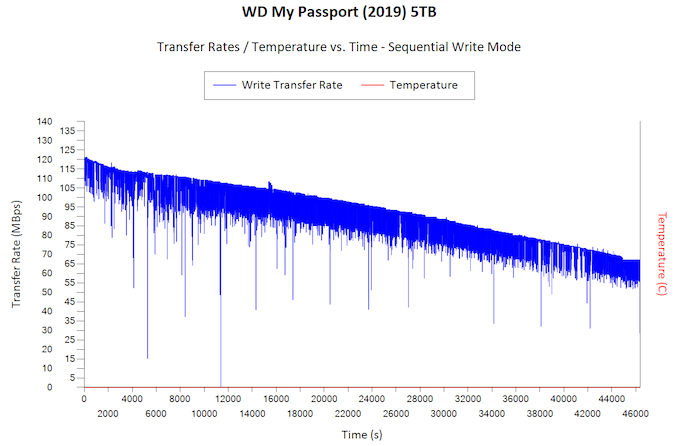








27 Comments
View All Comments
jabber - Thursday, October 3, 2019 - link
Yeah just hope the USB bridge doesn't fail as it's built into the HDD so you cant just remove the HDD and put it in another caddy.Hence why I don't buy WD Passport types.
rrinker - Thursday, October 3, 2019 - link
Yeah, that got me years ago. I had a small drive in my laptop, wanted a bigger one, and the external drive was much cheaper than the same size bar internal drive (still a mystery, how a drive + interface+enclosure+cable can be sold for less than just the drive but I guess that's why I'm an engineer and not an accountant). Once I got it open though, instead of the expected laptop style IDE drive plugged in to a USB interface, it was an integrated board on the drive. Oh well. I still have it, stuffed in a drawer somewhere. For the capacity, it's too slow (USB 2.0. 3.0 wasn't out yet) to use for large file transfers, plus that laptop is long gone, my current one has 1TB of SSD in it and I no longer have a space problemSamus - Thursday, October 3, 2019 - link
I've repaired many Passport USB-B 3.0 connectors over the years. One the connector from the cable completely snapped inside the receptacle. And yeah, it's unfortunately not as simple as just swapping the case, the USB controller is embedded on the IO board.Really terrible design choice (and a lame attempt to prevent shucking) for otherwise excellent drives.
eek2121 - Saturday, October 5, 2019 - link
I have the Seagate drives that are similar to these. I shucked 8 of them and with a bit of custom engineering put them in a MiniITX system. Sits cool and quiet on my bookshelf. Runs Arch Linux, zfs, Plex, streams 4k h.264, h.265 is too much for the system because the machine is 8 years old. Nothing like ZFS over 40TB of drives in such a small area. There is space for more to fit. I was worried about vibrations, but I use foam insulation between the drives.Anyway, what I am getting at is you may void your warranty, but these drives are excellent for shucking. It is hard to find internal 2.5" drives at this capacity and they are more expensive. If you have the right mini ITX case you could fit dozens of you aren't afraid to be a handyman.
jabber - Saturday, October 5, 2019 - link
The Seagates or the WDs? The WDs will be terrible for shucking.s.yu - Thursday, October 3, 2019 - link
...Why do these still come with B ports?s.yu - Thursday, October 3, 2019 - link
...Micro B though, still.jabber - Thursday, October 3, 2019 - link
First time I saw those Micro B ports, I thought "Why?"GreenReaper - Monday, October 7, 2019 - link
Presumably so you can plug them into a USB 2.0 port with a USB 2.0 A/B cable if you need to. Plenty of old devices out there that don't have USB 3.0, or a free port for it.PeachNCream - Thursday, October 3, 2019 - link
I heard getting these is bad for you so I wouldn't recommend it. It might be best to seek medical attention if you find yourself with shingles.