Mac Memory Roundup Q1 2005 - In Search of Affordable Upgrades
by Anand Lal Shimpi on March 1, 2005 12:00 AM EST- Posted in
- Mac
PowerBook G4 Memory
Four manufacturers sent us memory for our PowerBook G4 test platform - all memory was 100% compatible and exhibited no issues. We tested on a previous generation 15" PowerBook G4 1.5GHz (the model that was just recently replaced by a 1.67GHz model).
The PowerBook G4 requires a 200-pin PC2700 (DDR333) SO-DIMM; PC3200 DIMMs can be used, but they will just run at PC2700 speeds. As is normally the case with Apple systems, the memory timings are set by the module's SPD, which is the same across all vendors, so all memory sticks perform identically. All of the manufacturers here have a lifetime warranty, so the defining comparison here is based on price:
| PowerBook G4 Memory | 512MB SO-DIMM | 1GB SO-DIMM |
| Apple Upgrade | $150 | $500 |
| Corsair | $84 | N/A |
| Crucial | $100 | $410 |
| Kingston | $151 | $448 |
| PDP | $90 | N/A |
Although Apple's store pricing on the 512MB PowerBook upgrade is in line with Kingston's pricing, Corsair takes the win here at $84. PDP was also fairly competitive, but much more difficult to find online. If you're looking for 1GB modules, Crucial's upgrade is $90 less than what Apple is asking for.
Corsair
Corsair only submitted 512MB SO-DIMMs:
Corsair Value Select VS512SDS333 (512MB)


The best place that we found the Corsair Value Select SO-DIMMs was at Newegg.
Crucial
Crucial sent in both 512MB and 1GB SO-DIMMs for the comparison. Crucial's website has a very useful tool that makes finding the right memory for your MAC extremely simple. Interestingly enough, despite their relationship with Micron, Crucial's SO-DIMMs use Samsung chips.
Crucial CT368652 (512MB)

Crucial CT368654 (1GB)

Crucial's website was the best place that we found to purchase the memory.
Kingston
Kingston sent both 512MB and 1GB modules:
Kingston KTA-PBG4333/512 (512MB)

Kingston KTA-PBG4333/1G (1GB)
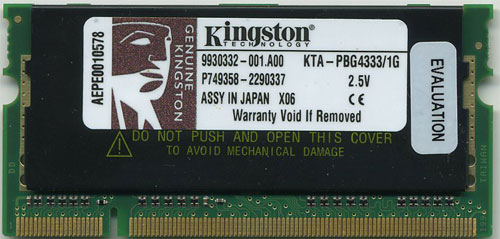

The 1GB modules had a protective covering as you can see above, to protect the fragile memory die that appears to be left exposed underneath. This type of packaging helps improve power delivery to the memory.
Your best bet for finding low prices for Kingston memory is through a price comparison engine.
PDP
PDP sent both 512MB and 1GB samples:
PDP PSA512G4PB (512MB)


PDP PSA1GG4PB (1GB)


PDP was the only manufacturer to use BGA packaged memory, which offers better power delivery as well as the ability to hit higher frequencies. Obviously that doesn't matter for Mac memory, since you are stuck at DDR333 speeds in the PowerBook, but it is interesting to see PDP stray from the pack here.
Unfortunately, finding these parts in stock anywhere online proved to be quite difficult. Your best bet is to try PDP's website and search all of their listed vendors.










33 Comments
View All Comments
bjc112 - Wednesday, April 20, 2005 - link
Are these considered the only chips to go with for the mac mini?I have a stick of PC3200 ( off brand ) CL 2.5
that is 1GB.
Am I going to run into issues?
(Currently have an off brand as well)
Put in some basic mushkin, and the mini wouldn't post..
Put it in a windows desktop, booted right up..
Switched from Mushkin to Generic, mini works fine.. Now I want 1 GB.
:D
eieiou22 - Tuesday, April 12, 2005 - link
To clarify my question, I was referring to the VS (Value Select) model line, not the CMSS model line. (There is about a $100 price difference)aviram - Friday, October 7, 2005 - link
Hi All,There is one conflicting report from http://www.barefeats.com/quick.html">http://www.barefeats.com/quick.html
-avi
eieiou22 - Tuesday, April 12, 2005 - link
Does anyone know if the CORSAIR DDR400(PC3200) 1GB module will work with the mac mini? Thanks.eieiou22 - Tuesday, April 12, 2005 - link
AstroManLuca - Saturday, March 26, 2005 - link
I find this article strange... I bought a fairly standard-issue Geil 1GB PC3200 module from NewEgg for $135, and it works perfectly in my mini. I didn't bother going for any of this so-called "Mac RAM" and I haven't had any problems. I think Anand is a bit too cautionary here.Also, how did he arrive at those prices? Crucial is selling 512 MB modules for the PowerMac G5 for $61 each, for a total price for 1 GB of $122. Prices may have fallen since the article was posted but I have no idea where he got the $278 price.
Abecedaria - Saturday, March 5, 2005 - link
It's really great to see increased interest in the Mac here at Anandtech and I applaud Anand for his work so far. Keep it coming. The Mac community really needs Anand's unique perspective to point out both the advantages and the flaws in the Mac platform.Here's some tips for those new to the Mac. I don't want to sound like an ad, but many long time Mac heads use Other World Computing ( http://www.macsales.com ) for Mac upgrades. I did a quick check and they have cheap, generic, Apple-spec RAM that's cheaper than anything mentioned in the article. (i.e. 2x1GB DDR 400 - $357.00)
And yes, Mac people do build their own Macs and I'd sure love to see some articles on it. That, and some good "how to overclock" articles.
abc
Abecedaria - Saturday, March 5, 2005 - link
WangDangDoodle - Friday, March 4, 2005 - link
#17 Truly interesting - I always suspected that building your own Mac was possible.In addition, to tips on what to look for and what to avoid in building your own Mac, many of us would be interested to learn [the best way] to extract a ROM from one card to flash another card.
If there is not room on Anandtech.com, consider posting a reader submitted "build it" article on Extremetech.com which is also showing an increased interest in MACs.
Peter R.
michael2k - Wednesday, March 2, 2005 - link
Why do you have to be defensive? "Don't get me wrong, I'm a long time PC user?"It's so stupid that people are attacked, and thus have to be defensive, for looking at a Mac.