ECS LIVA Z3 Plus Review: Compact Comet Lake NUC Clone Cuts Corners
by Ganesh T S on December 22, 2020 8:00 AM ESTStorage and Networking Performance
Networking and storage are two major aspects which influence our experience with any computing system. This section presents results from our evaluation of these aspects in the ECS LIVA Z3 Plus. On the storage side, one option would be repetition of our strenuous SSD review tests on the drive(s) in the PC. Fortunately, to avoid that overkill, PCMark 8 has a storage bench where certain common workloads such as loading games and document processing are replayed on the target drive. Results are presented in two forms, one being a benchmark number and the other, a bandwidth figure. We ran the PCMark 8 storage bench on selected PCs and the results are presented below.
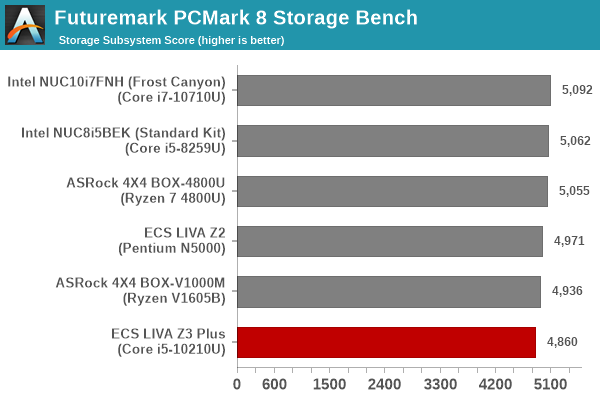
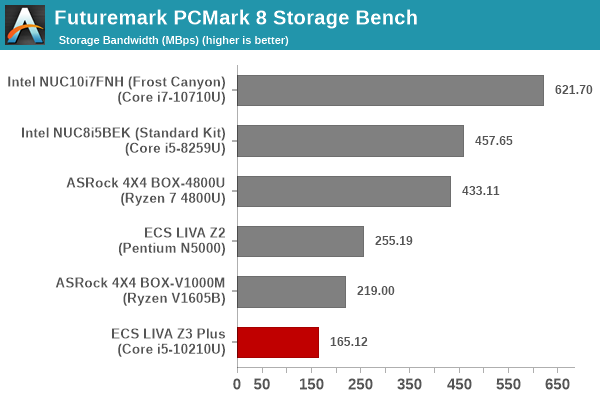
A four-channel SATA SSD controller with just 128GB of flash in 2020 is not going to set any records. This SSD can claim to be marginally better than spinning rust, but one should not expect storage intensive tasks to fly through (if you are planning to copy a 15GB file to the SSD, expect speeds to go down to the 50 MBps range within 10 - 15 seconds).
On the networking side, we restricted ourselves to the evaluation of the WLAN component. Our standard test router is the Netgear Nighthawk AX12 RAX120 configured with both 2.4 GHz and 5 GHz networks. The router is placed approximately 11 ft. away with a direct line-of-sight to the PC under test. A wired client (Zotac MI553, with an Akitio T3-10G NBASE-T Thunderbolt 3 adapter) is connected to the 5GbE port of the RAX120 and serves as one endpoint for iperf evaluation.
The RAX120 can be explicitly configured to connect over a DFS channel. This works in the absence of any radar presence in the vicinity. We configured the router to operate in Channel 64 (DFS) after ensuring that no nearby wireless networks were operating in that channel (in order to avoid benchmarking interference as much as possible). In such a scenario, the ECS LIVA Z3 Plus connected with the following parameters.
A script to run iPerf3 with 1, 2, 4, 8, and 16 parallel streams between the ECS LIVA Z3 Plys and the Zotac ZBOX MI553 was processed - the first set for TX alone, followed by another set for RX, and finally a third set with bidirectional traffic.
With DFS support, we can expect around 1.21 Gbps of best-case throughput via the AX200 in the LIVA Z3 Plus. The table below presents the iPerf3 benchmark results obtained in the above testing scenario.
| Wireless Bandwidth - TCP Traffic - ECS LIVA Z3 Plus (iPerf3 Throughput in Gbps) |
||
| Stream Count |
160 MHz Wi-Fi 6 (DFS) | |
| TX | RX | |
| 1 | 1.145 | - |
| 2 | 1.151 | - |
| 4 | 1.137 | - |
| 8 | 1.143 | - |
| 16 | 1.167 | - |
| 1 | - | 0.824 |
| 2 | - | 1.023 |
| 4 | - | 1.082 |
| 8 | - | 1.109 |
| 16 | - | 1.213 |
| 1 | 1.099 | 0.060 |
| 2 | 1.007 | 0.144 |
| 4 | 1.033 | 0.124 |
| 8 | 0.941 | 0.218 |
| 16 | 0.883 | 0.309 |
The numbers presented above are slightly lesser than the average segment bandwidths noted, as the data in the graph is computed from the network interface's counters, while iPerf reports results based only on the traffic sent by it alone.


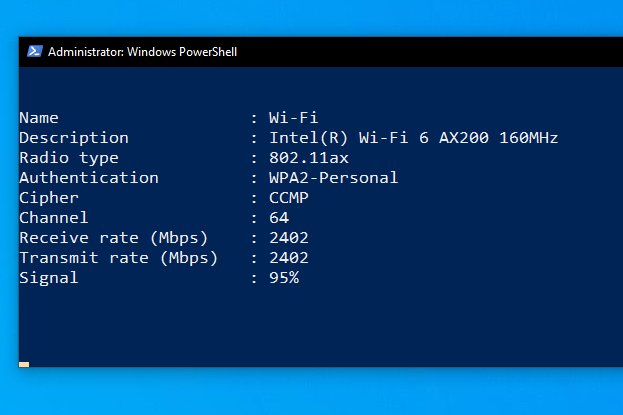
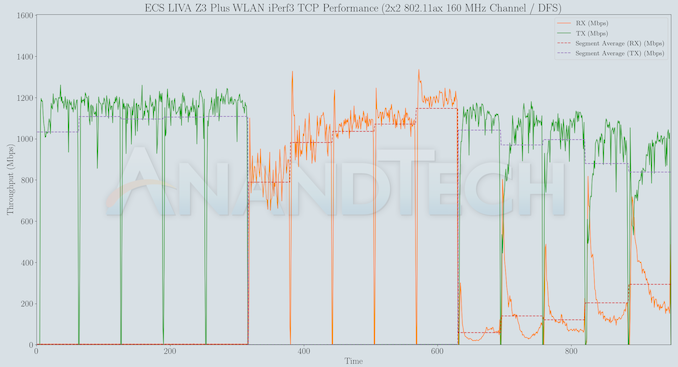








15 Comments
View All Comments
JfromImaginstuff - Tuesday, December 22, 2020 - link
Waiting for the guy who says,"where's the and variant" or something along those linesedzieba - Tuesday, December 22, 2020 - link
And the inevitable "AMD exists so nobody is allowed to review Intel products!!1!" brigade.nandnandnand - Tuesday, December 22, 2020 - link
No AMD, no buy.stephenbrooks - Tuesday, December 22, 2020 - link
The ASRock 4X4 is in the comparison table, so your AMD SFFPC is there.Hul8 - Wednesday, December 23, 2020 - link
Also, I think as long as AMD keeps bringing new architectures to mobile/APUs late, and Intel keeps leading their new tech with mobile chips, most manufacturers will prioritize Intel for these systems. Doesn't hurt that they can get sweet bundle deals for WiFi 6 and Ethernet, too.chrnochime - Thursday, December 24, 2020 - link
Well it'd be AMD and not "and" for starters LOLShowtime - Tuesday, December 22, 2020 - link
This looks better than the Nuc to me, but all 4 USB ports on the front, make a no go. There's always 2-3 things plugged in, and I prefer those things in the back of the case. It being a bad value proposition is unfortunate. This is like many tech items, that could have been great, but will end up on sale for 50% off next year. Will cite this article when that happens.Impetuous - Tuesday, December 22, 2020 - link
Agree with you on the ports. I have the original LIVA Z for TV / media use and would much prefer to route external HDDs and Skype cameras from the back to keep cords away from grasping toddlers. Only thing I want up front is the wireless keyboard USB. All ports on the back is more of a deal breaker than the price for me...Impetuous - Tuesday, December 22, 2020 - link
Sorry, all ports on front*The_Assimilator - Tuesday, December 22, 2020 - link
Allow me to introduce you to a simple and inexpensive device called a "USB hub".