Akasa M.2 SSD Enclosures Reviewed: Giving Spare Drives a New Lease of Life
by Ganesh T S on September 22, 2021 8:00 AM ESTMiscellaneous Aspects and Concluding Remarks
The performance of the storage bridges in various real-world access traces as well as synthetic workloads was brought out in the preceding sections. We also looked at the performance consistency for these cases. Power users may also be interested in performance consistency under worst-case conditions, as well as overall power consumption. The latter is also important when used with battery powered devices such as notebooks and smartphones. Pricing is also an important aspect. We analyze each of these in detail below.
Worst-Case Performance Consistency
Flash-based storage devices tend to slow down in unpredictable ways when subject to a large number of small-sized random writes. Many benchmarks use that scheme to pre-condition devices prior to the actual testing in order to get a worst-case representative number. Fortunately, such workloads are uncommon for direct-attached storage devices, where workloads are largely sequential in nature. Use of SLC caching as well as firmware caps to prevent overheating may cause drop in write speeds when a flash-based DAS device is subject to sustained sequential writes.
Our Sequential Writes Performance Consistency Test configures the device as a raw physical disk (after deleting configured volumes). A fio workload is set up to write sequential data to the raw drive with a block size of 128K and iodepth of 32 to cover 90% of the drive capacity. The internal temperature is recorded at either end of the workload, while the instantaneous write data rate and cumulative total write data amount are recorded at 1-second intervals.
| Sequential Writes to 90% Capacity - Performance Consistency | |
| TOP: | BOTTOM: |
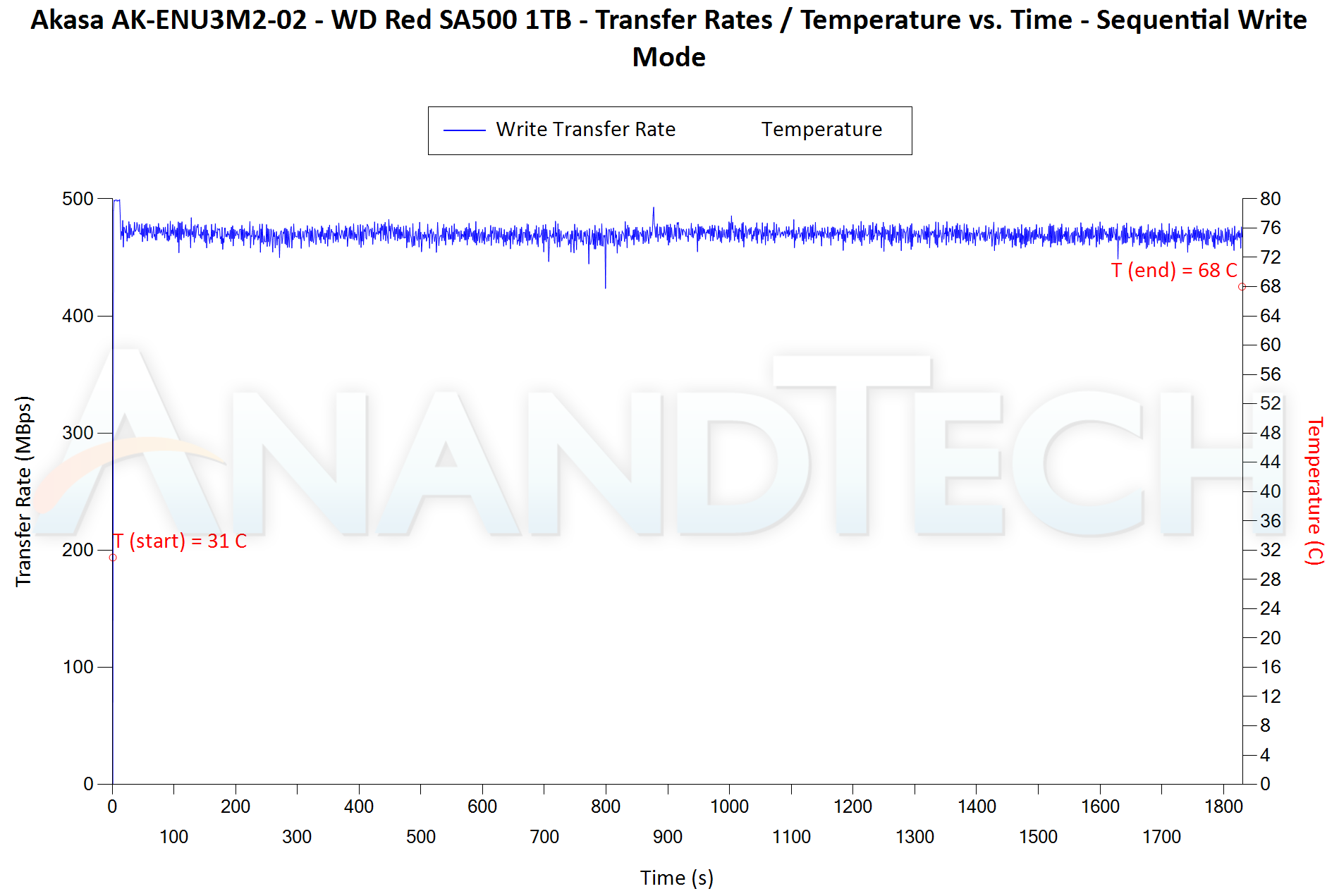 |
|
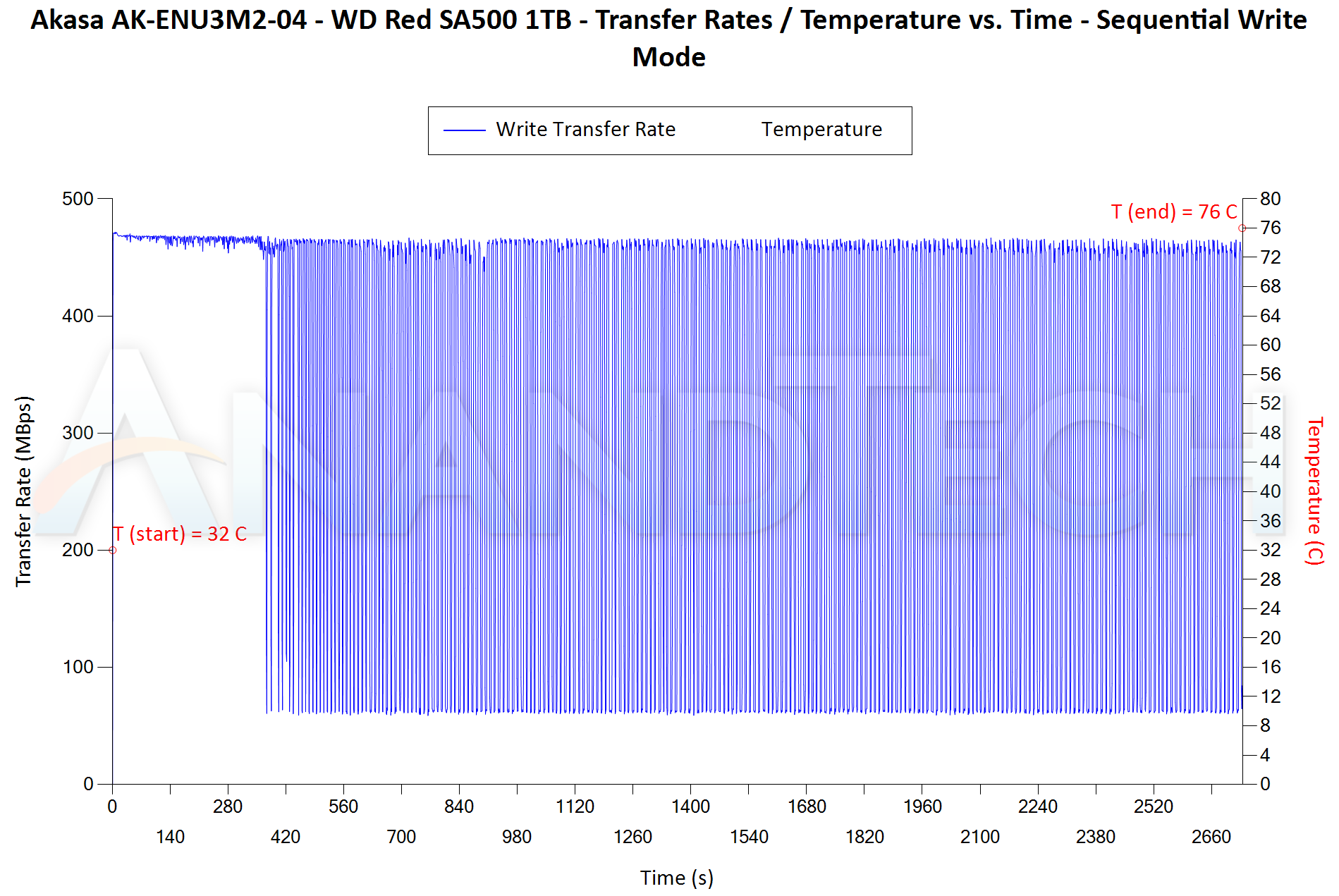 |
|
The pure SATA bridge solution maintains a steady write speed of around 480 MBps after the initial 500 MBps SLC cache burst. The SSD temperature starts off at 31C before ending up at 68C after 30 minutes (the time taken to fill up 90% of the drive capacity). On the other hand, the multi-protocol solution is able to maintain the direct-to-TLC 480 MBps only for around 6 minutes before thermal throttling kicks in. Despite the throttling, the SSD temperature after 45 minutes was around 76C.
| Sequential Writes to 90% Capacity - Performance Consistency | |
| TOP: | BOTTOM: |
 |
|
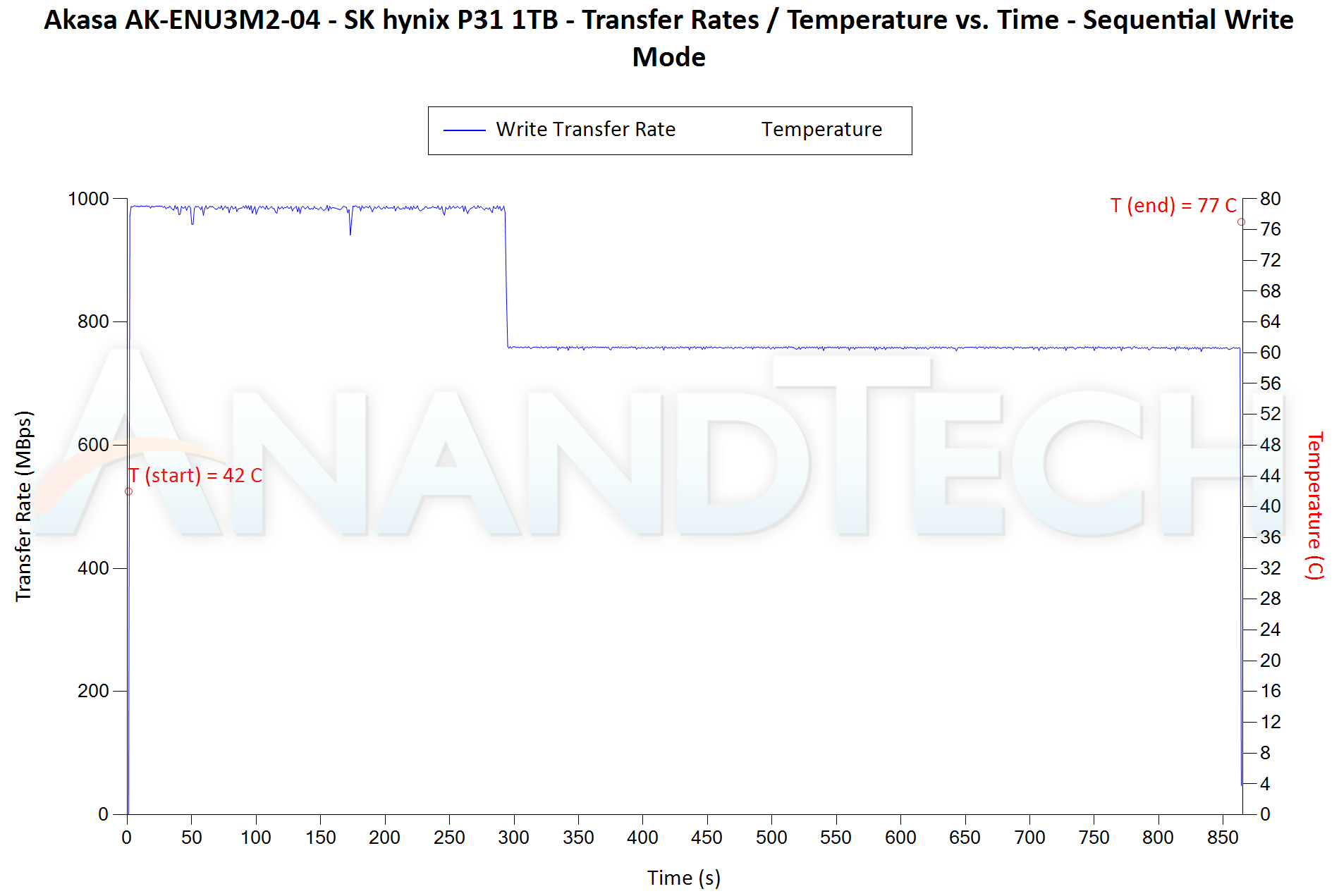 |
|
The pure bridge (ASMedia ASM2362) solution is able to sustain 1GBps throughout the 14-odd minutes taken to fill up 90% of the drive capacity of the SK hynix Gold P31 1TB SSD. The temperature started off at 46C, before ending up at 62C. On the other hand, the absence of any thermal solution in the Realtek RTL9210B-CG solution makes the same SSD throttle. After sustaining 1GBps for around 5 minutes, the write transfer rate drops down to around 750 MBps for the remaining duration.
Power Consumption
Bus-powered devices can configure themselves to operate within the power delivery constraints of the host port. While Thunderbolt ports are guaranteed to supply up to 15W for client devices, USB 2.0 ports are guaranteed to deliver only 2.5W (500mA @ 5V). In this context, it is interesting to have a fine-grained look at the power consumption profile of the various external drives. Using the Plugable USBC-TKEY, the bus power consumption of the drives was tracked while processing the CrystalDiskMark workloads (separated by 5s intervals). The graphs below plot the instantaneous bus power consumption against time, while singling out the maximum and minimum power consumption numbers.
| CrystalDiskMark Workloads - Power Consumption | |
| TOP: | BOTTOM: |
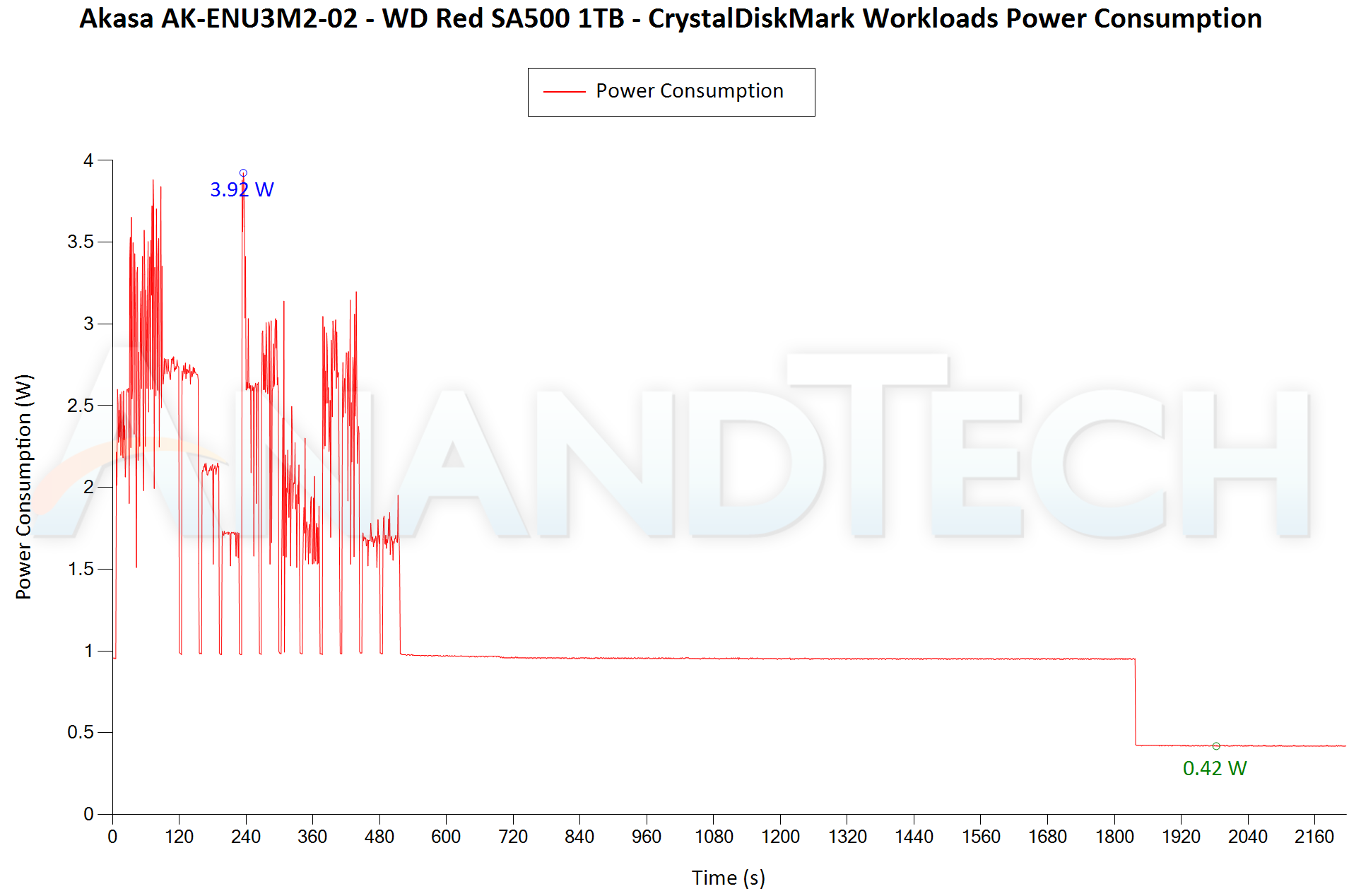 |
|
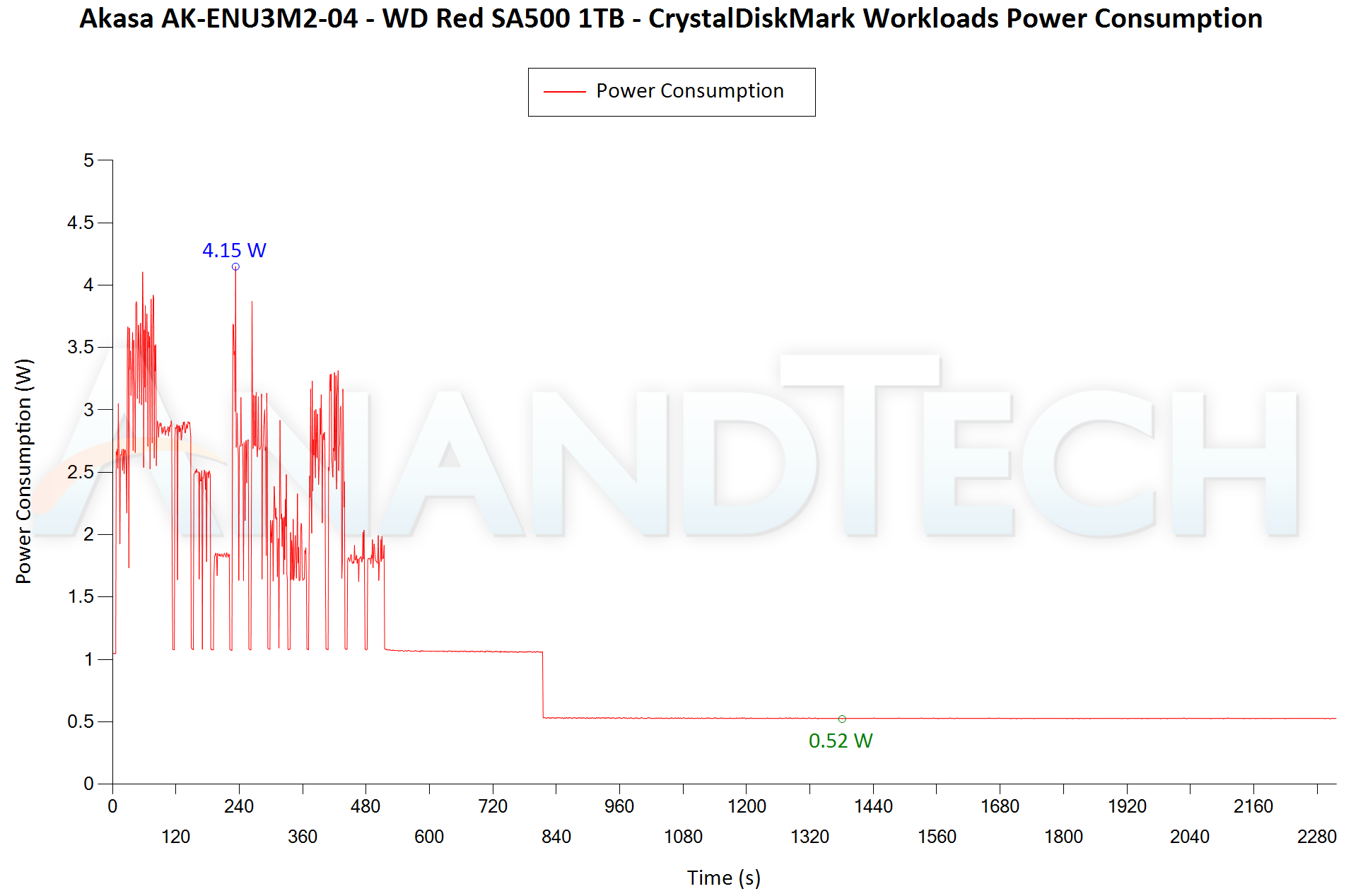 |
|
The pure bridge solution is slightly more power efficient compared to the multi-protocol solution (peak of 3.92W vs. 4.15W, and around 0.2W - 0.3W delta in the operating power during active traffic)
| CrystalDiskMark Workloads - Power Consumption | |
| TOP: | BOTTOM: |
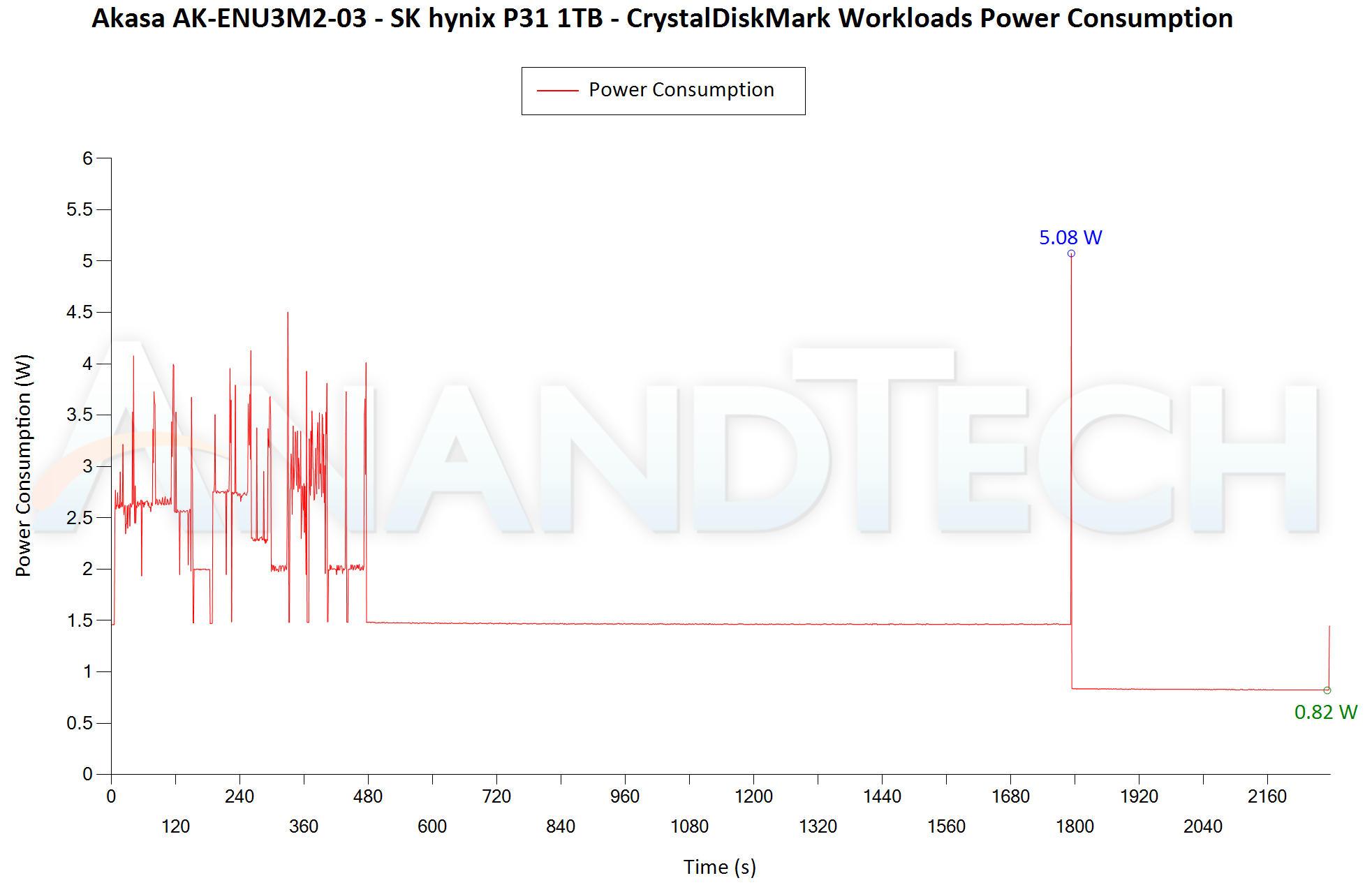 |
|
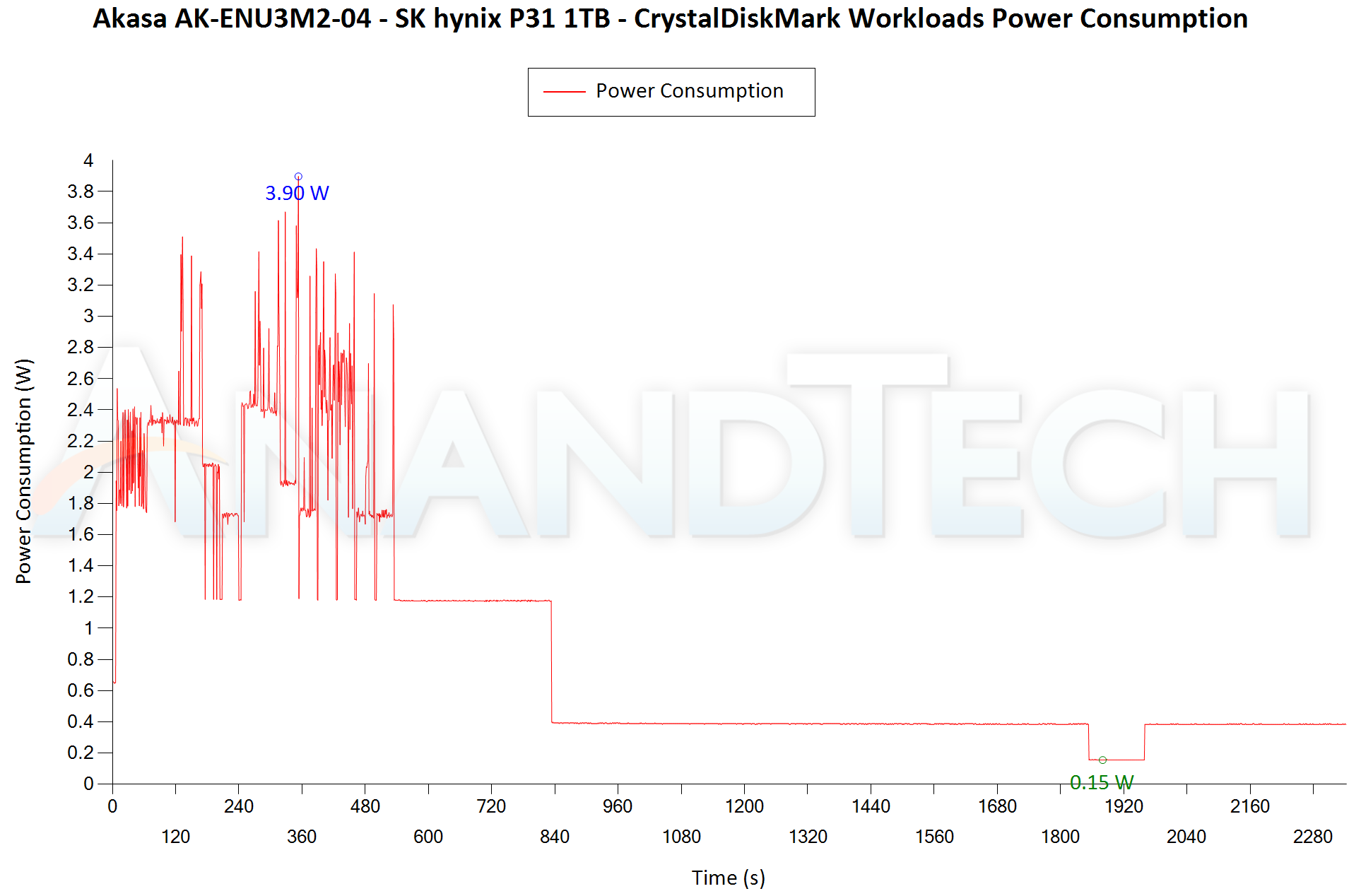 |
|
The ASMedia ASM2362 NVMe bridge solution configuration is significantly more power hungry compared to the multi-protocol Realtek RTL9210B-CG solution. The pure bridge solution consumes around 2.3W during active traffic and 1.5W at idle. In contrast, the Realtek solution consumes around 2W during active traffic and 1.2W / 0.4W at idle.
Market Availability and Pricing
Akasa distributes its SSD enclosures in multiple market regions. Unfortunately, they are not directly available in the North American market, with the focus in the US being more on their fanless PC cases.
In the UK, the pure SATA bridge (AK-ENU3M2-02) can purchase for GBP 25, and is also available in the US (shipped from UK) for $43. There are a large number of pure SATA bridge solutions available in the market - even ones using the same VIA Labs VL716 bridge. Depending on the market region, other similar options may be cheaper - such as this $16 one for US consumers.
The pure NVMe bridge (AK-ENU3M2-03) is available for GBP 60 or USD 50. The product doesn't seem to be as widely carried as the other two solutions. In any case, M.2 NVMe – USB-C bridge solutions are a dime a dozen nowadays. We have reviewed very effective and efficient solutions from MyDigitalSSD as well as Plugable (USD 50) previously. Cheaper options are available for this particular use-case.
The multi-protocol solution (AK-ENU3M2-04) is available for GBP 40. This is a unique product, and the only alternative we could find in the US market is the FIDECO M.2 NVMe & SATA SSD Enclosure Adapter for USD 31. The FIDECO model's case and main board seems to be exactly the same as the AK-ENU3M2-04 (possibly using the same OEM), though the bundled accessories are probably different. Readers in the US interested in the AK-ENU3M2-04 after reading this review can probably opt for the FIDECO model.
Final Words
Akasa's USB 3.2 Gen 2 (10Gbps) M.2 SSD enclosures lineup is quite comprehensive in terms of addressing various market requirements. The SATA-only and NVMe-only bridges are quite similar to other products in the market, and do not offer any compelling differentiation aspects. On the other hand, the multi-protocol solution in the AK-ENU3M2-04 is quite unique.
After using the AK-ENU3M2-04 heavily over the last couple of months, its pros and cons are quite clear. If performance is the sole requirement, the Realtek solution is not going to fit the bill. Rather, it shines as a tool for computer support technicians and people involved in frequently maintaining / servicing multiple PCs. In addition to supporting both SATA and NVMe SSDs, it also comes with both Type-A and Type-C connectors integrated. There is no need to carry around cables or search for the right cable when dealing with PCs that do not have a Type-C port. Essentially, it can act as a very high performance thumb drive. On the flip side, the absence of a thermal solution means that certain SSDs could get quite hot when subject to heavy traffic inside the enclosure. We have been using the SK hynix P31 in it, and the SSD throttles a bit only after more than 100GB of continuous writes. If heavy continuous traffic is expected, users can always opt to add their own thin thermal pad - the enclosure is aluminum and can easily conduct heat away.
Overall, Akasa's M.2 SSD enclosures lineup is quite comprehensive, with different products catering to different requirements. It is a pity that the company distributes only fanless PC cases in the NA region. Given the unique multi-protocol product in the lineup, we hope the company can start distributing them worldwide.











15 Comments
View All Comments
meacupla - Wednesday, September 22, 2021 - link
Yeah, good luck inserting an m.2 drive, with a thermal pad on it, into these tubular enclosures, while also maintaining good contact with the outer case.The_Assimilator - Saturday, September 25, 2021 - link
Almost like using high-end drives with these enclosures isn't the intended use-case (hint: it's not).dicobalt - Sunday, October 3, 2021 - link
Sabrent makes an enclosure with a removeable body that serves as a heatsink with fins. It also uses the Realtek controller.timbotim - Wednesday, September 22, 2021 - link
It's not too difficult, it just needs a bit of care and patience. Some enclosures work better than others in my experience.Oxford Guy - Wednesday, September 22, 2021 - link
It sounds like a basic design failure.Press down makes a lot more sense than slide, unless breaking the pad into chunks is supposed to improve its performance.
ballsystemlord - Wednesday, September 22, 2021 - link
The use of male ports will make it hard or impossible to use on the back of motherboards due to the cases size.ganeshts - Wednesday, September 22, 2021 - link
For the intended use-case (data backup / restore and dealing with multiple systems on a one-off basis), that is a minor price to pay for the advantage of not having to deal with different cables. I just looked up the FIDECO user reviews on Amazon, and it looks like there are plenty of computer technicians appreciating this aspect.Foufi - Thursday, September 23, 2021 - link
The Sabrent EC-SNVE also uses the Realtek RTL9210B for NVMe and SATA compatibility, but with a Type-C female port (single Type-C to Type-C cable provided). It features a sandwich design, which should provide a good contact between the thermal pad and aluminum casing and prevent throttling (haven't yet tested mine to verify the result). It is also tool free for quick installation or drive swap.The_Assimilator - Saturday, September 25, 2021 - link
So buy a female to C male USB extension cable - they're cheap as chips.BushLin - Wednesday, September 22, 2021 - link
Is my impression of Akasa out-of-date or do they still make products end up in the trash shortly after purchase?Interesting to see them feature on anandtech again so soon.