The ASUS Vivobook Pro 15 OLED Review: For The Creator In All Of Us
by Brett Howse on March 7, 2022 8:30 AM ESTBattery Life
ASUS outfits the Vivobook Pro 15 with a 63 Wh battery, which is perhaps on the small size for a 15-inch notebook, but with the light weight of this design it makes more sense. OLED displays can be very efficient on darker content, but one of the bigger problems in the PC space is that so much content is bright so that will certainly impact the results as well.
Web Battery Life
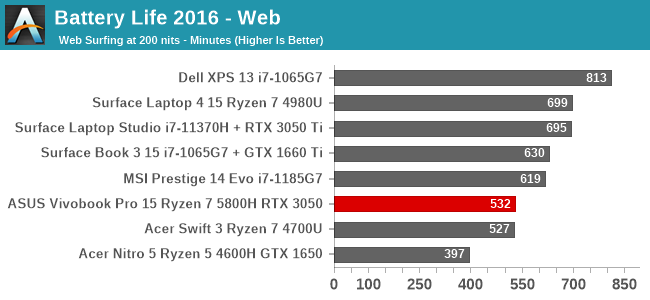
As expected, the OLED display is somewhat of a burden on the web test, where most of the websites have a light theme. Battery life is still good, but not spectacular.
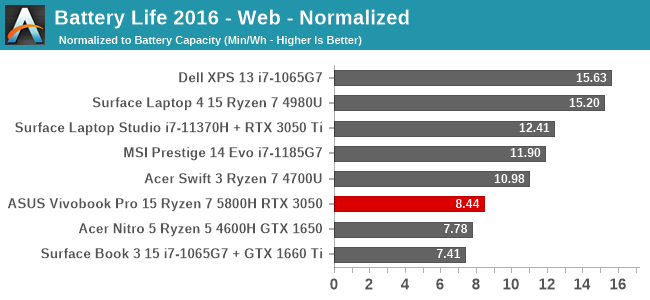
Looking at the normalized results where the battery size is removed from the equation further confirms this. Platform efficiency is not fantastic especially compared to the Surface Laptop Studio which has a 35-Watt CPU and larger GPU. This is the biggest drawback for OLED on a notebook computer, even with the operating system supporting dark mode. Until all of the applications support dark mode, and especially web, OLED is definitely going to impact battery life in a negative way.
PCMark 10 Modern Office Battery
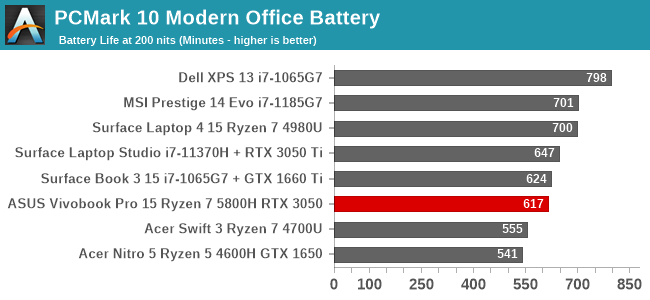
UL’s PCMark 10 battery life test does fare better than our web browsing test. The test does not always run full-screen with light-colored applications so the OLED display does not cause as large of an impact to the battery life results.
Movie Playback
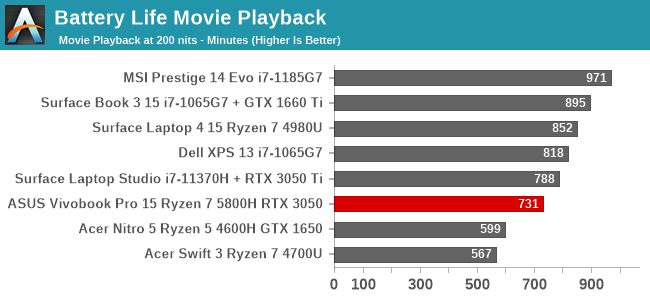
Media playback is often one of the least demanding tasks thanks to the video decode being offloaded to fixed function hardware that is very efficient, and OLED does well here with the dark scenes allowing the power advantages of OLED to be shown.
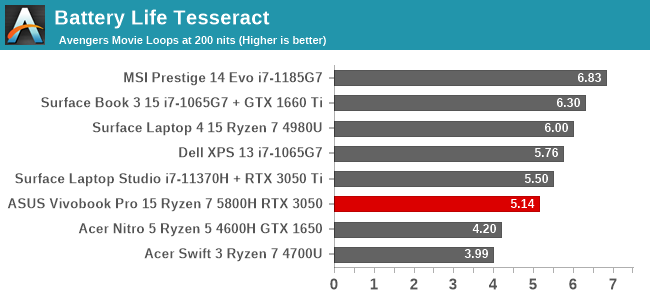
The Tesseract score divides the movie playback time at 200 nits by the length of The Avengers to give an idea of how many movies can be watched on a single charge. With five movies plus, the Vivobook Pro 15 OLED can definitely do well as a media playback device.
Charge Time
The other side of the equation for mobility is charge time. The Vivobook Pro 15 ships with a 120-Watt AC Adapter to power it during high-demand loads, so the charge rate certainly won’t be held back by the power input. Manufacturers still limit the charge rate though to protect the battery longevity.
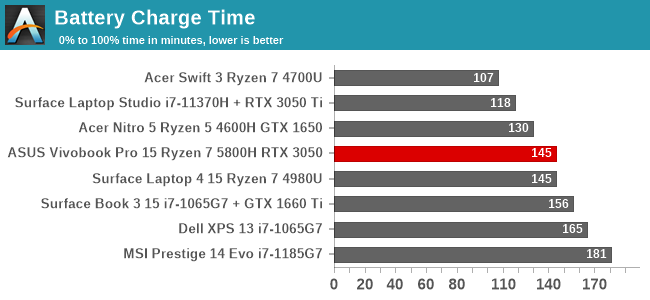
To refill the 63 Wh battery takes just 145 minutes, which is quite good. To get to 50% charge took just 38 minutes, so a quick fill-up on the go is in the cards.










33 Comments
View All Comments
eek2121 - Monday, March 7, 2022 - link
Seems they didn't really try with higher end configurations. My Razer Blade 14 is slightly heavier at 3.94lbs, but beats this thing in everything except the OLED screen (though the refresh rate and resolution on the Razer Blade is much higher).matagyula - Monday, March 7, 2022 - link
I think it is worth pointing out that that Razer Blade 14 costs twice as much as the unit reviewed.Alistair - Monday, March 7, 2022 - link
so your laptop costs twice as much, is missing the main feature, the OLED screren, and it is miraculously faster? amazing stuff... /sbrucethemoose - Monday, March 7, 2022 - link
This isn't really a high performance gaming laptop. Asus has a compact ROG lineup to compete with the Blade more directly.relux - Monday, March 7, 2022 - link
While OLED screens are a boon for content consumption on mobile devices like phones, these smaller panels have advantages in high color accuracy, high brightness, high quality, etc. The review outright uses the word “terrible” to describe the accuracy of the display on this laptop. Windows has more static user interface elements than Android or iOS, creating greater risk of burn-in. OLED screens also tend to “smear” when pixels need to change from dark to light quickly, and this would surely be unpleasant in games or movies, and more noticeable on a larger screen. I’m left wondering, if the display is merely less accurate, more prone to degradation, and has unimpressive brightness to boot, why wouldn’t consumers prefer a quality LCD which will at the very least have better longevity?Doug_S - Monday, March 7, 2022 - link
Where do you get this idea that OLED pixels have problems changing brightness quickly? That's an LCD problem, OLED has no issue at all in that respect.itsAdamS - Tuesday, March 8, 2022 - link
Often the pixels on an OLED are turned off entirely when displaying black, and there's a delay to switch them back on again, greater than LCD response time, that leads to black smearing. I certainly notice this on my phone when scrolling something black but I haven't noticed this at all on my Asus OLED laptop -- they obviously chose response time over battery life and don't turn the pixels off completely.Doug_S - Tuesday, March 8, 2022 - link
That's not true at all. What you observe has nothing to do with response time, but a mismatch of screen updates and refresh rate.Oxford Guy - Sunday, March 13, 2022 - link
There is no laptop LCD with this much static contrast. So, define ‘quality’.If VA panels begin to appear then OLED might have some competition.
pjcamp - Monday, March 7, 2022 - link
You could do us a solid favor if you added two things to all your laptop reviews.1. Does it use proprietary peripherals? I never would have purchased a Dell XPS 13 had I known in advance that if you forget your Genuine Dell Charger, you're screwed. It refuses to charge without one.
2. See if Linux will install on it.