Menu Structure
We are providing a few snapshots of the phone's menu structure for reference. While these pictures do not provide every menu option they should give a good indication of the major options available on the ASUS AiGuru S1 Skype phone.
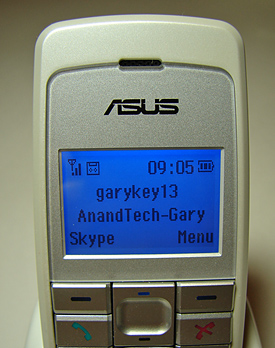
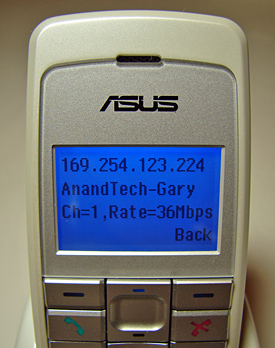

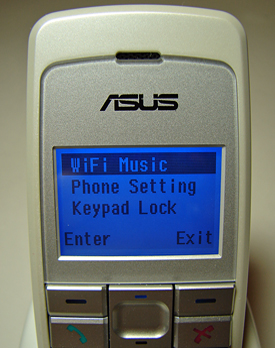
The top-left picture is the main screen where the major phone functions can be selected. The Skype option will take the user to the SkypeOnline section and the Menu option will allow the user to further configure the various phone options as shown on the two lower pictures. The top-right picture is from the WiFi status option and indicates the IP address, network identification, channel number, and current connection rate. This picture was taken at a location in the next office that was approximately 75 feet from the base station.
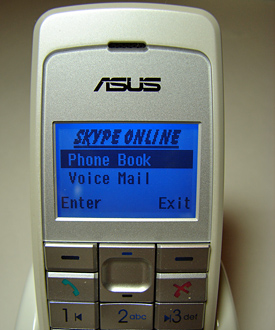
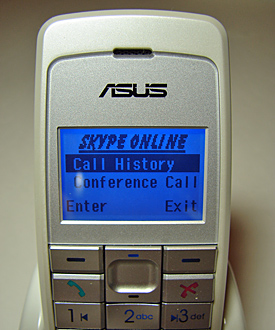
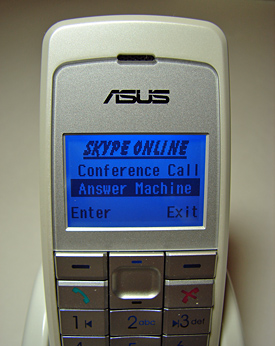
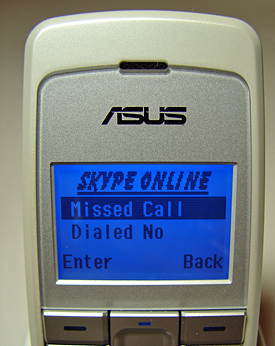
These snapshots are of the major menu options available within the SkypeOnline section of the phone menu. The phonebook option is actually the contact list, the voicemail option requires a surcharge unless you purchased a SkypeIn number, the answering machine option allows you to set up a greeting for your voicemail, and the conference call option is for creating and dialing a list of users for a conference session. The call history submenu consists of missed call, dialed numbers, and received call options. Overall, the SkypeOnline and Phone Menu options are acceptable for the majority of users looking at this phone for Skype operations. The phone is missing chat capability and the address book information does not show the true online status of the users. If nothing else, the options are a bit basic but are simple to use which is what ASUS wants to provide to the user of this phone.
We are providing a few snapshots of the phone's menu structure for reference. While these pictures do not provide every menu option they should give a good indication of the major options available on the ASUS AiGuru S1 Skype phone.
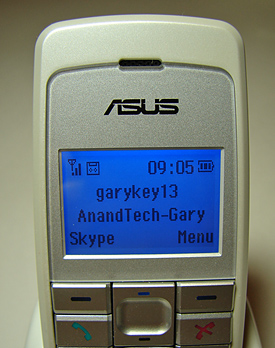
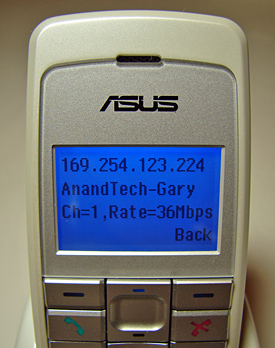

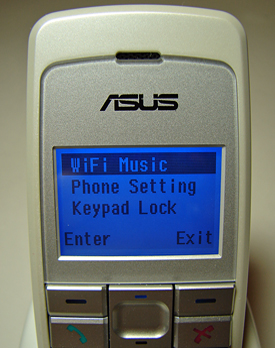
The top-left picture is the main screen where the major phone functions can be selected. The Skype option will take the user to the SkypeOnline section and the Menu option will allow the user to further configure the various phone options as shown on the two lower pictures. The top-right picture is from the WiFi status option and indicates the IP address, network identification, channel number, and current connection rate. This picture was taken at a location in the next office that was approximately 75 feet from the base station.
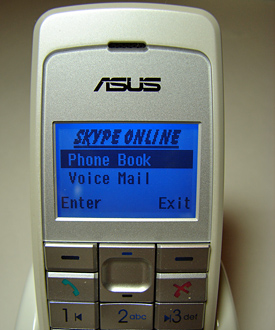
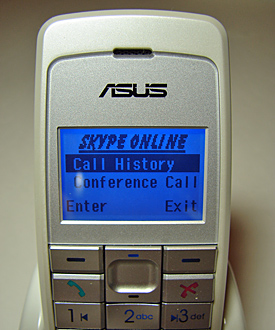
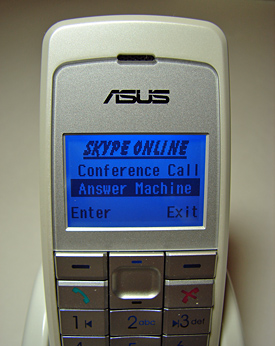
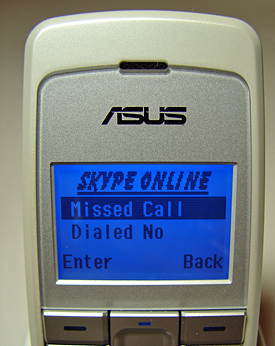
These snapshots are of the major menu options available within the SkypeOnline section of the phone menu. The phonebook option is actually the contact list, the voicemail option requires a surcharge unless you purchased a SkypeIn number, the answering machine option allows you to set up a greeting for your voicemail, and the conference call option is for creating and dialing a list of users for a conference session. The call history submenu consists of missed call, dialed numbers, and received call options. Overall, the SkypeOnline and Phone Menu options are acceptable for the majority of users looking at this phone for Skype operations. The phone is missing chat capability and the address book information does not show the true online status of the users. If nothing else, the options are a bit basic but are simple to use which is what ASUS wants to provide to the user of this phone.










15 Comments
View All Comments
PokerGuy - Tuesday, July 18, 2006 - link
Thanks for the article, I'm glad to see this kind of review on my favorite tech site. There's a lot of interest in VoIP and Skype and lots of products are hitting the market now: we need AT to help us figure out what's junk and what really works.Also, another product that you might want to review is the Vosky Call Center (from Actiontec). It's basically a little box that plugs into the USB port on the PC and allows you to simply plug your own analog cordless phone (5.8ghz, 2.4ghz or 900mhz) into the box. That way, you use a 'regular' phone with skype, and you can make calls uing both skype or your regular landline with a single cordless phone anywhere in the house. Very convenient.
jamawass - Wednesday, July 12, 2006 - link
The review doesn't address whether you can do all skype functionality with the phone. ie do all skype contacts appear in the phone's address book, does skype to skype calling function the same way as skypeout? Can one chat with this phone? Also do all the pc sounds go through this phone? One problem I have with skype is that I can't listen or watch anything else on my pc as all the sounds are transmitted over line. Does the phone have this problem?budsan - Wednesday, July 12, 2006 - link
This was the most comprehensive and fascinating article on Skype and this new phone by ASUS. I am looking forward to more reviews from you on other Wifi phones. For those that are unfamiliar with VOIP technology, you made it a pleasure to read!soydios - Tuesday, July 11, 2006 - link
"We might have been able to go further but did not trust our ability to outrun the person who kept a keen eye on our notebook while inching closer to our table during extended distance testing."=D
Good article, especially for people like me who haven't looked much into Skype.
Schugy - Tuesday, July 11, 2006 - link
I would call these things Peripherals.I think a phone is something like the Siemens C450 IP (+Router) or the AVM FT 7150 D.
Then you don't need a PC, save 150W energy and you have talk times between 10 and 17 hours.
JNo - Wednesday, July 12, 2006 - link
unfortunately, Skype uses proprietary protocol, not VOIP SIPs like other providers, and so wouldn't work with the Siemens C450 IP etc as it only supports VOIP SIPSSchugy - Wednesday, July 12, 2006 - link
But using SIPS is one of the biggest advantages. If your provider has problems or bad support you can easily change it. There's maximum competition.But what is when Skype makes trouble and you have paid 300$ for a phone (this isn't a PC independent phone anyway) that you can't use with others? Well, I prefer throwing a 300$ phone out of the window over being locked into skype.
heulenwolf - Tuesday, July 11, 2006 - link
I'm a bit confused about the wireless connection. Does the USB dongle connect to the phone over its own, separate 802.11g connection? Living in a densely populated neighborhood, there are already more 802.11g networks in my area than there are non-interfering channels and interference is a significant problem. Would the phone-computer connection add yet another wireless network to the mix or would it work over my pre-existing 802.11g network? When testing the phone, how many pre-existing wireless networks were there?Gary Key - Tuesday, July 11, 2006 - link
The USB Wireless Link from Asus is a separate 802.11G connection. It will not work over an existing wireless network as the interface between the phone and the wireless link dongle is proprietary. In regards to the testing, there was an active 802.11G network via our DSL modem, an active Draft-N wireless network being tested, and a wireless 802.11G network in the building next door. We did not experience any cross-talk or interference during testing with the other networks. I will retest tomorrow with two active 802.11G routers in the same room.Gigahertz19 - Tuesday, July 11, 2006 - link
Glad to see a review like this, I'm moving into a new house this Thursday and have to set up a phone service. Not sure to go with Skype or Vonage, no more standard expensive phone service for me. So Gary could you see this phone replace your landline as a permanent solution?Only thing I wish they could somehow do is find a way to still use Skype on your phone without your computer always turned on. That's why Vonage might be a little more attractive as a permanent solution. They need to come out with a adapter to plug into your router or something for Skype, that would be nice.