Intel's Core i7 870 & i5 750, Lynnfield: Harder, Better, Faster Stronger
by Anand Lal Shimpi on September 8, 2009 12:00 AM EST- Posted in
- CPUs
Lynnfield's Turbo Mode: Up to 17% More Performance
Turbo on Bloomfield (the first Core i7) wasn't all that impressive. If you look back at our Core i7 article from last year you'll see that it's responsible for a 2 - 5% increase in performance depending on the application. All Bloomfield desktop CPUs had 130W TDPs, so each individual core had a bit more breathing room for how fast it could run. Lynnfield brings the TDP down around 27%, meaning each core gets less TDP to work with (the lower the TDP, the greater potential there is for turbo). That combined with almost a full year of improving yields on Nehalem means that Intel can be much more aggressive with Turbo on Lynnfield.
| SYSMark 2007: Overall | Dawn of War II | Sacred 2 | World of Warcraft | |
| Intel Core i7 870 Turbo Disabled | 206 | 74.3 fps | 84.8 fps | 60.6 fps |
| Intel Core i7 870 Turbo Enabled | 233 | 81.0 fps | 97.4 fps | 70.7 fps |
| % Increase from Turbo | 13.1% | 9.0% | 14.9% | 16.7% |
Turbo on Lynnfield can yield up to an extra 17% performance depending on the application. The biggest gains will be when running one or two threads as you can see from the table below:
| Max Speed | Stock | 4 Cores Active | 3 Cores Active | 2 Cores Active | 1 Core Active |
| Intel Core i7 870 | 2.93GHz | 3.20GHz | 3.20GHz | 3.46GHz | 3.60GHz |
| Intel Core i7 860 | 2.80GHz | 2.93GHz | 2.93GHz | 3.33GHz | 3.46GHz |
| Intel Core i5 750 | 2.66GHz | 2.80GHz | 2.80GHz | 3.20GHz | 3.20GHz |
If Intel had Turbo mode back when dual-cores first started shipping we would've never had the whole single vs. dual core debate. If you're running a single thread, this 774M transistor beast will turn off three of its cores and run its single active core at up to 3.6GHz. That's faster than the fastest Core 2 Duo on the market today.
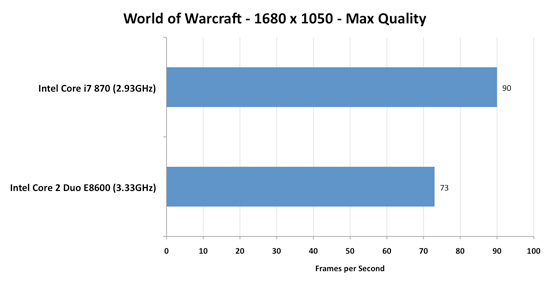
WoW doesn't stress more than 2 cores, Turbo mode helps ensure the i7 870 is faster than Intel's fastest dual-core CPU
It's more than just individual application performance however, Lynnfield's turbo modes can kick in when just interacting with the OS or an application. Single threads, regardless of nature, can now execute at 3.6GHz instead of 2.93GHz. It's the epitomy of Intel's hurry up and get idle philosophy.
The ultimate goal is to always deliver the best performance regardless of how threaded (or not) the workload is. Buying more cores shouldn't get you lower clock speeds, just more flexibility. The top end Lynnfield is like buying a 3.46GHz dual-core processor that can also run well threaded code at 2.93GHz.
Take this one step further and imagine what happens when you have a CPU/GPU on the same package or better yet, on the same die. Need more GPU power? Underclock the CPU cores, need more CPU power? Turn off half the GPU cores. It's always availble, real-time-configurable processing power. That's the goal and Lynnfield is the first real step in that direction.
Speed Limits: Things That Will Keep Turbo Mode from Working
As awesome as it is, Turbo doesn't work 100% of the time, its usefulness varies on a number of factors including the instruction mix of active threads and processor cooling.
The actual instructions being executed by each core will determine the amount of current drawn and total TDP of the processor. For example, video encoding uses a lot of SSE instructions which in turn keep the SSE units busy on the chip; the front end remains idle and is clock gated, so power is saved there. The resulting power savings are translated into higher clock frequency. Intel tells us that video encoding should see the maximum improvement of two bins with all four cores active.
Floating point code stresses both the front end and back end of the pipe, here we should expect to see only a 133MHz increase from turbo mode if any at all. In short, you can't simply look at whether an app uses one, two or more threads. It's what the app does that matters.
There's also the issue of background threads running in the OS. Although your foreground app may only use a single thread, there are usually dozens (if not hundreds) of active threads on your system at any time. Just a few of those being scheduled on sleeping cores will wake them up and limit your max turbo frequency (Windows 7 is allegedly better at not doing this).
You can't really control the instruction mix of the apps you run or how well they're threaded, but this last point you can control: cooling. The sort-of trump all feature that you have to respect is Intel's thermal throttling. If the CPU ever gets too hot, it will automatically reduce its clock speed in order to avoid damaging the processor; this includes a clock speed increase due to turbo mode.

Lynnfield and its retail cooler
The retail cooler that ships with the Core i7 is tiny and while it's able to remove heat well enough to allow the chip to turbo up, we've seen instances where it doesn't turbo as well due to cooling issues. Just like we recommended in the Bloomfield days, an aftermarket cooler may suit you well.
Lynnfield: Made for Windows 7 (or vice versa)
Core Parking is a feature included in Windows 7 and enabled on any multi-socket machine or any system with Hyper Threading enabled (e.g. Pentium 4, Atom, Core i7). The feature looks at the performance penalty from migrating a thread from one core to another; if the fall looks too dangerous, Windows 7 won't jump - the thread will stay parked on that core.
What this fixes are a number of the situations where enabling Hyper Threading will reduce performance thanks to Windows moving a thread from a physical core to a logical core. This also helps multi-socket systems where moving a thread from one core to the next might mean moving it (and all of its data) from one memory controller to another one on an adjacent socket.
Core Parking can't help an application that manually assigns affinity to a core. We've still seen situations where HT reduces performance under Windows 7 for example with AutoCAD 2010 and World of Warcraft.
With support in the OS however, developers should have no reason to assign affinity in software - the OS is now smart enough to properly handle multi-socket and HT enabled machines.










343 Comments
View All Comments
nikrusty - Wednesday, November 18, 2009 - link
With this article Anandtech is Harder, Better, Faster Stronger.Seriously AWESOME ARTICLE! It cleared many of my doubts FLAT OUT! Now I know i5 is the way to go especially becoz I dont care about overclocking and just want good gaming performance...nothing screamingly extreme. Budget + Performance always keeps you level headed.
shiro - Wednesday, October 21, 2009 - link
what is that monster hoop of death heatsink that's on page 3? lolEeqmcsq - Saturday, September 19, 2009 - link
I asked a similar question in one of the other articles, so pardon me if this sounds repetitive.According to the Turbo charts, the slowest Turbo speed is higher than the stock speed. Why is that? For example, why not just make the 750 a stock GHz of 2.8 GHz instead of 2.66GHz?
Eeqmcsq - Saturday, September 19, 2009 - link
Argh, please ignore. Replied using the wrong Firefox tab.The0ne - Tuesday, September 15, 2009 - link
Clear up what you're trying to show on the graphs please. You're getting more FPS at max setting than at min settings? Label the graphs like you did with the others please. With the others I can just look and understand what you're doing. With these, I'm scratching my head.The0ne - Tuesday, September 15, 2009 - link
Ah, turbo mode represented in FPS >.>'kkara4 - Monday, September 14, 2009 - link
over at bittech.net, they are saying that it is more worth it to go for the i7-920, if we are considering anything above the i5. this is a conflicting story, since anand is recommending the lynnfields. anand or anybody else for that matter could you please see their articles and tell me what they have done wrong? (or perhaps you guys failed to see something). Your article explains things in great technical detail which i can understand since i have studied microprocessors, hence i am more inclined to go for lynnfield. anyway if someone could cross check that would be goodmapesdhs - Tuesday, September 15, 2009 - link
If I've understood Anand's analysis correctly, the conclusion is that,
for application mixes which involve a lot of single and/or dual-threaded
codes, and assuming one is not interested in high-end SLI/CF setups
or hard oc'ing all 4 cores all the time for tasks like video encoding
or animation rendering, the 750/860 are better buys because they
will internally push 1-core and 2-core clocks to a higher rate than
occurs with the 920 via the Turbo function, giving better results
than the 920, and of course the 750/860 are cheaper solutions
(although the 860 price is similar to the 920, the mbd costs less
than an X58, from what people say).
So it depends on what you want to use your system for. No interest
in CF/SLI? Running games that don't hammer 4 cores? An i5 750 or
i7 860 makes more sense. Using apps that don't use more than 2 cores?
Again the 750/860 is more logical, especially from a cost viewpoint.
This ties in with the other advantage of the X58 platform, ie. the
upgrade path to 6-core and 8-core CPUs. If this is something that
holds no value to you, then P55 makes more sense.
As always, it depends on what you want to use the system for. The
attraction of the 860 from a more general point of view is that it
also offers good quad-core performance when one does use all 4 cores
without sacrificing the traditional higher-clocks possible with
single or dual core setups when one is only using 1 or 2 cores. It's
the best of both worlds, at least for out-of-the-box functionality
anyway.
However, if one does intend to use all 4 cores almost all the time
(I do) with a strong overclock, then the 920 is a better choice
because of the voltage issue and (IMO) the 6/8-core upgrade path.
Likewise, high-end multi-GPU setups work better with X58.
Given that general usage of a PC rarely uses more than 2 cores, this
is why the 750 and 860 are such attractive options.
As for the 870, despite its 1/2-core speed advantages, the price is
too high IMO. For that kind of money, a 920 makes more sense, paired
with better cooling if one has such a spare budget, or buy a better
GPU setup which, for gaming, is where the real bottleneck lies.
Anand, please correct me if I'm wrong with the above.
Ian.
PS. As always, real-world pricing issues can make a mess of on-paper
technical conclusions. Also, although many games/apps don't exploit
more than 2 cores now, this is likely to change in the near future as
multi-core coding becomes more pervasive in the industry.
mapesdhs - Monday, September 14, 2009 - link
Anand/Gary,
Re your comments about an X58 advantage being the ability to use
later 6 and 8-core CPUs...
I've been planning to build an i7 920 system for video encoding, so
a max oc on all cores is useful to me; from the article I thus infer
the X58 is a better choice.
However, if I did buy such a setup instead of an i5 or i7 860, what
would the cost tradeoff be do you think when the 6-core CPUs arrive
with respect to upgrading? By that I mean, for total processing
throughput, do you reckon a 6-core upgrade would be significantly
cheaper than simply buying a second i7 920 setup? (gfx not an issue)
If not, then the ability to use 6/8-core CPUs later in this context
is somewhat lessened, something that would apply to animation
rendering aswell (ie. extra complete systems perhaps more cost
effective in increased overall throughput compared to upgrading to
more cores). Any ideas? Also, unless the applications used can
exploit more than 4 cores, the later 6-core CPUs won't help. I have
about 1500 hours of material to convert to DivX. Each file is about
40 to 45 minutes (documentary), so converting multiple files on
multiple systems at the same time is very doable.
Given the above, I'm looking forward to more details on how a max
oc'd i860/i870 compares to a max oc'd 920.
At present I'm just using a 6000+ setup to work out the appropriate
format/conversion paths.
Ian.
PS. May I suggest you don't bother replying to those moaning in such
an obviously ludicrous manner about the Turbo mode being active? I
have the distinct impression their posts are designed purely to
irritate. Please don't encourage them. Anyone with any sense will
read the article and understand the salient points you've highlighted
about Turbo mode being an integral function of the chip.
Milleman - Sunday, September 13, 2009 - link
I would say that i5 750 and Pehnom II X4 965 is fully comparable. AMD just have to adjust the pricetag and the price/performance will be on par. Looking at the Gaming rig performance, both i5 750 and Pehnom II X4 965 are well enough for gaming pleasure. I wouldn't shell out my bucks for the more expensive Intel top models. It's such a waste of money, unless you are working with huge video and image editing processes.