HP Compaq 8200 Elite Ultra-Slim: The Littlest Desktop
by Dustin Sklavos on September 29, 2011 10:40 AM EST- Posted in
- Systems
- IT Computing
- HP
- SFF
- Enterprise
Application and Futuremark Performance
Of the enterprise systems we've tested so far, out of the gate the HP Compaq 8200 Elite Ultra-Slim (whew, that's a mouthful) is equipped with the "slowest" processor. The Intel Core i5-2500S is a quad-core with a nominal clock speed of 2.7GHz, andit doesn't support Hyper-Threading. However, under single-threaded loads it should be as fast as a Core i5-2500/2500K, and honestly it ought to be more than enough for any user this desktop is geared towards.
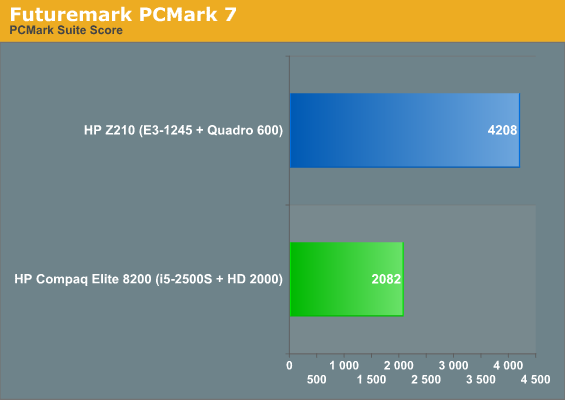
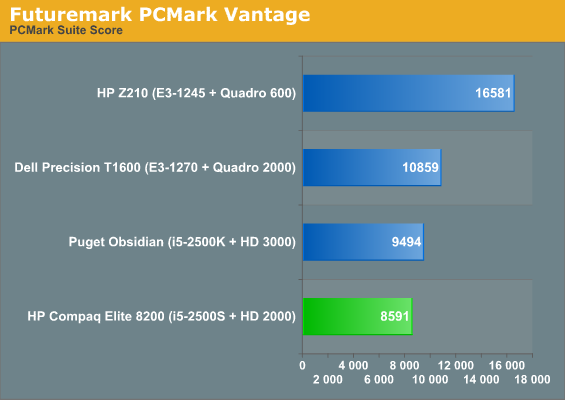
In the PCMarks, the Z210 benefits substantially from being equipped with an SSD. The i5-2500S does take a hit from its weaker GPU core than the i5-2500K (6 EUs instead of 12), but for general use they're both sufficient. For basic office work, performance is still excellent on all of these systems.
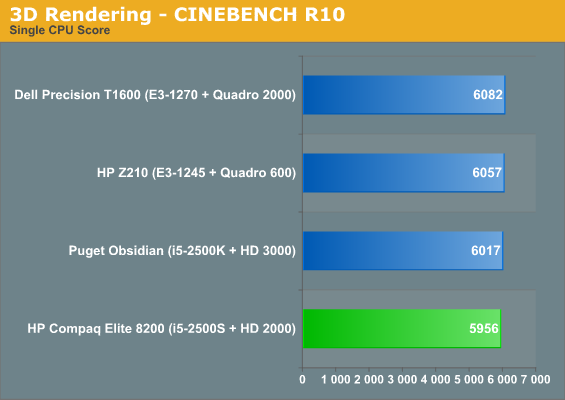
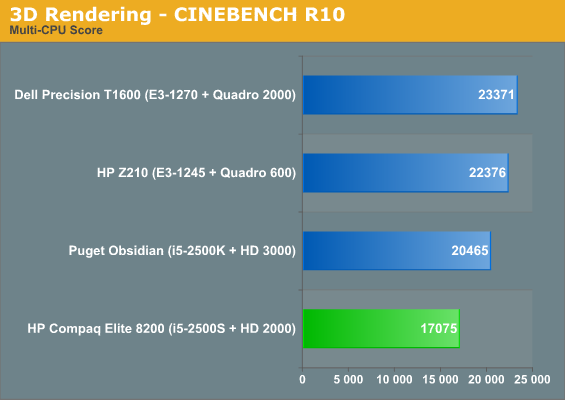
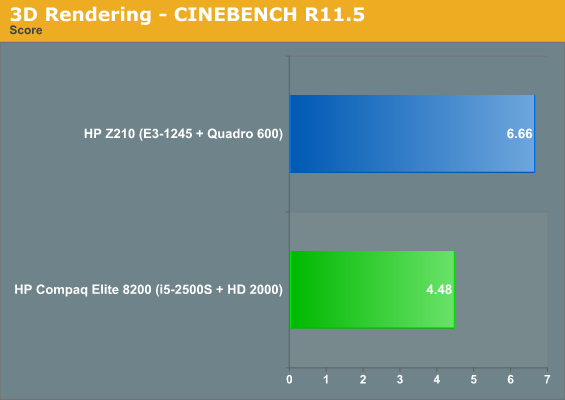
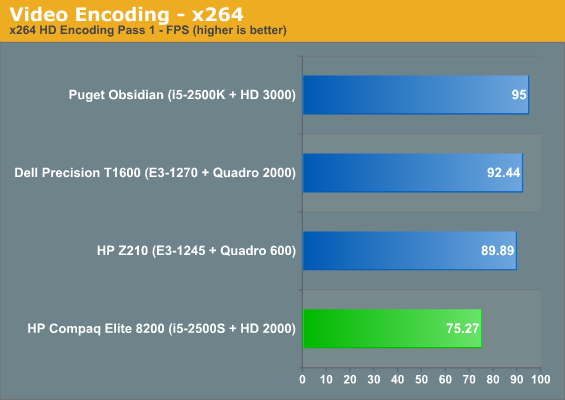
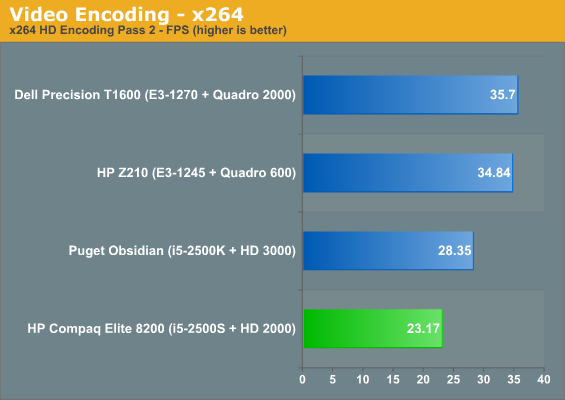
Cinebench R10 at least shows off the i5-2500S's (and by extension, Sandy Bridge's) acumen at single-threaded tasks. The instant extra cores are taken into account, though, it loses a bit of traction due to its reduced clock speed compared to a full 95-watt i5-2500. The more expensive i7-2600S build would certainly help close the gap if you need more multi-threaded processing power.
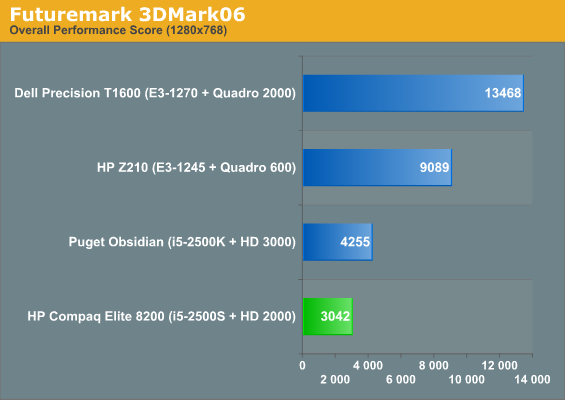
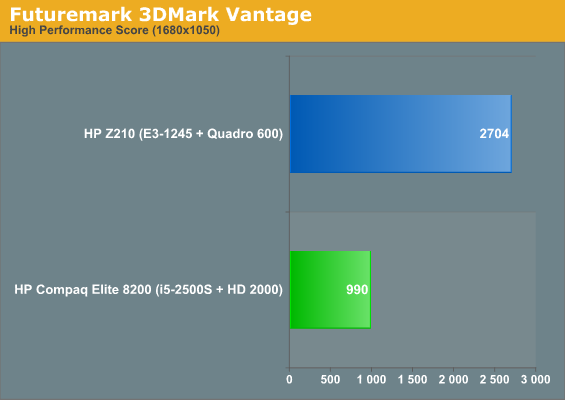
Since the 8200 uses just the integrated graphics core on the i5-2500S, graphics performance is comparatively quite slow. This isn't a major issue: the 8200 isn't meant to be playing Crysis, it's meant for managing spreadsheets and writing memos. It can handle most video as and photo work as well, but it will do most of its number crunching on the CPU.
Overall, performance may be a touch behind the other configurations we've tested, but the HP Compaq 8200 Elite Ultra-Slim is also the least expensive desktop we've tested out of the entire lot. It's also about a third the size of even the diminutive Z210 and weighs less than half as much, and as you'll see on the next page, it also has another ace up its sleeve.










41 Comments
View All Comments
Alurian - Thursday, September 29, 2011 - link
Think that processor only has 6M of L3:http://ark.intel.com/products/52211/Intel-Core-i5-...
JarredWalton - Thursday, September 29, 2011 - link
Fixed, thanks.JKolstad - Thursday, September 29, 2011 - link
While it's not strictly required by the DisplayPort standard, I'd bet you a nickel that HP's implementation of DisplayPort includes the "DVI compatibility" dual-mode that'll let you use a <$10 cable adapter to connect from DisplayPort to a DVI (or HDMI, for that matter) monitor.(Every HP I've seen with DisplayPort so far has supported this option. There's supposed to be a little "DP++" logo when dual-mode is supported, although I can't tell from the picture if it's present or not.)
JarredWalton - Thursday, September 29, 2011 - link
I think the point is that most people would just as soon avoid using the extra adapter -- I know I would. It makes for a clunky connection when you have to go DP -> DVI (or even worse, DP -> DVI -> HDMI). I also like being able to screw in DVI cables when I know the system isn't going anywhere -- I've done support for a company where I got more than a few calls that ended up being a cable that came loose when someone decided to rearrange their desk.MadAd - Friday, September 30, 2011 - link
but you know vga and dvi are end of life already, take the pain now, dp is the futurei just wish manufacturers would hurry the hell up with it, i mean was it too much to ask all these years for a simple digital connector that carried sound?
Sure its a pita having to restock the connector/patch cable box but thats the price of progress, infact i wish theyd go with miniDP all over, but ppl seem to like huge connectors, same with miniusb.
JasperJanssen - Wednesday, October 12, 2011 - link
DP cables aren't screwed, but they have tangs that lock the cable at least as securely in place (until you press the button on the connector). Certainly the DP->DVI adapters in use at my workplace have those, and the DVI cable can screw into the adapter.DP is a lot smaller than DVI on the backplate, and DP is cheaper to license. This way the DVI licensing cost gets passed off to the adapter, and people who don't use it (because they're still razzinfrassin using VGA monitors exclusively) don't pay it.
biostud - Thursday, September 29, 2011 - link
Not that detailed about the sound emission in the review.With a 5450 could it be a very good HTPC?
JarredWalton - Thursday, September 29, 2011 - link
Dustin's SPL meter can't accurately measure under 40 dB I believe, making it useless for many systems unfortunately. He also lives in an area with quite a bit of traffic, which can make it doubly hard to get meaningful noise measurements. (And no, he doesn't have an anechoic chamber -- neither do I nor most of the other reviewers here.) I'll see if I can get him to post a noise level for full load, or at least a bit more detail, but at least for the base design it's going to be very nearly silent at idle and probably not much louder under load.jdonnelly81 - Thursday, September 29, 2011 - link
I had a similar thought. Though the form factor is appropriate, I think the connectivity in audio and video limit it's practicality.Belard - Thursday, September 29, 2011 - link
So... its basically a notebook computer without the notebook... er screen and keyboard.