AOC i2353Ph - IPS for a nice, low price
by Chris Heinonen on January 30, 2012 12:40 AM ESTOSD and Initial Readings
The OSD for the AOC does a good job and has all the controls available that you need. In making my initial settings and measurements, I noticed that the selection of the sRGB color setting really reduces the level of light output from the display. Since the sRGB standard calls for a specific level of light (120 nits), this is actually a reasonable thing to do as pushing the backlight level to be really high can cause color shifts on displays. From the OSD I was able to configure everything I needed for the display, including a single custom white balance control that I used later to set the 100% white value as close to D65 as possible.
For the AOC review, I made a couple of changes to the equipment used for reviews. I have added a new i1Pro spectrometer to my testing equipment, and so it will now be used for all monitors reviews I do going forward. This meter has also recently been tested in the NIST approved lab by SpectraCal to ensure that it has an average dE of only 0.4 and a maximum dE of 1.0 across the color spectrum. Spectrometers are also much less susceptible to drifting over time than a tristimulus meter (e.g. the i1Display2) would be.
The downside of the i1Pro is that it does not do a wonderful job with low light levels (below 20% stimulus), and so for the dark uniformity and brightness uniformity measurements I will continue to use my i1Display Pro meter instead. The color accuracy might not be as good as the i1Pro, but the light level readings are better for these tests. Hopefully in the future I will be able to profile the i1Display Pro using the i1Pro, which would provide the accuracy of the i1Pro with the speed and low light handing of the i1Display Pro. Because of these changes some of these dE readings might look better, or worse, than you would expect, but these new numbers will be more accurate going forward.
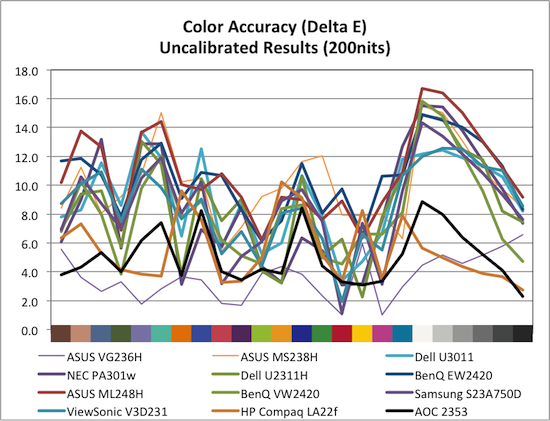
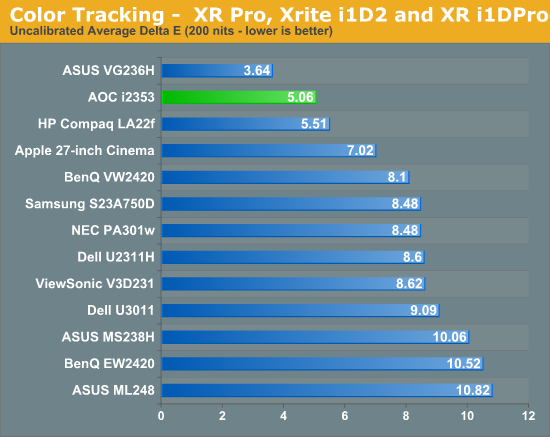
Uncalibrated, the AOC has a dE of right around 5 in the sRGB mode. This number looks very good compared to other monitors, but remember we are using newer, more accurate test equipment and the only other display on the chart measured with this is the HP LA22f. The worst part of the uncalibrated result is that the largest error occurs with pure white, which you are likely to have on your screen a fair amount of the time. Overall, however, this is a good number to see. Hopefully the calibration can further improve on this, but starting out at a dE of 5 is very nice.
















71 Comments
View All Comments
cashkennedy - Monday, January 30, 2012 - link
Might want to clarify that its too much lag for FPS gaming, as Im pretty sure a latency that small in an RPG or strategy game is not going to have any effect.Jedi2155 - Monday, January 30, 2012 - link
Where did you get the idea that 5ms GTG response time is too much for gaming? The more important consideration IMO is input lag.mathew7 - Monday, January 30, 2012 - link
He said "The lag is a little bit too high for hard core gamers". He measured it at 16ms delay compared to CRT. This is not pixel response that every manufacturer wants and declares it low. Input lag is not specified by manufacturers, and only some reviews (this included) actually measure it.As for categories, FPS is not the only category that benefits from low lag. Racing is another and I'm not talking about the NFS series where a mistake slows you down a bit (in Underground 2 a friend of mine managed to win once by riding each wall in each turn), but where a mistake ends your race (sims).
Samus - Monday, January 30, 2012 - link
Still no reason to replace my $400 Doublesight DS-2700W 27" PVASabresiberian - Monday, January 30, 2012 - link
Umm - who suggested it would be?therealnickdanger - Monday, January 30, 2012 - link
No one, he just wanted to brag.jleach1 - Tuesday, January 31, 2012 - link
Back in the grand turismo days, you used to be able to buy a super car, change the transmission tuning to all acceleration, and the tape the controller stick to ride the wall for Le Mans races.Those were the days... (feeling nostalgic here...not to cheat.)
JonnyDough - Monday, January 30, 2012 - link
I for one, think that 5ms is too slow for gaming. I won't buy a monitor for a gaming system over 3ms, 2 is preferred. Even some movies can show some ghosting at 5ms. I can tell the difference.jleach1 - Tuesday, January 31, 2012 - link
I haven't seen a display with that low of lag. The value of a manufacturers advertised display lag is a joke at best.aguilpa1 - Tuesday, January 31, 2012 - link
I have 3 120Hz Alienware OPTX2310's with rated 3ms refresh rates. It is true that the way manufacture's measure those rates is less then accurate but since it is true of all monitors it is still a good idea if your gaming to get the fastest timings even if it turns out to be more like 5 or 6ms on a 3ms rated overall. You can tell the difference. Also I believe the 2310's even have a better gamma (mid 70's) then this AOC does which is very disappointing for an IPS panel.