Samsung Galaxy Note 3 Review
by Brian Klug on October 1, 2013 9:00 AM EST- Posted in
- Smartphones
- Samsung
- Mobile
- Android 4.3
- galaxy note 3
Display
One of my only issues with the Note 2 after using it for a long time was resolution. Although the move to a subpixel matrix with a full 3 subpixels per pixel on the Note 2 honestly really put most of my concerns at bay at launch, 720p started to feel limiting further on in that product’s cycle. Having more display area is great, however in Android what really matters is resolution. It was ironic having this phone with a huge display, but 720p resolution that was quickly eclipsed by devices with so much smaller displays. With the Note 3 Samsung moves to 1080p at 5.7 inches, up from the 720p at 5.5 inches in the Note 2, and 1280x800 at 5.3 inches from the original Note.
A question that immediately comes up every time we get a Samsung phone with AMOLED is first, what kind, and second what subpixel unit cell is behind it all, be it an RGB stripe or some other RG,BG alternative unit cell. In the case of the Note 3 we unsurprisingly see Samsung use the same unit cell as they did on SGS4, an offset pattern with green on one line and red and blue on another line. There’s a square blue subpixel with more area than the circular red and green subpixels as well to compensate for the difference in luminous efficiency of the material used in each subpixel type. As I’ve said in the past this isn’t PenTile (although people have started using that brand as a proxy for RG,BG alternatives) but something else entirely, but the ultimate end is still the same, two subpixels per unit pixel and not an RGB stripe.
The question for most normals then becomes – is this a big deal or can a normal human being see it? I’d argue that the subpixels on the Note 3, like the SGS4, are now small enough that they can’t be seen. I used to very picky about this, but I don’t find the new offset RG,BG pattern distracting at all on the Note 3. Subpixel size moves from just above 1 arcminute (1.006 and 1.073 for the Note and Note 2 respectively) down to 0.741 for the Note 3, making them small enough to in theory exceed human eye resolution of 1 arcminute. I won’t break out the huge table or chart, or go over all of that again, but it’s nice to see that finally be the case with the Note 3.
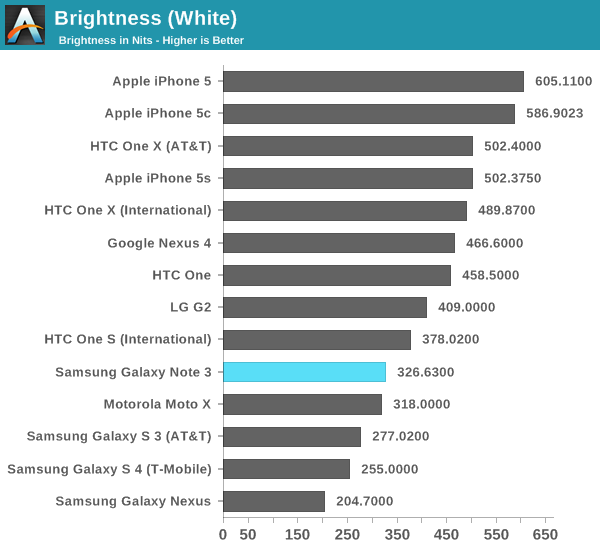
The Note 3 has the same display mode settings as we’ve seen in other generations, these mDNIe toggles allow some control over display color curves. They’re ultimately not a mitigation for Android’s lack of a real CMS and don’t completely solve the oversaturation issue that comes hand in hand with AMOLED’s different spectral curves, but they do help somewhat. These are unchanged as well from the SGS4 – Adapt Display is checked by default and will select which mode to use automatically for first party apps and a few others, but you can select between dynamic, standard, professional photo, and movie manually, which have different tunings for white point, gamut, and saturation. There’s also still the toggle for automatically adjusting screen tone depending on what’s being displayed.
Of the modes and configuration options available, I don’t doubt for a second that the most used one will be the defaults, however if you’re looking for the most sane from a color accuracy perspective it’s still Movie mode with the auto screen tone toggle unchecked. I gave Samsung the benefit of the doubt and ran all my measures in Movie mode as a result, but also took saturation measures of the other modes so you can see the difference in gamut and saturation with what you get under those.
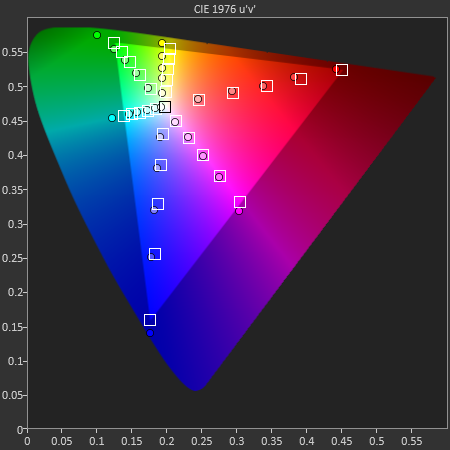
The Standard and Dynamic modes have a ton of oversaturation, extending far beyond sRGB. In Dynamic mode we can also see some compression going on at the higher saturation levels, effectively blowing out those colors even more, with the second to last point almost on top of the last point. Pro Photo mode clamps down gamut and makes saturation a bit more linear, but has some odd other artifacts that show up. With the Movie selection made, the Note 3 display is considerably more controlled and linear, and makes a dramatic difference in how everything appears on the Note 3 during normal use. If you care about display really this is the only setting you should be using.
White point in movie mode is still bluer than I’d like at an average of just over 7100K, but in the all important Gretag Macbeth patch test, Delta-E is pretty low and puts it among iPhone 5, HTC One, and G2 territory. The results under movie mode from the Note 3 are actually nicely controlled. It still isn’t perfect, but there’s at least been an attempt made to give users that option if they don’t want garish colors that might look great on a store display but not so great if you care about matching photos you’ve taken to a display or print later, or web content between desktop and mobile.
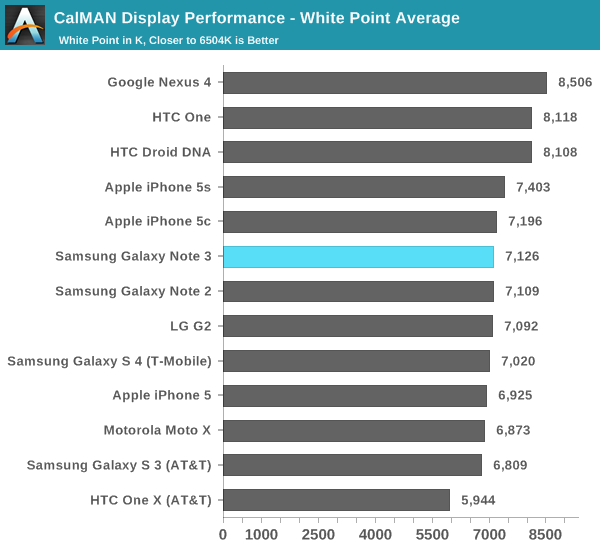
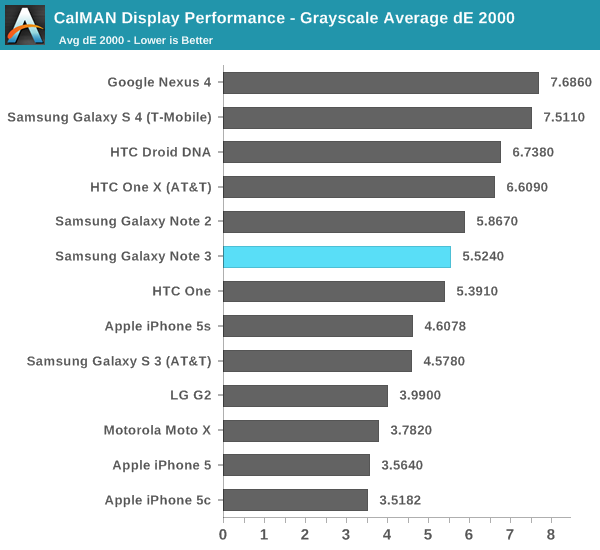
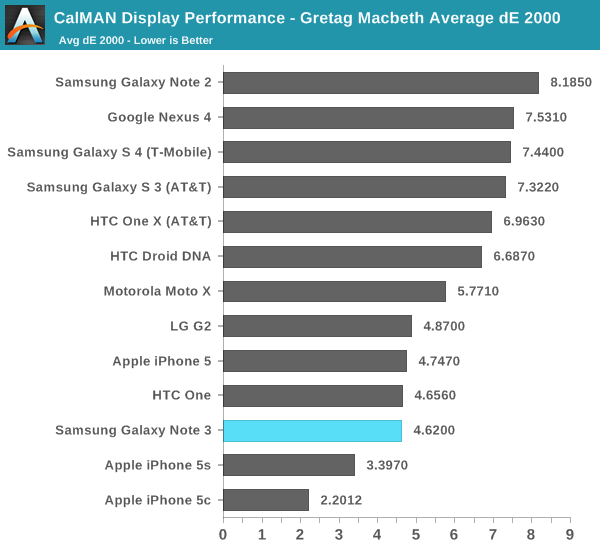
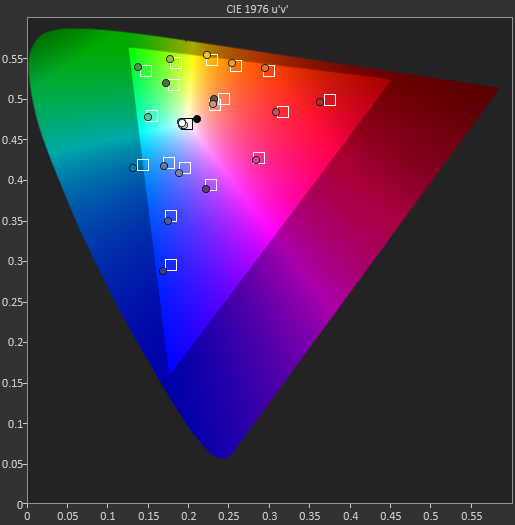
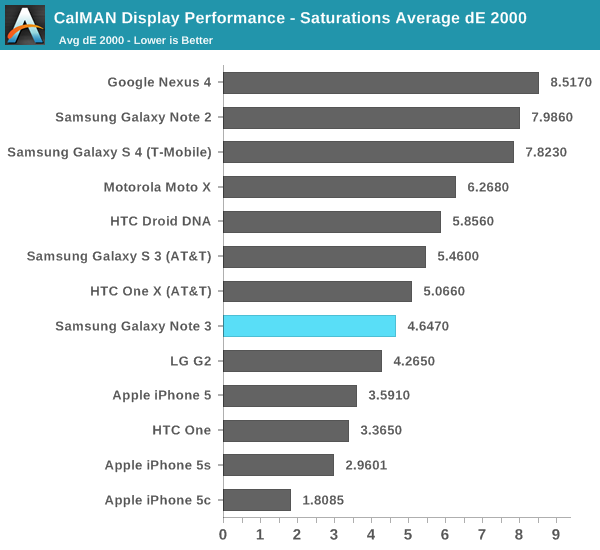
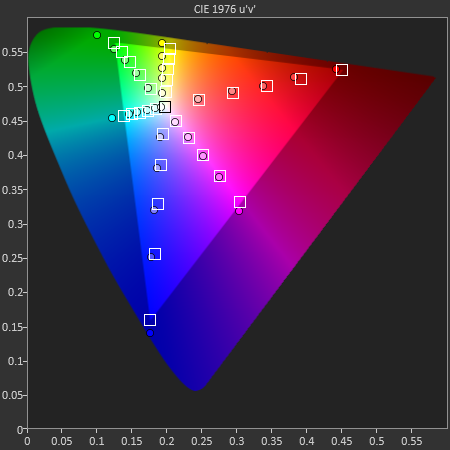



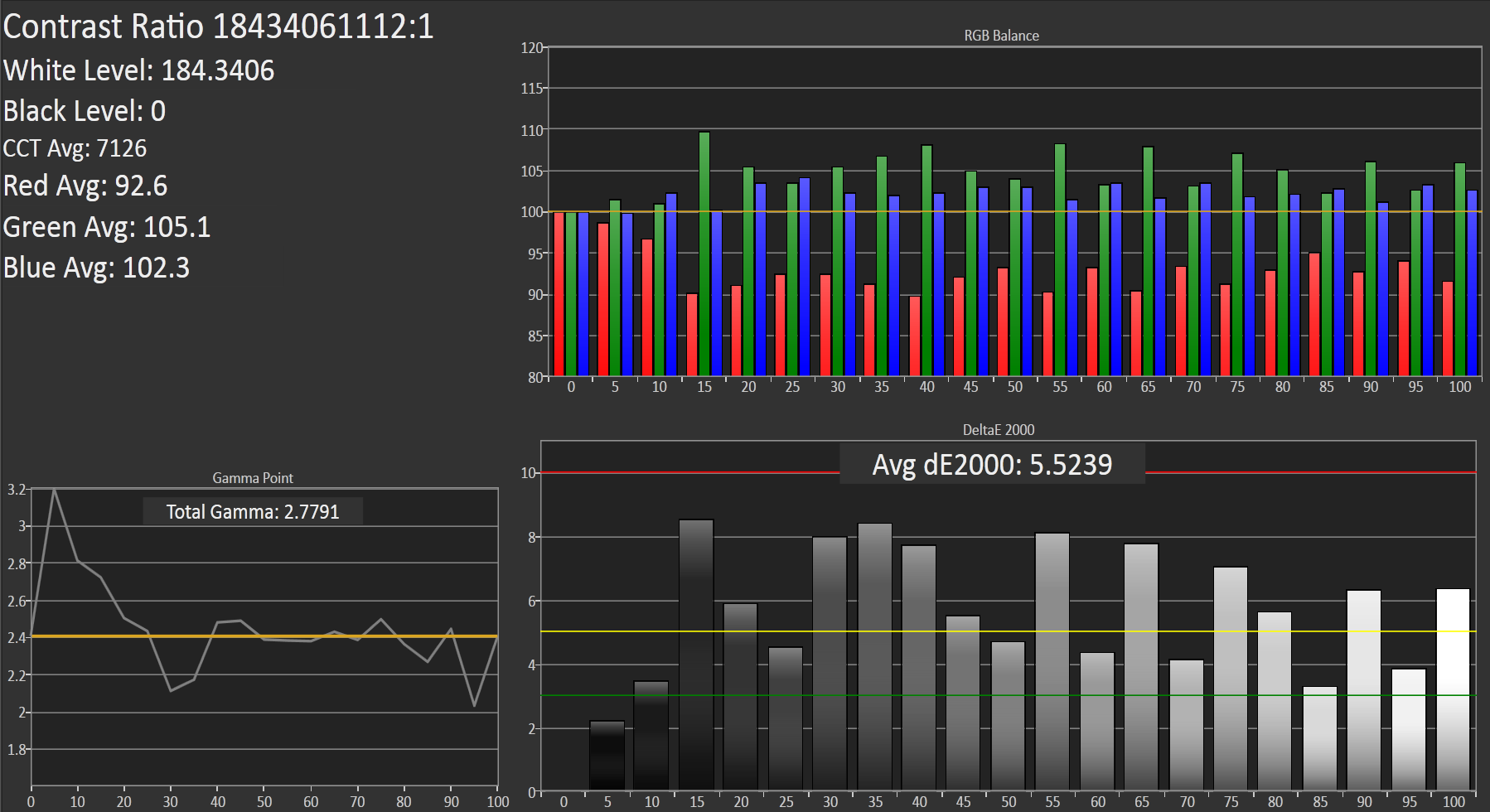








302 Comments
View All Comments
shaolin95 - Tuesday, October 1, 2013 - link
"Whereas the Note 3 felt and looked a lot like a blown up SGS3, the Note 4 is likewise a bit like a larger SGS4, although I honestly see bits of SGS2 in it."Awesome so where can I get this new Note 4? LOL
speconomist - Tuesday, October 1, 2013 - link
Yep, scrolled down here to let Brian know about the Note numerationsfaerew - Friday, October 4, 2013 - link
All Qualcomm Snapdragon 800 devices didn't have GLbenchmark 2.5.1 battery life testing :-) why?http://images.anandtech.com/graphs/graph7335/58195...
xhanku - Tuesday, October 1, 2013 - link
Note 3(T-mo) has 8mp cam?Jon Tseng - Tuesday, October 1, 2013 - link
"as well as Qualcomm's Snapdragon 800 platform which seems to manage power a lot better than the outgoing Snapdragon 600."One thing I didn't realise until someone told me y'day was the S800 has the LTE modem integrated onto it (presumably on-die?) - similar to the 400 but different from the 600 which uses a discrete modem.
This must def be a nice help to batt life.
J
Jaseemxx91 - Tuesday, October 1, 2013 - link
Typo in the first PageCamera :
Galaxy Note 3 is listed as 8mp and Galaxy Note as 13mp
shaolin95 - Tuesday, October 1, 2013 - link
Yeah guess someone was a bit sleepy...check my Quote too ...NOTE 4! :DSquuiid - Tuesday, October 1, 2013 - link
Brian, I am suprized you didn't go as in depth as Ars did with regards to Samsung's benchmark cheating. This is typical Samsung, and I think this should be clearly noted in your review.http://arstechnica.com/gadgets/2013/10/galaxy-note...
Anand Lal Shimpi - Tuesday, October 1, 2013 - link
We've been struggling with how to deal with this one for a little while now. Unfortunately this optimization is far more widespread among Android OEMs and not limited to Samsung or the Galaxy Note 3. We hinted at it in our original international SGS4 investigation and tried to get other OEMs to stop back then as well but with little success.darwinosx - Tuesday, October 1, 2013 - link
You can deal with it by calling it what is is. Cheating.