EVGA X79 Dark Review
by Ian Cutress on October 23, 2013 10:00 AM EST- Posted in
- Motherboards
- Intel
- EVGA
- X79
EVGA X79 Dark In The Box
When counting out 400 simoleans for a motherboard, not only do we expect the motherboard to deliver, but the package should provide the goods as well. Normally in this price bracket we see specialist gaming/overclocking models that could come with specific components directed to that market segment. EVGA often take the tack of individually wrapped components with a lot of their motherboards having copious amounts of SLI bridges, molex-to-SATA or PCIe connectors as well as USB 2/3 rear brackets. This goes on top of the typical ‘EVGA deals with warranties, not the reseller’ sticker on each end of the box.
In the EVGA X79 Dark, we get the following:
Driver CD and pull out installation sheet
Rear IO Shield
Four SATA cables
One 2-way Long SLI bridge
One 3-way rigid SLI bridge
One 4-way rigid SLI bridge
Two molex-to-SATA (3) power cables
Smaller rear socket bracket
USB 3.0 rear panel connector
USB 2.0 dual rear panel connector
Front panel extension cables
As mentioned, all of these are individually wrapped in EVGA branded packaging, which immediately gets thrown in the bin after use. While I appreciate it might come as a marque of quality, most of these additional connectors are relatively cheap or un-necessary: is there really a need for molex to SATA connectors, often part of a PSU package, to be in the EVGA package? For a real marque, perhaps combine the USB 2 and USB 3 connectors into one front panel 5.25” box, along with a WiFi card?
EVGA X79 Dark Overclocking
Experience with EVGA X79 Dark
As mentioned in the previous page, by the time we got a BIOS that implemented turbo properly, overclocking seemed to fall on its head no matter what the settings, and thus for our overclock tests we rolled back to BIOS 2.04.
Despite the lack of auto overclocking features on the EVGA X79 Dark, it did overclock our CPU with relative ease in line with what we expected from our sample and what we experienced with other motherboards in this price range.
Methodology:
Our standard overclocking methodology is as follows. We select the automatic overclock options and test for stability with PovRay and OCCT to simulate high-end workloads. These stability tests aim to catch any immediate causes for memory or CPU errors.
For manual overclocks, based on the information gathered from previous testing, starts off at a nominal voltage and CPU multiplier, and the multiplier is increased until the stability tests are failed. The CPU voltage is increased gradually until the stability tests are passed, and the process repeated until the motherboard reduces the multiplier automatically (due to safety protocol) or the CPU temperature reaches a stupidly high level (100ºC+). Our test bed is not in a case, which should push overclocks higher with fresher (cooler) air.
Manual Overclock:
Using the Corsair H80i, we started at 4.0 GHz (40x100) for all cores at a CPU Vcore of 1.200 volts under ‘Intel Spec’ LLC. The following results were achieved.
Pushing the mid 90ºC for 4.6 GHz was a bit of a stretch in terms of regular stability, thus a nice medium of 4.5 GHz at 1.45 volts keeps the temperatures reasonable in conjunction with added stability.
This is the setting I have used for some overclock testing on the X79 Dark – 45x100 @ 1.450 volts, Intel Spec LLC. DRAM is at XMP but the voltage is increased to 1.72 volts, again just for a bit of headroom. This setup scores ~45000 CPU points on 3DMark Vantage.


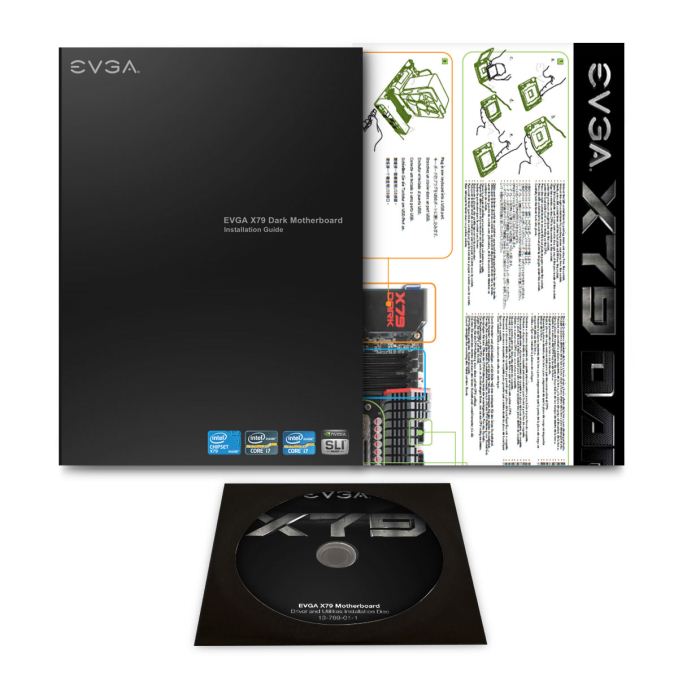

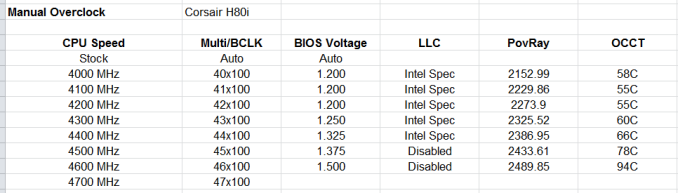
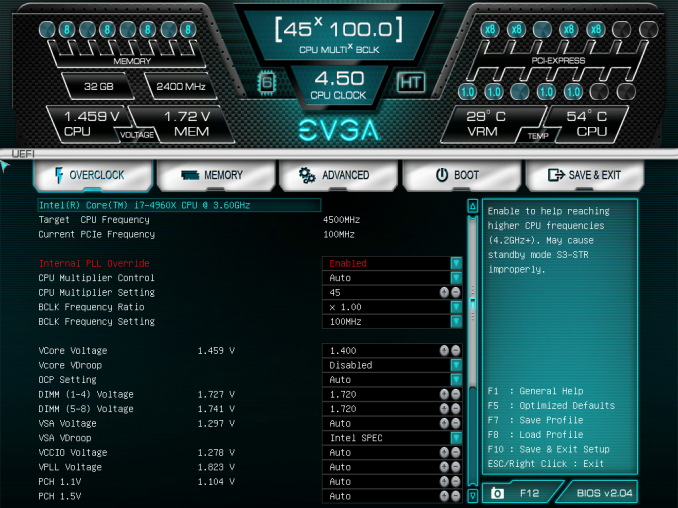








23 Comments
View All Comments
DanNeely - Wednesday, October 23, 2013 - link
How solidly anchored is the 24pin ATX socket, and how stiff is the board itself? I've always assumed the reason I've never seen a sideways version of one was that the thickness and stiffness of the cable meant that if used in cases with behind the board cabling or that had limited space in front of the board would result in excess torque being applied.kolemunky - Wednesday, October 23, 2013 - link
board is made of good quality material( stiff) and 24 pin is securely attached, but its location makes it very difficult for removal unless the board is removed from the case. Ive had this board since launch and can verify that the bios situation is as bad as the reviewer states. 2.07 does fix some of the overclocking bugs, but there are other issues that still persist. disabling marvell raid ports disables USB 3.0 ports. ? I have 4 ssds setup as a bootable raid-0 and have had it fail 3 times, once randomly, 2 others after updating the bios, 2.04, 2.07. considering this tech has been around 2 years , I don't see how they couldn't get this board rock solid day one. There are no features on the board that justify the price tag. Raid performance on marvell ports is abysmal. USB ports have serious issues. RIVE is a better buy and a better performer. I have already sold this board and am waiting for the RIVE black. I would advise anyone on picking up this board to look elsewhere. One look in the forums and you will understand why.DanNeely - Wednesday, October 23, 2013 - link
I'm not surprised about installing the cable being a pain; in smaller/older cases even the angled sata ports can be a problem.Flunk - Friday, October 25, 2013 - link
I can attest to that. I used to use a SilverStone SUGO SG-03 for a SLI setup. Any angled connectors on the board are evil and should be expunged. Its less of an issue on an EATX board because the required cases are enormous but still annoying.DanNeely - Friday, October 25, 2013 - link
The angled sata connectors are due to SLI/xFire on ATX/mATX boards; because there's not enough space near the southbridge to fit them in somewhere they're not at risk of being blocked by longer cards.CecileWamsley - Monday, October 28, 2013 - link
My Uncle Julian got metallic MINI Cooper Clubman just by some part time working online with a macbook air... visit their website... http://smal.ly/8wUo2ConcreteBrew - Tuesday, March 17, 2015 - link
I have built ten high end machines using EVGA boards and I have never seen more eye candy or enjoyed tweaking it where "no man has ever been before" in a motherboard; including ASUS's Rampage IV which lasted a little over a year before giving up the ghost. Although supposedly still under warranty, I spent weeks trying to get an RMA from ASUS and finally gave up. This particular board is in my opinion, perfection at its best. It is significantly thicker and sturdier than the Rampage and the ATX socket, along with the rest that are at 90 degrees including the USB 3.0 to make room for that fourth GPU, are as stiff as in their vertical position. In fact, you can see the thickness of the metal framing coming through the board if you peel back the thick rubber insulation. These are all innovations and not gimmicks that I have found to be a constant with EVGA products. Never mind the fact that their technical support is available 24/7 for customers that have registered their products. They have a toll-free number and normally, you are on the phone with a live individual within two or three minutes. Better yet, they speak excellent English and and do know what they are talking about. You can't find anything this good anywhere. And best of all, they resolve your problems rather than put you off. And when warranted, you will hang -up with an RMA that is already in process.garnetandblack - Wednesday, October 23, 2013 - link
This review is spot on. Great hardware, for the most part - troubling bios.EVGA's previous x79 boards were just as bad (if not worse) in this regard.
warezme - Wednesday, October 23, 2013 - link
Troubling to hear. I have always bought EVGA boards, usually the latest releases when I build a new system. Their boards are usually solid well built and their technical support and return policy are the best. You call and get to speak with real people.iamkyle - Wednesday, October 23, 2013 - link
eVGA's last solid board was the X58 classified. Everything has gone downhill since then and I can't understand why.