Seagate's Intel Rangeley NAS Pro 4-bay Review
by Ganesh T S on August 27, 2014 7:00 AM ESTPlatform Analysis
The higher end segment of the SOHO / SMB NAS market uses Intel's Core-series and Xeon CPUs to deliver the required performance while supporting a large number of drive bays (typically more than 8, in a rackmount form-factor). Over the last four years or so, Intel's play in the other tiers has been mainly with its Atom CPU lineup. Back in 2010, Intel pushed the 45 nm Atom D410 / D510 / D525 for NAS units. In 2012, it was the 32 nm Atoms, the D2550 and D2700. All of these were based on the in-order Bonnell microarchitecture which was fast becoming dated compared to the advancements being made by the ARM SoC vendors.
In moving from 32nm to 22nm, Intel completely revamped the microarchitecture for their Atom cores. Bonnell was replaced by Silvermont, bringing out of order execution and other improvements into the picture. Silvermont's applicability to a variety of power profiles meant that there were multiple product lines that ended up using the CPU cores. Bay Trail is proving very effective in tablets and it is also the platform for QNAP's TS-x51 and TS-x53 Pro NAS series. Merrifield and Moorefield are trying to break into smartphones, but it is Avoton and Rangeley that are more relevant to the market that Seagate hopes to target with the NAS Pro units.
The different product lines integrate different I/O around the Silvermont cores depending on the target market. Avoton is meant for microservers and cloud storage platforms, while Rangeley is meant for communication and network infrastructure. Both of them integrate similar I/O around the cores, but the Rangeley parts have an updated crypto engine. The block diagram of a generic Rangeley part is provided below.
There is a wealth of I/O (2x SATA Gen 3, 4x SATA Gen 2 and up to 16 PCIe 2.0 lanes) for the storage subsystem, and the parts also support up to four GbE network links. From the NAS Pro 4-bay's viewpoint, the above block diagram should be considered in the context of the information gleaned via SSH access to the unit.
The NAS Pro 4-bay uses the Intel Atom C2338 SoC which has two Silvermont cores running at 1.74 GHz. It is backed up by 2 GB of DRAM. The Atom C2338 has 8 PCIe 2.0 lanes, The ASMedia ASM1042A PCIe to USB 3.0 bridge provides the two USB 3.0 ports in the system. The two network parts are enabled by two Intel I211 Ethernet Controllers. Obviously, in a platform like Rangeley, no SATA - PCIe bridges are needed. Note that the unit uses the SATA Gen 2 ports on the SoC directly for the four drive bays. Users can connect 6 Gbps SATA drives to these, but the performance will top out at SATA Gen 2 rates (3 Gbps). Since the target market / use-case for the NAS Pro 4-bay doesn't involve SSDs, this is not an issue.
On the software front, the NAS Pro runs Linux (kernel version 3.10.37). Unlike the ARM-based NAS lineup, the NAS Pro uses a BIOS for booting. From a software perspective, the interface and usage is the same for both the NAS and the NAS Pro. Since we have already covered the UI and other aspects in the NAS 4-bay review, we won't go into the details here. An important point to note, however, is the fact that there is full support for 802.3ad dynamic link aggregation with the two network links. In the NAS 4-bay, the two links could be configured for failover only. The extra platform power in the NAS Pro enables a fully bonded 2 Gbps link.


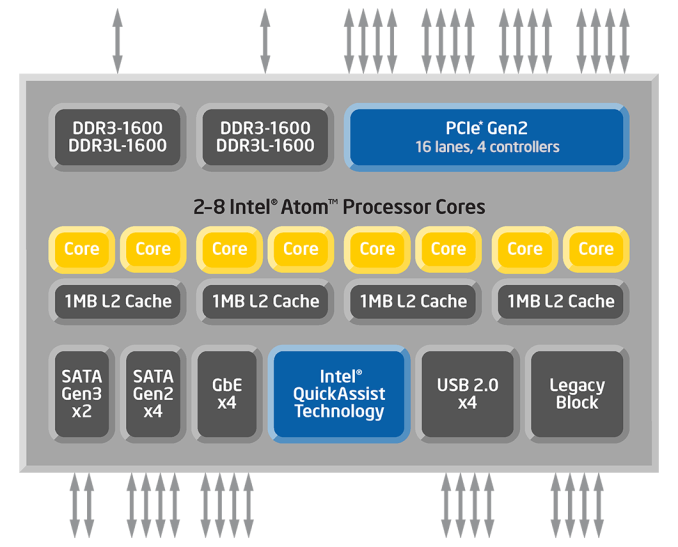
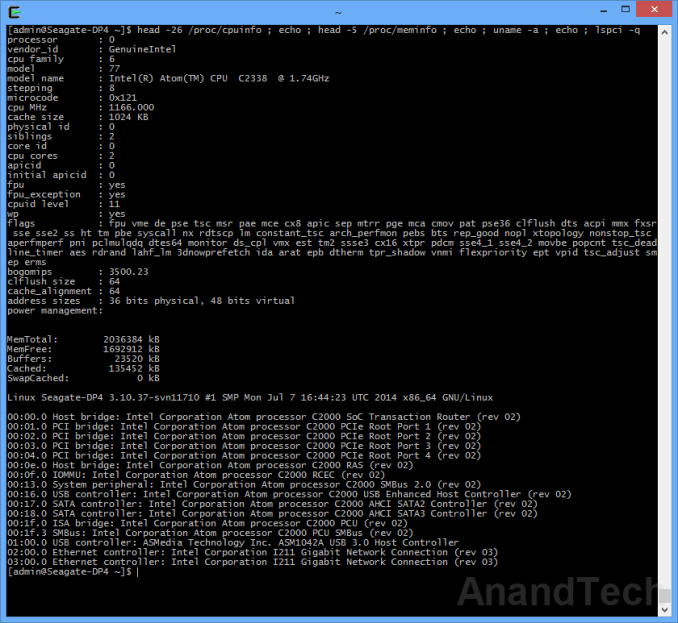








13 Comments
View All Comments
StickyIcky - Wednesday, August 27, 2014 - link
I still don't know if I'm sold on hardware RAID for these types of storage solutions. What if this thing dies in 5 years? Am I going hunting on eBay for an old unit and hope it can get my data back? It's too much data to not be so forward thinking.ganeshts - Wednesday, August 27, 2014 - link
This is not hardware RAID. It is mdadm-based, i.e, software RAID on Linux. If the unit dies, you can always connect the drives to a PC to recover the data (similar to what we did for with a Synology NAS last week).StickyIcky - Wednesday, August 27, 2014 - link
That is certainly a different story. Thanks so much Ganesh! Great work as always.Samus - Wednesday, August 27, 2014 - link
RAID is to protect from a disk failure (usually just one disk.) If your entire unit or multiple disks fail, you'd need to recover from a backup no matter what the solution (unless you want to spend $700+ per disk on RAID data recovery)Always have a backup. Just pickup a 5TB external for <$200 (or two for $400 and put them in a dual bay JBOD for 10TB) and plug it into the NAS USB port. All modern NAS devices have a USB port for backup.
Death666Angel - Wednesday, August 27, 2014 - link
Hardware-RAID cards or mainboards with hardware RAID (do they still exist?) can fail and in contrast to software RAID make it harder to retrieve the data. But that has been a topic of hundreds of pages of heated debate on home server enthusiast websites, this isn't the place to have that discussion. :DGigaplex - Wednesday, August 27, 2014 - link
If it's just the controller that's busted, you do not normally need to recover from backup.creed3020 - Wednesday, August 27, 2014 - link
Overall I am left very impressed with this NAS. It just makes me wonder where Synology is because they are really missing products with this Rangely SoC. I really do like DSM but I have to wonder what the future holds when I need to upgrade from my DS 212j. If anything I hope that this increased competition benefits us consumers.Oyster - Wednesday, August 27, 2014 - link
Ganesh, somewhat off-topic, but can you share what your scheduled tasks for SMART tests look like? I run a rapid test every night and a complete test on a weekly basis on my QNAP. I wonder if the SMART polls stress the disks? Maybe you can throw some light on this.Laststop311 - Thursday, August 28, 2014 - link
I have used a lot of hard drives in my day. I have personally sworn off seagate as a brand. I had 5 yes count em 5 seagate hard drives fail within 18 months of each other. I rma it and the new ones they send me continue to fail one after the other. I'm currently using 4x 1TB wd red drives in my nas but I am running out of space. I want to make 1 big upgrade to 4x 6TB drives. Are the HGST he6 helium filled drives all they are cracked up to be? Do they really run noticeably quieter and cooler? Are they worth it to spend 420 dollars each on them?AntonyIndia - Friday, August 29, 2014 - link
Having only one NAS system with any number of disks or RAID is not going to rescue you in case of trouble as the weakest chain is the mutual board / power supply/ fan in that box. better buy two identical single disk NAS boxes and back A up onto B once a day (or week) and keep B in another room offline even without power most of the time.