The ASUS Z370-I Gaming Review: Mini-Me Mega Motherboard
by Joe Shields on May 21, 2018 11:00 AM EST- Posted in
- Motherboards
- Intel
- Mini ITX
- Asus
- Coffee Lake
- Z370
- Z370-I Gaming
System Performance
Not all motherboards are created equal. On the face of it, they should all perform the same and differ only in the functionality they provide - however, this is not the case. The obvious pointers are power consumption, but also the ability for the manufacturer to optimize USB speed, audio quality (based on audio codec), POST time and latency. This can come down to manufacturing process and prowess, so these are tested.
Power Consumption
Power consumption was tested on the system while in a single GPU configuration with a wall meter connected to the Corsair HX 750 power supply. This power supply is Platinum rated. As I am in the US on a 120 V supply, leads to ~87% efficiency > 75W, and 92%+ efficiency at 375W, suitable for both idle and multi-GPU loading. This method of power reading allows us to compare the power management of the UEFI and the board to supply components with power under load, and includes typical PSU losses due to efficiency. These are the real world values that consumers may expect from a typical system (minus the monitor) using this motherboard.
While this method for power measurement may not be ideal, and you feel these numbers are not representative due to the high wattage power supply being used (we use the same PSU to remain consistent over a series of reviews, and the fact that some boards on our test bed get tested with three or four high powered GPUs), the important point to take away is the relationship between the numbers. These boards are all under the same conditions, and thus the differences between them should be easy to spot.
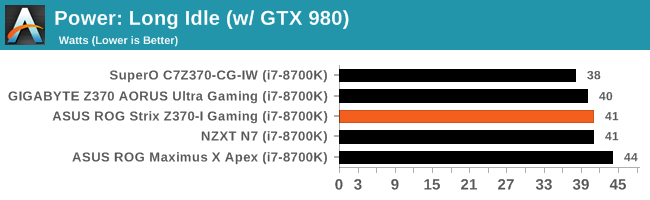
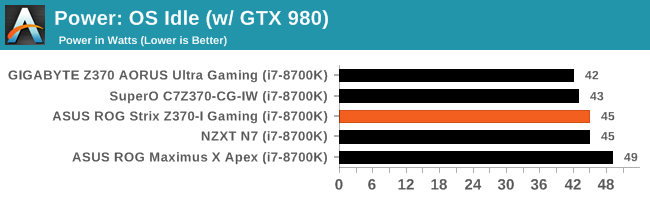
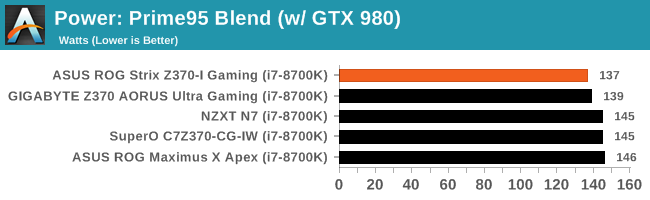
The Power Consumption tests show the Z370-I Gaming's power mixing in nicely with the other results in both idle states using 41W in long idle and 45W in OS idle. The load test shows the board using the least power so far by a very small margin at 137W.
Non-UEFI POST Time
Different motherboards have different POST sequences before an operating system is initialized. A lot of this is dependent on the board itself, and POST boot time is determined by the controllers on board (and the sequence of how those extras are organized). As part of our testing, we look at the POST Boot Time using a stopwatch. This is the time from pressing the ON button on the computer to when Windows 10 starts loading. (We discount Windows loading as it is highly variable given Windows specific features.
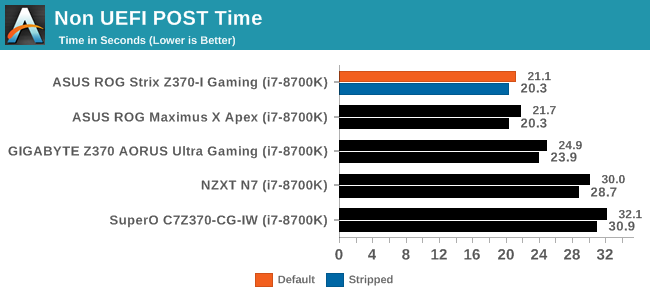
POST times for the Z370-I Gaming were the fastest we have seen so far on this platform, coming in at 21.1 seconds with the BIOS at default and 20.3 seconds stripped. In fact, both ASUS boards so far have the fastest boot times on this platform.
DPC Latency
Deferred Procedure Call latency is a way in which Windows handles interrupt servicing. In order to wait for a processor to acknowledge the request, the system will queue all interrupt requests by priority. Critical interrupts will be handled as soon as possible, whereas lesser priority requests such as audio will be further down the line. If the audio device requires data, it will have to wait until the request is processed before the buffer is filled.
If the device drivers of higher priority components in a system are poorly implemented, this can cause delays in request scheduling and process time. This can lead to an empty audio buffer and characteristic audible pauses, pops and clicks. The DPC latency checker measures how much time is taken processing DPCs from driver invocation. The lower the value will result in better audio transfer at smaller buffer sizes. Results are measured in microseconds.
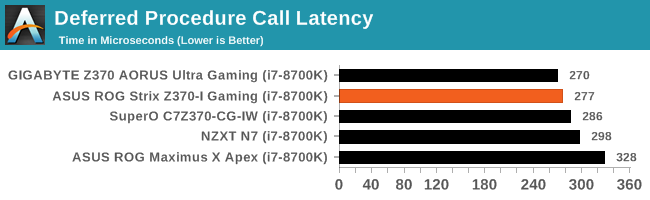
Our DPC latency results for the Z370-I Gaming reached 277 µs placing it in the middle of some varying results.










37 Comments
View All Comments
PeachNCream - Monday, May 21, 2018 - link
Benchmark consistency is important. The same components are used with the exception of the motherboard being reviewed so that the only variable that changes from one review to the next is the motherboard itself. Results can then be reliably compared with previous and future reviews and useful conclusions can be reached about the differences in performance.TerraEnvy - Wednesday, August 1, 2018 - link
Depends on the Case.My Mini-IX Build can in fact support many things.
I am running a gtx 1080 TI in my mini-ITX. So it really just depends on case design.
RVZ03B MINI-ITX Case is designed specifically for a gaming build and as such can fit many things in it, mind you its a tight fit, that many other cases can not handle, but is definitely possible to do these things if you look around enough.
jordanclock - Monday, May 21, 2018 - link
Or you get some water cooling and keep your mini ITX case without sacrificing thermal performance.1_rick - Monday, May 21, 2018 - link
"going the route of smaller Mini-Itx cases is necessary which means a restriction on size of cooler that can be used."I put a 240mm rad in a Mini-ITX case, cooling an overclocked Ryzen.
TEAMSWITCHER - Monday, May 21, 2018 - link
Agreed. A modern MicroATX case is only slightly bigger and eliminates all the compromises of the mini-itx form factor.StevoLincolnite - Monday, May 21, 2018 - link
Ambients usually exceed 50'C (122F) here at least once every summer. 40'C is a cake walk.My LGA2011+3930K rig is still going strong though, with the price of Ram and GPU's, I don't see the point in upgrading right now? The bang for buck just doesn't seem to be there.
808Hilo - Tuesday, May 22, 2018 - link
Quite the contrary my friend. The dissipation is as much as a bigger board. Its easier to cool because the fan stream in a mitx case is acting more like a heattube. Using a board as a heatsink is not such a great idea. My 240 Air is cooling a watercooled 1800x, 32GB Ram and 1080 very well in my hot climate.imaheadcase - Tuesday, May 22, 2018 - link
Huh? You can say that about any electronic equipment though..Samus - Thursday, May 24, 2018 - link
This comment is ridiculous. Cooling compromises? That is entirely dependent on the case, not the motherboard.Most of the chips used in this board, even overclocked, will never exceed 100w power draw. If you were commenting on an x299 ITX platform I'd half agree with you because the compromises are vast, but for Z370?
I'm still running an Asrock H87M-ITX on a severely overclocked i5-4690K (4.6GHz) on water cooling with a 120x40mm radiator in a Silverstone FT03-Mini, not to mention the GTX970 with a blower. System pulls over 400w under load (2xHDD's and an SSD don't help) and the overall footprint is just over ONE cubic foot. Never had any cooling issues.
bolkhov - Monday, May 21, 2018 - link
"is one of two boards of its size which have two M.2 slots (GIGABYTE Z370N WiFi is the other)" --Joe, doesn't Supermicro C7Z370-CG-IW have two M.2s in a similar configuration (on both sides of PCB)?