The Intel Core i9-9900K at 95W: Fixing The Power for SFF
by Ian Cutress on November 29, 2018 8:00 AM ESTCPU Performance: Rendering Tests
Rendering is often a key target for processor workloads, lending itself to a professional environment. It comes in different formats as well, from 3D rendering through rasterization, such as games, or by ray tracing, and invokes the ability of the software to manage meshes, textures, collisions, aliasing, physics (in animations), and discarding unnecessary work. Most renderers offer CPU code paths, while a few use GPUs and select environments use FPGAs or dedicated ASICs. For big studios however, CPUs are still the hardware of choice.
All of our benchmark results can also be found in our benchmark engine, Bench.
Corona 1.3: Performance Render
An advanced performance based renderer for software such as 3ds Max and Cinema 4D, the Corona benchmark renders a generated scene as a standard under its 1.3 software version. Normally the GUI implementation of the benchmark shows the scene being built, and allows the user to upload the result as a ‘time to complete’.
We got in contact with the developer who gave us a command line version of the benchmark that does a direct output of results. Rather than reporting time, we report the average number of rays per second across six runs, as the performance scaling of a result per unit time is typically visually easier to understand.
The Corona benchmark website can be found at https://corona-renderer.com/benchmark
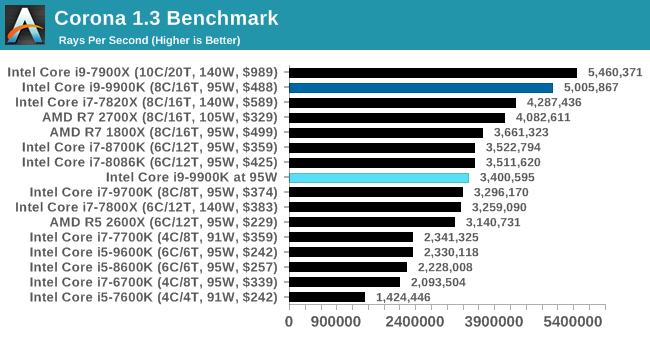
When we apply a full-fat rendering test, the 9900K at 95W scores around the i7-9700K which is a similar CPU with no hyperthreading.
Blender 2.79b: 3D Creation Suite
A high profile rendering tool, Blender is open-source allowing for massive amounts of configurability, and is used by a number of high-profile animation studios worldwide. The organization recently released a Blender benchmark package, a couple of weeks after we had narrowed our Blender test for our new suite, however their test can take over an hour. For our results, we run one of the sub-tests in that suite through the command line - a standard ‘bmw27’ scene in CPU only mode, and measure the time to complete the render.
Blender can be downloaded at https://www.blender.org/download/
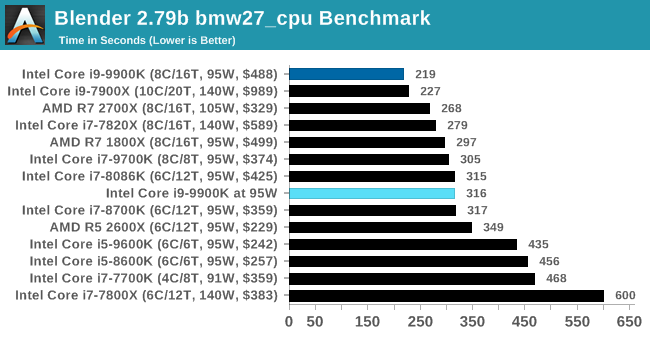
Similar scenes with Blender, where the 9900K at 95W is actually 50% slower, and performs around the mark of the 9700K.
LuxMark v3.1: LuxRender via Different Code Paths
As stated at the top, there are many different ways to process rendering data: CPU, GPU, Accelerator, and others. On top of that, there are many frameworks and APIs in which to program, depending on how the software will be used. LuxMark, a benchmark developed using the LuxRender engine, offers several different scenes and APIs.
In our test, we run the simple ‘Ball’ scene on both the C++ and OpenCL code paths, but in CPU mode. This scene starts with a rough render and slowly improves the quality over two minutes, giving a final result in what is essentially an average ‘kilorays per second’.
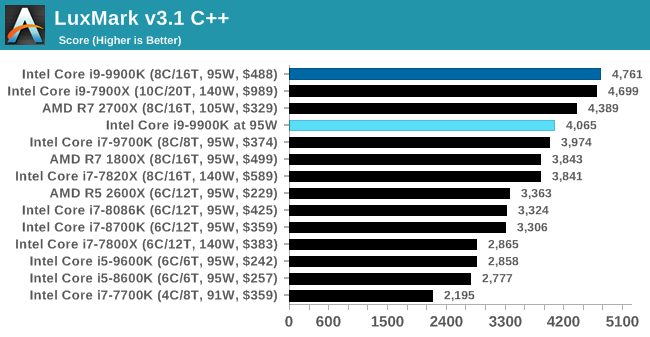
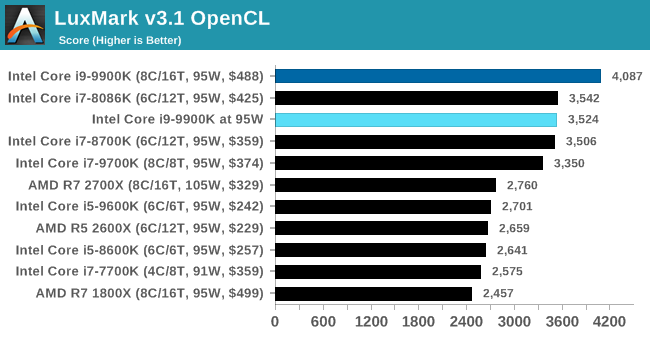
The drop in our Luxmark test isn't as severe as what we see in blender, but the 95W mode causes the 9900K to be again around the level of a 9700K.
POV-Ray 3.7.1: Ray Tracing
The Persistence of Vision ray tracing engine is another well-known benchmarking tool, which was in a state of relative hibernation until AMD released its Zen processors, to which suddenly both Intel and AMD were submitting code to the main branch of the open source project. For our test, we use the built-in benchmark for all-cores, called from the command line.
POV-Ray can be downloaded from http://www.povray.org/
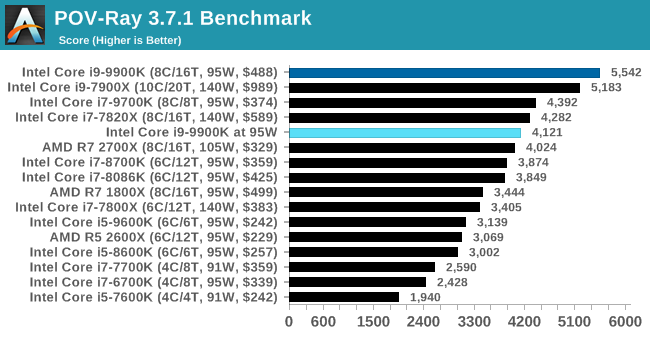


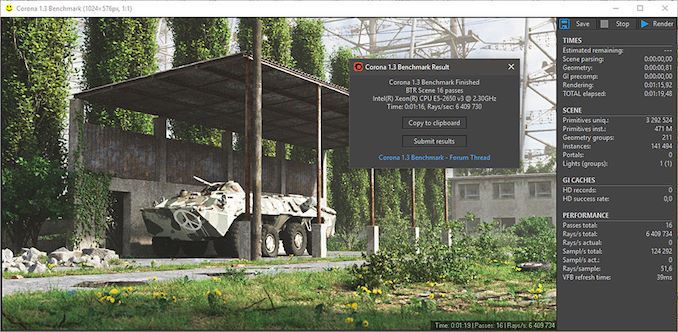
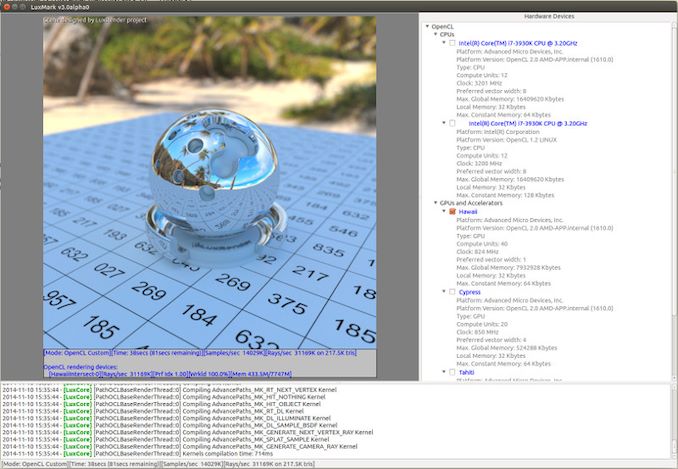








101 Comments
View All Comments
urbanman2004 - Thursday, November 29, 2018 - link
Yeah, the 9900K is the latest and greatest when it comes to mainstream CPU's, but at its current pricing you're better off purchasing a more value oriented CPU such as the 8700K to get more bang for your buck. Intel has been losing their sh!t as of late ever since AMD's Ryzen has them on their heels.AlyxSharkBite - Thursday, November 29, 2018 - link
The 9900K is awesome if you build a rig that can keep it cool when overclocked. But otherwise yeah an 8700K is a better choice or for bang for buck the 2700X is good4800z - Thursday, November 29, 2018 - link
It's not that hard to cool it. Just need a big noctua or an AIO.TheinsanegamerN - Thursday, November 29, 2018 - link
It still runs high 90C under OC on such coolers. The only way to keep it running at a 5 GHz OC with with a 360mm rad, and even then just barely.The 9900k is the hardest intel to cool since the pentium DEE
4800z - Thursday, November 29, 2018 - link
If you want value stop playing games and get a part time job so you can have more money in your pocket. The 9900k is only a few hundred dollars more. THat's not much spread over years.sa666666 - Thursday, November 29, 2018 - link
Found the Intel shill/apologist. Not everyone has unlimited funds to spend like that, and even if they could afford the CPU, what about the power to run it? This CPU is very power-hungry and expensive, and insulting users that don't have a lot of money (or have a better sense of how to properly budget it) won't change that fact.schujj07 - Thursday, November 29, 2018 - link
Very true. Has to justify the reason for spending an arm and a leg on his/her new space heater. 4800z while the CPU is $200 more expensive, you also need the $70+ cooler, you have to have the expensive z390 motherboard that adds another $70 onto the build, your room is going to be warmer so that will increase your cooling costs, and drawing 77% more power means you are going to increase your electric bill. All these costs add up and unless you are able to purchase this on a credit card with 0% interest or have saved up for a long time, the extra $400 is going to make a huge difference. Also someone could go with the 2700X or 8700K and use the extra $400 for a nice upgrade on their build, where said person would have gotten a RTX2080 not s/he can afford a RTX2080Ti.TEAMSWITCHER - Thursday, November 29, 2018 - link
He's not wrong. The 9900K is closer the Thread Ripper in many benchmarks than Ryzen is to the 9900K, and at the same time closer to Ryzen in cost. While billed as a gaming processor, the 9900K is great for content creators. Unless you have a specific need for HEDT platform capabilities (RAM or PCIe lanes) the 9900k would get the job done for less money.Targon - Thursday, November 29, 2018 - link
And if you just wait until March of 2019, Ryzen 3rd generation will probably meet or beat the performance of the 9900k for $330. So your $200+ higher price will only be for 4-5 months of having superior performance before the new AMD will be considered faster.HollyDOL - Saturday, December 1, 2018 - link
I know a person holding to a similar philosophy. He still runs Athlon XP, always waiting for the next generation beating the current one.