The ASRock Rack EPYCD8-2T Motherboard Review: From Naples to Rome
by Gavin Bonshor on April 20, 2020 9:00 AM EST- Posted in
- Motherboards
- AMD
- Workstation
- server
- ASRock Rack
- Naples
- Rome
- EPYC 7351P
- EPYCD8-2T
BIOS
The ASRock Rack EPYCD8-2T is using a very basic version of American Megatrends Aptio firmware. It has a basic GUI which is designed more towards professional use as opposed to consumer use. The GUI is using basic grey background with blue highlights at the top, with grey text and white highlighting. While we have seen this firmware before used on other professional models from other brands, this ASRock board does include hot keying for taking screenshots which can be done by pressing the F12 key.
On the main screen, users can find a list of core hardware installed including basic information including the processor model number, L1, L2 and L3 cache information, including information on the memory installed. Users looking for power control functions will find them in the advanced section, including C-State, PCIe, and options for enabling and disabling AMD's Core Performance Boost technology. The server management section allows users to made customizations to the Aspeed AST2500 BMC controller. This includes options to set a custom Static IP for users to log into the boards IPMI function remotely across a network.
The firmware on the ASRock Rack EPYCD8-2T caters to professional users without fanfare. It's designed to be efficient, stable, and drops the flashy GUI of consumer boards to focus more on functionality.
Software
Although the ASRock EPYCD8-2T doesn't 'technically' include a software bundle, it does include an Aspeed AST2500 BMC and Realtek RTL8211E Gigabit Ethernet controller. The AST2500 allows users to access the system physically without a graphics card through the D-sub, or through a network with a dynamic or static IP address which can be set within the board's firmware.
The ASRock Rack intelligent platform management interface (IPMI) is one of the better examples with a fluid control panel with access to many different functions. The main IPMI dashboard shows information from the integrated sensors which range from CPU temperature, CPU and system voltage readings, as well as individual readouts from each of the memory slots. Also on display is how much free space is available on the system including access to event logs, system maintenance including updating the board's firmware through the KVM viewer. ASRock Rack has two versions of its KVM viewer which include HTML5 and Java. Users can also control power elements including forcing shutdowns, reboots and start up the system remotely.
Users looking to download up-to-date drivers will need to from the official product page on the ASRock website, as the board doesn't include a physical disk in the accessories bundle. The ASRock Rack IPMI can be accessed remotely, or directly on the network, with the BMC shown clearly during system POST. It has an intuitive IPMI control panel with plenty of functionality for professional users.


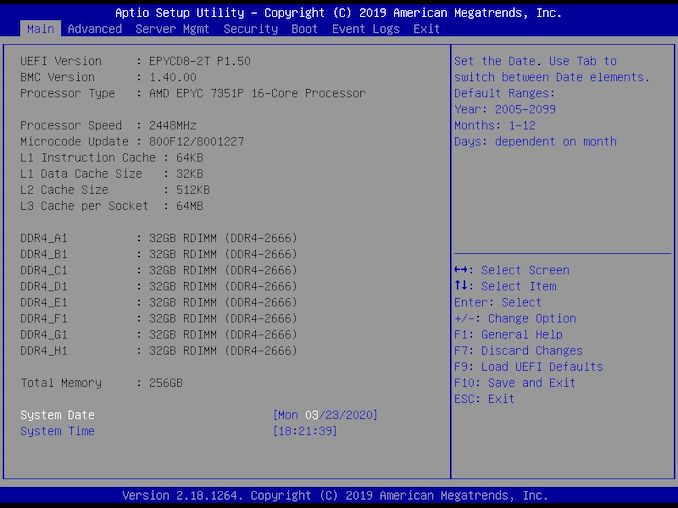






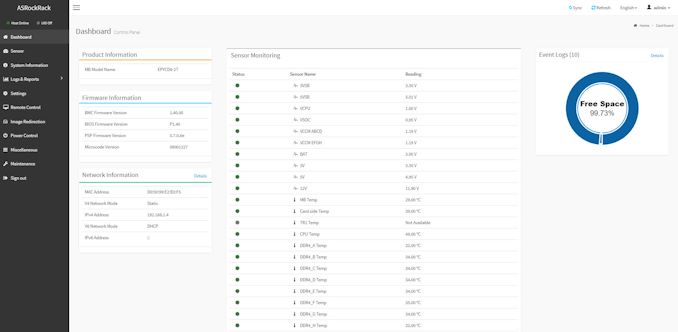














34 Comments
View All Comments
Hul8 - Monday, April 20, 2020 - link
Only a subset of reviewers found that that was the case. Some had the exact same results as long as they were running at least Windows 10 Pro.It may have more to do with running a later major version (like 1903 or 1909) than Pro versus Enterprise.
Hul8 - Monday, April 20, 2020 - link
Also, AMD explicitly stated that Pro and Enterprise are equivalent for performance, and they should know.Hul8 - Monday, April 20, 2020 - link
I think you're missing "/x16" at the end of "x16/x8/x16/x8/x16/x8". This listed litany only has 6 slots for a total of 72 lanes.MenhirMike - Monday, April 20, 2020 - link
Checking if this board supports bifurcation? The screenshot in https://www.anandtech.com/Gallery/Album/7564#7 shows a setting for the Link Width, but doesn't show the options. And even ASRock's manual only says "This allows you to select PCIE1 Link Width. The default value is [x16]"eastcoast_pete - Monday, April 20, 2020 - link
Maybe I overlooked it, but isn't this board intended for servers? If so, why not show some server-centric benchmarks? Wouldn't that be closer to the intended use case? I know that many "server" MBs are also used for workstations, but something intended for racks is less likely to end up in a workstation.AndrewJacksonZA - Monday, April 20, 2020 - link
That's quite the bent pin in Front Fan 4. What happened?dwade123 - Tuesday, April 21, 2020 - link
Junkarneberg - Wednesday, April 22, 2020 - link
This card have most of the things i need for my home studio (music produktion)But is it possible to install Thunderbolt in some way?
(thunderbolt and usb are the standards in the music industry at least the studio sound cards)
enzobozo - Thursday, May 7, 2020 - link
https://www.asrockrack.com/general/productdetail.a...thunderbolt is ready to plug in that one.
https://www.youtube.com/watch?v=Q95RlXh9BPA
https://download.asrock.com/Manual/QIG/ROMED8-2T.p...
https://download.asrock.com/Manual/ROMED8-2T.pdf
arneberg - Wednesday, April 22, 2020 - link
another question about the latency, is it low compaired with Intels mobo also, or is it only low compaired with other AMD cards.Is it the latency with the processor, or only the motherboard? the old rule was to use a intel motherboard for music-produktion. Was something with the AMD processors but that was then, now it ´s new times,