Windows 10 May 2019 Update Feature Focus: Light Themes And Sandboxes
by Brett Howse on May 24, 2019 8:00 AM EST- Posted in
- Operating Systems
- Software
- Windows
- Microsoft
- Windows 10
What’s Still Coming
At Build this year, Microsoft announced a new version of the Windows Subsystem for Linux, which will run a true Linux kernel. This will improve performance dramatically in certain scenarios, and increase the compatibility as well. The original WSL translated Linux system calls into Windows system calls, which causes a performance hit that the new version won’t need to do, since it’ll have a Linux VM running instead. The original WSL will still be available, since there are scenarios where WSL v2 may cause interoperability issues, such as if you want to run virtualization applications like VirtualBox, because WSL v2 will be using a Hyper-V backend. But the team is working on fixes and WSL v2 should be available to test in insider preview builds starting in June. If you missed our original announcement, check it out here.
Microsoft has also been making a lot of changes to the console to improve its usability, but they are running into limits where changes may break backwards compatibility. As such, they will be launching a new Windows Terminal application which will allow you to run multiple console sessions in a tabbed interface. It looks amazing if you use a lot of command line in Windows.
Probably the most important update coming is that Microsoft is replacing their web browser experience with one based on the Chromium project. It’ll still be called Edge, but the company has clearly decided it no longer makes sense to develop their own rendering engine when developers won’t test against it, so by going the Chromium route they’ll have a much better compatibility. The web was supposed to be the new open world, but in practice it has never been that way. The dominant browser of any time period is the one that web developers target against. For years that was Internet Explorer. On mobile, it was Safari for a period as well, but now the leading browser is Google Chrome. It’s a decision that makes sense for Microsoft, even if it’s a sad day for the web to lose a major rendering engine. If you want to give it a try, you can run it side-by-side with normal Edge, or any other browser. You can download it here.
Microsoft’s Your Phone app is also getting an update soon to provide more functionality with Android devices, including screen sharing, and notification support. I’ve had mixed results with Your Phone since it debuted, with periods of time where it just would not sync with my phone no matter what I did, but recent updates have seemed to help. It’s still pretty slow and clunky, but I’m hopeful for improvements since it should be a genuinely useful app.


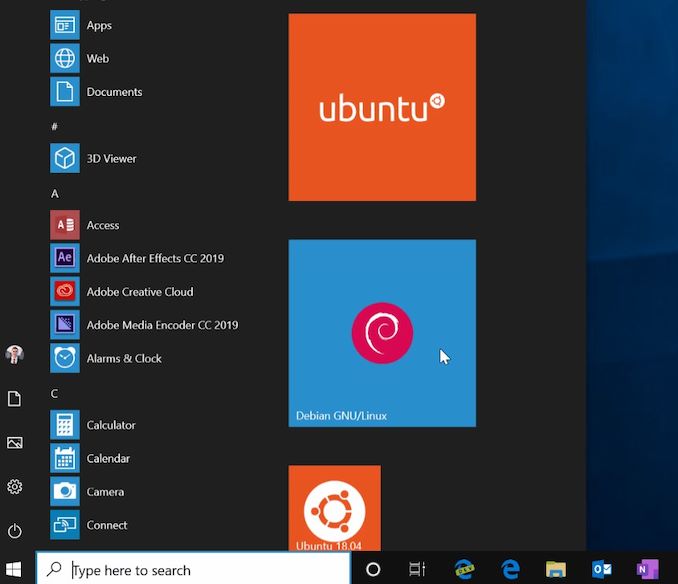
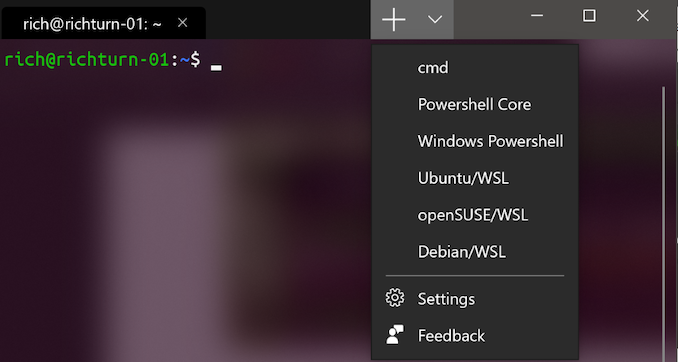
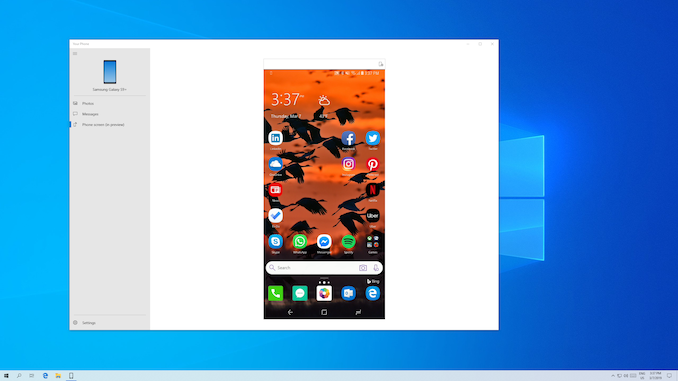








71 Comments
View All Comments
haplo602 - Friday, May 24, 2019 - link
how about being able to remove driver updates from auto update ? if you ever had drivers from Windows Update, then reconsidered AFTER a CU, the system will treat those as a part of the base system from that time on ... no way to get rid of them ....KateH - Friday, May 24, 2019 - link
this. i'm not a huge fan of having to use group policy & registry workarounds to prevent Windows Update from bunging my graphics drivers every time i connect to the internetmikeztm - Friday, May 24, 2019 - link
They are fixing this the correct way: push every OEM to use DCH driver that is not modified and can be delivered from windows update. So OEM can put their driver customization separate and not affected by update.eastcoast_pete - Sunday, May 26, 2019 - link
+1 on this. Actually, + 1000. Very annoying when an "update" suddenly renders key peripherals inactive and unrecognized. Happened twice with one setup. Waste of time. Plus, if I could disable automatic driver updates, I just might be okay enabling automatic update on some machines. Without this, no way.Drazick - Friday, May 24, 2019 - link
I wish they dedicated the next 3-4 releases for only under the hood work:1. Reducing the number of background processes and memory consumption.
2. More modular Windows so user will be able to disable / remove components they don't need and optimize performance.
3. Optimize the IO stack so we'll have Linux like performance.
4. Optimize the File System so we'll have Linux like performance.
5. Ability to remove all pre installed components users doesn't want.
We want to be able to make Windows lean and efficient.
sorten - Friday, May 24, 2019 - link
Just curious, what performance metrics or tools are you using to measure the relative performance of the IO stack and file system between Windows and Linux?notashill - Friday, May 24, 2019 - link
I've never run detailed benchmarks or anything but my usual experience is that anything that has to access a bunch of small files (software compilation, extracting zips, etc.) takes something like 5-10x longer on Windows than Linux on the same hardware if it has an SSD. It's pretty ridiculous. Not much difference when hard drives are involved though.imaheadcase - Friday, May 24, 2019 - link
Thats more the UI stalling though that file system itself. Windows has always had a bad habit of not actually reporting correct numbers when transferring or doing tasks that appear on the actual screen. I often will move files around and UI will often hang for a bit and instantly show up correctly. Not saying its not slower, just saying the UI makes it a lot tricker to actually know.Drazick - Saturday, May 25, 2019 - link
We are talking about compilation. You can time when you started and when it is done. There is a big difference and Linux is faster. You can have a look on some tests made on Phoronix.leexgx - Saturday, May 25, 2019 - link
The delays will be when the antivirus is scanning the file its trying to copy (I norm just turn off antivirus scanner if I am doing large amount of files)