Windows 10 May 2019 Update Feature Focus: Light Themes And Sandboxes
by Brett Howse on May 24, 2019 8:00 AM EST- Posted in
- Operating Systems
- Software
- Windows
- Microsoft
- Windows 10
What’s Still Coming
At Build this year, Microsoft announced a new version of the Windows Subsystem for Linux, which will run a true Linux kernel. This will improve performance dramatically in certain scenarios, and increase the compatibility as well. The original WSL translated Linux system calls into Windows system calls, which causes a performance hit that the new version won’t need to do, since it’ll have a Linux VM running instead. The original WSL will still be available, since there are scenarios where WSL v2 may cause interoperability issues, such as if you want to run virtualization applications like VirtualBox, because WSL v2 will be using a Hyper-V backend. But the team is working on fixes and WSL v2 should be available to test in insider preview builds starting in June. If you missed our original announcement, check it out here.
Microsoft has also been making a lot of changes to the console to improve its usability, but they are running into limits where changes may break backwards compatibility. As such, they will be launching a new Windows Terminal application which will allow you to run multiple console sessions in a tabbed interface. It looks amazing if you use a lot of command line in Windows.
Probably the most important update coming is that Microsoft is replacing their web browser experience with one based on the Chromium project. It’ll still be called Edge, but the company has clearly decided it no longer makes sense to develop their own rendering engine when developers won’t test against it, so by going the Chromium route they’ll have a much better compatibility. The web was supposed to be the new open world, but in practice it has never been that way. The dominant browser of any time period is the one that web developers target against. For years that was Internet Explorer. On mobile, it was Safari for a period as well, but now the leading browser is Google Chrome. It’s a decision that makes sense for Microsoft, even if it’s a sad day for the web to lose a major rendering engine. If you want to give it a try, you can run it side-by-side with normal Edge, or any other browser. You can download it here.
Microsoft’s Your Phone app is also getting an update soon to provide more functionality with Android devices, including screen sharing, and notification support. I’ve had mixed results with Your Phone since it debuted, with periods of time where it just would not sync with my phone no matter what I did, but recent updates have seemed to help. It’s still pretty slow and clunky, but I’m hopeful for improvements since it should be a genuinely useful app.


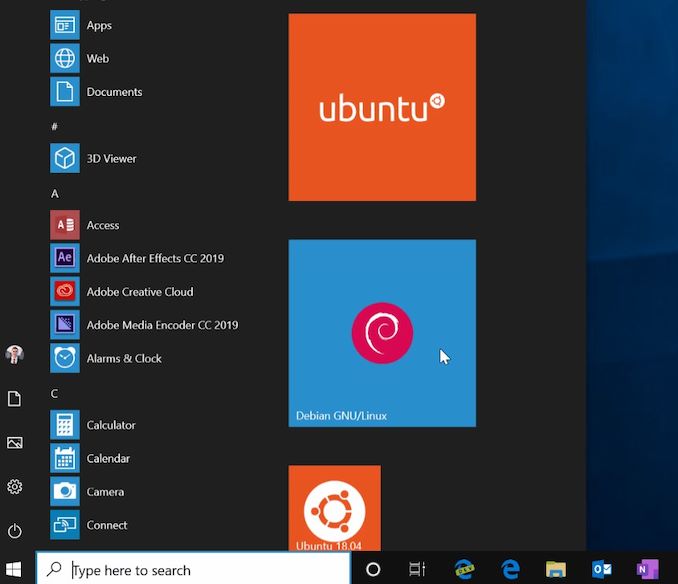
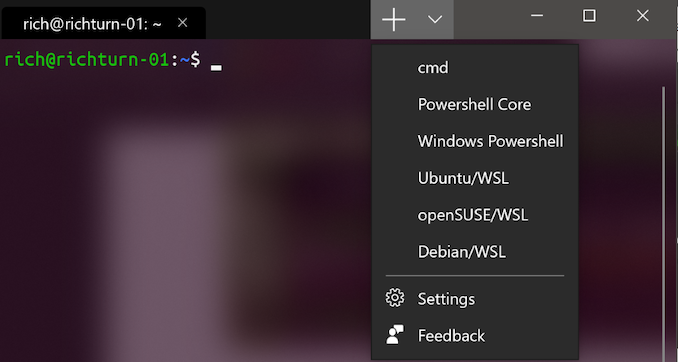
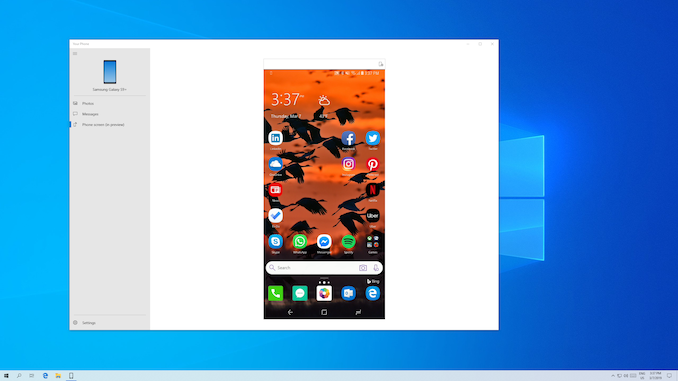








71 Comments
View All Comments
willis936 - Friday, May 24, 2019 - link
That sandbox is really exciting. It opens up a lot of room for creative applications. Remember that linus tech tips project where one huge machine ran like 5 gaming VMs? I’m sure the sandbox is more stable and performant than virtualbox.TheWereCat - Friday, May 24, 2019 - link
The sandbox is quite limited vs CM. You can also run only one instance of itprophet001 - Friday, May 24, 2019 - link
Wow this sandbox looks really sweet.SkyDiver - Friday, May 24, 2019 - link
The UI is ugly - flat and boring. I'm glad that I didn't update to it until now.Dragonstongue - Friday, May 24, 2019 - link
THANK YOU FOR COVERAGE ^.^was wanting/needing this to be THE update (prior to this years hot new CPU-GPU stuff) to "set it right" sounds like it just might be that "the new Windows 7 Ultimate"
Windows 10 likely is NOW ready for 99% of people (including me) just in time for Ryzen 2 and Navi 2019
YAY....why the hell did they not just do Windows 7 and update its "core" to make into Win 10, instead of #%^#%^# metro, live tiles and all that crpa most people HATE
NOW yay......Thanks MSFT, does this mean you are ACTUALLY paying attention to Win 10 going forward,, not rush launch patch crap?
as well, ability to NOT force update is such awesome, to "act" like is a new novel feature is crap, at least now they "wised up" and made for ALL users regardless of version can disable/turn off a good chunk of the "crap" to make it
LITE
stupid....but thank you....about damn time...3 year+ later?
LOL......
here you go....
Wardrop - Friday, May 24, 2019 - link
I swear half the emails in my spam folder were written by you.Agent Smith - Saturday, May 25, 2019 - link
I thought a child who’d just discovered CAPS-LOCK had just entered the room.GlossGhost - Saturday, May 25, 2019 - link
God bless.mobutu - Friday, May 24, 2019 - link
"Arguably the biggest feature that most people will see is the new Light Theme.""giving some control back to users on how updates get pushed out. Windows 10 Home now supports up to seven days of delay for an update."
really? a theme and seven days max. delay for updates?
these are some of the major points for this update?
lol
Alexvrb - Friday, May 24, 2019 - link
It's not seven days max, it's seven days at a time. I don't recall what the total is, but it's decent for Home. If you really have an issue installing updates, get Pro and you can delay them longer, or take control yourself. Realistically this change will be good enough for 99% of normal users, without risking the never-updater scenarios we saw constantly with malware-infected Win7 and older installs. It's a compromise to make sure people are semi-current without rushing updates. My time spent as tech support for friends and relatives has been cut down to almost zero since they've all got Win10 now.