GPU Cheatsheet - A History of Modern Consumer Graphics Processors
by Jarred Walton on September 6, 2004 12:00 AM EST- Posted in
- GPUs
NVIDIA Chipsets
Below you can see our breakdown of the GPU guide for NVIDA video cards:
| NVIDIA Craphics Chips Overview | ||||||||
 |
 |
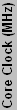 |
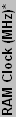 |
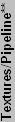 |
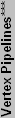 |
 |
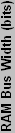 |
|
| DirectX 9.0C with PS3.0 and VS3.0 Support | ||||||||
| GF 6600 | NV43 | 300 | 550 | 8 | 1 | 3 | 128/256 | 128 |
| GF 6600GT | NV43 | 500 | 1000 | 8 | 1 | 3 | 128/256 | 128 |
| GF 6800LE | NV40 | 320 | 700 | 8 | 1 | 5 | 128 | 256 |
| GF 6800LE | NV41 | 320 | 700 | 8 | 1 | 5 | 128 | 256 |
| GF 6800 | NV40 | 325 | 700 | 12 | 1 | 5 | 128 | 256 |
| GF 6800 | NV41 | 325 | 700 | 12 | 1 | 5 | 128 | 256 |
| GF 6800GT | NV40 | 350 | 1000 | 16 | 1 | 6 | 256 | 256 |
| GF 6800U | NV40 | 400 | 1100 | 16 | 1 | 6 | 256 | 256 |
| GF 6800UE | NV40 | 450 | 1200 | 16 | 1 | 6 | 256 | 256 |
| DirectX 9 with PS2.0+ and VS2.0+ Support | ||||||||
| GFFX 5200LE | NV34 | 250 | 400 | 4 | 1 | 1 | 64/128 | 64 |
| GFFX 5200 | NV34 | 250 | 400 | 4 | 1 | 1 | 64/128/256 | 128 |
| GFFX 5200U | NV34 | 325 | 650 | 4 | 1 | 1 | 128 | 128 |
| GFFX 5500 | NV34 | 270 | 400 | 4 | 1 | 1 | 128/256 | 128 |
| GFFX 5600XT | NV31 | 235 | 400 | 4 | 1 | 1 | 128/256 | 128 |
| GFFX 5600 | NV31 | 325 | 500 | 4 | 1 | 1 | 128/256 | 128 |
| GFFX 5600U | NV31 | 350 | 700 | 4 | 1 | 1 | 128/256 | 128 |
| GFFX 5600U FC | NV31 | 400 | 800 | 4 | 1 | 1 | 128 | 128 |
| GFFX 5700LE | NV36 | 250 | 400 | 4 | 1 | 3 | 128/256 | 128 |
| GFFX 5700 | NV36 | 425 | 500 | 4 | 1 | 3 | 128/256 | 128 |
| GFFX 5700U | NV36 | 475 | 900 | 4 | 1 | 3 | 128/256 | 128 |
| GFFX 5700U GDDR3 | NV36 | 475 | 950 | 4 | 1 | 3 | 128 | 128 |
| GFFX 5800 | NV30 | 400 | 800 | 4 | 2 | 2 | 128 | 128 |
| GFFX 5800U | NV30 | 500 | 1000 | 4 | 2 | 2 | 128 | 128 |
| GFFX 5900XT/SE | NV35 | 400 | 700 | 4 | 2 | 3 | 128 | 256 |
| GFFX 5900 | NV35 | 400 | 850 | 4 | 2 | 3 | 128/256 | 256 |
| GFFX 5900U | NV35 | 450 | 850 | 4 | 2 | 3 | 256 | 256 |
| GFFX 5950U | NV38 | 475 | 950 | 4 | 2 | 3 | 256 | 256 |
| DirectX 8 with PS1.3 and VS1.1 Support | ||||||||
| GF3 Ti200 | NV20 | 175 | 400 | 4 | 2 | 1 | 64/128 | 128 |
| GeForce 3 | NV20 | 200 | 460 | 4 | 2 | 1 | 64 | 128 |
| GF3 Ti500 | NV20 | 240 | 500 | 4 | 2 | 1 | 64 | 128 |
| GF4 Ti4200 128 | NV25 | 250 | 444 | 4 | 2 | 2 | 128 | 128 |
| GF4 Ti4200 64 | NV25 | 250 | 500 | 4 | 2 | 2 | 64 | 128 |
| GF4 Ti4200 8X | NV28 | 250 | 514 | 4 | 2 | 2 | 128 | 128 |
| GF4 Ti4400 | NV25 | 275 | 550 | 4 | 2 | 2 | 128 | 128 |
| GF4 Ti4600 | NV25 | 300 | 600 | 4 | 2 | 2 | 128 | 128 |
| GF4 Ti4800 SE | NV28 | 275 | 550 | 4 | 2 | 2 | 128 | 128 |
| GF4 Ti4800 | NV28 | 300 | 650 | 4 | 2 | 2 | 128 | 128 |
| DirectX 7 | ||||||||
| GeForce 256 DDR | NV10 | 120 | 300 | 4 | 1 | 0.5 | 32/64 | 128 |
| GeForce 256 SDR | NV10 | 120 | 166 | 4 | 1 | 0.5 | 32/64 | 128 |
| GF2 MX200 | NV11 | 175 | 166 | 2 | 2 | 0.5 | 32/64 | 64 |
| GF2 MX | NV11 | 175 | 333 | 2 | 2 | 0.5 | 32/64 | 64/128 |
| GF2 MX400 | NV11 | 200 | 333 | 2 | 2 | 0.5 | 32/64 | 128 |
| GF2 GTS | NV15 | 200 | 333 | 4 | 2 | 0.5 | 32/64 | 128 |
| GF2 Pro | NV15 | 200 | 400 | 4 | 2 | 0.5 | 32/64 | 128 |
| GF2 Ti | NV15 | 250 | 400 | 4 | 2 | 0.5 | 32/64 | 128 |
| GF2 Ultra | NV15 | 250 | 460 | 4 | 2 | 0.5 | 64 | 128 |
| GF4 MX4000 | NV19 | 275 | 400 | 2 | 2 | 0.5 | 64/128 | 64 |
| GF4 MX420 | NV17 | 250 | 333 | 2 | 2 | 0.5 | 64 | 64 |
| GF4 MX440 SE | NV17 | 250 | 333 | 2 | 2 | 0.5 | 64/128 | 128 |
| GF4 MX440 | NV17 | 275 | 400 | 2 | 2 | 0.5 | 32/64 | 128 |
| GF4 MX440 8X | NV18 | 275 | 500 | 2 | 2 | 0.5 | 64/128 | 128 |
| GF4 MX460 | NV17 | 300 | 550 | 2 | 2 | 0.5 | 64 | 128 |
| * RAM clock is the effective clock speed, so 250 MHz DDR is listed as 500 MHz. | ||||||||
| ** Textures/Pipeline is the number of unique texture lookups. ATI has implementations that can lookup 3 textures, but two of the lookups must be from one texture. | ||||||||
| *** Vertex pipelines is estimated on certain architectures. NVIDIA says their GFFX cards have a "vertex array", but in practice it performs as shown. | ||||||||
The caveats are very similar on the NVIDIA side of things. In terms of DirectX support, NVIDIA has DX7, DX8.0, DX9, and DX9.0c support. Unlike the X800 cards which support an unofficial DX spec, DX9.0c is a Microsoft standard. On the flip side, the SM2.0a features of the FX line went almost entirely unused, and the 32-bit floating point (as opposed to the 24-bit values ATI uses) appears to be part of the problem with the inferior DX9 performance of the FX series. The benefit of DX8.1 over DX8.0 was that a few more operations were added to the hardware, so tasks that would have required two passes on DX8.0 can be done in one pass on DX8.1.
When DX8 cards were all the rage, DX8.1 support was something of a non-issue, as DX8 games were hard to come by, and most opted for the more widespread 8.0 spec. Now, however, games like Far Cry and the upcoming Half-Life 2 have made DX8.1 support a little more useful. The reason for this is that every subsequent version of DirectX is a superset of the older versions, so every DX9 card must include both DX8 and DX8.1 functionality. GeForce FX cards in the beta of Counter Strike: Source default to DX8.1 rendering paths in order to get the best compromise between quality and speed, while GeForce 3 and 4 Ti cards use the DX8.0 rendering path.
Going back to ATI for a minute, it becomes a little clearer why ATI's SM2.0b isn't an official Microsoft standard. SM3.0 already supersedes it as a standard, and yet certain features of SM2.0b as ATI defines it are not present in SM3.0, for example the new 3Dc normal map compression. Only time will tell if this feature gets used with current hardware, but it will likely be included in a future version of DirectX, so it could come in useful.
In contrast to ATI, where the card generations are pretty distinct entities, the NVIDIA cards show a lot more overlap. The GF3 cards only show a slight performance increase over the GF2 Ultra, and that is only in more recent games. Back in the day, there really wasn't much incentive to leave the GF2 Ultra and "upgrade" to the GF3, especially considering the cost, and many people simply skipped the GF3 generation. Similarly, those that purchased the GF4 Ti line were left with little reason to upgrade to the FX line, as the Ti4200 remains competitive in most games all the way up to the FX5600. The FX line is only really able to keep up with - and sometimes beat - the GF4Ti cards when DX8.1 or DX9 features are used, or when enabling antialiasing and/or anisotropic filtering.
Speaking of antialiasing.... The GF2 line lacked support for multi-sample antialiasing and relied on the more simplistic super-sampling method. We say "simplistic" meaning that it was easier to implement - it is actually much more demanding on memory bandwidth, so it was less useful. The GF3 line brought the first consumer cards with multi-sample antialiasing, and NVIDIA went one step further by creating a sort of rotated-grid method called Quincunx, which offered superior quality to 2xAA while incurring less of a performance hit than 4xAA. However, as the geometrical complexity of games increased - something DX7 promised and yet failed to deliver for several years - none of these cards were able to perform well with antialiasing enabled. The GF4 line refined the antialiasing support slightly - even the GF4MX line got hardware antialiasing support, although here it was more of a checklist feature than something most people would actually enable - but for the most part it remained the same as in the GF3. The GFFX line continued with the same basic antialiasing support, and it was only with the GeForce 6 series that NVIDIA finally improved the quality of their antialiasing by switching to a rotated grid. At present, the differences in implementation and quality of antialiasing on ATI and NVIDIA hardware are almost impossible to spot in practical use. ATI does support 6X multi-sample anti-aliasing, of course, but that generally brings too much of a performance hit to use except on older games.
Anisotropic filtering for NVIDIA was a different story. First introduced with the GF2 line, it was extremely limited and rather slow - the GF2 could only provide 2xAF, called 8-tap filtering by NVIDIA because it uses 8 samples. GeForce3 added support for up to 8xAF (32-tap), along with performance improvements compared to the GF2 when anisotropic filtering was enabled. Also, the GF2 line was really better optimized for 16-bit color performance, while the GF3 and later all manage 32-bit color with a much less noticeable performance hit. This is likely related to the same enhancements that allow for better anisotropic filtering.
As games became more complex, the cost of doing "real" anisotropic filtering became too great, and so there were optimizations and accusations of cheating by many parties. The reality is that NVIDIA used a more correct distance calculation than ATI: d = x^2 + y^2 + z^2, compared to d = ax+by+cz. The latter equation is substantially faster, but the results are less correct. It ends up giving correct results only at certain angles, while other angles use a lower level of AF. Unfortunately for those who desire maximum image quality, NVIDIA solved the discrepancy in AF performance by switching to ATI's distance calculation on the GeForce 6 line. The GeForce 6 line also marks the introductions of 16xAF (64-tap) by NVIDIA, although it is nearly impossible to spot the difference in quality between 8xAF and 16xAF without some form of image manipulation. So, things have now been sorted out as far as "cheating" accusations go. It is probably safe to say that in modern games, the GF4 and earlier chips are not able to handle anisotropic filtering well enough to warrant enabling it.
NVIDIA is also using various versions of the same chip in their high end parts. The 6800 cards at present all use the same NV40 chip. Certain chips have some of the pipelines deactivated and they are then sold in lower end cards. Rumors about the ability to "mod" 6800 vanilla chips into 16 pipeline versions exist, but success rates are not yet known and are likely low, due again to the size of the chips. NVIDIA has plans to release a modified chip, a.k.a. NV41, which will only have 12 pixel pipelines and 5 vertex pipelines, in order to reduce manufacturing costs and improve yields.










43 Comments
View All Comments
suryad - Monday, September 6, 2004 - link
What about the mobility x800 graphics card? I didnt see that thrown into the mix?coldpower27 - Monday, September 6, 2004 - link
Thank you Bloodshredder, yeh after reading a little about the Radeon LE, it's almost as good as a Radeon DDR, except with lower working frequencies.so if it's DDR then the correct no. are 148/296 and 32MB VRAM only.
Bloodshedder - Monday, September 6, 2004 - link
For the Radeon LE, I noticed a question mark next to the amount of RAM. I own one of these cards, and can confirm that 32MB DDR is the only configuration it comes in.Draven31 - Monday, September 6, 2004 - link
You skipped which OpenGL version and features the various cards support... maybe add that when you add the various workstation cards to the listings...coldpower27 - Monday, September 6, 2004 - link
Yeh, Nvidia learned it's lesson, last gen, with the 0.13 micron new at the time process delaying the introduction of the NV30, thy learned to play it safe using a tried and tested process is a good idea for such high complexity chips initially, though they of course plan to shift these chips to the 110nm process when the process matures enough, possibly on the NV48 and R480 hopefully allowing higher clocks in the process:D, maybe not for R480 unless low-k is ready for 110nm by that time.
It does make more sense to use the newer manufacturing process to help save costs on the volume shipping GPU, as the cost savings will beaccumulated much better in the mainstream and value arena's thanks to sheer volume.
We also see this with Intel, when Intel yields on the 90nm were only so so, they introduced Prescott up to 3.2GHZ in quanitity, but introduced their Pentium 4 3.4GHZ on the northwood core on 0.13 micron. Though over time Intel is making all efforts to transfer everything to 90nm, with Prescott and Prescott 2M w/1066FSB for EE Edition.
JarredWalton - Monday, September 6, 2004 - link
8 - Intel does this as well, testing a new process on their non-flagship parts. For example, after the launch of the P4, Intel piloted their 130 nm copper technology with the Tualatin CPU before releasing the Northwood. It probably has something to do with the amount of extra time a more complex design takes to test and verify.stephenbrooks - Monday, September 6, 2004 - link
Interesting how on the die sizes chart, I notice they're phasing in the 110nm process only for their mid-range-ish cards and sticking to the tried and tested 130nm for the high-end one. I suppose you can't blame them for that really, given it's their flagship product and all, but it could contribute to the huge die sizes.JarredWalton - Monday, September 6, 2004 - link
Thank, AtaStrumf - any errors in the numbers are ColdPower's fault. Heheheh. Really, he already caught a bunch of small mistakes, so hopefully the number of remaining errors is very small.For what it's worth, there are various versions of some of the chips that have different clock speeds and RAM speeds from what is listed. The models in the chart should reflect the most common configurations, though.
BTW, the article text is now tweaked somewhat on the ATI and NVIDIA overview pages. Derek Wilson provided some additional insight on the subject of AA and AF that clarified things a little.
JarredWalton - Monday, September 6, 2004 - link
Argon was the name for the .25 micron K7, while Pluto and Orion were .18 micron.#2 and #4: I realize you're kidding, but in all seriousness we did think about including other architectures. With the broken features on some of the more recent cards and the lack of T&L on 3dfx and older cards, we just decided to stick with the two major players. And hey - it's all fair, as we didn't include Cyrix/Via or Transmeta processors in the CPU cheatsheet! ;)
AtaStrumf - Monday, September 6, 2004 - link
OMFG, this is awsome!!!! You really outdid youself this time! I have been collecting data on GPUs for quite a while and have been planing on making a spreadsheet just like the first two for my, so called, web site, but WAU, this rocks. Thanks for saving me a lot of work :)When I get the time, I'll check your munbers a bit, just to make sure there aren't any typos in there.