NVIDIA GeForce 8800M: Fast DX10 Mobile GPUs Finally Arrive
by Jarred Walton on November 19, 2007 12:00 AM EST- Posted in
- Laptops
Why Do Laptops Matter?
It never fails that whenever the subject of gaming notebooks comes up, someone asks: why should we bother? Won't we always get better performance in a desktop, and at a more reasonable price? That has always been the case, and we see no reason why this should ever change. Size and power requirements invariably dictate that it is easier to put more powerful components in a desktop system. That does not mean that everyone needs or even wants a desktop.
One of the most common examples that we've encountered is people serving in the military; lugging around a full-size desktop can be more than just inconvenient for such a user. College students are another good example of people that might get more use out of a notebook. Many businesses are also finding that notebooks are better than desktop computers, and plenty of home users find the ability to surf the Internet throughout the house to be desirable. To the earlier question, we counter: why do we need to have a large desktop taking up space if we can do everything we want from an easily transportable notebook? Market research indicates this sentiment is growing in popularity, as seen in the following slide.
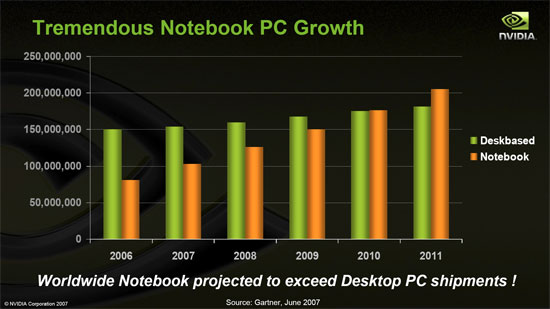
We are fast reaching the point where the need for improved performance is no longer a driving concern for most users. We can see many areas where dual-core processors are extremely useful, but quad-core is absolutely overkill for the average person surfing the net, writing documents, managing spreadsheets, and even playing games. We will eventually see the point where quad-core becomes ubiquitous, but plenty of users and businesses continue to function with no difficulties on computers that are several years old. When those groups are finally ready to upgrade their aging desktops, stepping up to a moderate laptop makes a lot of sense.
The time of "one-size-fits-all" computers is long past, and having a good idea of what you plan to do with your computer helps tremendously when it comes time to upgrade. While there will always be people that prefer desktops for certain uses - 30" displays and workstations doing serious number crunching for example - for most others mobile computers are now worth considering. Laptops continue to cost more, but decent laptops start at less than $1000, at the very least making them worth a second look. How does graphics performance fit into the equation? Let's turn our attention to the star of today's article for the answer.
It never fails that whenever the subject of gaming notebooks comes up, someone asks: why should we bother? Won't we always get better performance in a desktop, and at a more reasonable price? That has always been the case, and we see no reason why this should ever change. Size and power requirements invariably dictate that it is easier to put more powerful components in a desktop system. That does not mean that everyone needs or even wants a desktop.
One of the most common examples that we've encountered is people serving in the military; lugging around a full-size desktop can be more than just inconvenient for such a user. College students are another good example of people that might get more use out of a notebook. Many businesses are also finding that notebooks are better than desktop computers, and plenty of home users find the ability to surf the Internet throughout the house to be desirable. To the earlier question, we counter: why do we need to have a large desktop taking up space if we can do everything we want from an easily transportable notebook? Market research indicates this sentiment is growing in popularity, as seen in the following slide.
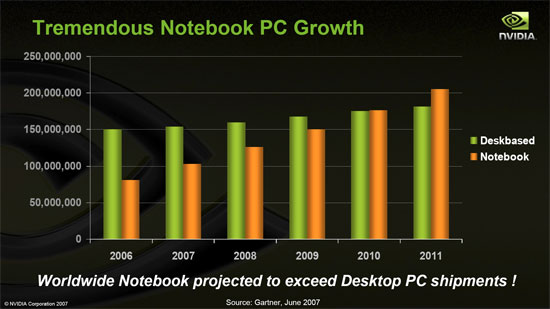
We are fast reaching the point where the need for improved performance is no longer a driving concern for most users. We can see many areas where dual-core processors are extremely useful, but quad-core is absolutely overkill for the average person surfing the net, writing documents, managing spreadsheets, and even playing games. We will eventually see the point where quad-core becomes ubiquitous, but plenty of users and businesses continue to function with no difficulties on computers that are several years old. When those groups are finally ready to upgrade their aging desktops, stepping up to a moderate laptop makes a lot of sense.
The time of "one-size-fits-all" computers is long past, and having a good idea of what you plan to do with your computer helps tremendously when it comes time to upgrade. While there will always be people that prefer desktops for certain uses - 30" displays and workstations doing serious number crunching for example - for most others mobile computers are now worth considering. Laptops continue to cost more, but decent laptops start at less than $1000, at the very least making them worth a second look. How does graphics performance fit into the equation? Let's turn our attention to the star of today's article for the answer.










18 Comments
View All Comments
smn198 - Wednesday, November 21, 2007 - link
Try the “Post comment” link at the top of the comments.GhandiInstinct - Monday, November 19, 2007 - link
Is not DX10 so take that off your list of DX10 games.Pirks - Monday, November 19, 2007 - link
PC version has DX10/Antialiasing option in its video settings, hence it is a DX10 game.crimson117 - Monday, November 19, 2007 - link
Typo on first page:"with per-orders starting shortly"
should be
"with pre-orders starting shortly
gerf - Monday, November 19, 2007 - link
I like my 8600m GT. Good battery life: 5 hours with 85Whr battery, 1.6GHz c2d, and I've been able to play any game I care for. The Crysis demo was ok if I turned off AA, at 1200x600 and medium settings.SilthDraeth - Tuesday, November 20, 2007 - link
How do you post your own new comment? Everything looks screwy with the new layout.gerf - Wednesday, November 21, 2007 - link
I posted before the new layout. So I dunno.Anyway, I'd been using integrated graphics for 2 years, and a GF3 Ti500 before that, so I'm basically easily pleased with a new higher-end card, especially in a laptop.
ttnuagadam - Monday, November 19, 2007 - link
you must have had the shadows on low right? i have a 8600m gt and a 2.2ghs c2d (t7500) and even have my GPU/vram overclocked from 475/400 to 625/525 (pretty crazy for a laptop!) and at settings lower than the ones you mentioned i rarely ever get over 20 fps in crysis.overclocked its juuuust right for Bioshock at 720p with everything on (drops in the low 20's sometimes)
kinda sucks that these 8800m's are about to come out, i just bought my laptop less than a month ago. 8600m gt is a little slower than i would have liked, though overclocking it puts it in a decent sweet spot (UE3 games at 720p). my jaw dropped when i saw how well the gpu overclocks, i went from 3400 in 3dmark 06 to 4400, which is pretty close to the 8700m.