Scalpel Please
Considering the small size of this laptop, taking it apart isn't likely to prove particularly beneficial. It's not as if you're going to be able to upgrade the CPU, since that's soldered onto the motherboard. But when have we let practical considerations stand in our way?
 |
 |
The first step is to remove the keyboard, which requires you to locate the four small catches along the top edge of the keyboard and pressed them in using a small screwdriver. Then disconnect the ribbon cable and you now have access to the memory socket. If you want to continue dissecting a laptop, you will need to remove six screws on the bottom and seven more screws underneath the keyboard before you can remove the rest of the top cover. You also need to unplug the brown ribbon cable (both ends), two cables in the top-left, one cable in the top-right, and three cables in the bottom-center.
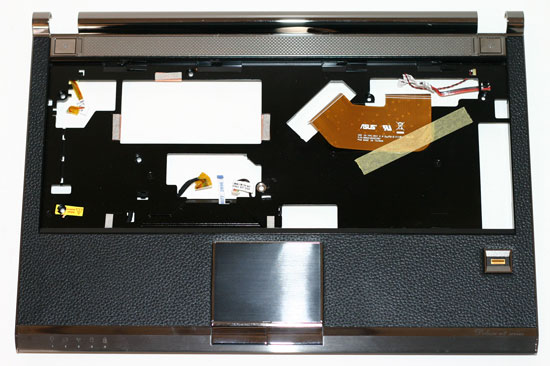 |
 |
With the top panel out of the way, you gain access to the optical drive and the 1.8" hard drive. You could conceivably upgrade either of these components in the future should the need arise, though it's unlikely you would need to swap out the optical drive anytime soon. (Blu-ray support doesn't make sense in a device of the size, plus you need an appropriately sized Blu-ray drive.)
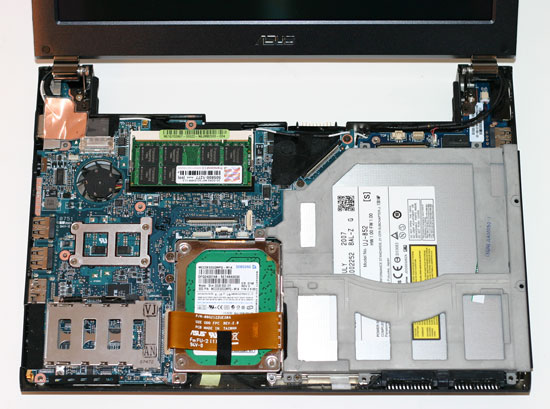 |
It did require a decent amount of patience and careful prying before we could separate the top panel from the rest of the laptop. If you're not careful, you could easily break one (or more) of the small plastic latches that help secure the panel. In particular, the plastic clips on the left side and the back of the chassis are difficult to disengage. There are two memory sockets in the laptop, but the second is not easily accessible. On the test laptop, the top socket contained a 2GB DIMM and the second was a 512MB SO-DIMM. Getting to the other socket requires a lot more effort….










32 Comments
View All Comments
strikeback03 - Wednesday, April 16, 2008 - link
The Air could easily handle more ports if the edges were squared off instead of curved. An optical drive might still be out of the question, but at least you would have more than one USB port.myr415 - Tuesday, April 19, 2011 - link
Hello,Article very interesting and essential to change the hard drive ...
Cordially
Bonjour,
Article très intéressant et indispensable pour changer le disque dur...
Cordialement
jpl