Intel's Core i7 870 & i5 750, Lynnfield: Harder, Better, Faster Stronger
by Anand Lal Shimpi on September 8, 2009 12:00 AM EST- Posted in
- CPUs
Lynnfield's Un-Core: Faster Than Most Bloomfields
A few years ago I had a bet going with AMD's Ian McNaughton. We were at an AMD event where the Phenom architecture was first being introduced and he insisted that the L3 cache was part of the memory controller. This didn't make any sense to me so I disagreed. Minutes later a presentation slide went up on a projector talking about how the L3 cache and memory controller were on the same voltage plane; that's what he meant. Ian laughed a lot and to this day he holds it over my head.
The moral of the story is in Phenom and later in Nehalem, the processor is divided into two parts. Intel named them the core and the un-core. The "core" of these multi-core processors is made up of each individual processor core and its associated private caches (L1/L2). The "uncore" refers to everything else: PCIe controller, memory controller, DMI/QPI and the L3 cache.
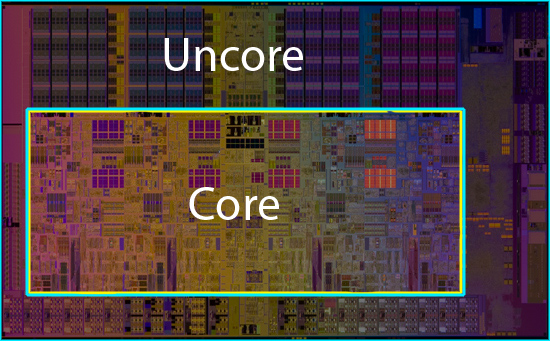
The uncore isn't as critical for performance but is made up of a ton of transistors; roughly 400 million in the case of Lynnfield/Bloomfield (more if you count the PCIe controller). In order to save power, Intel uses slower transistors that have lower leakage for the un-core. As a result, the un-core can't clock up as high as the core and runs at a lower multiplier.
Take the Bloomfield Core i7 975 for example. The core runs at 25x BCLK (25 x 133MHz = 3.33GHz), but the un-core runs at 20x BCLK (20 x 133MHz = 2.66GHz). The rest of the chips, including Lynnfield, have slower un-cores:
| CPU | Socket | Core Clock | Un-Core Clock |
| Intel Core i7 975 Extreme | LGA-1366 | 3.33GHz | 2.66GHz |
| Intel Core i7 965 Extreme | LGA-1366 | 3.20GHz | 2.66GHz |
| Intel Core i7 950 | LGA-1366 | 3.06GHz | 2.13GHz |
| Intel Core i7 940 | LGA-1366 | 2.93GHz | 2.13GHz |
| Intel Core i7 920 | LGA-1366 | 2.66GHz | 2.13GHz |
| Intel Core i7 870 | LGA-1156 | 2.93GHz | 2.40GHz |
| Intel Core i7 860 | LGA-1156 | 2.80GHz | 2.40GHz |
| Intel Core i5 750 | LGA-1156 | 2.66GHz | 2.13GHz |
Here's another area where Lynnfield is better than the lower end Bloomfields: its uncore runs at 2.40GHz instead of 2.13GHz. The exception being the Core i5 750, its uncore is stuck at 2.13GHz as well. Once again, only the "Extreme" Bloomfields have a faster uncore.
Lynnfield's Memory Controller: Also Faster than Bloomfield
Intel only officially supports two memory speeds on Bloomfield: DDR3-800 and DDR3-1066. Obviously we're able to run it much faster than that, but this is what's officially validated and supported on the processors.
Lynnfield is a year newer and thus gets a tweaked memory controller. The result? Official DDR3-1333 support.
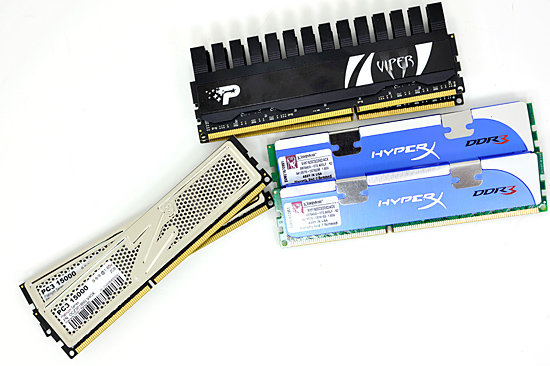
Three Lynnfield memory kits (left to right): OCZ, Patriot and Kingston
The same sort of rules apply to Lynnfield memory kits that we saw with Bloomfield. You don't want to go above 1.65V and thus all the kits we've seen run at 1.5V for the stock JEDEC speeds or 1.65V for the overclocked modules.

Like Bloomfield, 1.65V is the max we'll see on Lynnfield










343 Comments
View All Comments
jnr0077 - Thursday, July 26, 2012 - link
well i have the better model i5 750 1156 socket gaming score is 5.9 on basic 500 gb hd 7200 with a ssd it hit 7.9 on a gigabyte GA-P55A-UD6 12gb ram. as for the pricecost was cheep intel (R)quad core (TM) i5 750 @2.66 GHz 2.67GHz cost around £100 mobo cost me £100 i though it is a very cheep upgrade considering price i wood like to here what score any Pehnom II X4 965 hit
Milleman - Sunday, September 13, 2009 - link
The article itself is good. But Why on earth compare a standard clocked CPU (AMD) against overclocked ones (Intel). Makes no objective sense att all. I's like having a car test between a standard car and a tuned racecar. Of course the racecar will win in performance. The overclock results shouldn't be there at all. Maybe as a remark that tell what will happen if one would like to overclock. Looks rather unfair and biased.So... why??
Nich0 - Sunday, September 13, 2009 - link
All I saw in this article is comparison of CPUs in their stock configuration. What's wrong with that?Bozo Galora - Friday, September 11, 2009 - link
I must say this was a very good logical coherent review with just about all the info one would requireGood job - I had no intention of getting one of these, but now I may change my mind
IntelUser2000 - Thursday, September 10, 2009 - link
http://www.intel.com/support/processors/sb/CS-0299...">http://www.intel.com/support/processors/sb/CS-0299...According to Intel...
Core i7 870:
5/4/2/2
Core i7 860:
5/4/1/1/
Core i5 750:
4/4/1/1
So the i7 870 has higher Turbo mode for 3 and 4 cores than 860 does.
Nich0 - Friday, September 11, 2009 - link
Yeah and that means that the OC numbers for the 750 with Turbo don't make sense. For example 4160 / 160 = 26 which would be a Turbo of 6 BCLK.Same thing for the 860 OC 3C/4C Turbo number.
Am I missing something?
IntelUser2000 - Friday, September 11, 2009 - link
Its likely Anand has ES versions or such which allows multiplier adjustments. But at stock, the linked speeds are the Turbo Boost grades.Nich0 - Friday, September 11, 2009 - link
Yeah obviously I am not disputing the stock OC with Turbo enabled (that sounds weird: stock OC?), ie 160*20= 3200, but just what it means in terms of Turbo: it 'should' read 3.36 for 3/4C and 3.84 for 1/2C if the 1/1/4/4 Turbo spec is correct.rdkone - Thursday, September 10, 2009 - link
I don't like the fact that the BCLK directly and synchronously communicates with PCIe buss, thus affecting the videocard negatively (among other PCIe cards)... This is like overclocking years ago whereas the PCI bus would be affected in the same way and causing headaches... This is a major issue I feel for those wanting to push a fairly big overclock on these CPU's... Intel screwed the pooch for us overclockers I feel... Just more justification to limp along with my core 2 quad at 4.1Ghz rock solid... Like others have said, is funny how the articles don't show older CPU overclocks against all this new garb... In the past they used to... But that hurts sales : )SnowleopardPC - Thursday, September 10, 2009 - link
Ok, so what type of boost do I get over a Q6600 with 8gb of ram and windows 7 64?Is it worth upgrading or waiting for that 6 core 32nm to come out next year?
To upgrade to any of these I will need to replace a motherboard and ram with the processor.