ASUS PQ321Q UltraHD Monitor Review: Living with a 31.5-inch 4K Desktop Display
by Chris Heinonen on July 23, 2013 9:01 AM ESTAfter I published the initial grayscale dE2000 results for the PQ321Q, there was a lot of feedback over the quality of the numbers. The simple fact in the end is that only two of the numbers rose above the visual threshold of a dE2000 of 3.0. Yes, I would really like to see an average dE2000 of 1.0 or less, but the point of dE2000 is to tell us if we can see an error or not. With the exception of pure white, and even then just barely, the PQ321Q should look incredibly neutral without any calibration done to the grayscale. The gamma also tracks the 2.2 target very well, which will help to make up for the lack of depth in the black level.
Of course we want to calibrate the PQ321Q to see what it can really do. If you are buying a $3,500 display, you can likely buy, or rent, calibration gear to get it dialed in if you really care about image quality. And if you do, you are in for a treat.
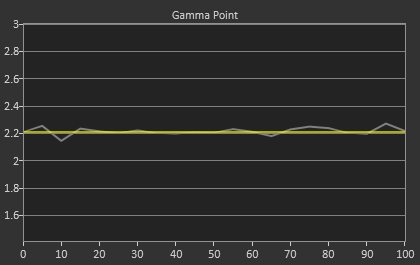
Post-calibration, our dE2000 average is now 0.56. We see every error below 2.0 except for 0, which really doesn’t matter anyway. There is no color shift, and the gamma tracks along 2.2 almost perfectly. Our contrast ratio has taken a small hit, down to 704:1 as it has to manipulate the peak white level to be more accurate. What we see now is a grayscale image that is basically flawless.
With color the PQ321Q has a pair of issues. The first issue is undersaturation in the gamut when it comes to red and blue. This also causes Magenta to be undersaturated, and brings out some high dE values for 100% saturations on those colors. We also see that green and red fall outside the sRGB gamut triangle. This too is unfortunate as it pushes yellows and oranges outside the gamut, and causes errors there. Our Cyan value is almost perfect, but every other color has some issue on the PQ321Q, at least at 100%.
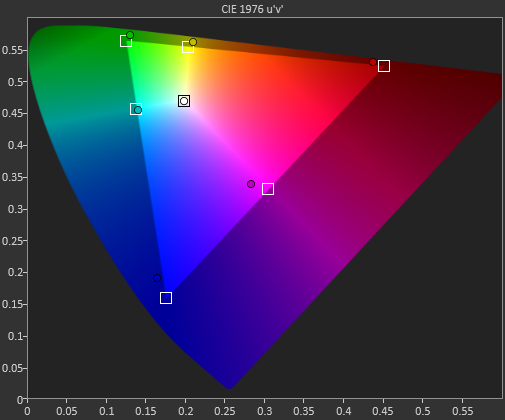
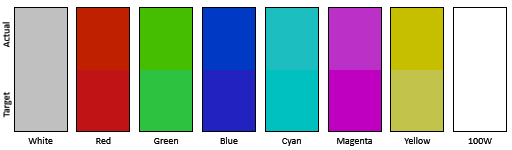
The reason we don’t just stop with the gamut charts is because they only represent 6 colors out of millions. They might have a large error, but it is rare to see 100% saturated colors in real content like photos or movies. To test this we use the Colorchecker chart in CalMAN. We’ve always used the Gretag Macbeth chart, which has 24 common colors on it. SpectraCal has added a 96-sample chart to the newest version of CalMAN. This adds more skin tones and other colors, and will provide a more accurate indication of monitor performance. The color samples for it are taken from an XRite chart. I’m going to run them both for a few reviews to see how it goes, but more samples leads to better accuracy, and lets us pinpoint exactly where things are going bad.
On the PQ321Q the issues all come back to Red/Orange/Yellow shades. Skin tones are good, blues and purples and cyans are all decent, and blue-greens are nice as well. Those tones that fall outside of the triangle cause the dE2000 average to rise way, way up and show us where the issues are. Reds certainly have a good amount of pop on the ASUS, and there really isn’t a good way to bring them back in. This issue is the largest one with the ASUS PQ321Q, as that extra gamut can’t really be addressed.
Traditionally if you look at the standard gamut dE2000 chart and see a large error in red, that indicates you will have issues with skin tones and people looking sunburned, With the larger Color Checker chart, we see that this is not the case, and that skin tones are, for the most part, under control while orange and yellows are not. This extra data helps us realize where the ASUS will look correct and where it will fall short.
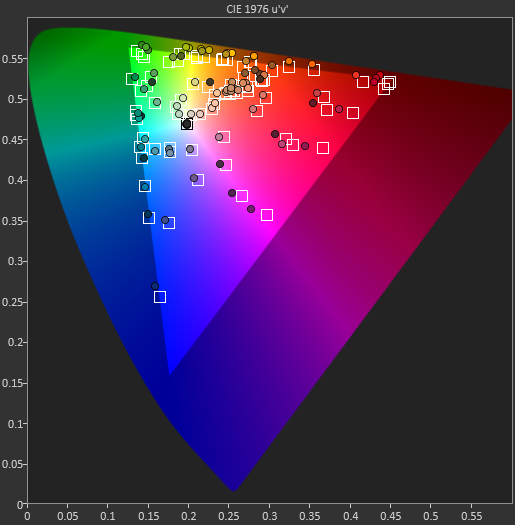
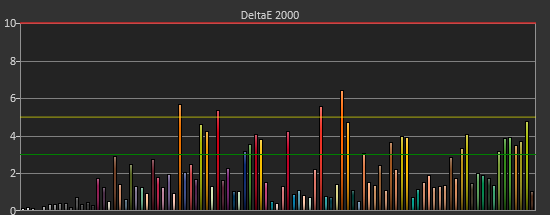
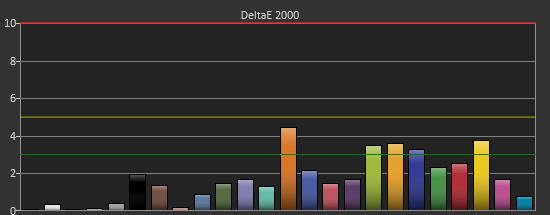
With the saturations charts, we see that the errors start small, like usual, and get larger as you move towards the edge of the gamut. Blue has the largest error, though we are less sensitive to blue than other colors. Cyan again remains great, and it would be nice if every color had the same performance as it does.
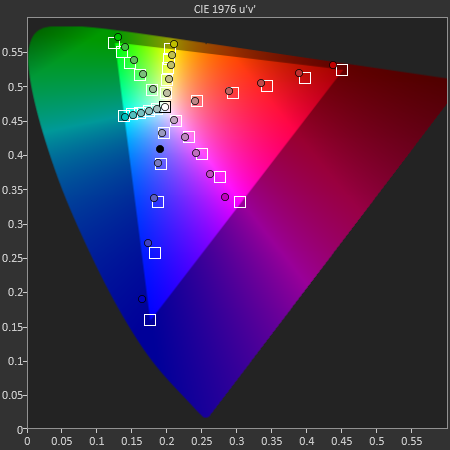
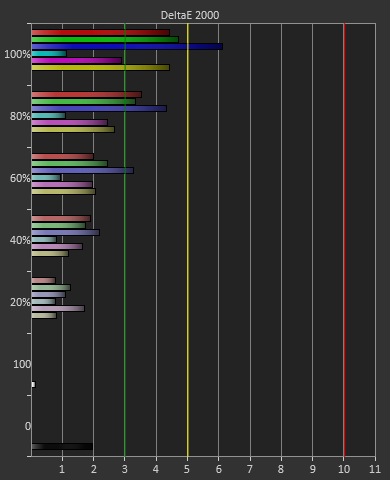
Post-calibration the ASUS is a bit of a mixed bag. We get great grayscale and gamma performance, but most people don’t just deal in black-and-white content. The color gamut provides a bit of an issue being both under-saturated and out-of-gamut at the same time. Looking through images the issue that pops out to me is the yellows. They really pop off the screen and look too bright. The color of reds looks slightly off, but yellow has the biggest issue that I can see with my eyes.


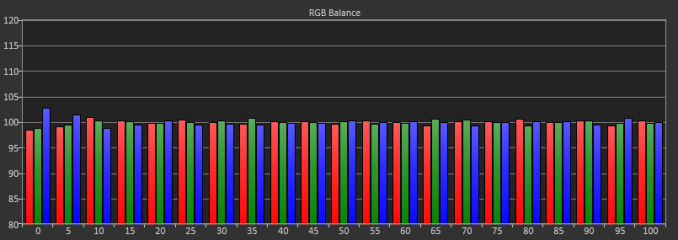

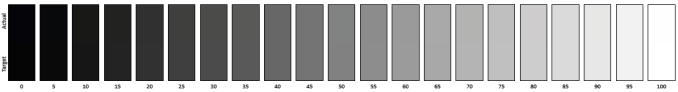
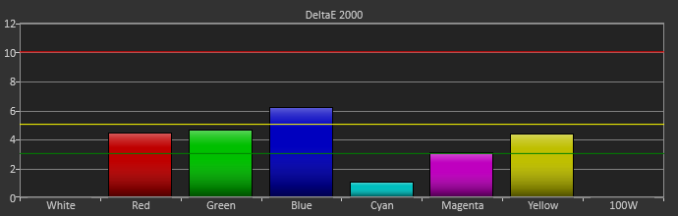
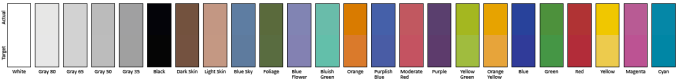








166 Comments
View All Comments
psuedonymous - Wednesday, July 24, 2013 - link
The paper also mentions that cycles/degree is only ONE of the ways that the eyes perceive 'detail' When it comes to line misalignment (i.e. aliasing), we can see right down to the arcsecond level. If you want a display that does not exhibit edge aliasing, you're looking at several tens of thousands of DPI.twtech - Tuesday, July 23, 2013 - link
Even if you can't see the individual pixels, you'll still notice a difference in the clarity of the display.EnzoFX - Tuesday, July 23, 2013 - link
I cannot believe people who are saying 4k is a waste on TV's, this is asinine. 1080p on a large tv is terrible, the pixels are clearly visible.1Angelreloaded - Wednesday, July 24, 2013 - link
Well lets be honest, its only usefull to us if the PPI is high enough to throw AA out the window, or atleast down to 2x of any iteration. I can see some uses in productivity or workstation applications. As for the TV market they aren't even fully at a standard 1080p in content, and they invested a lot into upgrading content as Hollywood started upgrading the cameras for higher resolutions, so I don't see the industry on a bandwagon to keep upgrading.SodaAnt - Tuesday, July 23, 2013 - link
720p is about as good as you need if you have a 50" TV and you sit 10 feet away from it. If you have a 30" display that you sit 18 inches from, it makes a huge difference.smartthanyou - Tuesday, July 23, 2013 - link
No person has ever made such a blanket statement. It has always been in the context of what was being viewed and the distance to the display.In the future, consider your posts more carefully before you put in writing that you are an idiot.
NCM - Tuesday, July 23, 2013 - link
So evidently you didn't make it even to the end of the article's first paragraph?CalaverasGrande - Thursday, December 26, 2013 - link
I suppose since I work in broadcast I am special but 4k, HD and 720 are all apparent when you have a decently sharp display. Even from several feet away.karasaj - Tuesday, July 23, 2013 - link
I just had an argument with my friend over why laptops around 15" are getting 3200x1800 displays but we still have < 100 ppi on desktop displays.We both agreed that it would be nice to have high DPI desktop monitors but i insisted that they're too expensive and more niche than laptops and tablets.. It's crazy to see the first 4k monitor ever get such a nice reward, what do you think prevents the cost from going down yet?
bryanlarsen - Tuesday, July 23, 2013 - link
Displays, like IC's, get exponentially more expensive as the size increases, especially for newer technologies. It's mostly due to the defect ratio. A 30" screen is 4 times as large as a 15" one, but it's way more than 4x as expensive. Suppose that there's a single fatal defect; the 30" screen would have to be discarded, but 3/4 of the 15" panels would be fine.