ASUS Launches the 360º Chromebook Flip C213: 11.6-inch Apollo Lake, Starting $349
by Joe Shields on July 12, 2017 9:15 AM EST- Posted in
- Laptops
- Asus
- Chromebook
- Chrome
- Apollo Lake
- C213

Back in January of this year, ASUS announced they were coming to market with a new Chromebook targeted specifically at education-focused customers. With Google focusing on Education in their Chromebooks as of late, using these ‘convertibles’ instead of iPads, ASUS hopes to increase its market share with the newest offering.
The Chromebook Flip C213 is listed as a rugged notebook and supposed to be designed to take bumps and bruises from daily use by students. To reinforce this, it touts a MIL-STD-810G spec construction, rated to protect it from drop damage (from nearly 4 feet) and moisture (spills up to 60ml). The outside of the laptop is protected by a rubber ‘bumper’ to protect it, as well as to reinforce the I/O ports.
By virtue of the Flip nomenclature, it operates in various rotational modes. These include a standard laptop (pictured above), a tent, a stand, and tablet modes, making it an option for a wide variety of use scenarios. It also features dual cameras, a 5MP on the back and an HD camera on the front.
The 360-degree all metal hinges attach to the 11.6” touchscreen, working at a native resolution of 1366x768. There are two versions of the screen for two different use models: the first screen type uses an anti-glare finish, while the second is protected by Corning’s Gorilla Glass as well as supporting an (optional) stylus - using the Wacom EMR technology for painting, sketching, and handwriting. This version should be available in a couple of months, and carries with it a price premium over the anti-glare model.
The included 46Wh battery is said to last up to 12 hours of continuous use, which ASUS claims that it potentially eliminates the need for a charge in the middle of the day and more suitable for classroom or travel situations. The unit uses Chrome OS (59) to provide access to all of Google tools made for business and education, called the 'G Suite'. Users will get automated updates, built-in anti-virus protection, and the security that comes with using Google personal accounts.
ASUS claims that the unit is designed for easy servicing: it has a modular construction, enabling quick replacement of key components like the keyboard, touchpad, battery, motherboard, power jack daughter board, and the display panel. Modularity replacements could reduce the burden on IT resources, potentially lowering total cost of ownership in servicing.
Hardware wise, the Flip C213 uses the Intel Apollo Lake N3350 - a dual core Atom-class CPU with a base clock of 1.1 GHz capable of bursting to 2.4 GHz. DRAM capacity sits at 4GB, with static storage at 32GB of eMMC rated up to 300 MB/s sequential reads and 140 MB/s sequential writes. Wireless is provided by an 802.11AC 2x2 Wi-Fi card with Bluetooth 4.0. There are 2x USB 3.1 Gen 1 Type-C ports, 2x USB 3.1 Type-A ports, a micro SD card reader and a 3.5mm audio combo jack rounding out connectivity.
| ASUS Chromebook Flip C213 | |||
| Non-Stylus Version | Optional Stylus Version | ||
| Processor | Intel Apollo Lake Dual-Core N3350 1.1 GHz Base 2.4 GHz Turbo |
||
| OS | Chrome OS (59) | ||
| Display | 11.6-inch HD with wide-view technology | ||
| DRAM | 4GB | ||
| Storage | 32GB eMMC 5.1 | ||
| Wireless | 802.11ac 2x2 Wi-Fi Bluetooth 4.0 | ||
| Connectivity | 2x USB 3.1-C Gen 1 (5 Gbps) ports 2x USB 3.1-A ports Micro=SD card reader 3.5mm audio combo jack |
||
| Battery | 46Wh LiPo | ||
| Camera | HD Front camera 5 MP rear camera |
||
| Dimensions (WxDxH) |
12.08 x 7.83 x 0.82 in. 307 x 199 x 20.9 mm |
12.08 x 7.83 x 0.81 in. 307 x 199 x 20.65 mm |
|
| Weight | 2.65lbs./ 1.2kg | ||
| Price | $349 | $399 | |
Pricing on the two versions comes in at $349 for the anti-glare screen, while the Gorilla Glass version with an optional stylus will come in at $399. You can find the former version at authorized ASUS resellers now, while the latter will be available in September.
Related Reading
Source: ASUS


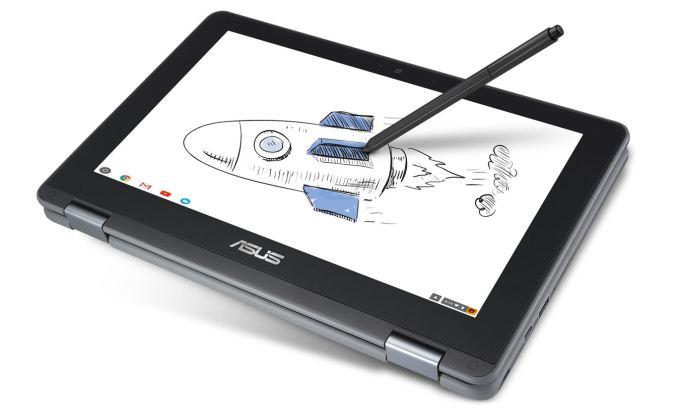











20 Comments
View All Comments
uhuznaa - Wednesday, July 12, 2017 - link
Somehow I always want to install a straight Debian (or OpenBSD) on such devices, but usually you just can't. For the education market though ChromeOS probably isn't that bad and the device looks practical.nathanddrews - Wednesday, July 12, 2017 - link
How are these newer low cost devices at digitizer/stylus input accuracy and latency? I've been wanting to switch over from my pen and paper doodling to a tablet, but the last tablet I bought (2 years ago) was great at everything except drawing.jjj - Wednesday, July 12, 2017 - link
Those bezels are obscene and the low perf SoC will harm the experience in a substantial way. Otherwise it would be ok, assuming it supports Android apps.I might actually buy a convertible soon-ish but it's likely gonna be Chrome on ARM or Windows and Raven Ridge (RR for the GPU perf).
DanNeely - Wednesday, July 12, 2017 - link
It's an 11.6" screen. Your choices are big bezels or undersized keys on the keyboard. The former is the lesser evil in a race to the bottom product. In a premium package keep the full size keycaps and use a 13" small bezel screen.In this case the large bezels almost certainly are also to help is pass drop tests by increasing the amount of chassis available to absorb the impact energy from landing on a corner before it reaches and shatters the screen.
Roland00Address - Thursday, July 20, 2017 - link
Nods (what DanNeely said but let me go on with my own points).About the bezels, remember the person being sold this computer is not you but instead the educational market with the final end users being people 8 year olds, 12 year olds, 16 year olds, etc.
Aka drops are far more common, accidents are more common, and it is easier to put a plastic bezel with the right amount of flex than a plastic or metal lcd screen. Also it is not just accidental drops, but you are putting these computers in book bags and such, and suddenly the screen breaks for the child or adult does not realized they stacked too much weight onto the laptop without not enough cushion, etc. Aka an accident but not with an obvious error but something more subliminal.
And if your goal is a normal size keyboard, you need a screen bigger than 12" or you need a 11.6" or smaller screen with larger bezels. Aka lots of trade offs are happening in this device and most people are not aware of all the trade offs for they assume their using case would be what an IDEAL child would want, but children are children they are NORMAL and not perfect IDEALS.
Hurr Durr - Wednesday, July 12, 2017 - link
It would be so much better with 64 gigs of storage and Windows. Hell, it would actually be usable in the real world.uhuznaa - Wednesday, July 12, 2017 - link
Just like with netbooks: "They need a big HD and Windows!" - Then they grew big HDs and Windows and people stopped buying them because they were just cheap and inferior laptops.I mean, there are more than enough Windows laptops out there. There is no reason to insist in everything being the same.
Cliff34 - Wednesday, July 12, 2017 - link
Good point!Hurr Durr - Wednesday, July 12, 2017 - link
The screen at this pricepoint is the draw. In the ideal world it would be below one kilo though.0iron - Wednesday, July 12, 2017 - link
If you want Windows, you can get Acer Swift 1 (Swift SF113-31). It has better specs but may not match ruggedness of this one. 64GB - $329 or 128GB - $400.