The MSI MEG Z690 Unify (DDR5) Motherboard Review: The All-Black Option
by Gavin Bonshor on January 18, 2022 10:00 AM EST
With the Unify, we are looking at a premium model with support for DDR5 memory, but it doesn't feature any RGB LED lighting. The MSI MEG Z690 Unify represents MSI's Enthusiast Gaming series, which combines elements of an enthusiast-level motherboard, but with all the features designed for users to make the most of the latest controller sets and 12th gen features. Some of the features include five M.2 slots, support for DDR5-6666 memory, dual 2.5 GbE and Wi-Fi 6E networking, as well as an advertised 21-phase power delivery.
Intel Z690 Chipset: Quick Recap
In addition to the launch of Intel's 12th generation processors we overviewed and analyzed 80+ Z690 models across two articles - one for DDR5 motherboards and one for DDR4 motherboards. Designed around the LGA1700 socket, the Z690 chipset brings several benefits compared to the previous generation, such as DDR5. DDR5 which offers better performance than DDR4, but Intel also includes support for DDR4 memory. This splits Z690 into two different segments so no Z690 board can support DDR5 and DDR4 memory simultaneously; it's either one or the other.
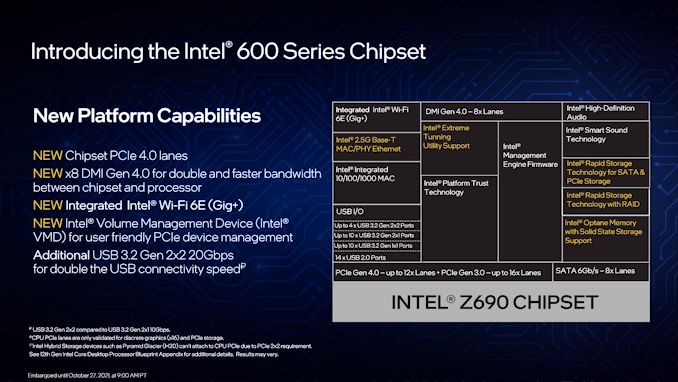
All of the support for PCIe 5.0 (16 x PCIe 5.0 and 4 x PCIe 4.0 lanes) comes directly from the Intel 12th gen processors, with the Z690 chipset offering 12 x PCIe 4.0 and 16 PCIe 3.0 lanes. There is also a PCIe 4.0 x8 uplink between the chipset and the processor. Intel includes a Wi-Fi 6E PHY, native USB 3.2 G2x2 connectivity, as well as overclocking support, as we typically find on its flagship series of Z models.
Below is a list of our Intel 12th gen reviews and the relevant motherboard overviews:
- The Intel 12th Gen Core i9-12900K Review: Hybrid Performance Brings Hybrid Complexity
- The Intel Z690 Motherboard Overview (DDR5): Over 50+ New Models
- The Intel Z690 Motherboard Overview (DDR4): Over 30+ New Models
MSI MEG Z690 Unify Overview
It feels like an eon ago since MSI initially unveiled its X99A Godlike Gaming at Computex 2015, which coincidently, as it claimed, was the world's first RGB-enabled motherboard. During that time, RGB has been a driving factor in sales, giving users some form of customization to look at. Despite what people might think, RGB doesn't make your hardware run any faster than the speed stripes you see on automobiles.
Meet world’s first RGB LED motherboard, the #MSI X99A GODLIKE GAMING. Make this truly ONE BOARD TO RULE ALL! pic.twitter.com/xBRZ3wZhwE
— MSI Gaming (@msigaming) June 9, 2015
I remember the days when I would install single-color cold cathode tubes in my PC case to add a bit of sparkle when computer components such as motherboards and graphics cards were generic in aesthetic, with ugly green or brown PCBs, even motherboards with red, black, sometimes orange finishes on the heatsinks to make them stand out from the rest. Now we are in the age of RGB, where if every component in your system isn't flashing with rainbow-inspired unicorn vomit, you're not considered cool.
MSI adapted itself into the culture of everything must have RGB LEDs, but it unveiled a series marketed as being RGB free, like it was an actual feature not to have a feature (if you can imagine that). There are the 'Carbon' variants of some of MSI's motherboards, but this was codified under the Unity line.
The latest RGB-free iteration from the MSI Unify series is based on the Z690 chipset, the MSI MEG Z690 Unify. The Unify series prides itself on not conforming itself to the RGB crowd, focusing more on features over flashy aesthetics. The MSI MEG Z690 Unify has a sleek all-black aesthetic, with metallic black heatsinks, a sizeable rear panel cover, but don't mistake its elegant design as a weakness. Under the hood, the Z690 Unify is packing an impressive feature set. Some of the most notable include a large 21-phase power delivery for overclockers and enthusiasts, with a solid dual Intel 2.5 GbE controller pairing and Wi-Fi 6E networking configuration offering users a varied selection of connectivity. There are also two full-length PCIe 5.0 slots, another new addition to Alder Lake and Z690, with support for x16 and x8/x8, although there's also a half-length PCIe x4 slot present too.
There's plenty of storage support available, too, with five M.2 slots in total, four of these supporting PCIe 4.0 x4 drives and one with support for PCIe 3.0 x4 varieties. MSI includes six SATA ports for SATA devices and storage, four of which come from the chipset with support for Intel RAID 0, 1, 5, and 10 arrays. As the MSI MEG Z690 Unify is a premium option, it supports the latest DDR5 memory, including speeds of up to DDR5-6666, with a combined capacity of 128 GB supported across its four slots. MSI also includes two USB 3.2 G2x2 Type-C ports, one on the rear panel and one available through a front panel header. Other USB support consists of nine Type-A ports; seven of these conform to USB 3.2 G2 and two to USB 2.0.
Briefly touching on performance, the MSI MEG Z690 Unify did well in all three sets of testing - system, compute, and gaming. It is competitive compared with other Z690 models we've tested so far, with its most significant win coming in DPC latency.
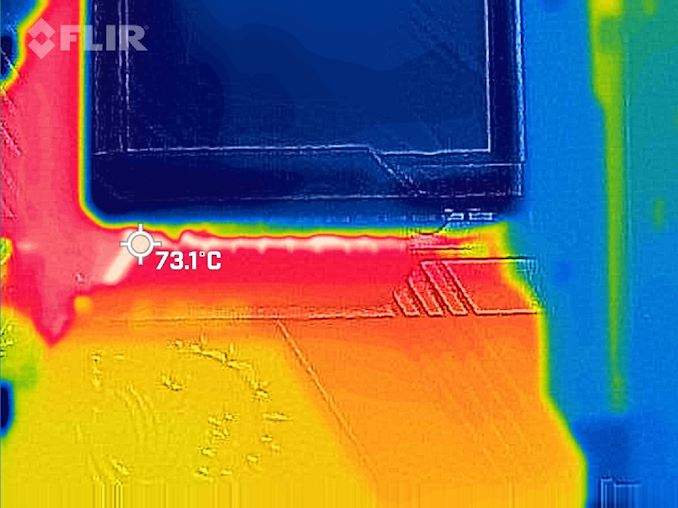
The MSI MEG Z690 Unify undergoing our VRM thermal testing
When it came to overclocking, the Unify showed that although it might look like a sleeper, it has some solid potential for pushing unlocked Alder Lake processors. Despite the biggest limitations of this coming through cooling, our maximum stable overclock was at 5.3 GHz on the P-cores and 1.400 V on the CPU VCore, which hit 100°C and 448 W in terms of power draw at the wall. We did experience over generous amounts of VDroop when comparing the CPU VCore values we set in the BIOS to what we reported at full-load. While the reporting software could perhaps be a little unreliable, the increase in power draw we noted did seem consistent with our results.
The MSI MEG Z690 Unify stands firm with an MSRP of $490, and looking at the $450 to $500 price point on Z690; there are a few options available. This includes the ASRock Z690 PG Velocita ($470), the ASUS ROG Strix Z690-E Gaming WIFI ($470), and the GIGABYTE Z690 Aorus Master ($470). Apart from the GIGABYTE, which we will be reviewing soon with 10 GbE, everything else is on a similar level in terms of features and specifications. Of course, there are the aesthetic differences to consider as well, with the Unify the only one from this bunch that prides itself on being RGBless, with an elegant yet premium-looking design. The other key factor also comes down to performance, which we're about to explore throughout this review. It's time to see whether or not the Unify has the edge over the competition and if it's the sub $500 Z690 model users should be looking at.
Read on for our extended analysis.











20 Comments
View All Comments
mrvco - Tuesday, January 18, 2022 - link
I embrace our post Peak RGB world.meacupla - Tuesday, January 18, 2022 - link
MSI VRMs running a bit warmer than the competition seems to be pretty normal.I just wish they would use heatsinks with more surface area.
erinadreno - Wednesday, January 19, 2022 - link
agree. People have figured out they should use finned aluminum/copper as heatsinks on CPU. Why couldn't they apply this knowledge on to the VRMolde94 - Wednesday, January 19, 2022 - link
yeah it's almost as if larger surface area helps!Oxford Guy - Friday, January 21, 2022 - link
Tons of boards in the past had VRM sinks with lots of pure metal fins. Some even had copper heatpipes to connect to multiple heavy-duty highly-finned sinks.HollyDOL - Wednesday, January 19, 2022 - link
no RGB? Sold!JamesWoods - Monday, January 24, 2022 - link
You know you can just turn most RGBs off...right?Mikehawkest - Sunday, March 27, 2022 - link
Stfu and go watch Barney.PeachNCream - Friday, January 21, 2022 - link
No RGB is good, but its still far more sensible to buy a budget computing equipment which is already RGB-free and use modest hardware for much lower cost and then you can squirrel away the difference in cost to upgrade more frequently and leap ahead in performance without bothering with overclocking, high wattage PSUs, or loads of waste heat. Or just set your expectations a bit lower and find a way to kill time on lesser, more efficient hardware. For instance, I still do most of my gaming on a Celeron n3060 in a purple HP Stream 11 running Linux and kill off just as many hours being just as amused as someone that spent vastly more money and feeds orders of magnitude more power to their PC. - And I don't have RGB lighting AND I can easily take my computer somewhere else with me rather than being stuck in a fixed location with a stationary, wired-to-the-wall desktop.Badelhas - Saturday, January 22, 2022 - link
What kind of games do you play?