LCD Quality - Brightness, Contrast, and Color Gamut
We were unable to determine exactly who manufacturers the LCD panel for the U2E. ASTRA32 reports a manufacturing date of January 2002, which is likely incorrect, and it gives a model name of "MS_004C". We can't give any manufacturer specifications for the display, but we did run it through our display tests. As usual, we are dealing with a TN panel, which means worse viewing angles and 6-bit colors. However, ASUS uses LED backlighting which provides better luminance (brightness) without using more power. Let's begin with a look at the brightness level and contrast ratio.
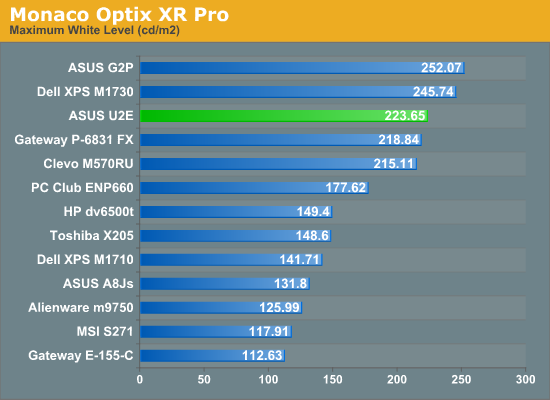
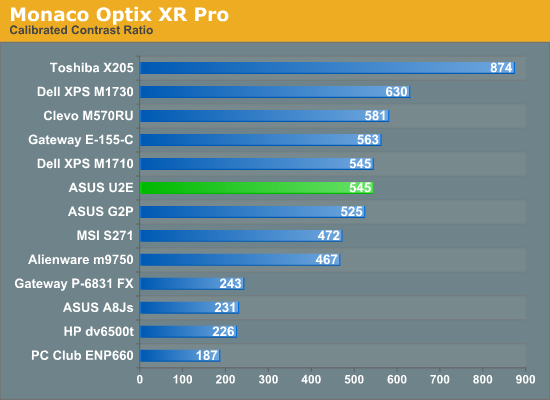
Considering we are dealing with an ultraportable 11.1" laptop, it's amazing to see white levels reach over 200 nits. The display is very pleasing to use, and easily competes with the best laptop LCDs we've used up to this point. Of course, that's not saying a lot, since laptop LCDs still seem to be second-class citizens when compared with desktop LCDs. However, we're happy that we finally have what we consider to be ideal brightness levels. The contrast ratio is also quite good - really, we don't have any problem with contrast ratio as long as it's above 500:1.
Starting with our last notebook review, we have begun to include color gamut results. We use Gamutvision, a utility developed by Imatest LLC. We compare the calibrated color profile to the Adobe RGB 1998 color profile. Below is a comparison of the gamut volume for the ASUS U2E, along with a chart showing the percentage of the Adobe RGB 1998 gamut from the various laptops.
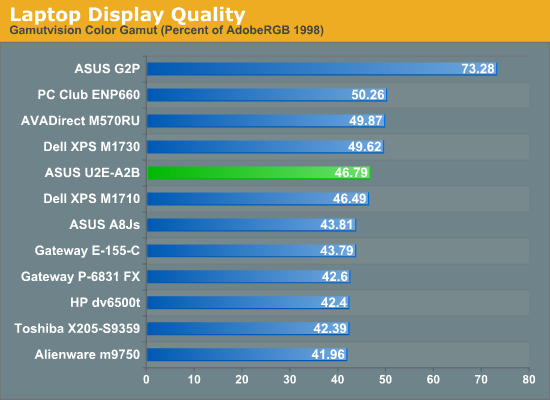
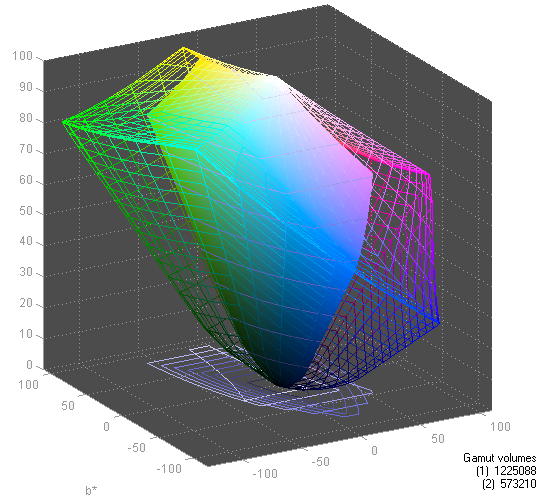
As we just stated, laptop LCDs tend to seem like second-class citizens relative to desktop LCDs. The best laptop LCD in terms of color gamut is the ASUS G2P, which has a color gamut of close to 75%. The worst desktop LCD we've tested in the past two years has a 75% color gamut as well, and nearly all of the new LCDs produced in the last year have a color gamut of 90% or more. Meanwhile, the vast majority of laptops have a color gamut of around 50%, give or take. We had hoped that the LED backlighting would also improve the color gamut on the ASUS U2E, but unfortunately that's not the case.










32 Comments
View All Comments
sam13007 - Friday, November 6, 2009 - link
hi friendsplease what's the model of the motherboard of this asus U2E please friends answer me.
thanks
Anonymous Freak - Sunday, April 20, 2008 - link
[quote]We still think that it would have been nice if ASUS could have managed to provide easier access to the bottom memory socket.[/quote]Why? If they are going to ship it with a 2 GB module in there, why does it matter? The chipset only supports a max of 4 GB of RAM, so 2x2GB modules would get you there. Heck, if they were going to supply it with 3 GB of RAM, why not go the MacBook Air-route, and solder the 2 GB onboard to save space, leaving just the one SO-DIMM socket.
JarredWalton - Sunday, April 20, 2008 - link
I wrote that before finding out that ASUS was switching the lower socket to a 2GB SO-DIMM - or at least, that's what they say. But then, you never know if your RAM is going to go bad, and making it easy to replace never hurts. A small panel on the bottom could have made this tons easier.howardmoore - Monday, September 15, 2008 - link
Hi,Is there a way to find out whether the bottom SO-DIMM socket does have 2GB of RAM installed without having to take the thing apart?
I say that because I have a U2E and bought 2GB Ram upgrade (2 x 1GB) on the advice of Orca Logic in the UK. Before I upgraded it said that I had 2GB of Ram, though the chip that was already in the top tray was a 1GB. I presumed therefore that the bottom tray had 1GB also. When I installed one of my new 1GB chips into the spare top tray the upgraded RAM read 3GB, but I would have thought that:
a) If the bottom already had 2GB the top would have read 3GB already.
b) If I installed 1GB more into the top, it would read that I now had 4GB.
So, what to do!? Do I go through the laborious (and potentially dangerous for the laptop!) task of disassembly to see whether I can upgrade the bottom socket, or just live with 3GB? Also, is there a problem with the two sockets being on different amounts - I read somewhere that they had to have the same memory amounts to work effectively. Finally, why cannot I not see 4GB showing?
Thanks in advance for any responses.
JarredWalton - Monday, September 15, 2008 - link
You can use CPU-Z (from www.cpuid.com) to see what memory is installed.Nimbo - Thursday, April 17, 2008 - link
3 years ago I could buy a 10.6' laptop with centrino platform (1.1GHz) 512MB and 80GB HDD for $1000 and DVD CDRW combo for $1000. How come a similar laptop with updated to today's hardware it's dobled in price. Back then the ultra small laptops were not regarded as special and Averatec did not charched a premium because of the form factor.Asus should follow the same path and de-primiumaze this niche market so I can aforded again.
JarredWalton - Thursday, April 17, 2008 - link
The ASUS Eee PC 900 series takes care of the lower spec market, I suppose. It seems that the ultraportable market has either become lucrative due to business interest, or perhaps there just aren't enough customers so they need to recoup the R&D expenses. The specs of a modern ultraportable are quite a bit better than the three year old stuff, though.kmmatney - Wednesday, April 16, 2008 - link
It would be nice if the optical drive could be swapped out with other hardware, like an extra battery or another hard drive...IvanAndreevich - Tuesday, April 15, 2008 - link
Last time I used the optical drive on my laptop was to install the O/S. Really, I would prefer my T60 didn't have one. As for this, it would be a much better thing to have the full 2.5" HDD, and perhaps a slightly bigger battery, or faster processor instead of the aforementioned optical drive.I also have an IBM X31 without an optical drive, and it doesn't bother me a bit.
strikeback03 - Wednesday, April 16, 2008 - link
I use the optical drive on my T43 quite a bit for watching DVDs, burning the occasional disc, and loading programs. Plus the bay can hold another battery or hard drive. Too bad ASUS couldn't fit that functionality into the U2E, would let most people be happy with what they put in the bay.