The Apple iPad 2 Review
by Brian Klug, Anand Lal Shimpi & Vivek Gowri on March 19, 2011 8:01 PM ESTHDMI Mirroring
With the iPad we complained that the A4 didn't seem to include any form of digital video output, only analog outputs were supported. The A5 and the iPad 2 both rectify that as Apple now offers a $39 Apple Digital AV adapter that gives you HDMI out directly from the iPad 2.
The Digital AV adapter is a bit clunky and I believe the future of this is clearly in some form of wireless transmission, but for now it plugs directly into the dock connector. Apple had the foresight to build in a second dock connector into the dongle so you can keep your iPad 2 charged while you're mirroring it's display.
With the adapter connected HDMI mirroring just works as you'd expect it to. There's no setting you have to enable, just plug it in to your display and you're good to go. The iPad desktop is upscaled to either fit your display or it'll appear as a box in the center of your panel.
I tried the AV adapter with three different displays: a 720p Pioneer plasma, a 1080p Samung LCD and a 1920 x 1200 Dell PC monitor. With the 720p and 1080p displays I got an upscaled box in the center of the screen
On the 1920 x 1200 Dell panel I got an upscaled image that took up the total height of the screen:
In all cases Apple maintains aspect ratio.
What about functionality? Everything you see on your iPad you see via the HDMI output. If the keyboard appears on your iPad it'll appear on your HDMI display. Personally, I would like to be able to have the iOS keyboard visible on the iPad 2 but not on the image sent over HDMI. Currently it's a pure clone setup...mostly.
If you try to play video while connected to an HDMI you won't get a mirror instead you'll see the video full screen on the external display. This is true for Apple's own video player app as well as 3rd party apps like Netflix. Note that while playing a video you will only see it on the external display, not both.
Audio is passed exclusively via HDMI as well, the internal speaker is shut off.
Battery life takes a significant hit with the HDMI output enabled. While you'll see that our typical usage tests can easily hit 10 hours, over HDMI you can expect battery life closer to 8 hours. It's still not bad but definitely a larger impact than I expected.

HDMI mirroring on the LG Optimus 2X
HDMI mirroring isn't exclusive to Apple, we first saw it appear on LG's Optimus 2X and later on other Tegra 2 devices. While HDMI mirroring turns your iPad into a portable Netflix machine, it also turns it into a semi-dockable PC. The limitations I mentioned earlier still exist. There's no mouse support and multitasking is a pain compared to a full blown PC, but this is just the first step. If all you've got a light usage model and just want a more ergonomic setup at your desk, there's no reason you can't connect to a standard HDMI display and use the iPad 2 as a glorified keyboard/pointing device.
What I would like to see going forward is support for some sort of a pointing cursor within iOS while connected via HDMI - only on the external screen. The same white circle that's used in Apple's demos would work just fine here.
The question I have to ask is whether tablets based on smartphone hardware and OSes are going to become powerful enough to double as portable PCs or are desktop OSes going to become lightweight and efficient enough to run on smartphone class tablet hardware? The latter seems to be Microsoft's strategy with Windows 8. Unify the software and allow it to run on all platforms, while the former is where Apple is presently headed with the iPad. It's clear to me that convergence between desktop and ultra mobile OSes will happen at some point, I'm just unsure which side will lead the merger.
Charging
The iPad 2 uses the same 10W USB wall charger in combination with a 30-pin dock-to-USB cable as the original iPad. The benefit here is any iPad/iPod/iPhone 30-pin dock cable will charge the device (assuming your USB port properly implements the battery charging spec). On the flip side, even with the 10W wall charger you're looking at ~ 4.5 hours to get a full charge on the device. Charging via the PC is even slower - it'll progress at roughly half the rate as you can get via the wall charger. Note that like the original iPad you'll need a USB port that implements the battery charging specification in order to charge from your PC/Mac. All of the new Mac notebooks seem to implement this spec (2010 MacBook Pro, 2011 MacBook Pro, 2010 MacBook Air) and had no problems charging the iPad 2.
The Xoom by comparison avoids this problem. The USB port on the Xoom is only used for syncing, there's a separate dedicated port for the wall charger. As a result you'll get a full charge on the Xoom in 3 hours.




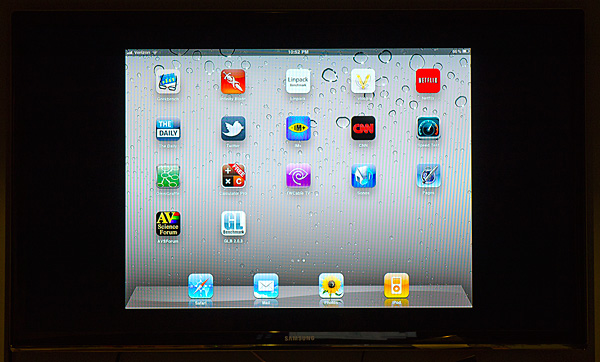

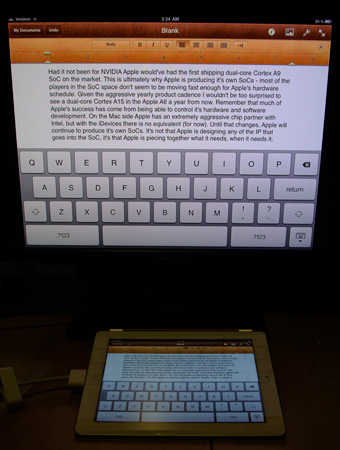
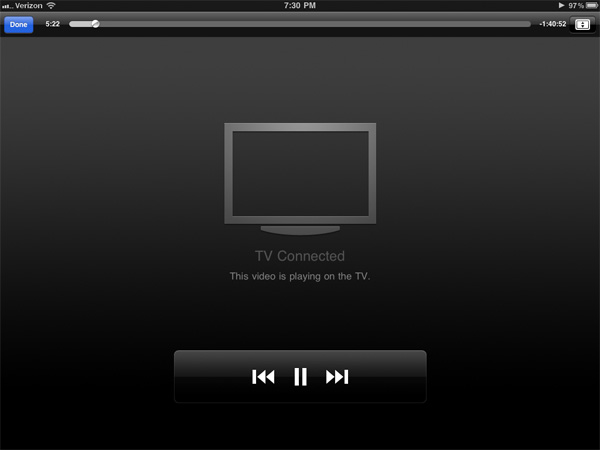










189 Comments
View All Comments
claytontullos - Saturday, March 19, 2011 - link
http://technabob.com/blog/2011/03/18/ipad-2-refrig... kind of fun?vol7ron - Saturday, March 19, 2011 - link
This just goes back to what I've said since the iPad was introduced. It'll be the +1 device that's best for laying around your house. This goes into my review as why it needs to hit the $200-250 price point.Sure it's a nice e-Reader and can entertain with some games and even allow for some production work, but it is still clunky and uncomfortable and to be efficient and productive you need the additional hardware, which are going to bring you in a nice laptop range anyhow.
The 3GS is hitting the $50-100 price point w/ a 2 year contract, which I suggested a year ago. Personally, I still think that should be the price w/o the contract (to be available after-market for gifts/presents), but as long it's available at that point, that's where it needs to be.
I still think the iPad needs to drop to that $200-250 point. It's the coffee table device, which people should consider having 2-3 spread-out in the home [ maybe one in the bathroom ;) ] - if only they could also self-sync wirelessly. I'm not too sure who buys the base model, but the specs alone would keep me from considering it and when you look at the higher spec'd models, it's not as justified when looking at laptops, or other eReaders.
solipsism - Sunday, March 20, 2011 - link
$200 to $250 for a newly released 10” Tablet with an IPS panel? WTF are you smoking? How can you have such an odd mental disconnect between writing that and then writing "The 3GS is hitting the $50-100 price point w/ a 2 year contract”? What part of 2-year contract aren’t you understanding? Do you not realize the carrier is paying Apple more than $200-250 for that 3GS, and you are paying the carrier a lot more than that over 2 years?Pray tell, how would this device be $200-250 when the competition with a 2 decade head start still hasn’t been able to compete on price?
synaesthetic - Sunday, March 20, 2011 - link
I don't get how they sell so many when they're so useless and clunky... and cost so much.Lot of hipsters I guess.
michael2k - Sunday, March 20, 2011 - link
The weight, battery life, and cost (altogether) are unparalleled in the computing world.Smartphones with similar performance characteristics have far smaller screens and lower battery life.
PCs with similar battery life cost far more and weigh far more.
PCs with similar weight (and still double at that) cost far more and have only fraction of the battery life.
PCs with similar cost weigh far more and have drastically lower battery life.
Meaker10 - Sunday, March 20, 2011 - link
A dual core sandy bridge 13" device is going to be far more useful for work and far more powerful.michael2k - Sunday, March 20, 2011 - link
Who said anything about work? For things like reading Anandtech it would be far heavier, bulkier, and with less battery life.bigboxes - Sunday, March 20, 2011 - link
Just admit that it's a toy. The authors laid it out for you on how they prefer to use other devices instead of the iPad. It too bulky for portability and underpowered for any productivity tasks.So, you're telling me (and everyone else here) that you paid $500+ just to surf AnandTech on your couch? Just wondering.
Stas - Monday, March 21, 2011 - link
That's exactly why it cannot cost this much to be a reasonable buy. No, the following purchases are not reasonable: fa- sheep base, soccer moms that buy the latest gadget with most hype for their kids/husbands not even knowing wtf it does, or PR boost in form of including, again, the most hyped device with cars, hotel rooms, air travel, etc (3 categories right there probably account for 90% of all sales). I mean people that understand exactly what the device is, what it's not, and have a clear idea of how they are going to use it. And it doesn't matter how much it costs to make it, how advanced the hardware is, or how "revolutionary" the design is. Given the limited usability of a slim, touchscreen device, I think asking $600+ for one is ballsy.MScrip - Monday, March 21, 2011 - link
-- "Given the limited usability of a slim, touchscreen device, I think asking $600+ for one is ballsy." --That's true about any tablet.
As great as Honeycomb tablets are... they're still not gonna provide a true computing experience.
A $600 laptop will always provide far more functionality than a $600 tablet...
Yet... all these manufacturers are pumping out tablets at an alarming rate.
Apple took the risk and added a new product to their lineup.
If tablets were destined to fail... we wouldn't see Motorola, Samsung and even RIM jumping into the tablet game...