Microsoft Makes Changes to Windows 8's File Management Changes
by Andrew Cunningham on January 31, 2012 12:30 PM ESTWe've been covering the changes in Windows 8 fairly closely since Microsoft started talking about the upcoming operating system, and while most of these changes will probably land in the final version, Microsoft is already making some tweaks based on user feedback. Microsoft's Ilana Smith has written about some of the tweaks made to file copy operations and Windows Explorer since those features were last discussed.
File copy operations get a couple of GUI tweaks and a few useful under-the-hood enhancements. First, when two files in a copy operation have conflicting names, Windows will give you the (opt-in) option to skip files that also have the same timestamp and file size while copying over files that just have the same name as files in the target folder. File copy interrupts, which in past versions of Windows have stopped the copy operation until the user clicks through them, will now queue and display after Windows has copied everything it can.
Under the hood, improvements to the SMB protocol mean that a computer can now dynamically switch to the fastest available network connection in mid-operation, for those cases when you begin a file copy to another computer over wi-fi and then decide it would be faster to plug the computer into the network with a cable. Because it relies on these SMB improvements, this functionality can only kick in for a file transfer between two Windows 8 computers.
Copy operations will also pause when a computer goes to sleep or hibernates, and can be manually resumed when the computer wakes back up. This feature won't kick in unless the user prompts it to, since a sleeping computer can often wake back up on another network where it can't continue the file copy.
On the Windows Explorer side, the new Ribbon interface is still present, but it is minimized by default - power users who need it can pop it back out, and casual users who don't use it much can retain the screen real estate granted by the minimized ribbon. Customizations you make to the Windows Explorer view settings will also now sync between your Windows 8 systems if you're syncing settings using your Windows Live ID.
Other Explorer changes include: the addition of an "Open PowerShell" option in the File menu to complement the "Open Command Prompt" option, automatic rotation of images based on EXIF data, the removal of a navigation pane scrolling bug, the removal of icon overlays (like a padlock icon for private files) in exchange for a new "Sharing status" column that offers more information while (very slightly) increasing performance, the addition of hotkey information to button tooltips, and the ability to add folders and executables to the new Metro-style Start menu.
All of these changes will all be available in the Windows 8 beta when it releases late next month. We'll continue covering them as Microsoft talks about them.
Source: Building Windows 8 blog


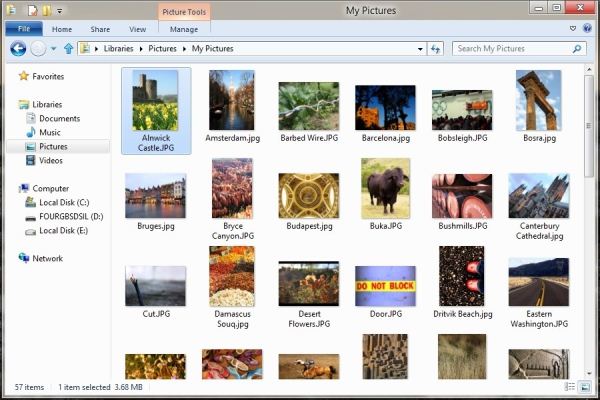








7 Comments
View All Comments
Mr Perfect - Tuesday, January 31, 2012 - link
File copy interrupts, which in past versions of Windows have stopped the copy operation until the user clicks through them, will now queue and display after Windows has copied everything it can.Nice! It's always when you start a large transfer and focus on something else(naturally, who's going to sit and watch) that you end up with a duplicate file immediately after you look away.
Other old GUI elements that bug the crap out of me:
Non-resizeable dialog boxes. They may have worked back when we all had 1024x768 screens, but when everyone has a 1920x1080 or higher, there's no reason for boxes that can't be scaled up past index card size.
Dialog boxes that don't show up on the task bar. Close all open dialog boxes before exiting? Sure! Now where are they?!
Omoronovo - Tuesday, January 31, 2012 - link
I totally agree with the dialog boxes not showing up on taskbar. Also, sometimes dialog boxes get hidden behind their parent application, and when you click on the parent application it doesn't being child (locking) dialog boxes to the foreground, requiring you to do some trickery with alt-tab or to end the program entirely.I agree we should be able to resize many dialog boxes, but since most of the ones that are fixed are small and only have a short message in them, this wouldn't be a top priority for me as it would just make a large box with the same short message in it. For ridiculous dialogs that are pages long but squeezed into a tiny postage stamp of space on my screen, definitely something that needs improved.
I had noticed in my time with the Windows 8 Developer Preview that locking file operations are all bunched together at the end of the transfer, but I was curious as to why the transfer couldn't just continue when it reached those files that need additional input whilst giving you the option immediately - for long file transfers this would mean you could make your decision at any point in the transfer after a file collision occurs, without having to wait until the end of the transfer (where it will pause and wait for you to make a decision). Seems the more logical thing, although I'm sure there's some downside I haven't envisioned.
MrSpadge - Wednesday, February 1, 2012 - link
Agreed! Especially on non-resizeable windows with lot's of content, list of elements with long text labels etc. It's so annoying not be able to read this stuff properly and to fiddle with tiny scrolling bars, when 90+% of the screen is still available.name99 - Tuesday, January 31, 2012 - link
" and the ability to add folders and executables to the new Metro-style Start menu."Wow --- they are really going the extra mile to fit in with the Metro vision, aren't they?
B3an - Wednesday, February 1, 2012 - link
You forgot to mention one new thing... Explorers support for EXIF data on images, so it now automatically displays images in the correct rotation (Thumbnails or enlarged)."Explorer now respects EXIF orientation information for JPEG images. If your camera sets this value accurately, you will rarely need to correct orientation."
All these small changes to Win 8 will overall improve things greatly for me. And i love how even the early Developer Preview runs better than Win 7 on my ancient laptop i use for testing (7+ years and only has 512MB lol!). It actually runs as fast and snappy as XP does and uses considerably less RAM than Win 7. Thats very impressive.
B3an - Wednesday, February 1, 2012 - link
Ah sorry i see you did infact mention the EXIF data support, just didn't see it :)Andrew.a.cunningham - Wednesday, February 1, 2012 - link
Yeah, it's tucked in there with a bunch of the other small tweaks. Excited to see what the beta looks like!