Liveblogging with the Surface Pro 3
by Joshua Ho on June 4, 2014 6:19 AM EST- Posted in
- Tablets
- Microsoft
- Mobile
- Laptops
- Surface Pro 3

While we don’t have the full Surface Pro 3 review up yet, I’d figure that it’s worth posting some thoughts on it. For those that didn’t follow our WWDC 2014 live blog, around an hour before the event Anand handed me the Surface Pro 3 review unit to write the text portion of that article. While I’ve used a Surface Pro 2 before, this was my first encounter with the Surface Pro 3, and I decided to try and use it for the liveblog.
In short, it was surprisingly usable, although there are a few caveats. These issues basically come down to a lack of polish, as I encountered some strange bugs throughout the day as I tried to write things down.
The first and single most irritating issue is the trackpad, which has a tendency to activate while typing. This usually means that I would end up clicking a previous line and an entire sentence would be inside of another word in a sentence. This broke the flow of typing quite often.
Second, I often encountered another odd issue that seemed to force the alt-key to be constantly activated, which meant I couldn’t write text, and fixing this required removing the keyboard dock and then attaching it again.
Third, the kickstand is noticeable due to the thin area that it distributes weight upon. This puts pressure on a specific area which can leave marks, although I didn’t have a problem with this. I also noticed that the wake latency isn’t as fast as an ARM-based tablet, although it’s certainly not the 10-20 second wake latency that I’ve come to expect on my hard drive-based desktop.
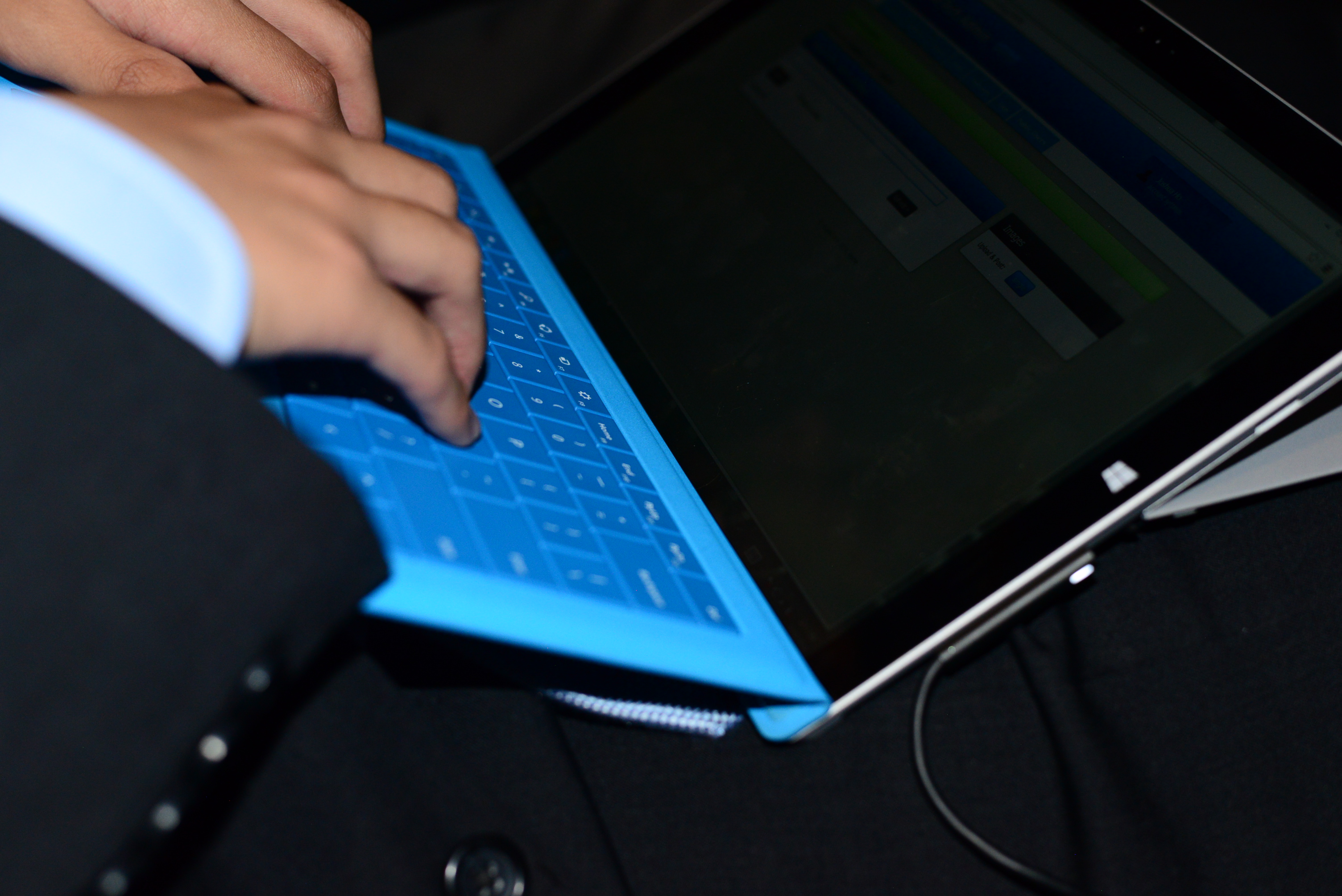
Other than some bugs, the experience with Surface Pro 3 was far better than I expected. It was far and away faster than typing on a tablet, although some of the bugs kept me from typing as quickly and accurately as I would on a laptop. The display size was generally comfortable as well, although Chrome’s lack of HiDPI support was definitely a major disadvantage to comfortable reading. The weight of the tablet was surprisingly low, and didn’t really bother me at all. The thermals of the unit were also under control, with no noticeable hotspots on the tablet. I suspect that web browsing isn’t a particularly intensive load in this case, as I don’t recall hearing the fan either.
The adjustable kickstand is also great for finding comfortable positions, and I never really felt that the tablet was at risk of falling off of my lap or on to my fingers. The magnetic strip above the type cover was also great to help elevate the keyboard, although I found that this is mostly helpful in cases where the loss in keyboard rigidity isn’t noticeable. I also didn’t struggle with the new placement of the Windows home button, and I found that swipe gestures didn’t suffer from this new placement. I’m still not the biggest fan of Windows 8.1 and the lack of a start menu out of the box, but I still found the OS to be usable.
Ultimately, I’m a big fan of the hardware. Microsoft just needs to fix some bugs.










34 Comments
View All Comments
theNiZer - Wednesday, June 4, 2014 - link
Thank you for posting this Joshua Ho. And it would be great if you could follow up on these issues as well!Drumsticks - Wednesday, June 4, 2014 - link
Thank you! This is encouraging to be honest as most of those sound like software bugs that could be fixed very soon. I'm personally waiting on y'all's review before I decide if I want one or of I should hang on for broadwell. Battery life is another concern as other websites don't seem to be giving the results you'd expect from 15% better than SP2, but your tests are the best. Any hints to how long you will be?iSmug - Wednesday, June 4, 2014 - link
I too am waiting for the full Anandtech review before pre-ordering. Hope it comes soon!JeffFlanagan - Wednesday, June 4, 2014 - link
I'm waiting for the Surface Pro 4, assuming they fix the poor design choice of placing the Windows button right where a hand rests to draw on the thing.http://www.penny-arcade.com/news/post/2014/05/23/s...
jhoff80 - Wednesday, June 4, 2014 - link
The Pro 2 currently disables the Windows button when the pen is in range. I suspect as soon as Microsoft tweaks that on the Pro 3, nobody will care in the slightest where the Windows button is.What I'm personally more concerned about is the location of the light sensor for portrait mode. If you use the top of the device on the right in portrait (like the start button location pushes you to do on the Pro 3), that means that if past history is any guide, you'll be covering and uncovering the light sensor as you write. That causes obnoxious backlight changes (and is why I use my Pro 2 with the button on the right / light sensor on the left in portrait). Hopefully Microsoft thought enough about that this time around as well.
Bunchofsage - Wednesday, June 11, 2014 - link
I'm doing the same when in portrait mode, but it also gives the opportunity to snap in the stylus on top of your device (rathan than where your belly is)nico_mach - Wednesday, June 4, 2014 - link
It's bonkers to me that it has the same keyboard bug (alt-key is permanently 'depressed' in Windows until keyboard is unplugged) that I get on a 6 yr old work thinkpad with windows 7. On their 3rd version! But it IS pre-release and I'm sure they can get that much ironed out before release.basroil - Thursday, June 5, 2014 - link
It sounds like a simple sticky keys issue (press it five times in a row and it'll get "stuck"), or perhaps a related software error in this case (as opposed to the gummy switch issue in older keyboards)Bunchofsage - Wednesday, June 11, 2014 - link
Didn't know that it is such an old persistent OS-problem. Thought it's Surface's fault?!mkozakewich - Friday, June 6, 2014 - link
Well, from my experience with the first Surface Pro, they seem to be pretty good with updates. They managed to get Wacom to make the older drivers to support the Surface Pro's screen, and they fixed the FN key problem after a month or two. They've still got a lot of work to do on their drivers, though, and they've still not fixed the problems with the trackpad on the original keyboard cover.