A Look at Bioshock for iOS and How it Compares to its PC Counterpart
by Brandon Chester on August 28, 2014 2:15 PM EST- Posted in
- Smartphones
- Mobile
- iOS
- Tablets
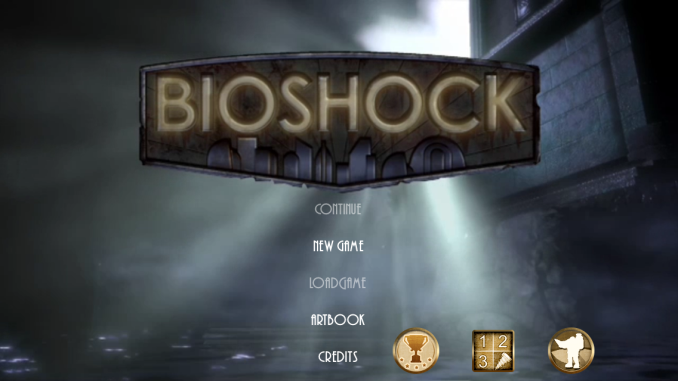
I originally bought Bioshock for PC a number of years ago during one of Steam's summer sales. It was $2, and I had heard good things about it so I decided to buy it. Unfortunately like many of the inexpensive purchases I made, the game sat in my library unplayed for a long period of time. A couple of years after purchasing it, a friend of mine mentioned that I had quite a number of unplayed games in my Steam library and insisted that I play some of them. At that time I finally sat down and played Bioshock, and it became one of my favorite first person shooter games of all time. While some of the visuals seemed dated as a result of me playing it so long after its release, the atmosphere, setting, environments, and the story were some of the best I had experienced in a video game.
When I recently heard that Bioshock would be coming to iOS, I felt both excitement and worry. The excitement was obviously due to my love of the game and the appealing prospect of being able to play it on a smartphone. The worry came from my fear that the game would be severely crippled to run on mobile devices. Deus Ex: The Fall was a recent disappointment for smartphone gaming based on a successful PC and console franchise, and I worried Bioshock would meet a similar fate. But I was hopeful that it would be a faithful experience so long as they maintained the original experience which wasn't designed for the limitations of mobile hardware. Thankfully from my experience with the game so far, my hope wasn't misplaced.
Getting Set Up
Bioshock was originally released in 2007, and includes support for DirectX 9 on Windows XP and DirectX 10 on Windows Vista. Windows 7 has never really been an officially supported operating system, and I find that Bioshock gives me more trouble than other games do. Just do a Google search for "Bioshock crash windows 7" and you'll see what I mean. The issues seem to relate to audio, as on a new Windows install I will either have issues with crashes to desktop or a lack of audio in an otherwise functioning game. Disabling all sound output devices except for the one in use seemed to fix the issue this time.
Once the game was booted I jumped into the graphics settings menu to make sure everything was at its highest setting. For the purposes of these comparisons the PC versions of the game was run at 1920x1080 for a 16:9 aspect ratio matching that of the iPhone 5s version.
There's one option here that needs to be discussed and that's the option for "Horizontal FOV Lock." Essentially this setting keeps the horizontal FOV at the same value it would be on a 4:3 display regardless of the aspect ratio of the monitor being used. For 16:9 displays this means a more zoomed in appearance. Below I've put screenshots of the game with this option on and off, as well as the iPhone version for reference.
Top: FOV lock off. Middle: FOV lock on. Bottom: iPhone version
The iOS version of the game doesn't have any sort of graphical settings menu. As you can see above, it definitely uses the horizontal FOV lock setting and the field of view is essentially the same as on a PC or console with the setting enabled. At the very least, this ensures a consistent experience going from iPhone to iPad, but I'm still not a fan of how zoomed in it feels at times.
Bioshock on iOS doesn't really require any setup like the PC version. There are settings for difficulty, subtitles, object highlight, the quest arrow, and vita chambers, but like other mobile games there's nothing involving graphical settings. The menus themselves are the same as the PC version which really helps to make it feel like you're playing the full Bioshock and not a cut down mobile experience.
Graphics
The first thing to talk about here is what devices Bioshock runs on. This is definitely the most demanding game on the App Store, and despite the visual concessions in bringing a PC game to mobile it still requires significant processing power. Because of that, only devices sporting Apple's A6 or A7 chips can run the game properly. It will open on an older device but the frame rate is very low and the game becomes essentially unplayable. This means that every Apple A5 (and A5X in the third generation iPad) device is unsupported which is quite a long list of devices. First generation iPad Mini owners may be especially disappointed since their device is still sold and isn't even two years old, but given that it launched with the same hardware platform as the iPad 2 from 2011 it was to be expected that it wouldn't have a record setting length of time for software support.
Top: PC. Bottom: Mobile
The game looks very impressive for a mobile shooter. Scenes like the introduction with the plane crash and the burning wreckage on the water have impressive fire and smoke effects that compare well to the PC version. However, there were definitely sacrifices made with the lighting and the shadows. The images for the HUD and the menus are also surprising low resolution, and I think the quality reduction there had more to do with fitting inside Apple's 2GB limit for applications than any issue with hardware capabilities.
Below are some more comparisons of Bioshock on iOS compared to on PC. In all cases the mobile version is on the left and the PC version on the right. I've tried to take screenshots of several different areas and objects to give an idea of where the graphics were toned down to work on mobile, and where they really hold up well compared to the PC version. You can click the images to view in a larger size.
I feel like 2K did a good job in maintaining the quality of the models in the game when bringing it over to mobile. The effect for the electro bolt plasmid is really close to the PC version. Something that needs to be kept in mind is that some of the areas that look low quality in the iPhone screenshots are harder to notice when the game is in motion on a 4" display.
I chose the last two comparisons for a reason, as they do well to demonstrate the affect that the reduced lighting and shadows have on the game's atmosphere. Graphical fidelity aside, the game just isn't as dark and creepy on mobile. The shadow of the splicer playing with the baby carriage being missing was especially disappointing as that's a very disturbing scene and it doesn't have the same impact without it.
The aliasing is also a significant issue as well. I don't know what resolution the game has to render at to run at an acceptable frame rate but I think I would have taken some more graphical reductions for either anti-aliasing or a higher rendering resolution. My big concern is that the aliasing is really noticeable even on a 4" iPhone 5s which has the best CPU and GPU speed relative to its resolution of all the devices the game runs on. While the iPad Mini Retina and iPad Air are less thermally constrained and can sustain higher clock speeds for a greater period of time, they're likely to have even more issues with aliasing with the game being scaled up to larger displays. I also began to wonder about the overhead impact of OpenGL ES and if the game could look even better if it had been made to run using Apple's Metal API that will be launching with iOS 8. I emailed 2K and they were unable to comment on any plans for using Metal on Bioshock or any future releases so we'll have to wait and see how future iOS games can look with Metal.
Below I have an album of all the screenshots I took while playing. At the time of writing I was at the medical pavilion level and I do intend on completing the game on mobile. One final thing to note is that there's no significant compression to the game's audio to reduce the size. The audio contributes greatly to the atmosphere of Bioshock and I'm very happy it was preserved.
Gameplay
In my opinion the gameplay is really what matters. I would rather have a game that visually mediocre but enjoyable to play than one that looks amazing but feels like a glorified tech demo when played. I don't have access to a Bluetooth controller so I'll be evaluating the touch control experience for Bioshock on iOS. I believe that's how most users will play the game anyway.
Before I talk about how the HUD functions, I really do need to reiterate that the blurriness of all the controls is distracting and annoying. I don't know why they're so low resolution and I really hope 2K updates the game to fix them.
Bioshock has a more complex control scheme than other first person shooters. This is partly due to the inclusion of plasmids which necessitates a way to switch between them and your weapons. Before the game released I had wondered if the game would be altered to allow plasmids and weapons to be used simultaneously like in Bioshock 2, but the original system has been preserved.
Movement is controlled by a virtual control pad on the left side which only appears when in use. Crouching and standing is controlled by the button on the left of the screen. On the right side of the screen there is a button with three bullets on it which is used for reloading weapons. When using plasmids the icon of this button changes to an eve hypo syringe. The section below the reload icon controls switching between weapons and firing. Tapping on the icon for the selected weapon or plasmid fires it. Tapping the other icon is how you switch between weapons and plasmids. When using a weapon or plasmid, the arrow icon cycles through them. This can be troublesome when trying to switch from the wrench to a weapon like the chemical thrower which requires several presses. Update: I've just been informed that holding the button brings up a quick menu with all weapons which is a very fast way to switch between them. The last menu section is the ammo selection menu at the top which allows you to cycle through the various ammo types for your weapon.
In practice these controls work fairly well as far as touch controls go, although I really want to try the game out using a Bluetooth game controller. The one control you may notice is missing is for jumping. Bioshock for iOS actually doesn't have a way to jump, and some levels have had changes made as a result. For example, the very first level in the PC version has a fallen pillar on the ground and when approaching it the game tells you to hit the space bar to jump over it. Since the iOS version has no jumping, this tutorial and the fallen pillar was removed. While this does feel like a concession to make the game work on mobile, jumping was never a big part of Bioshock to begin with and when playing I never wanted to jump but was unable to.
One thing I would like to see is an update to allow the placement of the controls to be changed. The current position of the controls for firing and weapon switching end up covering the viewmodel for your weapon and I would like to move it further to the right side of the display.
The rest of the gameplay is very faithfully brought over to mobile. Plasmids, hacking, upgrades, and everything else is still in the game. The hacking in particular translates very well to mobile, it may actually be better on mobile than it was on PC.
Conclusion and Thoughts on Handheld Gaming
 As I'm writing this I'm actually anxious to get back to playing because it's very exciting to have a full fledged first person shooter game that can be put right in your pocket. When I was younger I remember that Call of Duty 4 for the Nintendo DS was the best you had for a handheld first person shooter and as you can see in the image on the right it's not too impressive. We've come a long long way with what phones and handheld gaming devices can do. Although you often hear the term "console quality" thrown around regarding mobile GPU capabilities, I don't think we're quite there yet. But the gap between current generation smartphones and the previous generation of game consoles is certainly closing, and there's nowhere for the quality of mobile games to go but up. I'm very excited to see what the future holds for mobile gaming.
As I'm writing this I'm actually anxious to get back to playing because it's very exciting to have a full fledged first person shooter game that can be put right in your pocket. When I was younger I remember that Call of Duty 4 for the Nintendo DS was the best you had for a handheld first person shooter and as you can see in the image on the right it's not too impressive. We've come a long long way with what phones and handheld gaming devices can do. Although you often hear the term "console quality" thrown around regarding mobile GPU capabilities, I don't think we're quite there yet. But the gap between current generation smartphones and the previous generation of game consoles is certainly closing, and there's nowhere for the quality of mobile games to go but up. I'm very excited to see what the future holds for mobile gaming.
Bioshock for iOS is available on the App Store now for $14.99. The download is 1.65GB in size (and takes up 2.6GB installed on my iPhone 5s) and it only runs on devices with Apple's A6, A6X, or A7 chips which includes the iPhone 5, 5c, 5s, iPad 4, iPad Mini Retina, and iPad Air. I really think it's worth checking out if you can spare the money and are a fan of the original game.


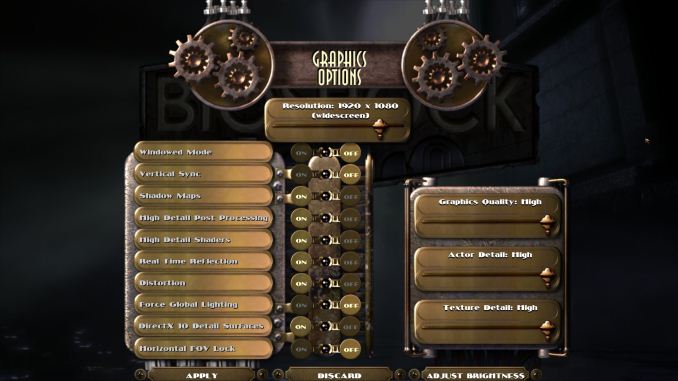




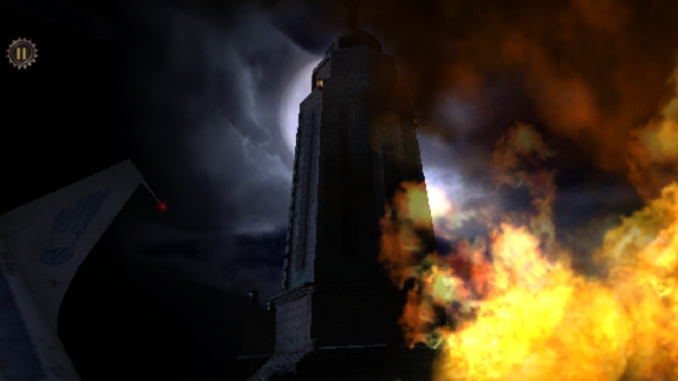


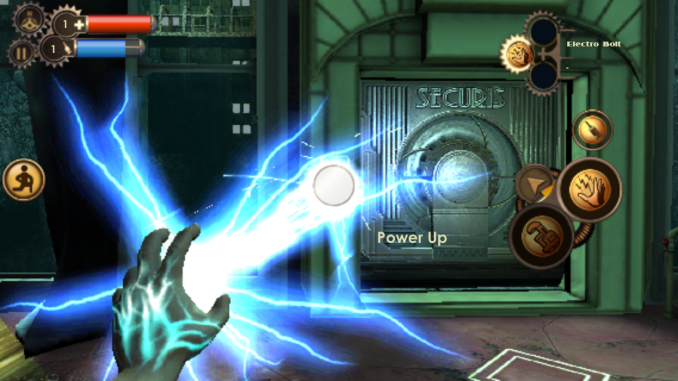



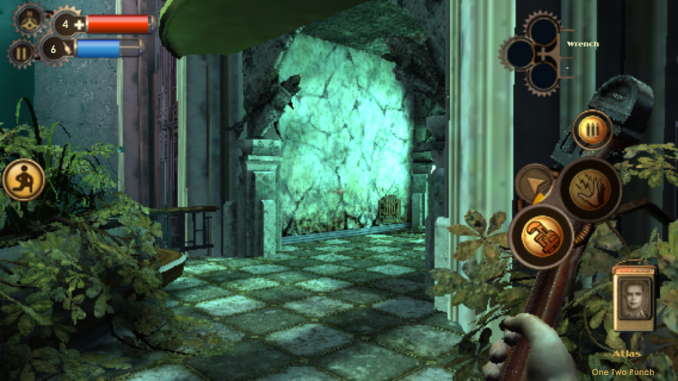

















29 Comments
View All Comments
PrayForDeath - Thursday, August 28, 2014 - link
There seems to be a bug with the iPhone version as it's running at a much lower resolution than the phone's native resolution. Running the game on an iPad Air (similar hardware) gives a much higher res (not native ipad res though) and as a result the text looks much clearer.Brandon Chester - Thursday, August 28, 2014 - link
I'll keep that in mind and if they release an update I'll post an update about it. That would explain the rampant aliasing and the low resolution HUD.ltcommanderdata - Thursday, August 28, 2014 - link
http://www.youtube.com/watch_popup?v=6d2qNbHOSc4There's an iPad Air and iPhone 5s video comparison which does suggest the iPad Air version looks better. Given the similarity of the GPU, it most likely is an iPhone 5s bug.
Death666Angel - Friday, August 29, 2014 - link
Maybe TDP limited on iPhone?liahos1 - Thursday, August 28, 2014 - link
looks horrible. this game actually runs pretty decently on baytrail devicesKevin G - Thursday, August 28, 2014 - link
Considering that the next iPhone is roughly a month away, I wonder how well that would handle this game.tipoo - Thursday, August 28, 2014 - link
Since it would still be limited to 2GB of storage, it may not end up looking any better (even if the dev wanted to improve the assets for it). I think that's something Apple should address, to get more serious games like this.Assimilator87 - Thursday, August 28, 2014 - link
First they need to get rid of the stupid 16GB SKU because it's useless, even with a 2GB app size limit. $700 product with 16GB storage. Blows my mind.Kevin G - Thursday, August 28, 2014 - link
Various things like AA and higher resolutions don't explicitly need more content and can make the game look better. The iPhone screen shots do have some noticeable aliasing so this would be a quick win in terms of image quality.It'll pay off to increase the asset quality due to resolution increases at a certain point. Considering this came out on consoles back in the day, it wouldn't surprise me if those assets were used reduce the download size.
tipoo - Thursday, August 28, 2014 - link
Antialiasing is quite bandwidth driven as far as I know, and that's something these mobile devices are still struggling with. High bandwidth at low power is hard. Also don't PowerVR GPUs use their pixel shaders instead of dedicated ROPs for those operations? That could be a bottleneck, using them for both things.