StarTech Launches USB Docking Station With UHD Display Support
by Brett Howse on December 10, 2015 5:25 PM EST- Posted in
- Accessories
- StarTech.com
 StarTech has launched three new USB based docking stations for the home-office or BYOD workforce. Being that they are based on USB 3.0, they will work with any Windows 7 and up PC, or Mac OS 10.8 and later. While a USB dock may not offer all of the same performance and connectivity of a business class docking station, the fact is that most laptops don’t offer any sort of docking solution.
StarTech has launched three new USB based docking stations for the home-office or BYOD workforce. Being that they are based on USB 3.0, they will work with any Windows 7 and up PC, or Mac OS 10.8 and later. While a USB dock may not offer all of the same performance and connectivity of a business class docking station, the fact is that most laptops don’t offer any sort of docking solution.
The new docks are the USB3VDOCK4DP (4K DisplayPort), USB3VDOCKD (DVI), and USB3VDOCKH (HDMI), which means that no matter what kind of connectivity you need, StarTech has a model to suit your equipment. It’s interesting too that the DisplayPort model will even support UHD resolutions, albeit at just 30 Hz. StarTech is using a DisplayLink DL series chipset to drive the displays, with a different model depending on which dock you get. The DisplayPort model uses the DL-5700, and the HDMI and DVI docks use the DL-3700, which offers a maximum resolution of 2048x1152.
| StarTech Docking Stations | ||||||
| Model | USB3VDOCK4DP | USB3VDOCKD | USB3VDOCKH | |||
| Display Output | DisplayPort | DVI | HDMI | |||
| Chipset | DisplayLink DL-5700 | DisplayLink DL-3700 | DisplayLink DL-3700 | |||
| Max Resolution | 3840x2160 (30Hz max) 2560x1600 (60Hz) |
2048x1152 | 2048x1152 | |||
| USB Ports | 2 x USB 3.0 1 x USB 3.0 w/USB Battery Charge Spec 1.2 |
|||||
| Networking | Gigabit Ethernet with Wake-on LAN | |||||
| Audio | 3.5mm Headset Jack | |||||
| Size | Height: 26 mm (1") Width: 79 mm (3.1") Length: 139 mm (5.5") |
|||||
| Included | Docking Station USB 3.0 Host Cable Power Adapter |
|||||
| Price | $157.99 | $134.99 | $135.99 | |||
In addition to the display connection, you also get three USB 3.0 ports, with one of them being a fast-charge port with USB Battery Charging 1.2 spec, which offers up to 7.5 watts of power. Gigabit Ethernet is also on tap, with Wake-on LAN capabilities, and the docks include a 3.5mm headset jack as well.
If you’ve wanted to connect your laptop to a keyboard, mouse, and monitor, StarTech will be offering the Docks for $135 for the HDMI/DVI models, and $158 for the DisplayPort model. It should be available in the next couple of weeks.
Source: StarTech


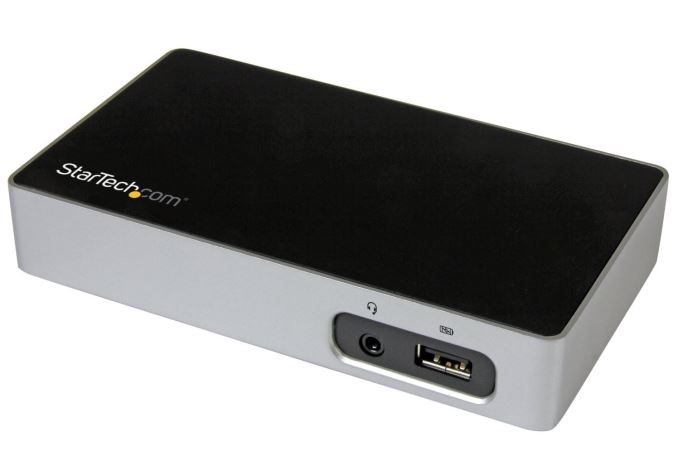









11 Comments
View All Comments
Murloc - Thursday, December 10, 2015 - link
headset jack is featuritis since if you have your laptop on the table you don't need it.MamiyaOtaru - Thursday, December 10, 2015 - link
what does this even mean. His laptop is right there; he could just plug the monitor, keyboard and mouse right into it! It's all about connecting just one thing. One of those things is audio. Maybe he's got a big set of speakersBrett Howse - Thursday, December 10, 2015 - link
No you can use this for speakers built into the display, or standalone speakers, as well as a microphone.xthetenth - Friday, December 11, 2015 - link
So it looks like the jack is a tip-ring-ring-sleeve that can do sound out and in at once? Nice.TheTurboFool - Thursday, December 10, 2015 - link
You seem to have lost track of the entire point of a docking station.Also, many people place their laptops off to the side or under something where it is, indeed, out of the way.
extide - Thursday, December 10, 2015 - link
WHOOOOSHnagi603 - Thursday, December 10, 2015 - link
To add to the "you don't know what a display port is" crowd, I'd also like to point out that the audio solution in this hub might be a tad more shielded from the laptop internals than the one inside the laptop. Less noise is always welcome, especially in the not-so-good audio solutions stapled onto your usual laptops.lorribot - Friday, December 11, 2015 - link
In offices some people use headsets for things other than music, soft phones and the like.This is a universal hot desk solution and gets around the problem where you may be transitioning between suppliers, you have a mix of Macs and PCs or your IT Dept are fed up of buying a new dock every time a new laptop model is released.
Would be good to see support for two HD screens on DP as well as QHD.
Vatharian - Friday, December 11, 2015 - link
I'm missing something from this description. What actually renders the video? Is the dock equipped with software-based graphics solution? Is there some low-power video card? Is this some magic display-port-over-USB link going on? What would happen if I tried to play a 4k or FHD 60 fps video on it?dsumanik - Tuesday, December 15, 2015 - link
Warning Warning to any mac users interested in this product:Displaylink drivers HAVE NOT NOT WORKED PROPERLY since mavericks. The forum is a gong show and displaylink offers zero support, shifting blame to apple.
YOU'VE BEEN WARNED!
Random corruption, mouse not working, z-index issues, missing parts of screen//you name it...steer clear on mac.
Windows though.. you can buy with confidence.