The ASUS Z370-I Gaming Review: Mini-Me Mega Motherboard
by Joe Shields on May 21, 2018 11:00 AM EST- Posted in
- Motherboards
- Intel
- Mini ITX
- Asus
- Coffee Lake
- Z370
- Z370-I Gaming
Gaming Performance
Ashes of the Singularity
Ashes of the Singularity is a Real Time Strategy game developed by Oxide Games and Stardock Entertainment. The original AoTS was released back in March of 2016 while the standalone expansion pack, Escalation, was released in November of 2016 adding more structures, maps, and units. We use this specific benchmark as it relies on both a good GPU as well as on the CPU in order to get the most frames per second. This balance is able to better display any system differences in gaming as opposed to a more GPU heavy title where the CPU and system don't matter quite as much. We use the default "Crazy" in-game settings using the DX11 rendering path in both 1080p and 4K UHD resolutions. The benchmark is run four times and the results averaged then plugged into the graph.
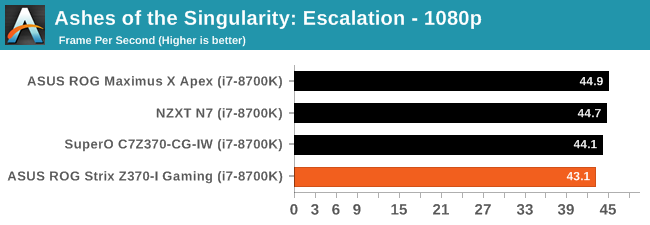
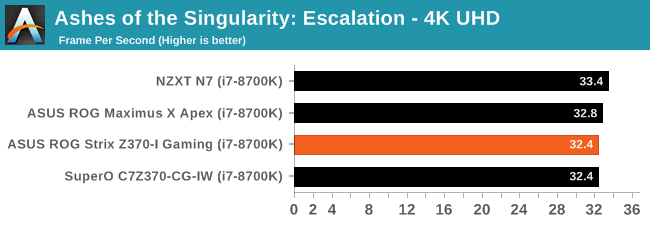
Our AOTS results here on the Z370 platform are just as close together as our results on the X299 platform. The Z370-I managed 43.1 FPS in 1080p and 32.4 FPS in 4K.
Rise of the Tomb Raider
Rise of the Tomb Raider is a third-person action-adventure game that features similar gameplay found in 2013's Tomb Raider. Players control Lara Croft through various environments, battling enemies, and completing puzzle platforming sections, while using improvised weapons and gadgets in order to progress through the story.
One of the unique aspects of this benchmark is that it’s actually the average of 3 sub-benchmarks that fly through different environments, which keeps the benchmark from being too weighted towards a GPU’s performance characteristics under any one scene.
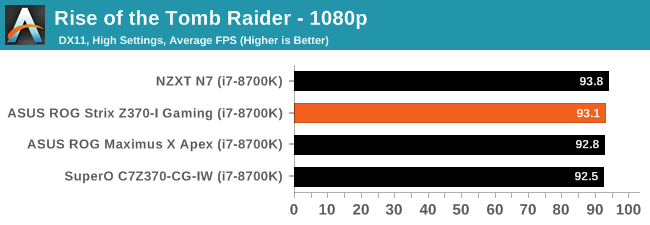
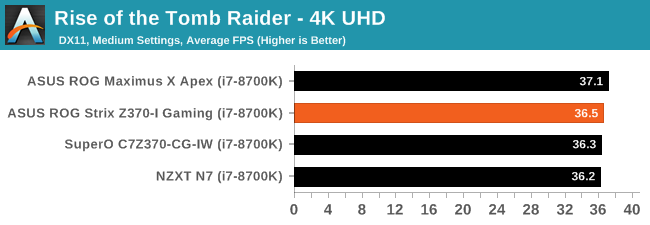
Rise of the Tomb Raider results for the Z370-I Gaming in 1080p are 93.1 FPS and 36.5 FPS inin 4K. The results are in close proximity to the others we have tested so far. So far, all of these runs are within a typical run variance.


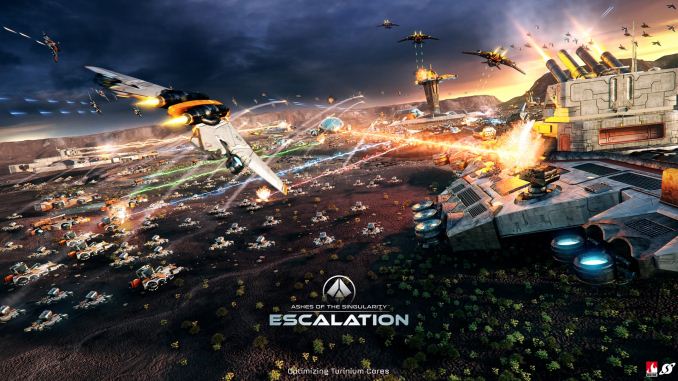









37 Comments
View All Comments
PeachNCream - Monday, May 21, 2018 - link
Benchmark consistency is important. The same components are used with the exception of the motherboard being reviewed so that the only variable that changes from one review to the next is the motherboard itself. Results can then be reliably compared with previous and future reviews and useful conclusions can be reached about the differences in performance.TerraEnvy - Wednesday, August 1, 2018 - link
Depends on the Case.My Mini-IX Build can in fact support many things.
I am running a gtx 1080 TI in my mini-ITX. So it really just depends on case design.
RVZ03B MINI-ITX Case is designed specifically for a gaming build and as such can fit many things in it, mind you its a tight fit, that many other cases can not handle, but is definitely possible to do these things if you look around enough.
jordanclock - Monday, May 21, 2018 - link
Or you get some water cooling and keep your mini ITX case without sacrificing thermal performance.1_rick - Monday, May 21, 2018 - link
"going the route of smaller Mini-Itx cases is necessary which means a restriction on size of cooler that can be used."I put a 240mm rad in a Mini-ITX case, cooling an overclocked Ryzen.
TEAMSWITCHER - Monday, May 21, 2018 - link
Agreed. A modern MicroATX case is only slightly bigger and eliminates all the compromises of the mini-itx form factor.StevoLincolnite - Monday, May 21, 2018 - link
Ambients usually exceed 50'C (122F) here at least once every summer. 40'C is a cake walk.My LGA2011+3930K rig is still going strong though, with the price of Ram and GPU's, I don't see the point in upgrading right now? The bang for buck just doesn't seem to be there.
808Hilo - Tuesday, May 22, 2018 - link
Quite the contrary my friend. The dissipation is as much as a bigger board. Its easier to cool because the fan stream in a mitx case is acting more like a heattube. Using a board as a heatsink is not such a great idea. My 240 Air is cooling a watercooled 1800x, 32GB Ram and 1080 very well in my hot climate.imaheadcase - Tuesday, May 22, 2018 - link
Huh? You can say that about any electronic equipment though..Samus - Thursday, May 24, 2018 - link
This comment is ridiculous. Cooling compromises? That is entirely dependent on the case, not the motherboard.Most of the chips used in this board, even overclocked, will never exceed 100w power draw. If you were commenting on an x299 ITX platform I'd half agree with you because the compromises are vast, but for Z370?
I'm still running an Asrock H87M-ITX on a severely overclocked i5-4690K (4.6GHz) on water cooling with a 120x40mm radiator in a Silverstone FT03-Mini, not to mention the GTX970 with a blower. System pulls over 400w under load (2xHDD's and an SSD don't help) and the overall footprint is just over ONE cubic foot. Never had any cooling issues.
bolkhov - Monday, May 21, 2018 - link
"is one of two boards of its size which have two M.2 slots (GIGABYTE Z370N WiFi is the other)" --Joe, doesn't Supermicro C7Z370-CG-IW have two M.2s in a similar configuration (on both sides of PCB)?