Midrange System Buyer's Guide
by Zach Throckmorton on September 11, 2012 12:35 AM EST- Posted in
- Guides
- AMD
- Intel
- Ivy Bridge
- Radeon HD 7000
- NVIDIA
Developments in the Midrange Market
As with the budget segment of the DIY computer market, the midrange segment has seen many exciting new developments since the start of 2012. Perhaps the most noteworthy change is that Intel CPUs are now entirely dominant in systems that will set you back about $1,000. Ivy Bridge-based chips are now available at every price point from $100 up, leaving only the pure budget category untouched (at least until we see the Celeron IVB part). If you're interested in more information, we have a lot of information available on Ivy Bridge.
As with the latest CPUs, the newer B75 chipset has brought out of the box Ivy Bridge CPU support to less expensive motherboards, filling out the Panther Point platform. Ian thoroughly covered the Z77 chipset and compared it with H77. The B75 chipset is similar to Z77 and H77 with a few important differences for midrange buyers: two fewer USB 2.0 ports (eight vs. ten), one less SATA III port (one vs. two), and support for neither Intel RST (firmware RAID) nor SRT (SSD caching). PCIe 3.0 and 2.0 configurations are the same on B75 as they are on H77. The important point is that B75 enables less expensive motherboards that lack features that might not be important to midrange system builders, allowing money to spent on faster CPUs, GPUs, better SSDs, etc.
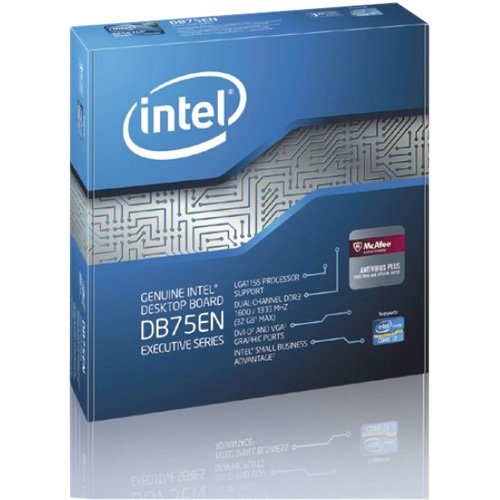
That said, AMD's impending launch of its Trinity APUs might very well put AMD back into the midrange market. AnandTech will be covering Trinity chips in more depth as the new APUs start hitting the mainstream desktop market over the next few months. While the parts are already shipping in OEM desktops, retail availability of the APUs has not yet occurred. For now, you can read more our current Trinity coverage.
As is often the case, the GPU market remains dynamic, with both AMD and NVIDIA wrestling for your money at multiple price points by introducing new cards and lowering prices on existing cards. We'll discuss the GPU market in more depth on the gaming rigs page.
Another development of note for midrange buyers is that prices on many of the best SSDs have been cut in half (or more!) compared to late 2011. This means that respectably-sized (i.e. 120/128GB and above) SSDs that perform very well and have great reputations for reliability are now comfortably within reach of even the lower end of the midrange budget. High capacity SSDs (i.e. those around 250GB) are also within midrange budgets; for many purposes, this means you can eschew a mechanical hard drive entirely—and either spend that money on better CPUs, GPUs, or just keep it in your wallet. Fortunately for consumers, prices on mechanical hard drives are declining in the wake of the Thailand floods, so the wallets of those with more demanding storage needs won't be hurting quite as badly as they were earlier in 2012.
Finally, case manufacturers have released many compelling choices for midrange system builders. Over the next few pages, we'll highlight new enclosures from Fractal Design, Corsair, Lian Li, NZXT, and others.
With that out of the way, let's get to the builds! We'll start with gaming machines on the next page.











95 Comments
View All Comments
Streetwind - Tuesday, September 11, 2012 - link
You'd be surprised how far a 400W PSU can take you.Checking Anandtech Bench, the 7950 is listed with a total difference of 251W between long idle (= video card at 0W) and running Metro 2033.
Mind you, that 251W is not only the Radeon, but the entire system, which also includes a 130W TDP Intel Core i7-3960X @ 4.3GHz with 16 GB of RAM, and the mainboard and auxillary components also all consume some power too. This just shows once again that TDP has very little meaning when trying to determine power needs, except for tendencies. A different site tested CPUs under full Prime95 load and found that a Core i7-3960X will eat ca. 150W, just over twice as much power as an i5-3570k. So even if Metro 2033 is a GPU limited test, you can probably assume that you'll need about 40W-50W less running it with the Ivy Bridge CPU. So let's say 210W over idle.
Now, you want a power supply that has a few reserves, so that when the caps age and the maximum output drops a little over the years, you will not fry it. Having a 50W buffer on a 400W power supply is a good number unless you plan to keep it for more than 5 years.
So to touch your self-imposed 350W power draw limit with a system that runs at an estimated 210W over idle in a very demanding game, your system would have to idle at 140W.
Not even my six year old 65nm Conroe, 35% overclocked at 1.3V and with a video card that doesn't save power very well in idle, reaches 140W when sitting on the Windows desktop.
Ivy Bridge systems with AMD cards idle around 60W nowadays. So the 400W PSU has more than enough headroom to supply up to 290W additional power under load without touching the 50W safety buffer... and even a Radeon 7950 isn't THAT hungry.
Egg - Tuesday, September 11, 2012 - link
Um... I thought that the 7950 had 2 PCIe 6 pin connectors... or maybe a 6 and an 8?That PSU only has 1.
Streetwind - Wednesday, September 12, 2012 - link
That, of course, would be a much better argument why the PSU choice is less than optimal ;) There are 400W units with 8/6pin + 6pin configurations, though.Admittedly, I wouldn't recommend fully utilizing those when running anything but a LGA1155 platform. Going 8+6 on a possibly overclocked LGA2011 platform, or those power-hungry bulldozers, will likely kill a PSU of this size. It's better to go 500W for that.
Egg - Wednesday, September 12, 2012 - link
Antec HCG-400 M is one. But rather expensive.I did forget Molex to 6 pins exist, though.
rscoot - Tuesday, September 11, 2012 - link
What's the point in recommending a GTX 680 when the 670 offers 95% of the performance for ~80% of the price? Both of them are overkill for 1440p gaming in the vast majority of cases and that $100 you save could be spent on a power supply that isn't as dubious as the Antec recommended.The0ne - Wednesday, September 12, 2012 - link
I'm baffled by this as well. For the total cost of the mid range, the 670 is the perfect fit not the 680. And even for me it's to run both my 30" LCDs. As Rscoot said already, for most with much lower resolutions it's overkill.reasons?
Dribble - Tuesday, September 11, 2012 - link
You either have just a HDD, or a HDD and an SSD. No one building a modern pc for anything other then simple tasks, which gaming/workstations are not, is going to be happy with 120GB of HDD space.DanNeely - Tuesday, September 11, 2012 - link
If you've got a NAS to store your media going SSD only on your main computer's doable; certainly easier with 256GB than 128 though.antef - Tuesday, September 11, 2012 - link
I would argue that "just a HDD" is not an option for a mid-range system, they are just so slow and SSDs are so cheap now. It's either both or just SSD.just4U - Tuesday, September 11, 2012 - link
YES & NO..If we are talking about those that frequent these sites then fine.. but your average gamer while liking speed isn't necessarily adept at managing space on a smaller SSD. That can be a horrid experience for those that have little to no Hard Drive management skills. Most have been spoiled rotten by Large Capacity Hard Discs.