ASUS PQ321Q UltraHD Monitor Review: Living with a 31.5-inch 4K Desktop Display
by Chris Heinonen on July 23, 2013 9:01 AM ESTSince the ASUS has a pair of HDMI inputs, but there is effectively no 4K HDMI content right now, the performance of the internal scaler is essential to know. To test it, I use an Oppo BDP-105 Blu-ray player and the Spears and Munsil HD Benchmark, Version 2. The Oppo has its own 4K scaler so I can easily compare the two and see how the ASUS performs.
First off, the ASUS is poor when it comes to video processing. Common film and video cadences of 3:2 and 2:2 are not properly picked up upon and deinterlaced correctly. The wedge patterns are full of artifacts and never lock on. With the scrolling text of video over film, the ASUS passed which was strange as it fails the wedges. It also does a poor job with diagonals, showing very little if any filtering on them, and producing lots of jaggies.
Spears and Munsil also has a 1080p scaling pattern to test 4K and higher resolution devices. Using the ASUS scaler compared to the Oppo it had a bit more ringing but they were pretty comparable. This becomes very important for watching films or playing video games, as you’ll need to send a 1080p signal to get a 60p frame rate. 24p films will be fine, but concerts, some TV shows and some documentaries are 60i and would then appear choppy if sent at 4K over HDMI.
Brightness and Contrast
In our preview of the PQ321Q, we looked at how it performed out of the box with the default settings. What we did see is that the PQ321Q can get really, really bright. Cranked up to the maximum I see 408 cd/m2 of light from it. That is plenty no matter how bright of an office environment you might work in. At the very bottom of the brightness setting you still get 57 cd/m2. That is low enough that if you are using it for print work or something else in a darkened room the brightness won’t overwhelm you.
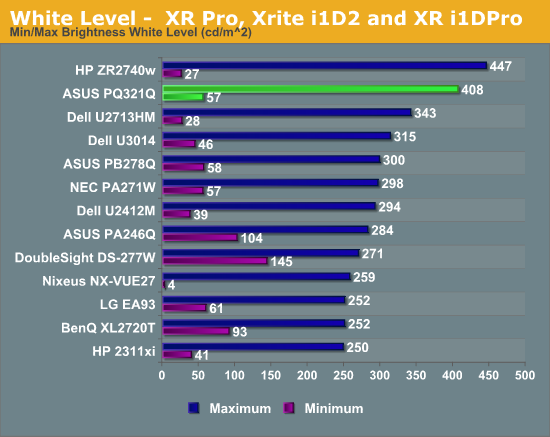
The change to IGZO caused me to wonder how the black levels would behave on the ASUS. If energy flows far more freely, would that cause a slight bit of leakage to lead to a higher black level? Or would the overall current be scaled down so that the contrast ratio remains constant.
I’m not certain what the reason is, but the black level of the PQ321Q is a bit higher than I’d like to see. It is 0.756 cd/m2 at the lowest level and 0.5326 cd/m2 at the highest level. Even with the massive light output of the ASUS that is a bit high.
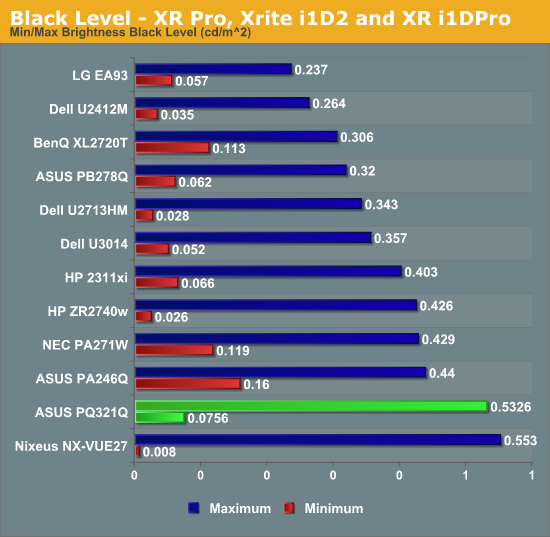
Because of this higher black level, we see Contrast Ratios of 755:1 and 766:1 on the ASUS PQ321Q. These are decent, middle-of-the-pack numbers. I really like to see 1,000:1 or higher, especially when we are being asked to spend $3,500 on a display. Without another IGZO display or 4K display to compare the ASUS to, I can’t be certain if one of those is the cause, or if it is the backlighting system, or something else entirely. I just think we could see improvements in the black level and contrast ratio here.
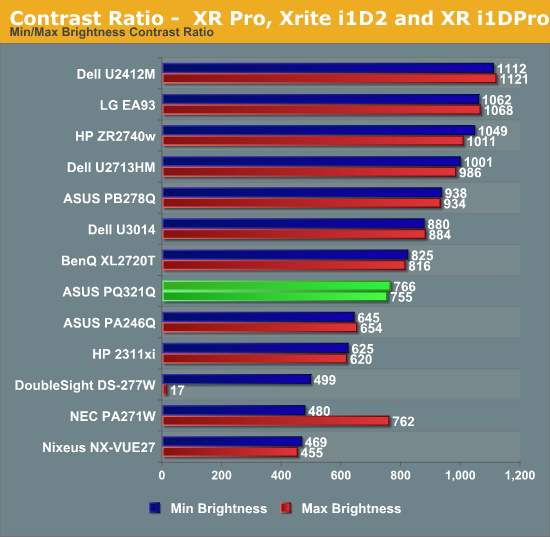










166 Comments
View All Comments
DanNeely - Thursday, July 25, 2013 - link
Probably never since margins are higher on 16:9 screens; a 21" 2560x1440 screen could be made from the same line just by cutting the panels smaller.In that general size bucket though I'd like to see them jump directly to 4k too though for ~200DPI. This is high enough to make AA mostly unneeded when gaming and to allow for 2:1 scaling for legacy apps.
jasonelmore - Wednesday, July 24, 2013 - link
UHD or 4k is gonna be good for the living room simply because TV's will get bigger, and that's where 4k really shines.Back in the day, i remember 32" was massive. Then when HD first came out, 42" was the standard when talking about big screens. Now 55" is the new standard, and 70 inch will probably be common place in the next couple of years. 4k on a 70 inch will look great.
DanNeely - Thursday, July 25, 2013 - link
Maybe. 70/80" TVs require rearranging your living room in ways that smaller sizes don't; and take up enough space that in smaller houses they've often impossible just because you don't have any blank wall sections that big that you can orient furniture around.yhselp - Wednesday, July 24, 2013 - link
PixPerAn FeedbackThe PixPerAn test looks great, you’ve done nothing wrong; on the contrary, the idea is to show the realistic best and worst case scenario out of which the former should be more representative for most users. However, some of your results, namely pictures 2 and 3, seem very optimistic. In my opinion, and from my experience, pictures 4 and 5 show the real best (4) and worst (5) case scenarios. How did you capture the results and under what settings? I could try to replicate the test on my U2311H and compare the results to those that I did when I purchased the monitor and upload the results.
It might be a good idea the crop the relevant pictures (those above), pick out two that are most representative for relevant best and worst case scenarios and create a single picture instead of a gallery. If you decide that more cases should be shown that’s perfectly alright, but an organized single picture would still be easier to read. Also, some context for readers unfamiliar with what this test shows and how to read it would be quite useful.
It’s a common misconception that monitors with higher response time than 2ms are not fast enough. Believe it or not, a lot of people, especially gamers, steer clear of monitors with higher response time. In reality things are much different; the ms rating alone says little. Not all response time ratings are created equal. One might write an article solely about the response time of a monitor, however, without going into technicalities such as RTC, PixPerAn can give an easy to read and understand representation of what a user can actually expect to experience in terms of RT in a monitor. For example, a lighter ghost image or a pale overshoot behind the moving car is usually harder to spot in actual use. PixPerAn is also good for testing stereoscopic 3D ghosting and S3D performance in general; you can clearly see the benefits of NVIDIA LightBoost in the test.
A picture is worth a thousand words, especially in this case. Just by looking at a PixPerAn result you can derive almost everything you need to know about how fast a monitor should actually feel like (and what kind of visual artifacts you might experience). I would be really glad if you make this test standard on all your future monitor reviews, at least here on AnandTech. It wouldn’t take much space in the reviews and should be relatively quick to take. Please, let me know whether you think it’s a useful test, etc.
Thank you for the great review.
sheh - Wednesday, July 24, 2013 - link
3D graphs of response times for all combinations of start/end pixel lightnesses, which were in Xbitlabs reviews, are also interesting.DesktopMan - Wednesday, July 24, 2013 - link
Response time: 8ms GTGEveryone who writes about Igzo (including Chris in this article) talks about how Igzo allows for higher electron mobility which makes a faster display. Then why is the GTG this bad?
Does it do 1080p@120hz? Might not matter if it really is this slow though.
ChristianLG - Wednesday, July 24, 2013 - link
Hello. ¿Why the monitor you are reviewing isn’t a true 4k monitor? ¿ What is a true 4k monitor? Thanks.cheinonen - Friday, July 26, 2013 - link
True 4K, when it comes to digital cinema, is 4096 pixels wide, but the height can vary depending on the content. Since this is only 3840 pixels wide, it falls under the UHD heading, but everyone uses 4K anyway because it sounds good.joshu zh - Wednesday, July 24, 2013 - link
You can find 4K TV in stores now. I can see clearly the difference between 1080P and 4K. You should try it and you may change you thoughts about 4K TV. To me, the issue is you could not find enough 4K materials to watch now. I hope this situation will change in 2-3 years.Sabresiberian - Wednesday, July 24, 2013 - link
One of my "pet peeves" is the fact that the display industry goes out of its way to blur the monitor/TV line. They aren't the same, and selling them as though they were is disingenuous at best. It has given us a 16:9 standard where it doesn't belong - and now we are crashing up against the limits of standards essentially made with low-res and TV in mind.Putting speakers in a $3500 display is like putting a $5 tuner in a Marantz amplifier. Certainly if I have the money to pay for one of these things I'm not going to put up with crap for speakers! It is just about as useless a thing as can be done.
I think the best thing I can say about this monitor is that finally someone has broken the ice, and I give Asus a lot of credit for that. Not saying it's bad, just saying for $3500 I'd like to have seen more polish (better OSD) and better calibrated performance. Nice job Asus, but you could have done better.