ASUS PQ321Q UltraHD Monitor Review: Living with a 31.5-inch 4K Desktop Display
by Chris Heinonen on July 23, 2013 9:01 AM ESTSince the ASUS has a pair of HDMI inputs, but there is effectively no 4K HDMI content right now, the performance of the internal scaler is essential to know. To test it, I use an Oppo BDP-105 Blu-ray player and the Spears and Munsil HD Benchmark, Version 2. The Oppo has its own 4K scaler so I can easily compare the two and see how the ASUS performs.
First off, the ASUS is poor when it comes to video processing. Common film and video cadences of 3:2 and 2:2 are not properly picked up upon and deinterlaced correctly. The wedge patterns are full of artifacts and never lock on. With the scrolling text of video over film, the ASUS passed which was strange as it fails the wedges. It also does a poor job with diagonals, showing very little if any filtering on them, and producing lots of jaggies.
Spears and Munsil also has a 1080p scaling pattern to test 4K and higher resolution devices. Using the ASUS scaler compared to the Oppo it had a bit more ringing but they were pretty comparable. This becomes very important for watching films or playing video games, as you’ll need to send a 1080p signal to get a 60p frame rate. 24p films will be fine, but concerts, some TV shows and some documentaries are 60i and would then appear choppy if sent at 4K over HDMI.
Brightness and Contrast
In our preview of the PQ321Q, we looked at how it performed out of the box with the default settings. What we did see is that the PQ321Q can get really, really bright. Cranked up to the maximum I see 408 cd/m2 of light from it. That is plenty no matter how bright of an office environment you might work in. At the very bottom of the brightness setting you still get 57 cd/m2. That is low enough that if you are using it for print work or something else in a darkened room the brightness won’t overwhelm you.
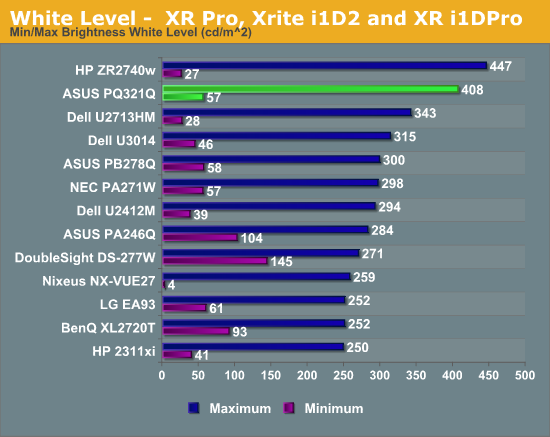
The change to IGZO caused me to wonder how the black levels would behave on the ASUS. If energy flows far more freely, would that cause a slight bit of leakage to lead to a higher black level? Or would the overall current be scaled down so that the contrast ratio remains constant.
I’m not certain what the reason is, but the black level of the PQ321Q is a bit higher than I’d like to see. It is 0.756 cd/m2 at the lowest level and 0.5326 cd/m2 at the highest level. Even with the massive light output of the ASUS that is a bit high.
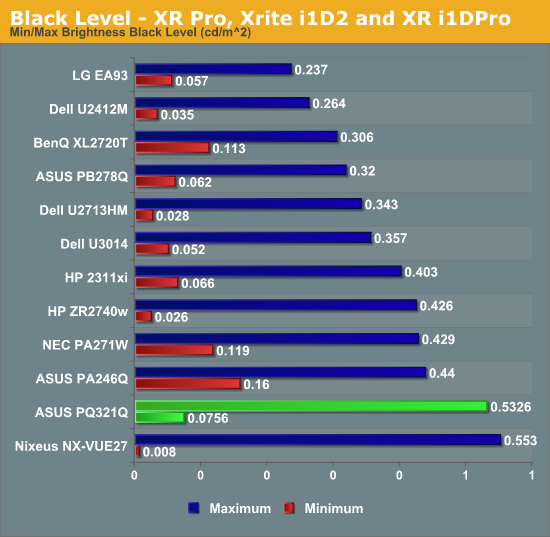
Because of this higher black level, we see Contrast Ratios of 755:1 and 766:1 on the ASUS PQ321Q. These are decent, middle-of-the-pack numbers. I really like to see 1,000:1 or higher, especially when we are being asked to spend $3,500 on a display. Without another IGZO display or 4K display to compare the ASUS to, I can’t be certain if one of those is the cause, or if it is the backlighting system, or something else entirely. I just think we could see improvements in the black level and contrast ratio here.
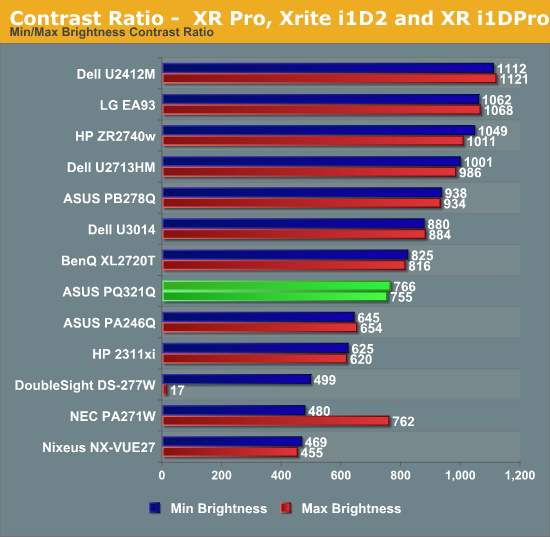










166 Comments
View All Comments
cremefilled - Wednesday, July 24, 2013 - link
Even putting aside your syntax issues, almost all audio equipment depreciates in value quickly. The rare exceptions would be (the minority of) tube based amplification, and maybe a very few speakers (Quad ESL 63's).Calista - Thursday, July 25, 2013 - link
What's even worse, judging from the pictures of the homes of audiophiles the same person spending 10-20k or more on his stereo spend little to no thought on how the room effect the sound. Something we all know is incredibly important for the way sound-waves behave.cheinonen - Thursday, July 25, 2013 - link
As an audiophile as well as a video guy, I don't think the problem is that audiophiles are the worst hobbyists when it comes to paying for diminishing returns. I think the problem is that the press around audio focuses far too much on those diminishing return pieces. I'm considering writing a piece on budget phono amps, as more and more people buy turntables, but it's going to be hard. You can find 100 reviews of a $2,500 phono stage, but none of a $130 one that most people might buy. I think audio has a bad, bad marketing problem that the press reinforces.vgroo - Monday, July 29, 2013 - link
Diminishing returns is an understatement. Whenever I hear the word "audiophile", it always reminds me of those numerous sound-clarifying snakeoil products (e.g. the magnificent Bedini Clarifier, http://www.bedini.com/clarifier.htm) and the praising reviews they get around the web.Shadowself - Wednesday, July 24, 2013 - link
The low end of what anyone with any knowledge of the subject says is *easily* discernible by a person is one arc minute per pixel. (There are things like vernier acuity, rotational acuity and such that can push that by a factor of 10 or more -- to 0.1 arc minute per pixel or less.)A commonly accepted, comfortable viewing angle is 60 degrees. (Some "experts" put it at 90 degrees or more.)
Combining the minimum 1 arc minute per pixel with the minimum 60 degrees gives a horizontal pixel count of 3,600 as the minimum that the average person can easily discern given an optimum viewing distance. (If you take that to the other extreme of 0.1 arc minute and 90 degrees this becomes 54,000 horizontal pixels at the optimum viewing distance.)
So is 2160 (v) x 3820 (h) worth it to the average person with good eye sight? Absolutely. It just barely crosses the 3600 horizontal pixel count.
If you can't tell the difference between UHD (2160p) and HD (1080p) then I humbly submit you need to get your eyes checked. If you can't tell the difference between 720p and 1080p then you REALLY need to get your eyes checked.
1Angelreloaded - Wednesday, July 24, 2013 - link
No believe me playing games for long enough, on low end and high end screens def makes you more aware to PPI, in fact it is funny that most HDTVs look horrible to me, even at the optimized distance. There are things you just notice, if anything I thing being around PC for 2 long makes us somewhat sensitive just like the difference between 30fps and 60fps typically you shouldn't be able to tell a difference but as so many had said yes you can.cremefilled - Wednesday, July 24, 2013 - link
Anyone with knowledge of the subject knows that 60 Hz versus 30 or 24 Hz is easily discernible, and 120 vs 60 is also easily discernible. The confusion here stems from 24 fps being the standard for film, but the difference is that film has built-in artifacts like motion blur that make 24 Hz the bare MINIMUM for smooth motion.If you've seen IMAX presentations, you know that even for true film, 60 vs. 24 is a huge difference.
entrigant - Friday, May 30, 2014 - link
Sound is as quantifiable as video. The accuracy of each can be measured and known beyond question. It's just that nobody does it because they don't want to admit their $2000 stereo is measurably terrible despite how good they've convinced themselves it sounds.ImSpartacus - Tuesday, July 23, 2013 - link
They sit too far away ON AVERAGE.Sitting distance is a random variable and it has non-trivial variance.
I made a spreadsheet to measure this effect: http://goo.gl/dNkj6
n13L5 - Thursday, July 25, 2013 - link
I'm glad I don't have to worry about yanking $ 3.5k from somewhere, cause years of computer use has caused my 20/20 vision to weaken to the point where 1080p on a 27" screen works just fine...